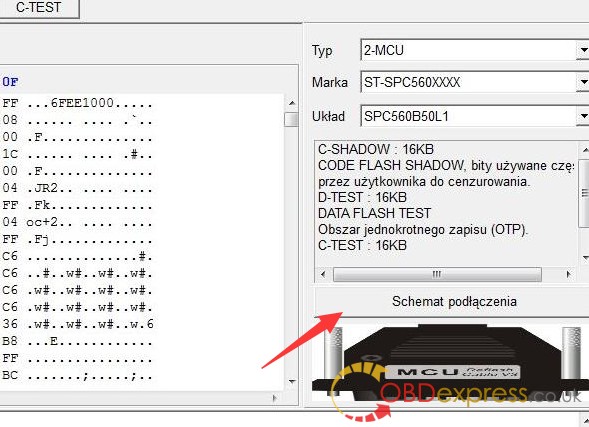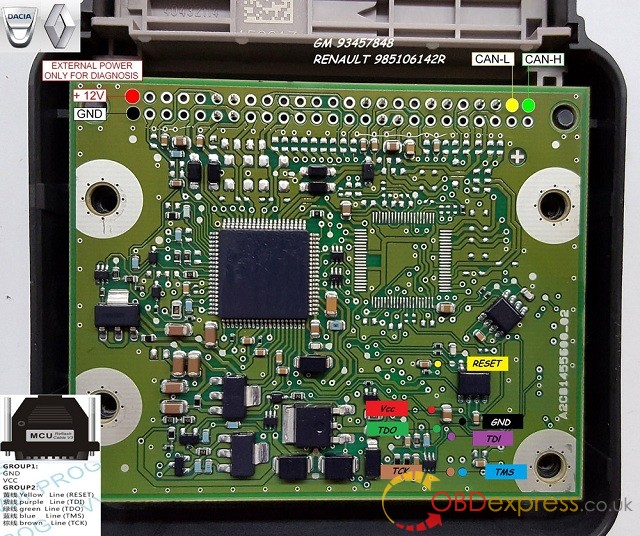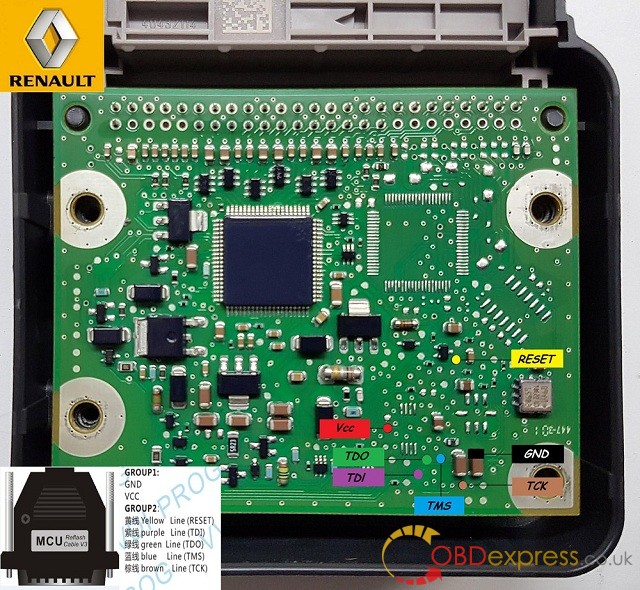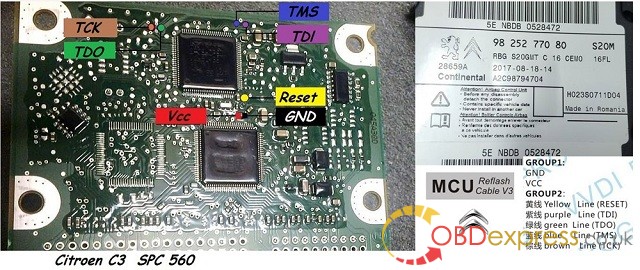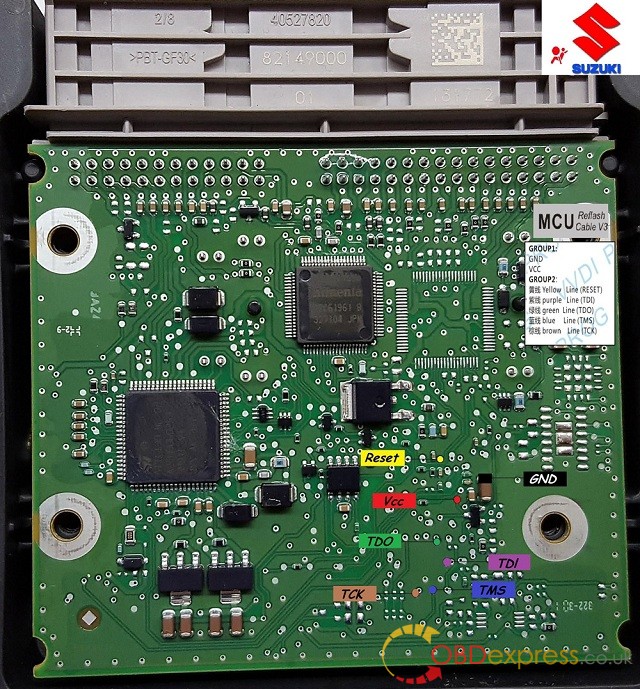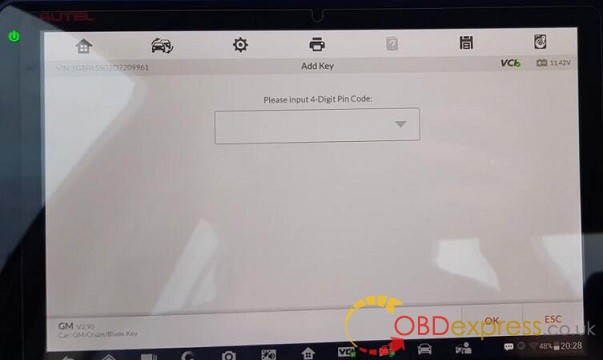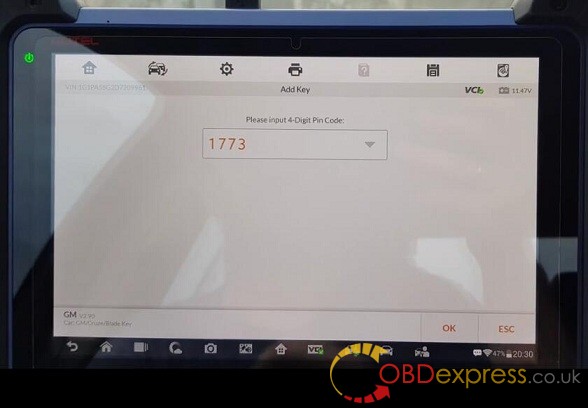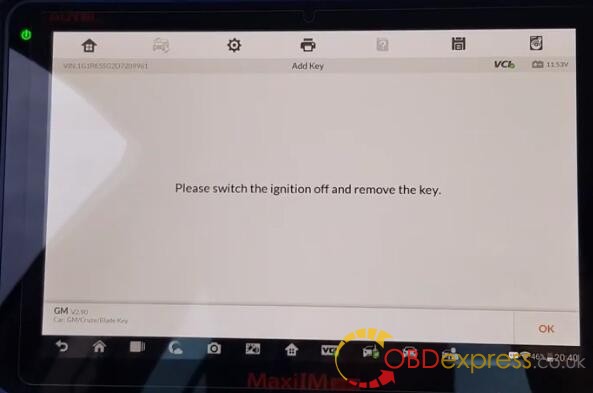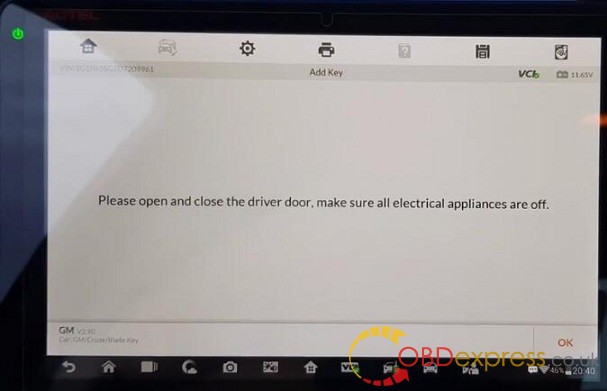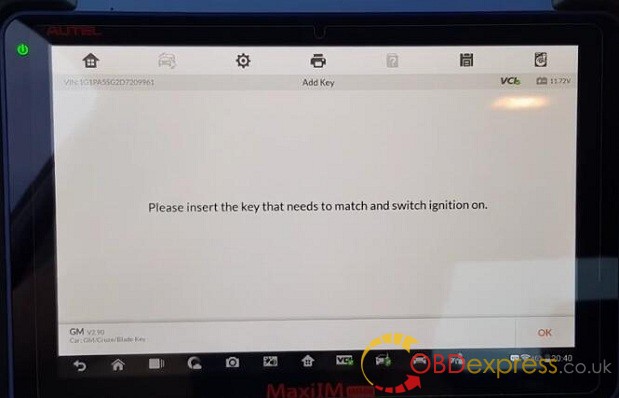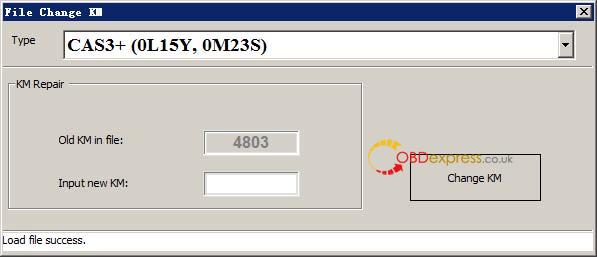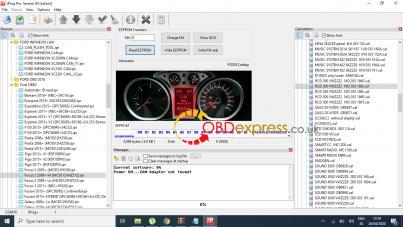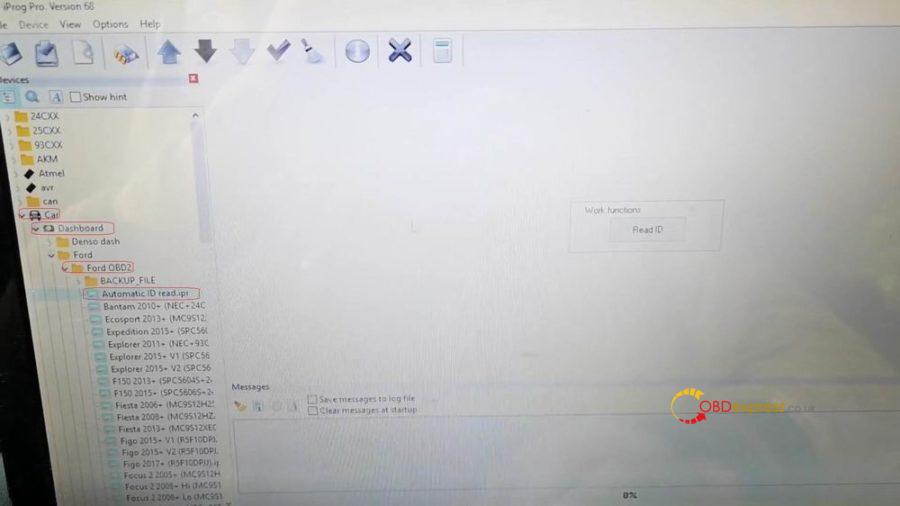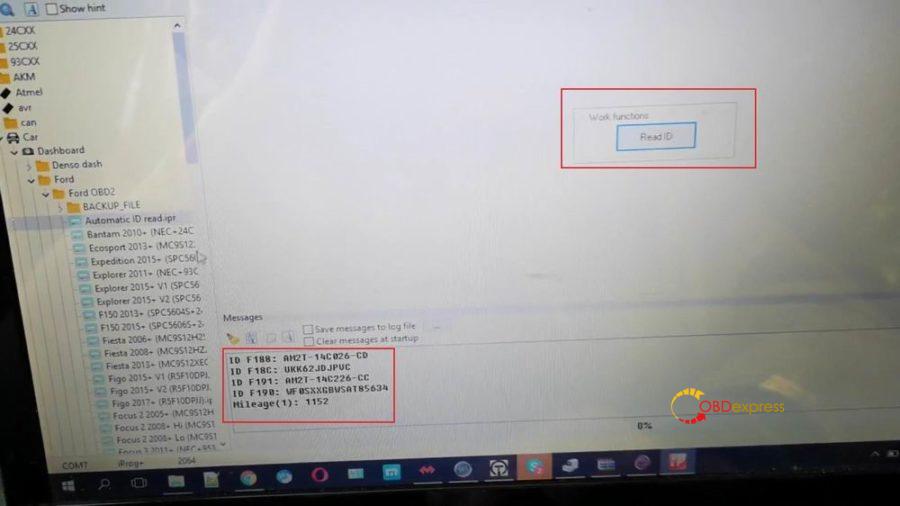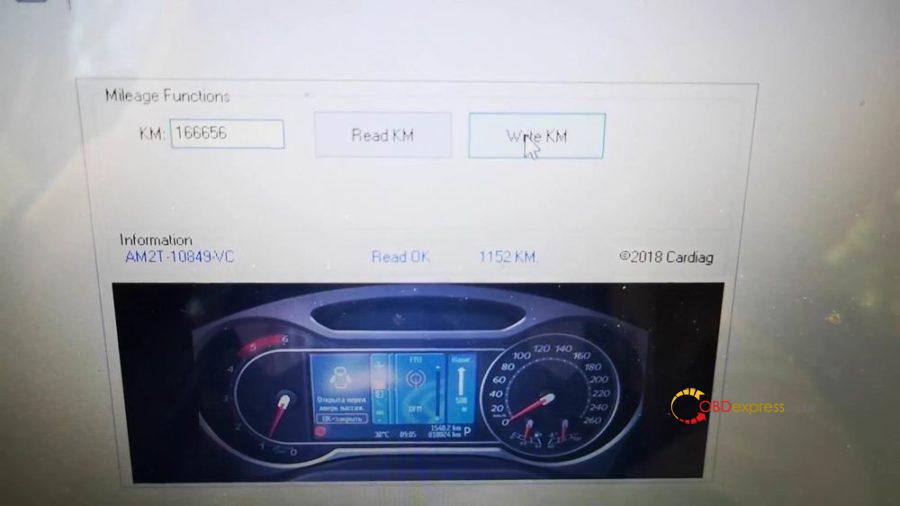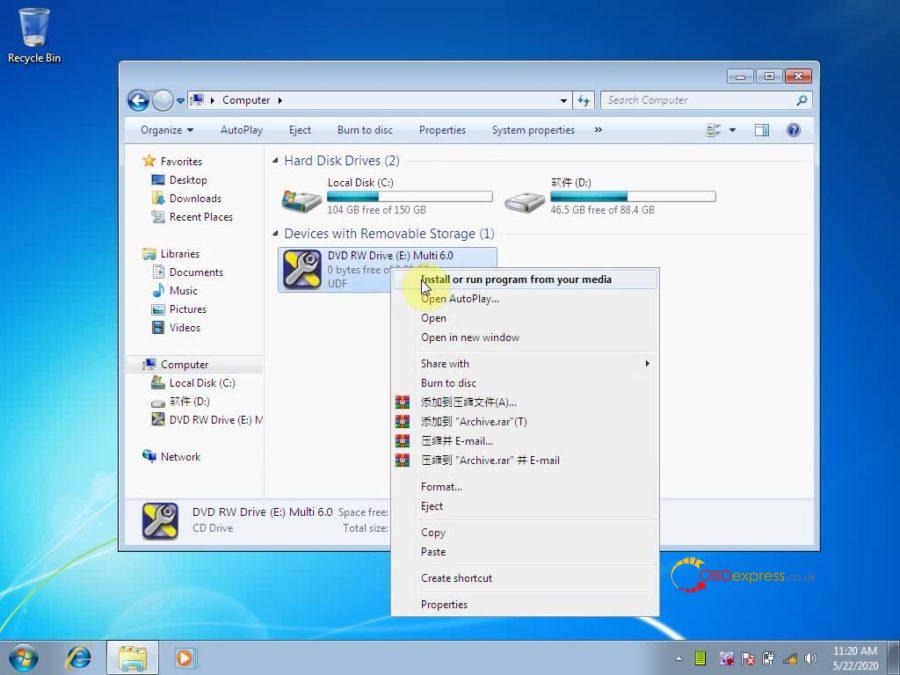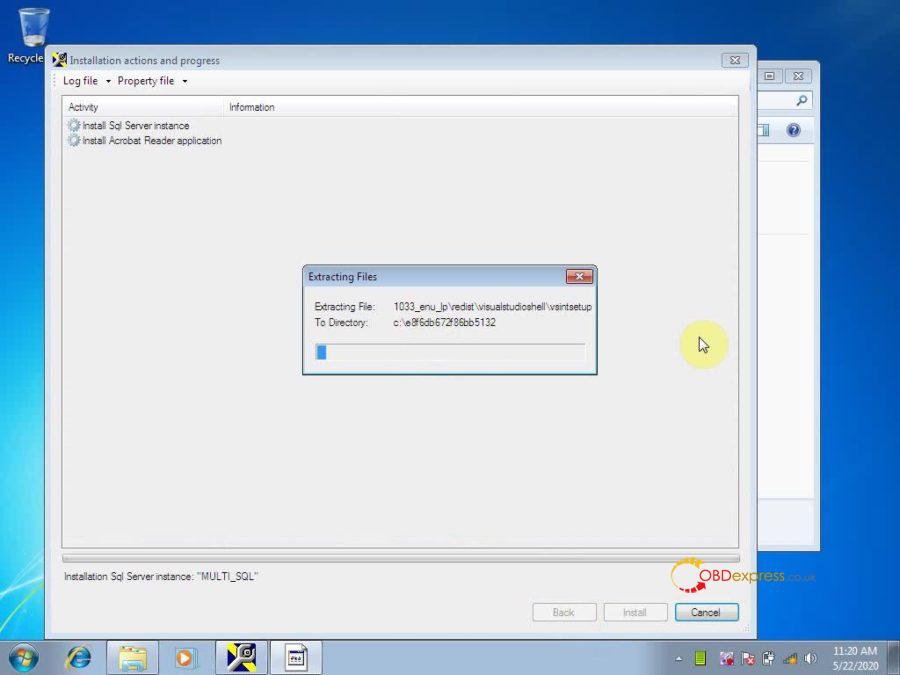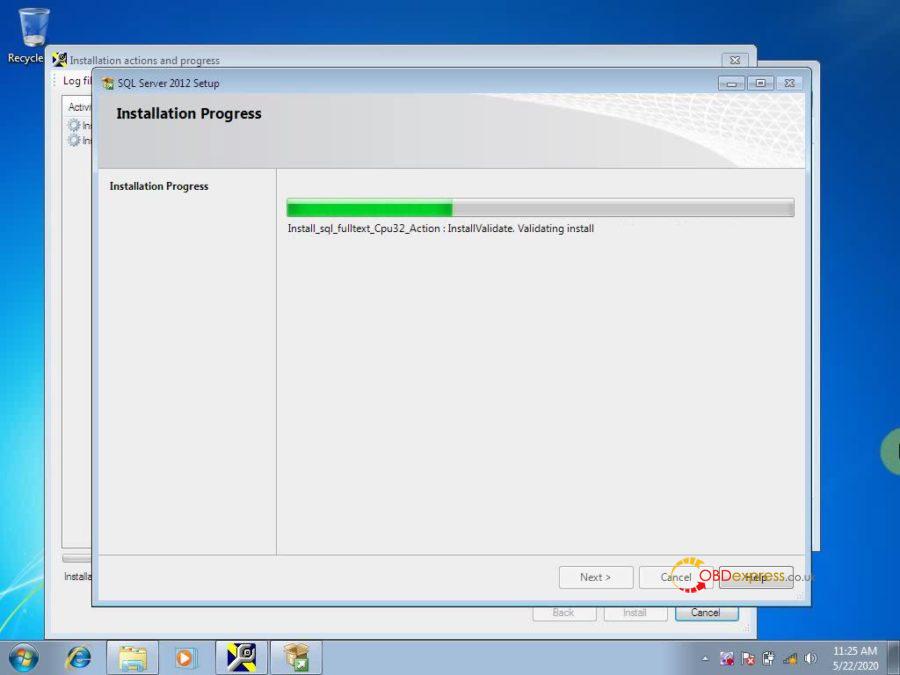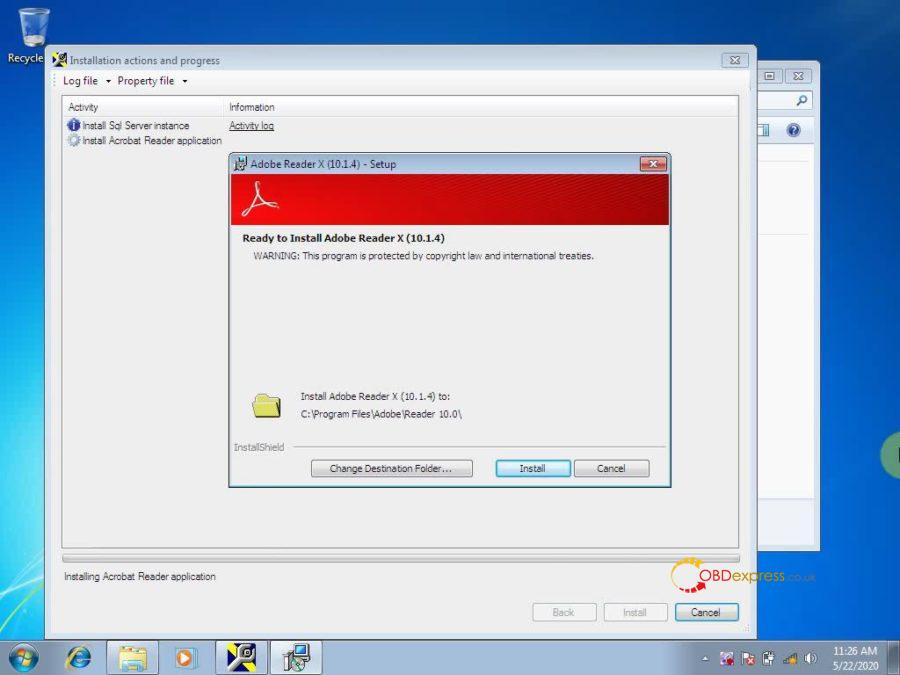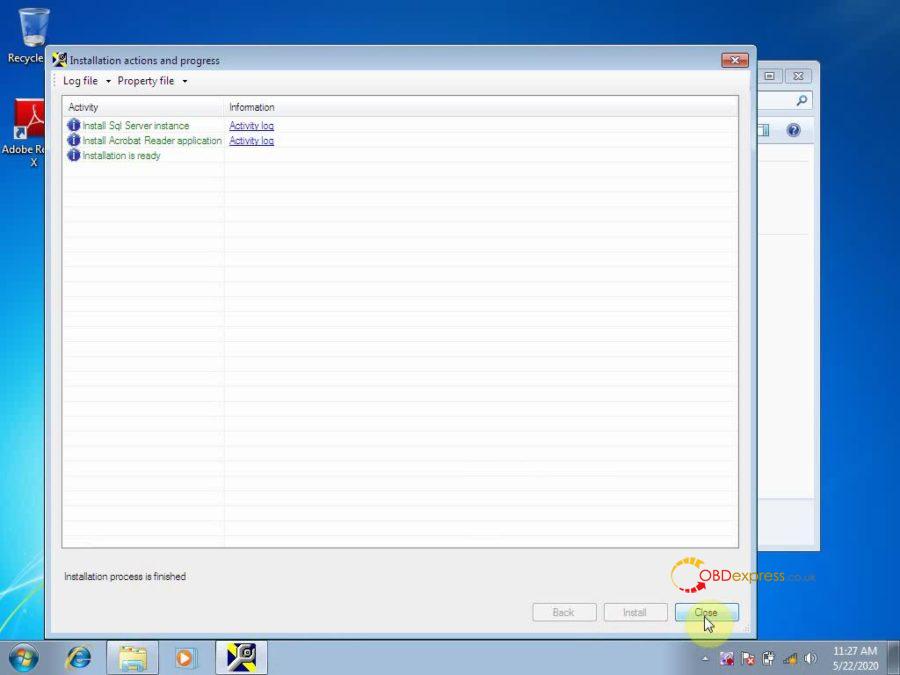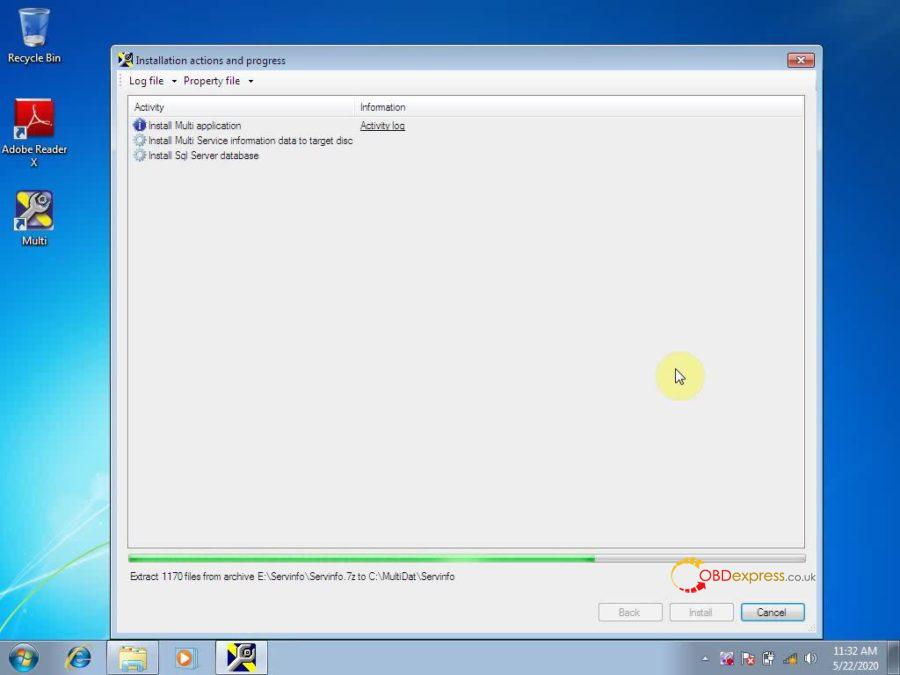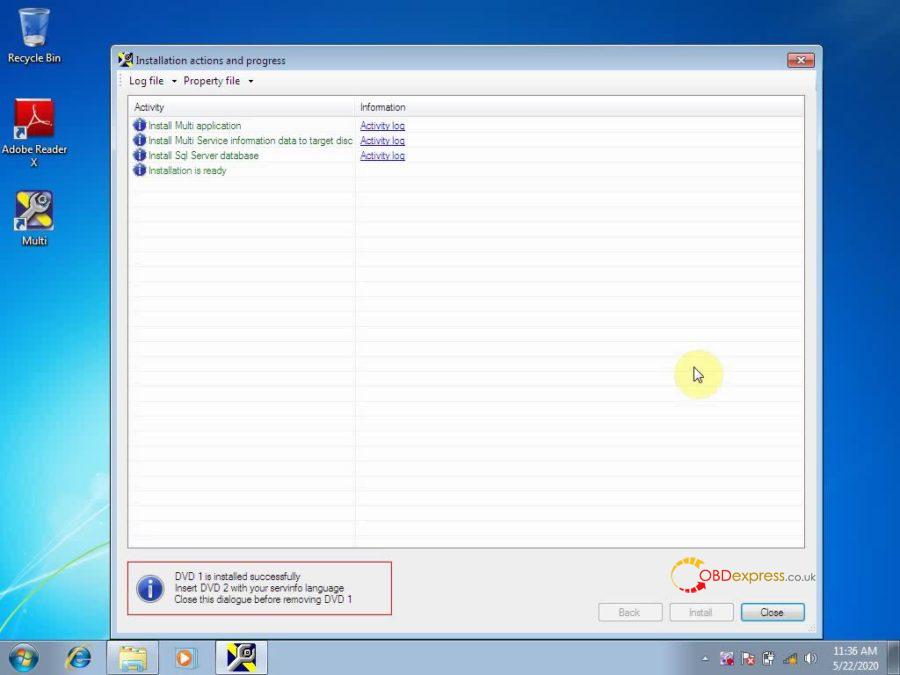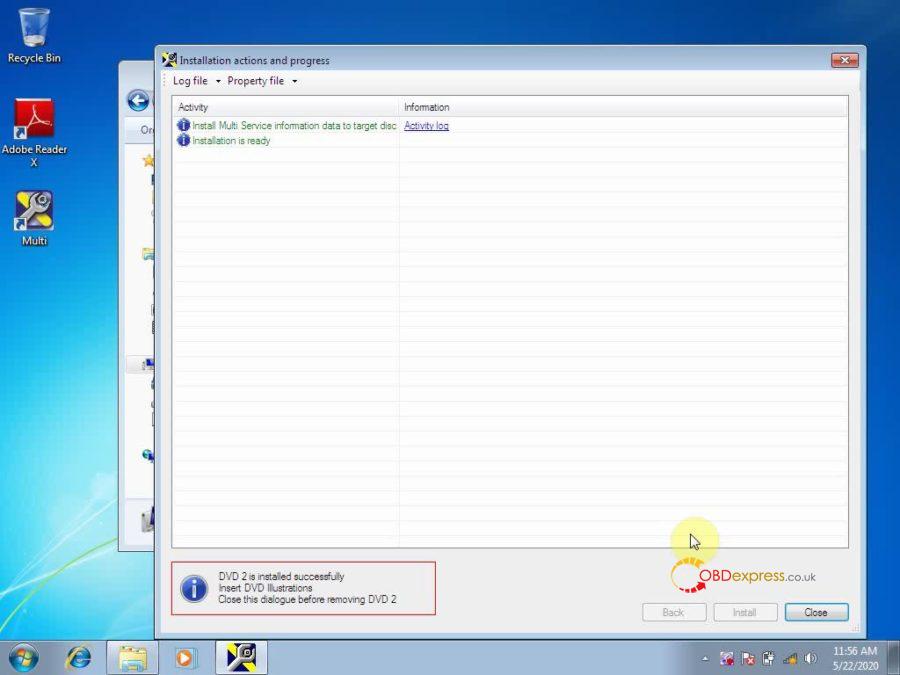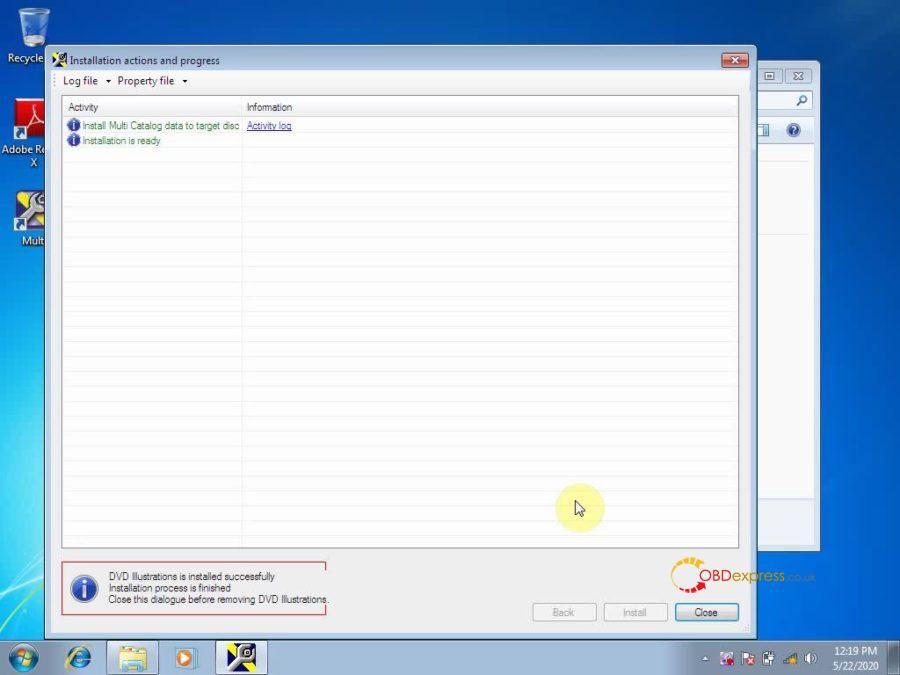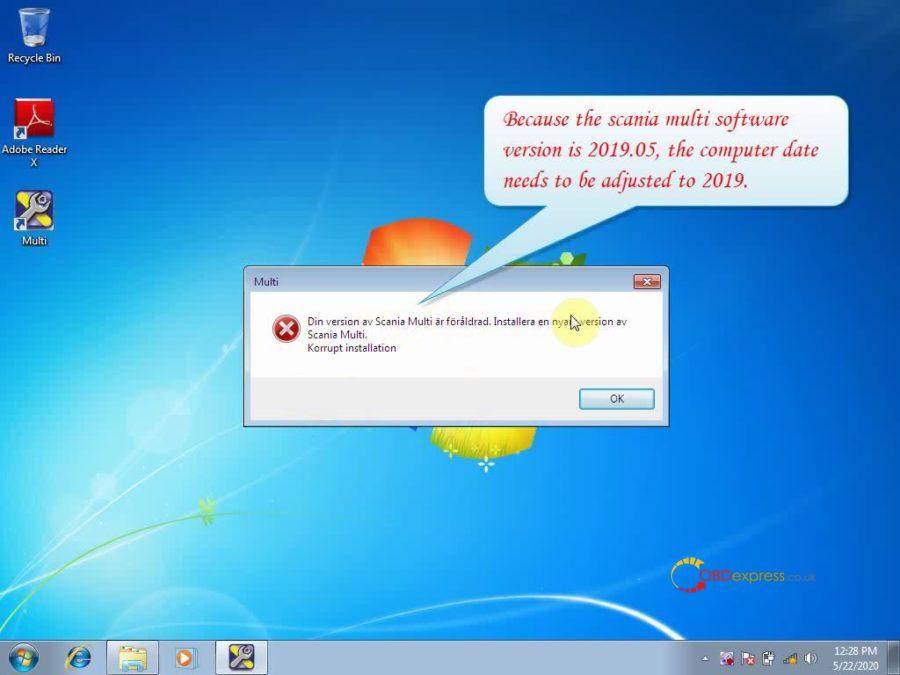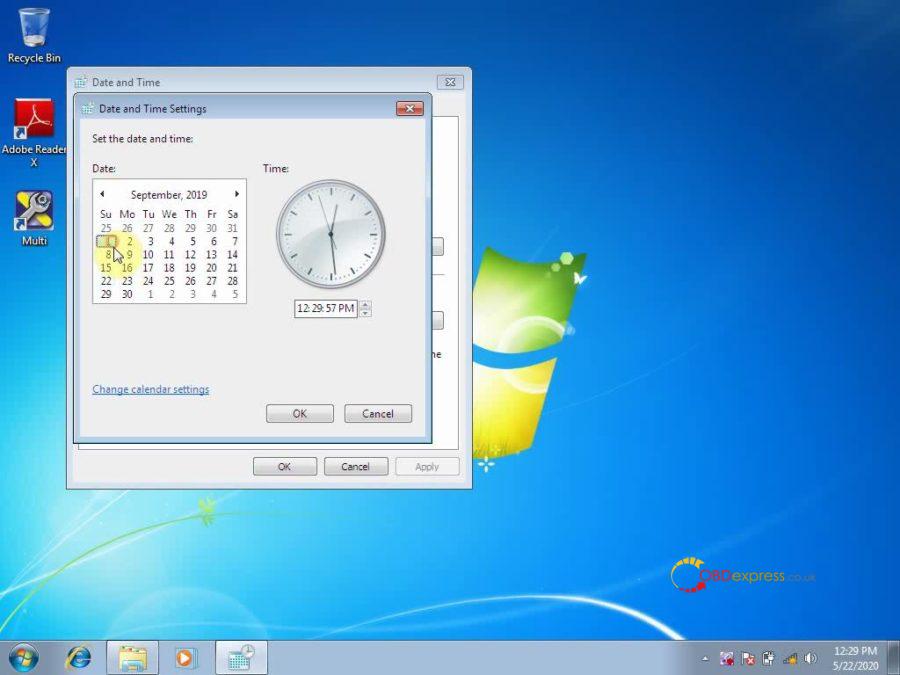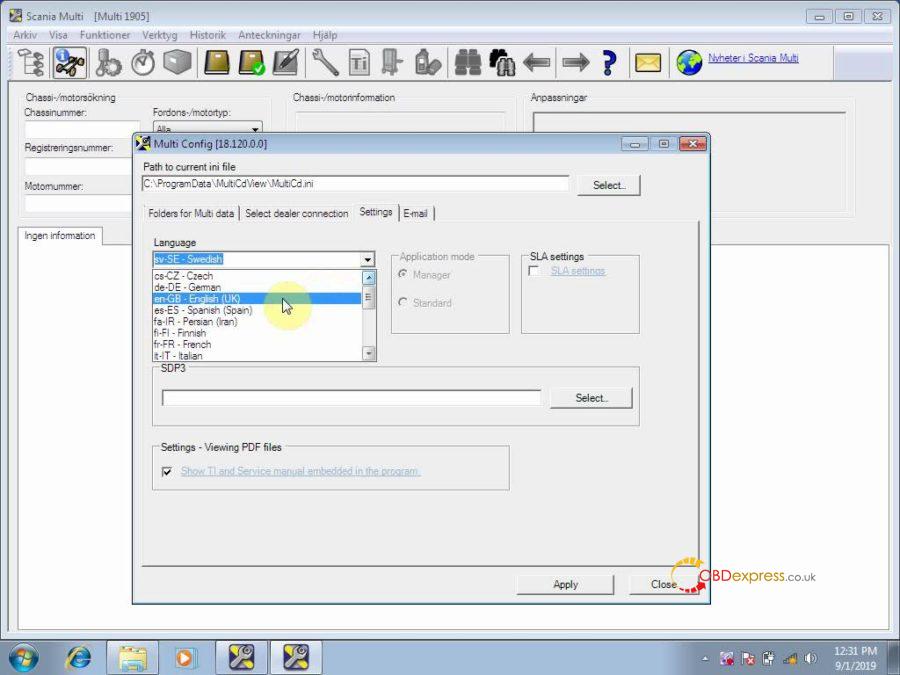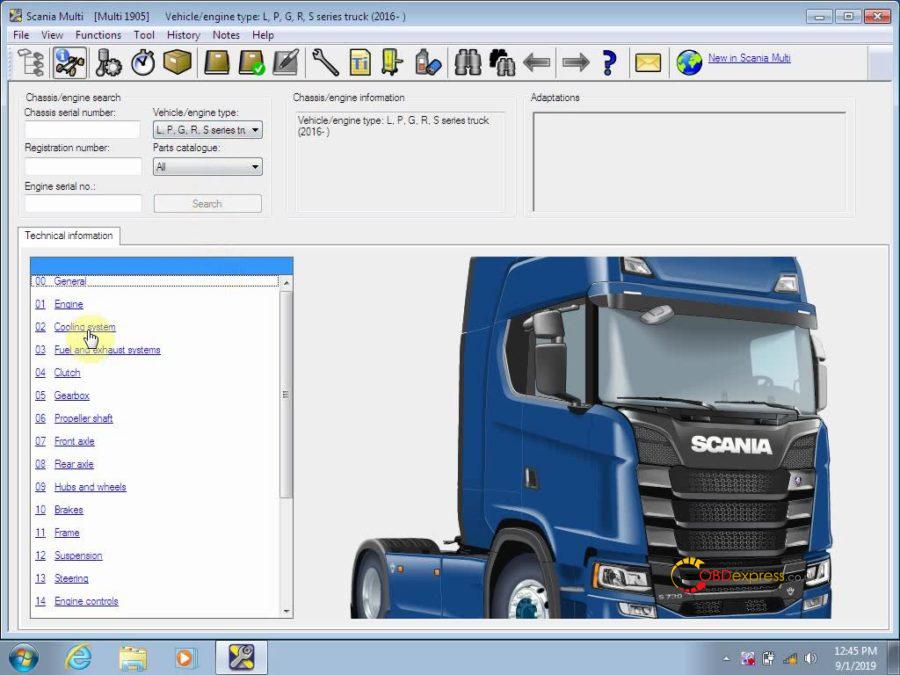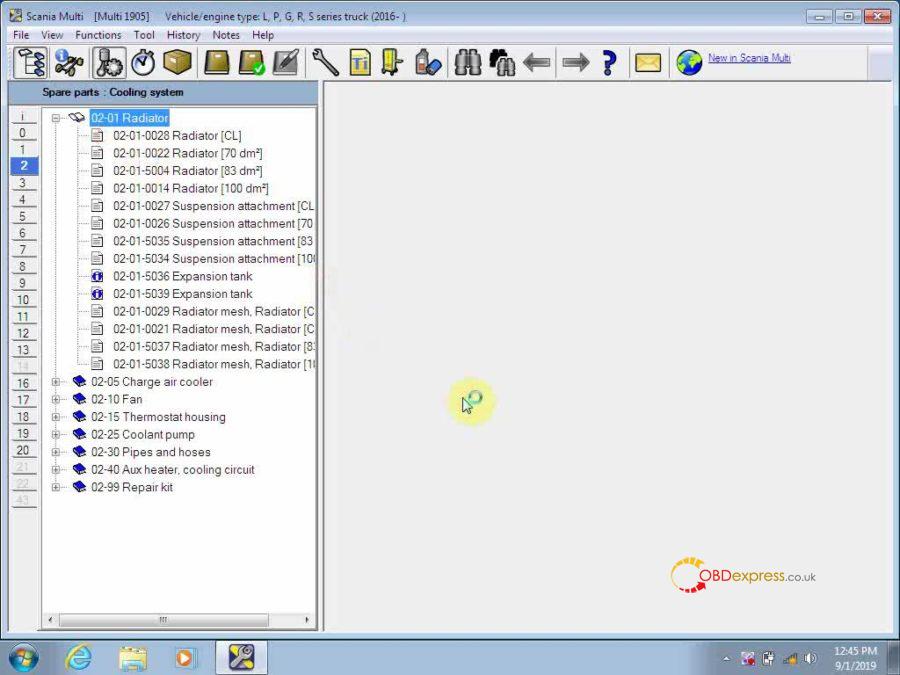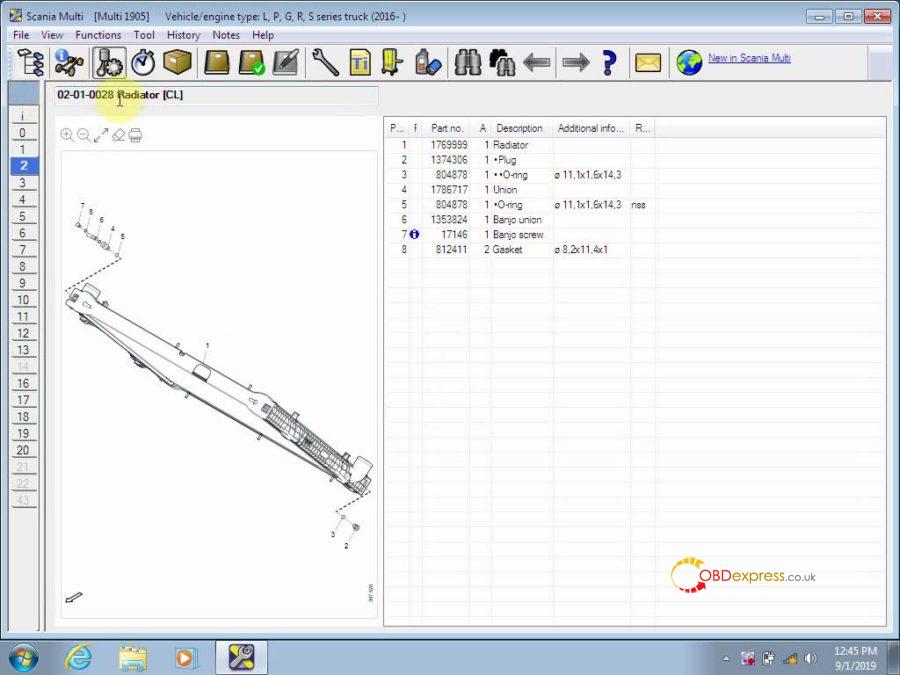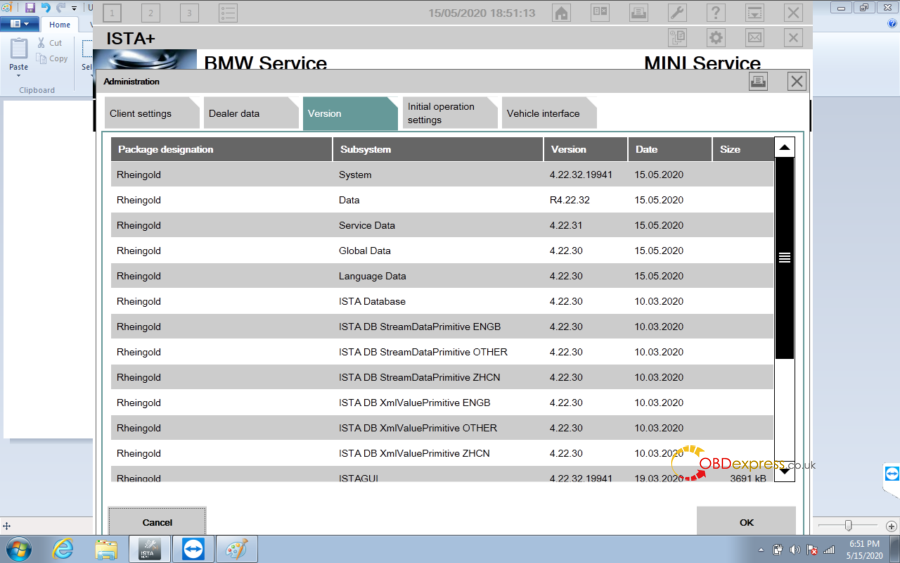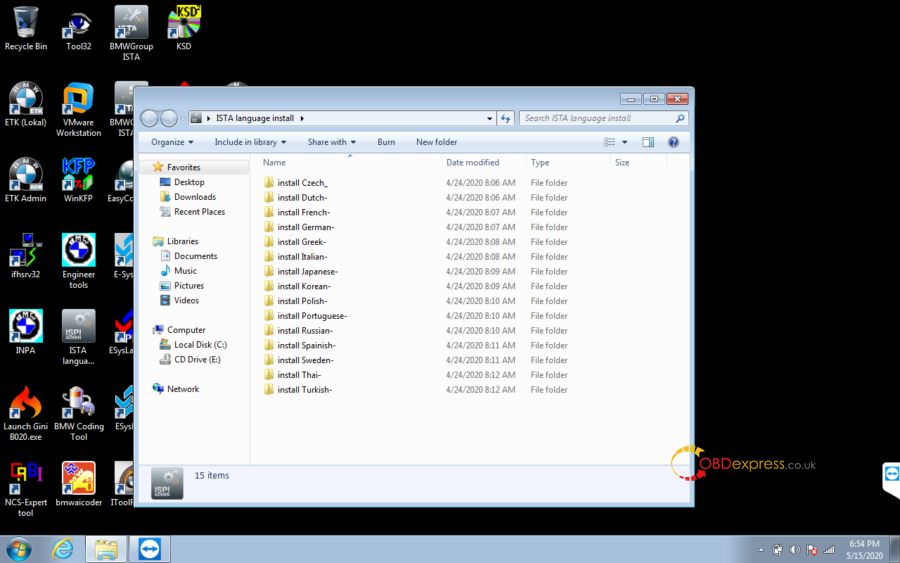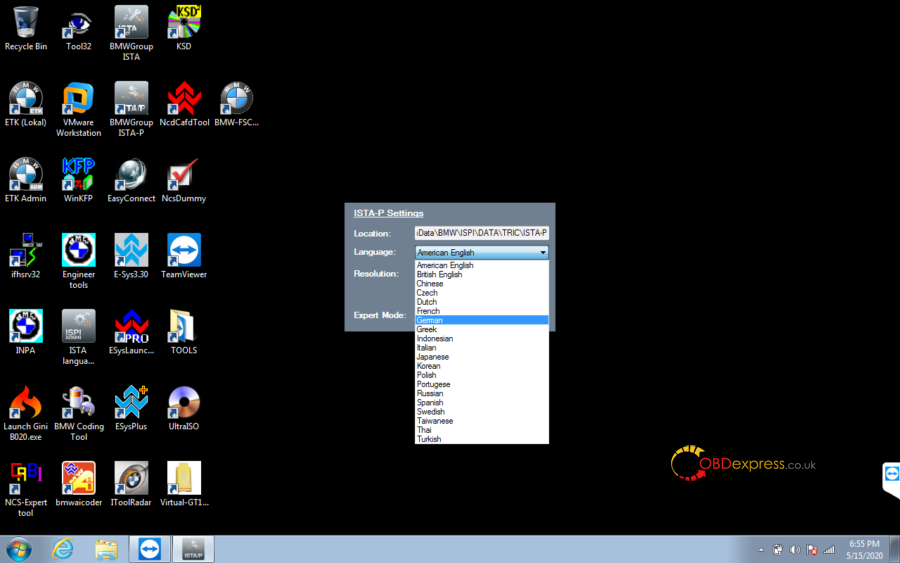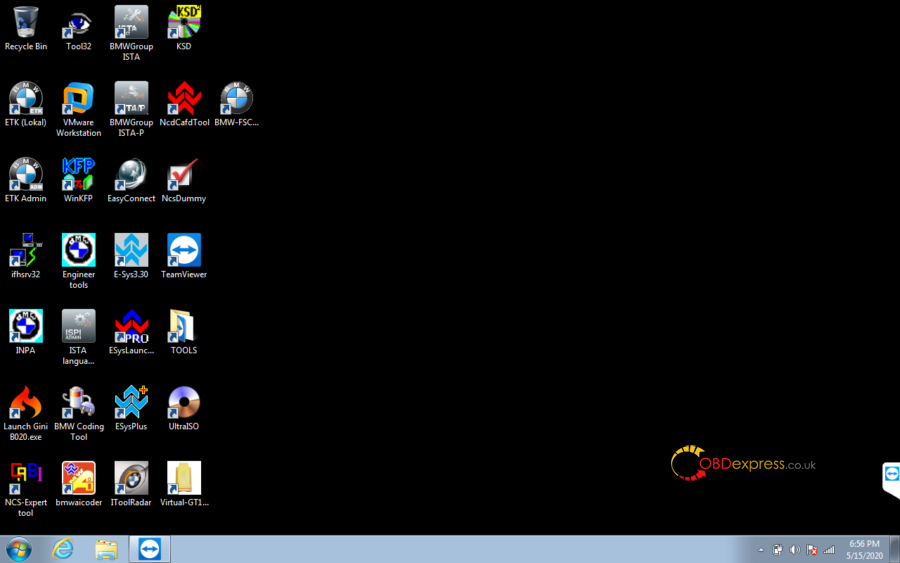July 13, 2020
Lonsdor K518S Key programmer Ford update in July, for those who ordered 1-year Subscription (€550 for 1 year + 6-month for free), it is free to update the following car models:
Look at the image below:
Ranger/2016-2020/Key&Smart key
Expedition/2018-2019/Key& Smart key
Explorer/2016-2019/Key&Smart key
F-150/2018-2020/Key&Smart key
F-250/2017-2019/Key&Smart key
F-350/2017-2019/Key&Smart key
F-550/2017-2019/Key&Smart key
Edge/Smart key/2015-2019 Escape/Key programming/2014-2019
Taurus/Smart key/2010-2019
Everest/Smart key/2017-
Look at this table for details:
|
Brand |
Menu ID |
Menu |
APP |
|
FORD |
530010 |
FORD\China\Everest\Immobilizer\2017- |
Add key |
|
Delete key |
|||
|
Read key count |
|||
|
528010 |
FORD\China\Raptor F150\2017-\Smart key |
Add smart key |
|
|
All smart key lost |
|||
|
529010 |
FORD\China\Raptor F250\2017-\Smart key |
Add smart key |
|
|
All smart key lost |
|||
|
527010 |
FORD\China\Mustang\Smart key\2017- |
Add smart key |
|
|
All smart key lost |
|||
|
535010 |
FORD\China\Territory\2019\Smart key |
Add smart key |
|
|
All smart key lost |
|||
|
Smart key count |
|||
|
Delete smart key |
|||
|
532010 |
FORD\India\Aspire\-2017\Immobilizer |
Add key |
|
|
All key lost |
|||
|
Read key count |
|||
|
531010 |
FORD\India\Aspire\2017-\Immobilizer |
Add key |
|
|
Delete key |
|||
|
Read key count |
|||
|
533010 |
FORD\India\Endeavour\2014-2017\Immobilizer |
Add key |
|
|
All key lost |
|||
|
Read key count |
|||
|
537010 |
FORD\Europe\KA\2016-2018\Immobilizer |
Key count |
|
|
Add key |
|||
|
All key lost |
|||
|
525010 |
FORD\Europe\Kuga\2016-2018\Smart key |
Add smart key |
|
|
All smart key lost |
|||
|
552010 |
FORD\Europe\Ranger\2016-2019\Immobilizer |
Key count |
|
|
Add key |
|||
|
All key lost |
|||
|
553010 |
FORD\Europe\Ranger\2019-2020\Smart key |
Add smart key |
|
|
All smart key lost |
|||
|
551010 |
FORD\Europe\Tourneo Connect\2015-2018\Immobilizer |
Add key |
|
|
Delete key |
|||
|
All key lost |
|||
|
550010 |
FORD\Europe\Tourneo Custom\2016-\Immobilizer |
Key count |
|
|
Add key |
|||
|
All key lost |
|||
|
549010 |
FORD\Europe\Transit\2017-\Immobilizer |
Key count |
|
|
Add key |
|||
|
All key lost |
|||
|
558010 |
FORD\USA\2008-2010\Immobilizer |
Add key |
|
|
Delete key |
|||
|
All key lost |
|||
|
74010 |
FORD\USA\C-MAX\Immobilizer\-2013 |
Add key |
|
|
Delete key |
|||
|
All key lost |
|||
|
75010 |
FORD\USA\C-MAX\Immobilizer\2014- |
Add key |
|
|
Delete key |
|||
|
All key lost |
|||
|
86010 |
FORD\USA\E-Series Van\2010-2017\Immobilizer |
Program key |
|
|
All key lost |
|||
|
Key count |
|||
|
93010 |
FORD\USA\Edge\Smart key\2011-2014 |
Erase smart key |
|
|
Add smart key |
|||
|
Read smart key count |
|||
|
94010 |
FORD\USA\Edge\Smart key\2015-2019 |
Add smart key |
|
|
All smart key lost |
|||
|
92010 |
FORD\USA\Edge\Immobilizer\2011-2014 |
Delete key |
|
|
Add key |
|||
|
Read key count |
|||
|
560010 |
FORD\USA\Escape\Smart key\2017-2018 |
Add smart key |
|
|
All smart key lost |
|||
|
99010 |
FORD\USA\Escape\Immobilizer\2013 |
Add key |
|
|
Delete key |
|||
|
All key lost |
|||
|
100010 |
FORD\USA\Escape\Immobilizer\2014-2019 |
Add key |
|
|
Delete key |
|||
|
All key lost |
|||
|
110010 |
FORD\USA\Expedition\2014\Immobilizer |
Program key |
|
|
All key lost |
|||
|
Key count |
|||
|
112010 |
FORD\USA\Expedition\2015-2017\Smart key |
Erase smart key |
|
|
Add smart key |
|||
|
Read smart key count |
|||
|
111010 |
FORD\USA\Expedition\2015-2017\Immobilizer |
Delete key |
|
|
Add key |
|||
|
Read key count |
|||
|
538010 |
FORD\USA\Expedition\2018-2019 |
Add smart key |
|
|
All smart key lost |
|||
|
126010 |
FORD\USA\Explorer Sport Trac\2011-\Smart key |
Erase smart key |
|
|
Add smart key |
|||
|
Read smart key count |
|||
|
125010 |
FORD\USA\Explorer Sport Trac\2011-\Immobilizer |
Delete key |
|
|
Add key |
|||
|
Read key count |
|||
|
119010 |
FORD\USA\Explorer\2011-2015\Smart key |
Erase smart key |
|
|
Add smart key |
|||
|
Read smart key count |
|||
|
118010 |
FORD\USA\Explorer\2011-2015\Immobilizer |
Delete key |
|
|
Add key |
|||
|
Read key count |
|||
|
120010 |
FORD\USA\Explorer\2016-2019\Smart key |
Add smart key |
|
|
All smart key lost |
|||
|
539010 |
FORD\USA\Explorer\2016-2019\Immobilizer |
Key count |
|
|
Add key |
|||
|
All key lost |
|||
|
541010 |
FORD\USA\F-150\2004-2008\Immobilizer\Type 2 |
Program key |
|
|
All key lost |
|||
|
Key count |
|||
|
155010 |
FORD\USA\F-150\2011-2014\Immobilizer |
Delete key |
|
|
Add key |
|||
|
Read key count |
|||
|
157010 |
FORD\USA\F-150\2015-2017\Smart key |
Add smart key |
|
|
All smart key lost |
|||
|
156010 |
FORD\USA\F-150\2015-2017\Immobilizer |
Add key |
|
|
All key lost |
|||
|
Read key count |
|||
|
542010 |
FORD\USA\F-150\2018-2020\Smart key |
Add smart key |
|
|
All smart key lost |
|||
|
158010 |
FORD\USA\F-150\2018-2020\Immobilizer |
Add key |
|
|
Delete key |
|||
|
Read key count |
|||
|
161010 |
FORD\USA\F-250\2010\Immobilizer |
Program key |
|
|
All key lost |
|||
|
Key count |
|||
|
163010 |
FORD\USA\F-250\2011-2016\Smart key |
Erase smart key |
|
|
Add smart key |
|||
|
Read smart key count |
|||
|
162010 |
FORD\USA\F-250\2011-2016\Immobilizer\Type 1 |
Delete key |
|
|
Add key |
|||
|
Read key count |
|||
|
543010 |
FORD\USA\F-250\2011-2016\Immobilizer\Type 2 |
Add key |
|
|
Delete key |
|||
|
Read key count |
|||
|
165010 |
FORD\USA\F-250\2017-2019\Smart key |
Add smart key |
|
|
All smart key lost |
|||
|
164010 |
FORD\USA\F-250\2017-2019\Immobilizer |
Add key |
|
|
Delete key |
|||
|
Read key count |
|||
|
168010 |
FORD\USA\F-350\2011-\Immobilizer |
Delete key |
|
|
Add key |
|||
|
Read key count |
|||
|
544010 |
FORD\USA\F-350\2017-2019\Smart key |
Add smart key |
|
|
All smart key lost |
|||
|
169010 |
FORD\USA\F-350\2017-2019\Immobilizer |
Add key |
|
|
Delete key |
|||
|
Read key count |
|||
|
170010 |
FORD\USA\F-550\2011-\Immobilizer |
Program key |
|
|
All key lost |
|||
|
Key count |
|||
|
171010 |
FORD\USA\F-550\2017-2019\Immobilizer |
Add key |
|
|
Delete key |
|||
|
Read key count |
|||
|
545010 |
FORD\USA\F-650\2016-2019\Immobilizer |
Delete key |
|
|
Add key |
|||
|
Read key count |
|||
|
556010 |
FORD\USA\Fiesta\-2014\Smart key |
Smart key all lost |
|
|
Add smart key |
|||
|
127010 |
FORD\USA\Fiesta\-2014\Immobilizer |
Add key |
|
|
Delete key |
|||
|
128010 |
FORD\USA\Fiesta\2014-2019\Immobilizer |
Add key |
|
|
Delete key |
|||
|
All key lost |
|||
|
132010 |
FORD\USA\Flex\2013-\Immobilizer |
Delete key |
|
|
Add key |
|||
|
Read key count |
|||
|
133010 |
FORD\USA\Flex\2013-2019\Smart key\Type 1 |
Erase smart key |
|
|
Add smart key |
|||
|
Read smart key count |
|||
|
559010 |
FORD\USA\Focus\Smart key\2014-2018 |
Add smart key |
|
|
All smart key lost |
|||
|
546010 |
FORD\USA\Focus\Immobilizer\2000-2004\Type 2 |
Program remote |
|
|
All key lost |
|||
|
Key count |
|||
|
137010 |
FORD\USA\Focus\Immobilizer\2012-2013 |
Add key |
|
|
Delete key |
|||
|
All key lost |
|||
|
138010 |
FORD\USA\Focus\Immobilizer\2014-2018 |
Add key |
|
|
Delete key |
|||
|
All key lost |
|||
|
148010 |
FORD\USA\Fusion\2010-2012\Immobilizer |
Program key |
|
|
All key lost |
|||
|
Key count |
|||
|
150010 |
FORD\USA\Fusion\2013-2019\Smart key |
Add smart key |
|
|
All smart key lost |
|||
|
149010 |
FORD\USA\Fusion\2013-2019\Immobilizer |
Add key |
|
|
All key lost |
|||
|
Read key count |
|||
|
212010 |
FORD\USA\Mustang\2015-2019\Smart key |
Add smart key |
|
|
All smart key lost |
|||
|
225010 |
FORD\USA\Ranger\2013-\Immobilizer |
Add key |
|
|
Delete key |
|||
|
All key lost |
|||
|
Read key numbers |
|||
|
Program immo ECU |
|||
|
226010 |
FORD\USA\Ranger\2017\Immobilizer |
Read key count |
|
|
Add key |
|||
|
All key lost |
|||
|
548010 |
FORD\USA\Ranger\2019-2020\Smart key |
Add smart key |
|
|
All smart key lost |
|||
|
547010 |
FORD\USA\Ranger\2019-2020\Immobilizer |
Add key |
|
|
Delete key |
|||
|
Read key count |
|||
|
554010 |
FORD\USA\Taurus X\2008-2009\Immobilizer |
Program key |
|
|
All key lost |
|||
|
Key count |
|||
|
239010 |
FORD\USA\Taurus\Smart key\2010-2019 |
Erase smart key |
|
|
Add smart key |
|||
|
Read smart key count |
|||
|
237010 |
FORD\USA\Taurus\Immobilizer\2010-2012 |
Program key |
|
|
All key lost |
|||
|
Key count |
|||
|
238010 |
FORD\USA\Taurus\Immobilizer\2013-2018 |
Delete key |
|
|
Add key |
|||
|
Read key count |
|||
|
246010 |
FORD\USA\Transit Connect\2010-2013\Immobilizer\Type 1 |
Program key |
|
|
All key lost |
|||
|
Key count |
|||
|
555010 |
FORD\USA\Transit Connect\2010-2013\Immobilizer\Type 2 |
Program key |
|
|
All key lost |
|||
|
Key count |
|||
|
247010 |
FORD\USA\Transit Connect\2014-2018\Immobilizer\Type 1 |
Add key |
|
|
Delete key |
|||
|
All key lost |
|||
|
245010 |
FORD\USA\Transit T250\2015-\Immobilizer |
Add key |
|
|
Delete key |
|||
|
All key lost |
|||
|
526010 |
FORD\China\Everest\Smart key\2017- |
Add smart key |
|
|
All smart key lost |
Lonsdor K518S tech support:http://blog.obdexpress.co.uk/2020/07/10/lonsdor-k518s-ford-update/
Posted by: OBDexpress.co.uk at
03:35 AM
| No Comments
| Add Comment
Post contains 875 words, total size 28 kb.
July 09, 2020
Q:Will VVDI prog read spc560 chip data?
A:YES!!!!!
Please free download newest VVDI prog 4.9.4 and have a check.
https://mega.nz/file/9BUWHIaa#tFvd0jE5p8XeEvP8TGnjDmRFNWY6zlmR19FYFJae_Ek
Look at this image:
Please choose type, brand, system (spc560...).
Here are some cars' SPC560 airbag pinouts of Xhorse VVDI Prog
Renault / Dacia SPC560
Pinout xprog edit for vvdi
Test ok
Dacia / Renault SPC560P50L3 V2
pinout CPT edit for VVDI prog
Dacia /Renault v3 (SPC560P50L3_V3)
pinout CPT edit for vvdi prog
Skoda SPC5604-114pin
pinout CPT edit for VVDI prog
Citroen C3 SPC560
MB_W222_SRS_SPC560P5_jtag
Suzuki_SRS_SPC560P50_pinout
Enjoy!
Posted by: OBDexpress.co.uk at
06:47 AM
| No Comments
| Add Comment
Post contains 97 words, total size 8 kb.
July 08, 2020
Only 5 steps to configureBMW icom next WLAN to enable wifi connection, here you go:
1. Open ITool Radar to identify ICOM information
2. Open IE and enter the ICOM configuration URL: (ICOM’s IP address is subject to actual reading) http://169.254.33.45:58000/
3.Select WLAN Settings, and press the available WIFI information corresponding to the input, after confirming that it is correct, click Save Changes to save the settings
4. Disconnect the network cable and power off to restart ICOM. After ICOM starts, it will automatically connect to WIFI.
5. If usingBWM ICOM softwareand USB-WIFI, the configuration information is Mode: 802.11n, 2.4GHz SSID:ISAP Security Type: WPA2 Personal Pre- shared Key: BmwAp24h
Posted by: OBDexpress.co.uk at
06:48 AM
| No Comments
| Add Comment
Post contains 114 words, total size 9 kb.
July 01, 2020
Autel IM608 Programming Chevrolet Cruze 2013 All keys lost. Possible to add key without any working key. Main steps: 1. Read vehicle IMMO data 4.Test Remote locking /unlocking key function. Test Remote locking /unlocking key function. Tool use:Autel MaxiIM IM608 Car:GM Chevrolet Cruze 2013 USA
2.Password reading to get PINCODE
3. Add key
How to use Autel IM608 to add a new key for Chevrolet Cruze 2013:
1. Read vehicle IMMO data
Plug IM608 into the OBD2 port of the car
->IMMO->GM->Automatic selection


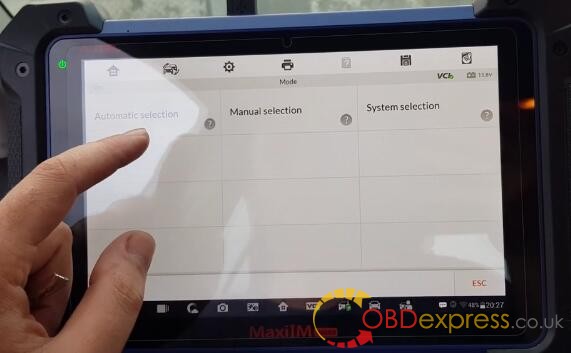
Enter the VIN number or press "Read†to obtain the VIN.
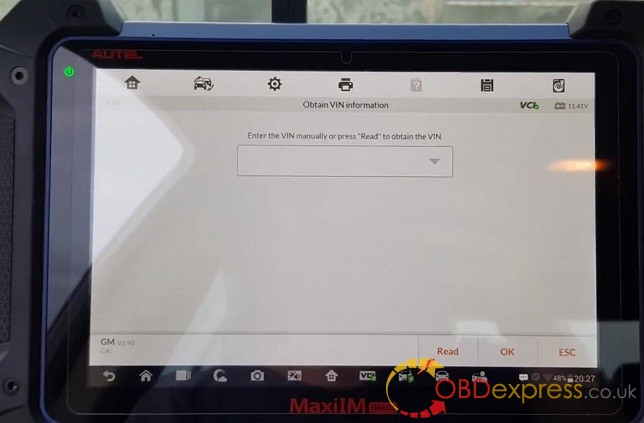
Confirm vehicle profile ,then press "OKâ€
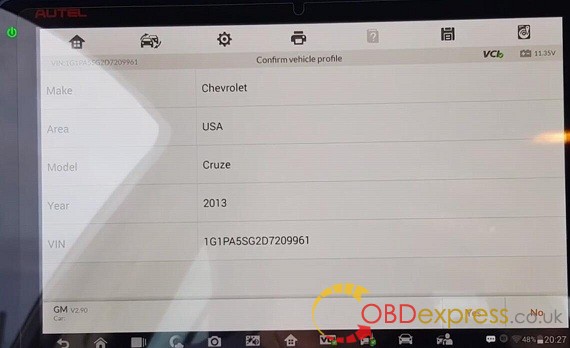
Choose the key type†Blade Keyâ€->â€1.4Tâ€
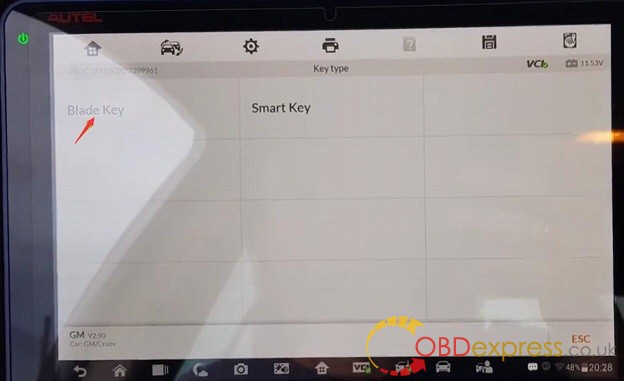
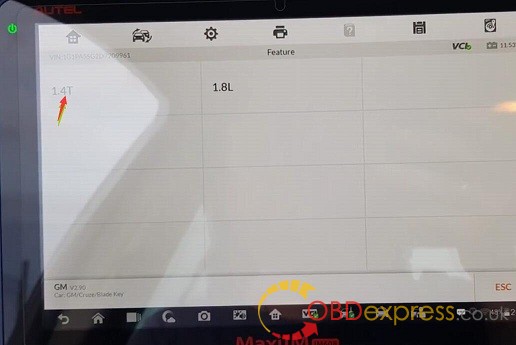
2.Password reading to get PINCODE
Hot function->Read immobilizer password->Read immobilizer password(CAN)->Password Reading
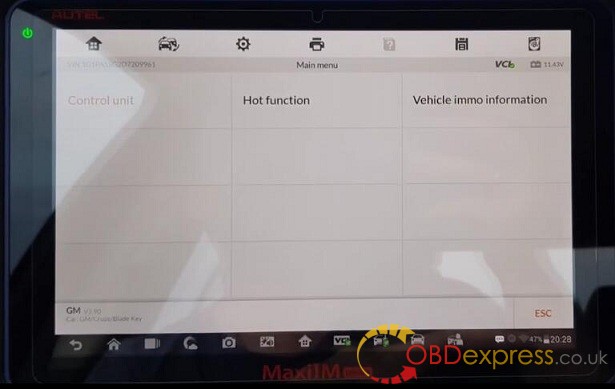
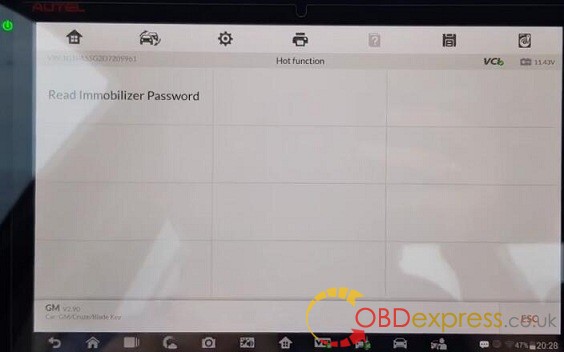
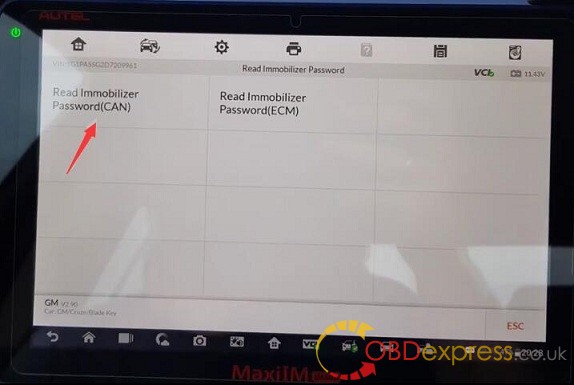
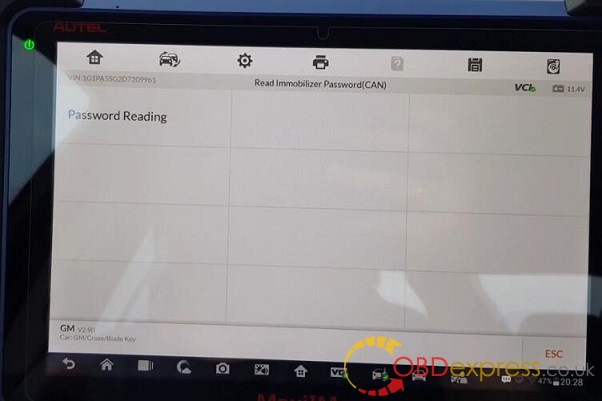
Note:
1.This feature recommends using USB to connection VCI,otherwise the feature may fail
2.this feature need a network connection in parts of vehicle ,pls ensure the network connection is
normal
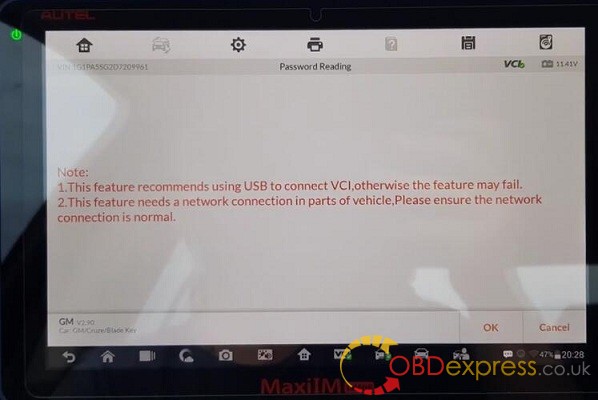
Switch the ignition on, press "OK†to continue
System data initializing
please wait..
establishing vehicle communication…
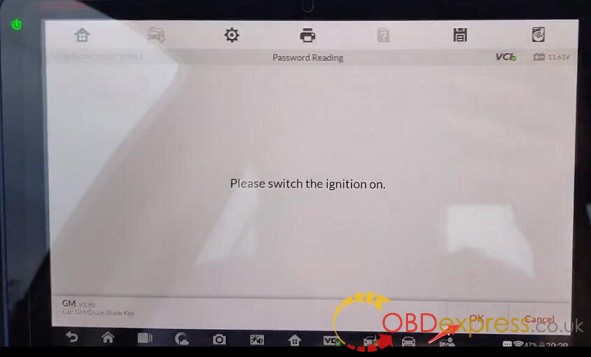
Reading PIN, wait pls …
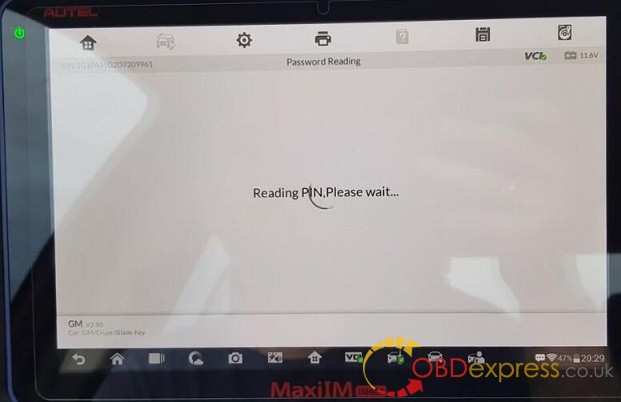
Pincode read successfully!
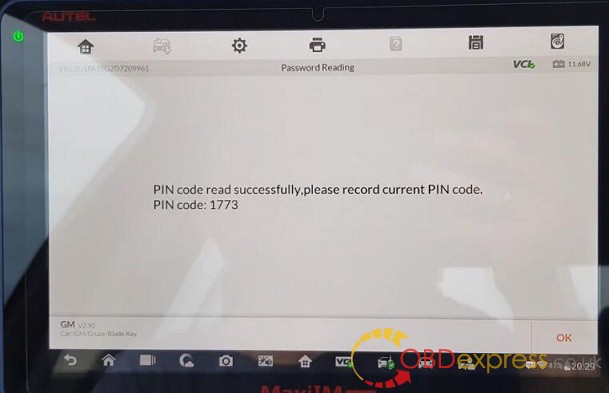
3. Add key
->Control unit->Immobilizer(CAN)->Add Key
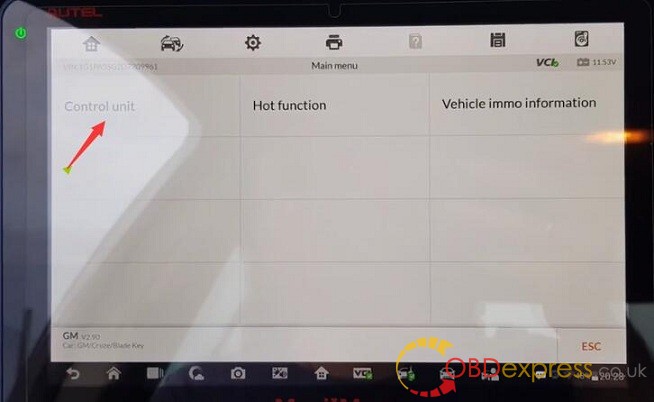
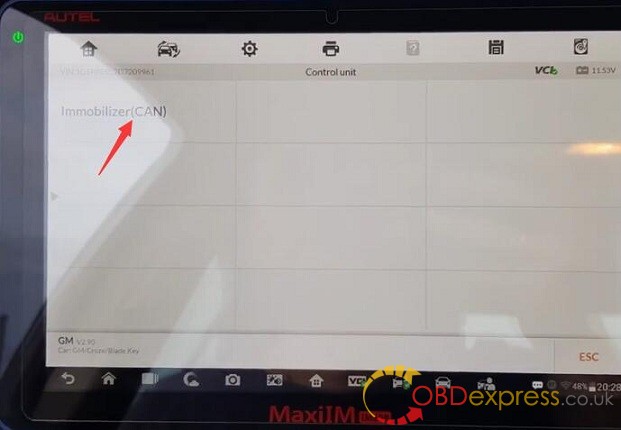
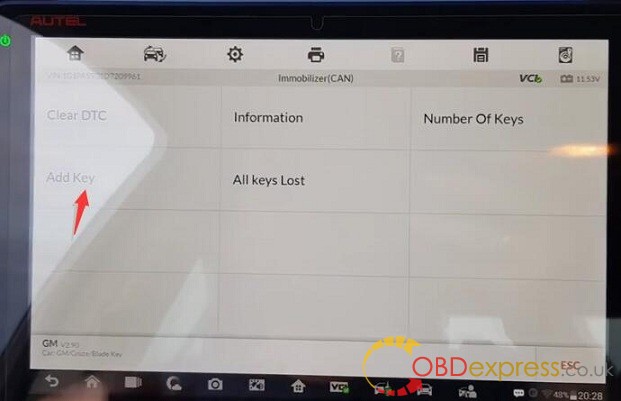
Then please close all doors and switch the ignition on.
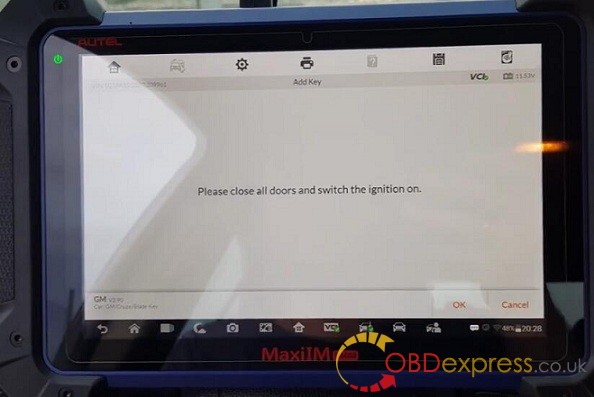
Please input 4-Digit Pin Code, press "OK†to continue
Pls switch the iginition off and remove the key, pressOK
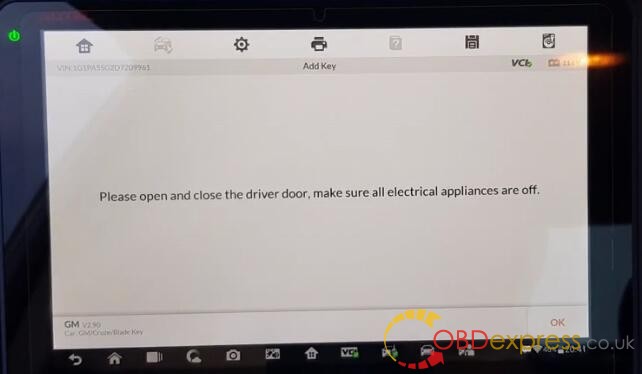 ​​​​​​​
​​​​​​​

4.Test Remote locking /unlocking key function.
Done!Autel IM608is successfully tested working fine with Chevrolet Cruze 2013 key programming
Posted by: OBDexpress.co.uk at
02:12 AM
| Comments (1)
| Add Comment
Post contains 239 words, total size 36 kb.
June 29, 2020
If you are using the VCM IDS 3 V113, and the software quickloader displayed error "can not load the softwareâ€.
Possible reason and solution:
You didn’t install IDS Ford – V113.
Size: 698.3 MB
Contributor: obdexpress.co.uk engineer
Security: 100% yes
OS: Win7 Win8 Win10
Language: multi-lingual
Related article:
Posted by: OBDexpress.co.uk at
03:30 AM
| No Comments
| Add Comment
Post contains 80 words, total size 14 kb.
June 23, 2020
Q: Will Xhorse VVDI change KM For Bmw 2009 528i?how to do it?
A: Yes, It can. you can use the File change KM on VVDI BMW tool, not OBD
Here OBDexpress.co.uk shares a post aims to show how to use Xhorse VVDI BMW TOOL to correct odometer for BMW old and new years.
Xhorse VVDI BMW mileage programmer coverage:
Type:
EWS1
EWS2
EWS3
EWS4
CAS1 (0K50E)
CAS2 (2K79X)
CAS3 (0L01Y)
CAS3+ (0L15Y, 0M23S)
CAS4 (1L15Y)
CAS4 (5M48H)
M35080 (E-Series instrument)
35160, 35128 (F-series instrument)
Download: Xhorse VVDI BMW user manual
Part 1: File Change KM
EWS3/EWS4
CAS1/CAS2/CAS3/CAS3+ CAS4
Cluster (E Series): M35080 EEPROM dump
Cluster (F Series)
Support type:EWS3, EWS4, CAS1, CAS2, CAS3, CAS3+, CAS4 (0L15Y), CAS4 (5M48H). CAS3+ encrypt version select CAS3+ type, EWS1/EWS2 don’t support change KM
ïµ Change KM for EWS/CAS: It’s very easy. Load EEPROM dump accord the type, inut new KM, press button Change KM and save new EEPROM dump (PICTURE 13.1)
CAS1/CAS2/CAS3/CAS3+ change KM steps:
1) Write down the KM shown in instrument, take instrument away from car, avoid synchronize KM with CAS
2) Set CAS KM to 0km (you can do this via OBD or EEPROM dump)
3) Read instrument EEPROM dump with BDM programmer, usually it use M35080 chip
4) Select File Change KM ->M35080 (Instrument) and load EEPROM dump
Note: this type have 2 algorithm for KM, Algo 1 and Algo 2,you need try different algorithm to check the Old KM in file value, which one is nearby the KM (write in step 1)), which is the right type. Change new KM with the right type
5) Input new KM
6) Press button "Change KM†and save new EEPROM dump
7) Write new EEPROM dump to M35080 chip
![]() Put your instrument in car
Put your instrument in car
9) Finished
F-Series(CAS4 system) change KM steps:
1) Write down the KM shown in instrument, take instrument away from car, avoid synchronize KM with CAS
2) Set CAS KM to 0km (Change KM with File Change KM, select type with mask, support 1L15Ymask and 5M48H mask)
3) Read instrument EEPROM dump with BDM programmer
4) Select File Change KM ->F-Series Instrument and load EEPROM dump
5) Input new KM
6) Press button "Change KM†and save new EEPROM dump
7) Write new EEPROM dump to instrument
![]() Put your instrument in car
Put your instrument in car
9) Finished
*** From page 39
Part 2: EEPROM/KM/Synch Codes(OBD)/ISN
Read KM: Read KM stored in CAS system, support CAS1/CAS2/CAS3/CAS3+ (ISTAP version not support). CAS1, CAS2, CAS3 require CAS PLUG; CAS3+ can access by OBDII and CAS PLUG
Write KM: Write new KM to CAS, support CAS1/CAS2/CAS3/CAS3+ (ISTAP version not support). CAS1, CAS2, CAS3 require CAS PLUG; CAS3+ can access by OBDII and CAS PLUG
Attention: KM shown on instrument stored not only in instrument, but also in CAS system, it can synchronize CAS with cluster for the bigger one. So, when you want change KM, you’d better take instrument away from car, Set CAS KM to 0, read EEPROM dump from instrument, change instrument EEPROM KM to new one with File Change KM function, write the new EEPROM dump to instrument and put your instrument in car
Part 3: FEM/BDC KM reset
Reset KM: Reset the module KM, in general after replace the module for restore original KM
***From page 26
Thanks.
Source:http://www.mileageprogrammer.com/tips-xhorse-vvdi-bmw-to-correct-odometer/
Posted by: OBDexpress.co.uk at
09:18 AM
| Comments (1)
| Add Comment
Post contains 559 words, total size 9 kb.
June 19, 2020
Here you go.... Digiprog 3 clone changes km of VWGolf 5 2004 by OBD2
The current mileage: 136023km

Connect Digiprog 3 to the car via OBD
Then the machine starts
Select a car: PKW/LKW->VW->Golf->Golf5->Tacho
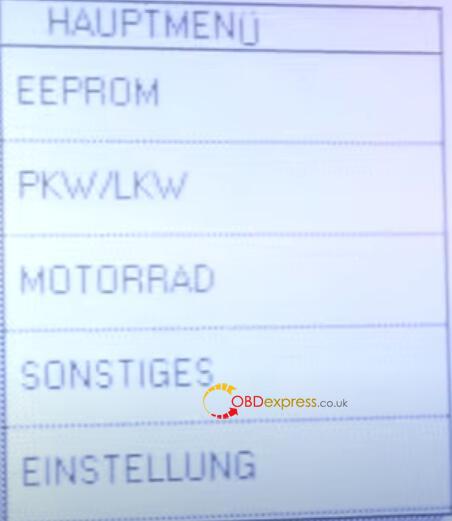
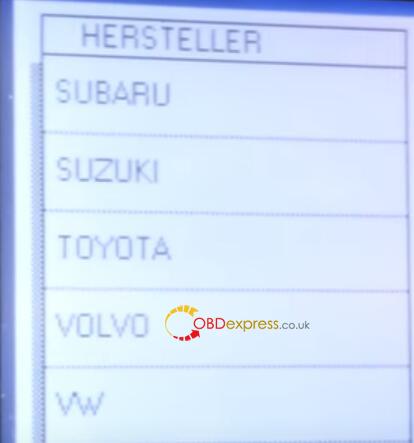



Press "√"to continue
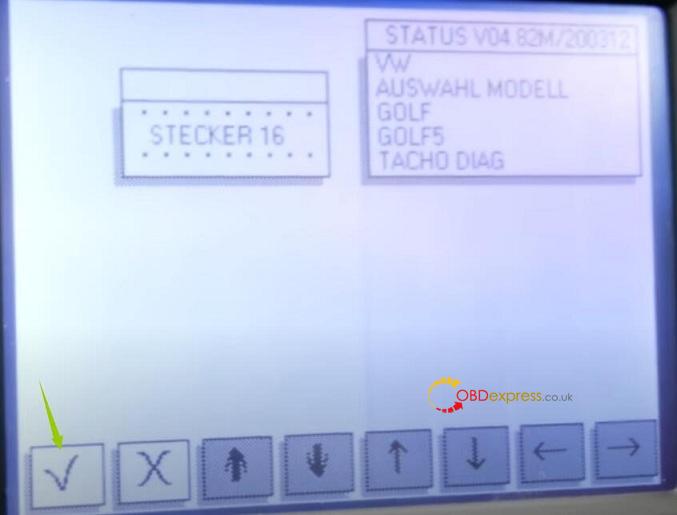
DP3 takes 30 seconds to read the mileage, thenenter a new mileage to change,here we input the new mileage is: 131231km
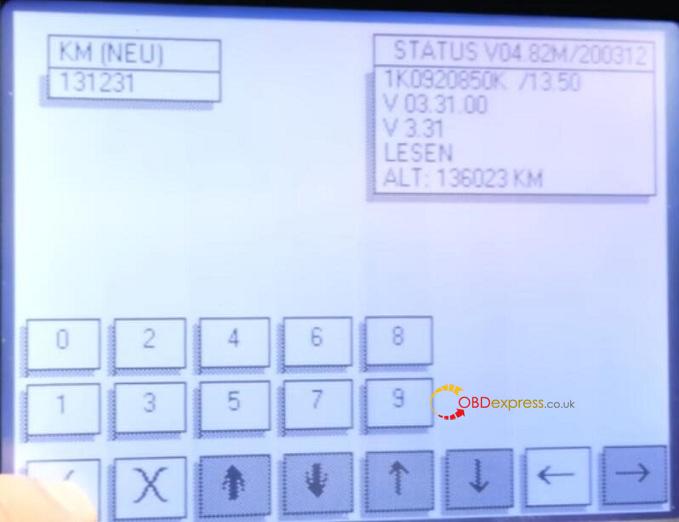
The mileage on the dash is also changed!It shows mileage is 131231km!

Digiprog 3 china clone is confirmed to OBD change km for Golf5!
Works perfect!
Posted by: OBDexpress.co.uk at
07:31 AM
| No Comments
| Add Comment
Post contains 94 words, total size 3 kb.
June 18, 2020
Posted by: OBDexpress.co.uk at
03:06 AM
| No Comments
| Add Comment
Post contains 234 words, total size 15 kb.
June 15, 2020
Confirmed! Diprog 3 can change mileage on SEATALHAMBRA via OBD2 port.
Step-by-step here:
After connect digiprog iii odometer correction tool and vehicle, pls power on them.
Go to the main menu,press"CAR/TRUCH"

Check our current mileage :109835

Then, select our vehicle model,in this case:press "SEAT"->"ALHAMBRA"->"-7/2000 DIAG"



Confirm the information, press "√" to continue.

Now, input the new KM as you like, here, we input 47200, then ,press "√" to continue.

Test ...
Connection...
It only takes a minute,Job done!

We check the new KM is 471886,Within the error range, no need to worry.

Digiprog 3 V4.94 changes SEAT ALHAMBRA mileage by obd2 from original mileage 109636KM to 472000KM.it’s successful.
Source:http://www.mileageprogrammer.com/digiprig-3-odometer-correction-on-seat/
Posted by: OBDexpress.co.uk at
08:19 AM
| No Comments
| Add Comment
Post contains 114 words, total size 6 kb.
June 12, 2020
Question:VVDI2 Add Porsche Cayenne smart key, do I need to remove BCM to read data eeprom on table or is there a way all OBD?
This is Porsche Cayenne 2016 smart key:
How to do?
No OBD solution. Need to read BCM on bench, then you can add via OBD. vvdi2 learning mode by obd process work good and safe.
Also you must have second pair of balls to take this job.
The chip to read on BCM:1L15Y or 1N35H or 2M25J or 5M48H(there are 4 kinds of Freescale).I read Porsche BCM read/write byHextag.Someone feedback:VVDI progis actually more trustable for this.
And someone suggest:
This is 1N35H and you ask Microtronic directly what is the success rate.
Second hand BCM won’t help you at all, and vvdi prog not unlocking them very well.
My advice before you do the job. Make sure car stays on neutral, steering straight up, windows fully close.
Finally, what I did:
I have checked most videos the reading module just easy look at the video, I have ordered used module for practice before going for the job.
Porsche BCM reading & key programming via VVDI Pro + VVDI2:
Note:read backup, prepare dealer key and learn by OBD. Always avoid unlocking/unsecuring MCU and writing new file when there is no need to.
Tools needed:
One new blank key
3 steps of Porsche BCM reading & key programming:
- Read BCM data
- Program a dealer key
III. Write the key
Porsche BCM:
Step 1. VVDI Prog reads BCM
Disassemble the BCM
Find out the mc9s12xd512vag chip
Run VVDI Prog software
Choose type: 4-immobilizer, brand: porsche, type: BCM-1L15Y
Click on Connection Diagram
Connect the MC9S12 adapter to the BCM
Remove the component and solder back after the operation is complete
Read BCM data
Save the bin file
Step 2 Xhorse VVDI2 Porsche prepare dealer key
Open VVDI 2 Quick Start
Enter "Porscheâ€.
Choose Key Learn-> new porsche key->prepare dealer key-> EEPROM 01L15Y
Load file: open the bin file (read by vvdi prog)
Choose key 3
Prepare dealer key
Click on "OK†to save the new EEPROM dump file
Add dealer key successfully! Please learn the new dealer key via OBDII or flash the new file to the car. If you want to add a new key, please use the new save file!
Step 3. VVDI2 programmer added a new key
Back to vvdiprog
Open the new bin file
Write…
Operation success!
Done!
Posted by: OBDexpress.co.uk at
02:54 AM
| No Comments
| Add Comment
Post contains 424 words, total size 91 kb.
June 11, 2020
SVCI ING software is tested working successfully with obdexpress.co.uk engineer. Today, we will share you the SVCI ING software free download link and how to install BAOCHI_Cloud_Diagnostic_PC, and register/login demo
- SVCI ING software free download:
SVCI ING V1.0 software "BAOCHI_Cloud_Diagnostic_PC†can be downloaded free here
this link is uploaded by obdii365.com, it is only 62.0MB and take only several minutes to download.
Language:English, Chinese, Japanese
Operating system:Windows 7, Windows 8, Windows 10
Update:Free update online
- SVCI ING software installation.
After finish downloading"BAOCHI Cloud Diagnostic System†software, just follow the prompts to click on "Next†and then install until finish.
- BAOCHI Cloud Diagnostic System registration and login.
Open "BAOCHI Cloud Diagnostic System†that was installed on the desktop, it will pops up a window to login, for the first time to use, register a member is required, please search the device via Bluetooth, enter the email address, the activation code, the password.
After the first successful registration and login, the BAOCHI cloud diagnostic system will prompt you to bind the device, select the device to bind according to the prompt, and then bind it according to the equipment bluetooth id (device serial number), as shown in the figures below.
- Access to Nissan / Infiniti / GTR / Datsun / Renault to diagnose, do immobilization, reprogram module etc.
s<span data-mce-type="bookmark" style="display: inline-block; width: 0px; overflow: hidden; line-height: 0;" class="mce_SELRES_start"></span>
Attach words and images:
Firstly, please follow the image to connectSVCI INGto the computer and the car, then install BAOCHI Cloud diagnostic software with any or one computer or one Android phone.
BAOCHI Cloud Diagnostic system menu: Recently Access, diagnostic, Special functions, System settings. And it can work with OBD, GTR, Nissan, Datsun, Infiniti etc.
Enter the system settings menu: Language settings, account, system update, firmware update, sign out, common settings, unbind device, clear cache, about etc.
Enter the "Special functionsâ€, have option: Immobilizer, re/programming, configuration.
Click on "Diagnosticâ€, then "OBDâ€, then "Auto Detectâ€.
Have options: DTC, clear/reset memory, current data, freeze data.
Enter†DTC†and have "Stored DTC†and "Pending DTCâ€.
Enter "Pending DTCâ€.
Return to click on "Current dataâ€.
Have the graph display.
Posted by: OBDexpress.co.uk at
03:50 AM
| No Comments
| Add Comment
Post contains 361 words, total size 17 kb.
June 02, 2020
How to add a new IR key on Mercedes Sprinter 2006- withAutel IM608and XP400. You can use it on older sprinters and newer sprinter, so it's not just dedicated to this one.- Mercedes key programmer for this procedure:
Autel MaxiIM608, key programmer XP400, Existing ignition key, new key.

- Proper setup and connection.
Wrong connection vs right connection
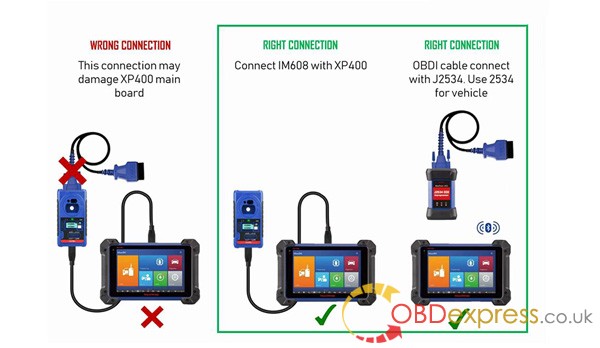
-How to add a key with the IM608 and XP400.
1. Click on "Immo".

2. Identify vehicle model.
Accept.
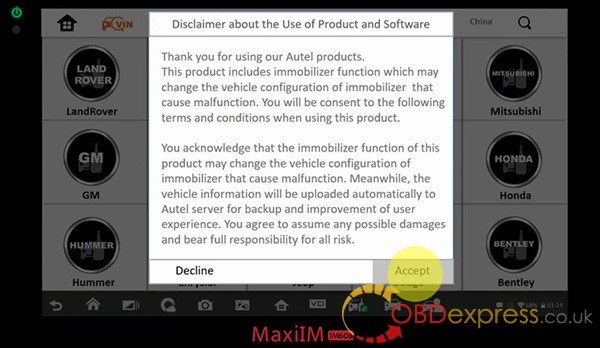
Search Sprinter.
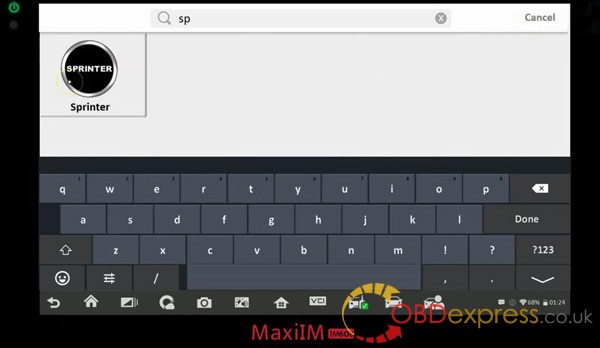
Smart mode.
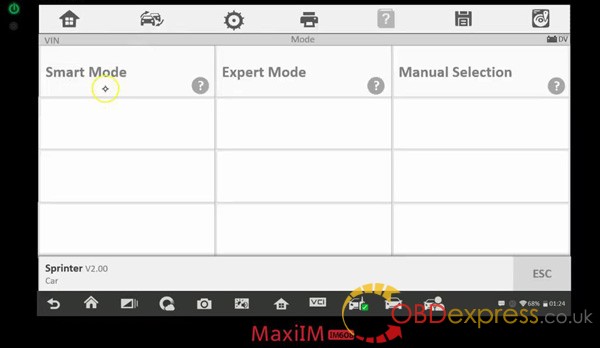
Model year: 2006-

Click on "Add key".

Read EIS data.
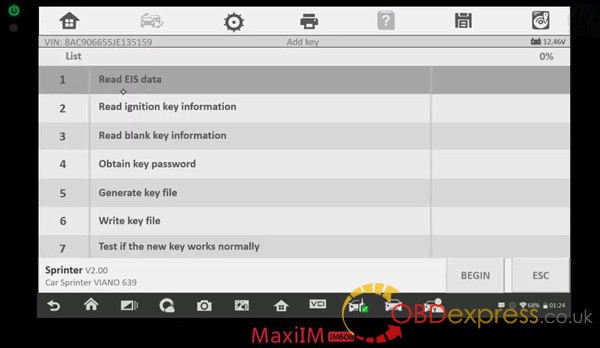
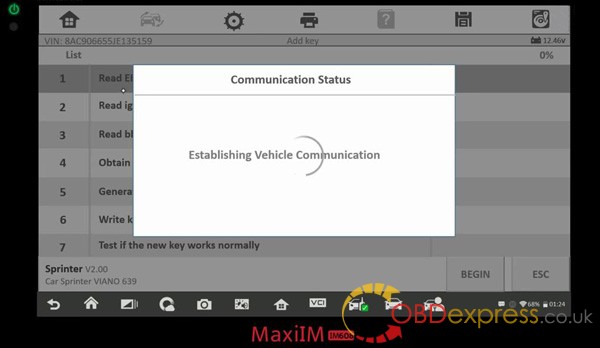
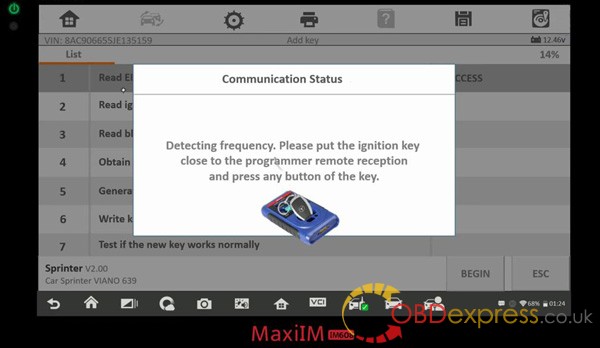
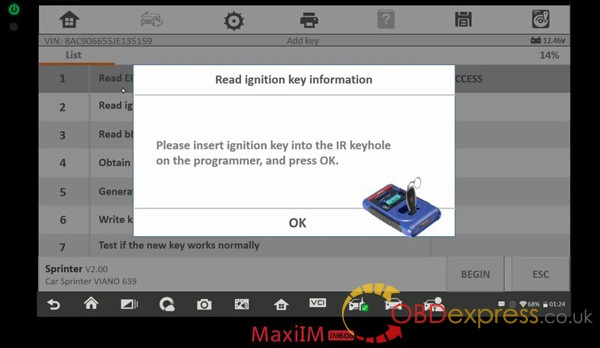
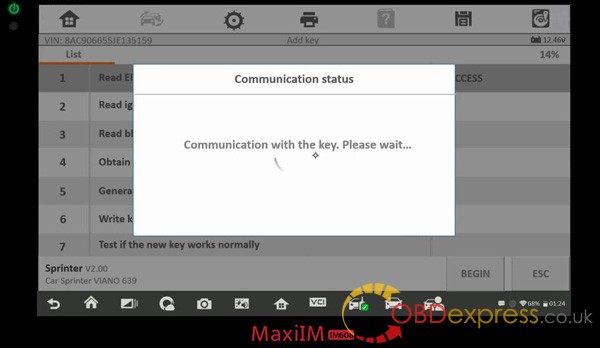
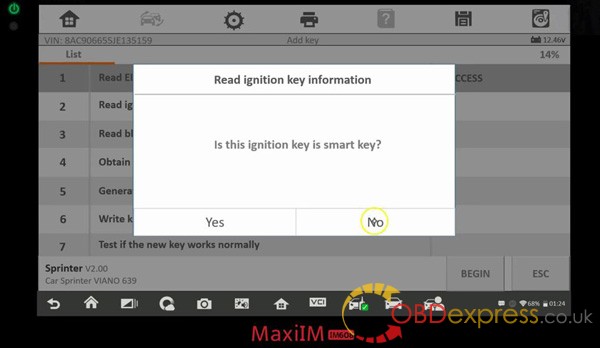
Number of possible existing keys.
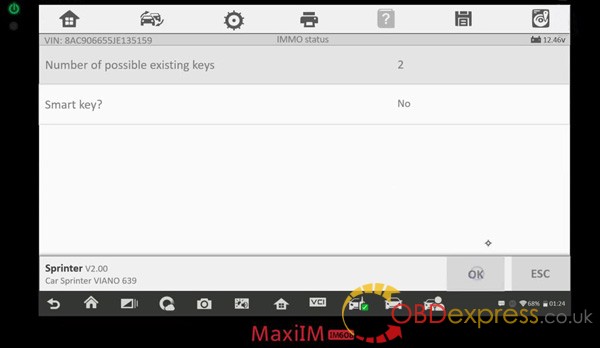
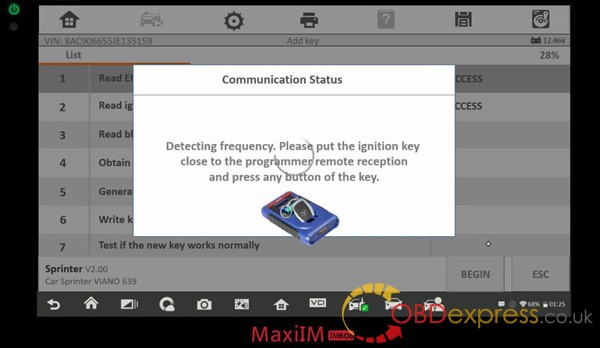
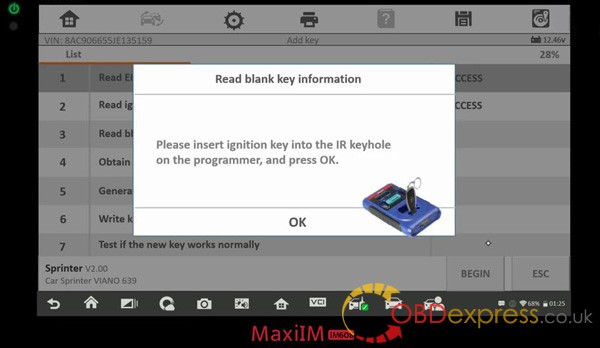
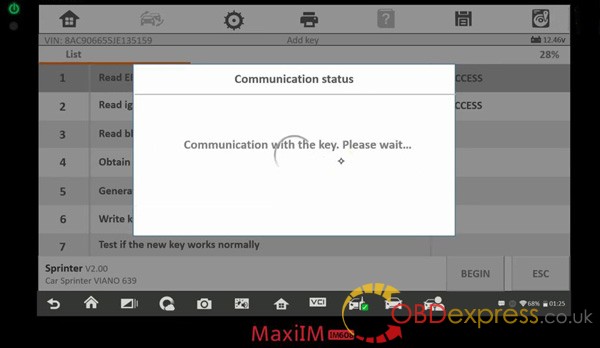
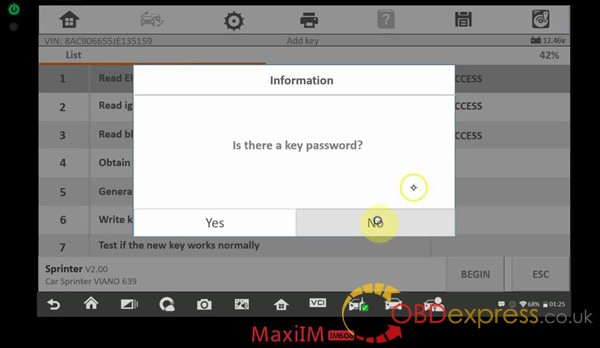
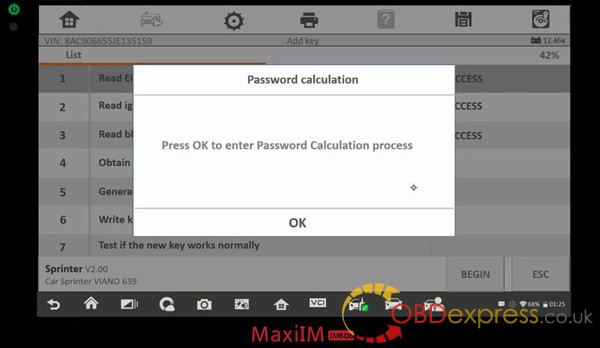
3. Password calculation.
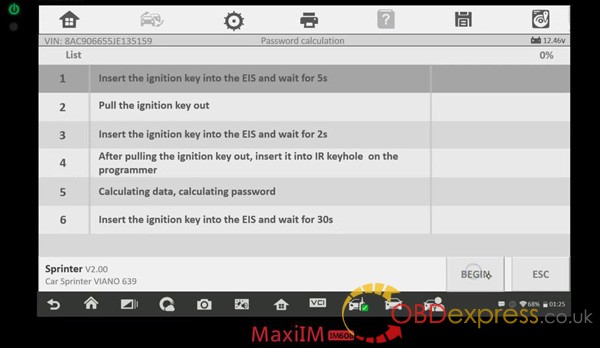
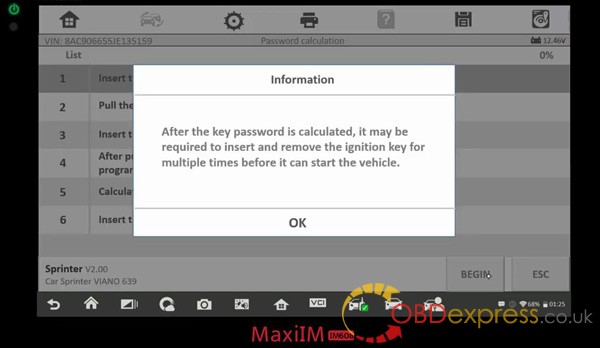
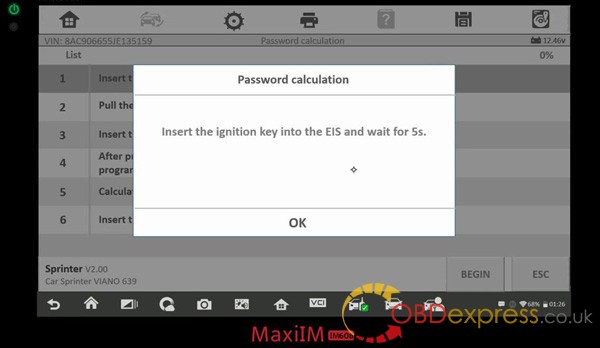
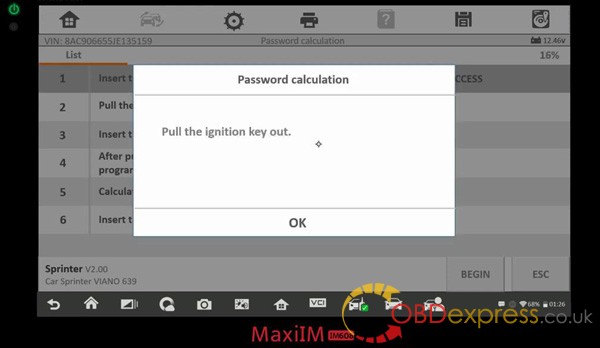
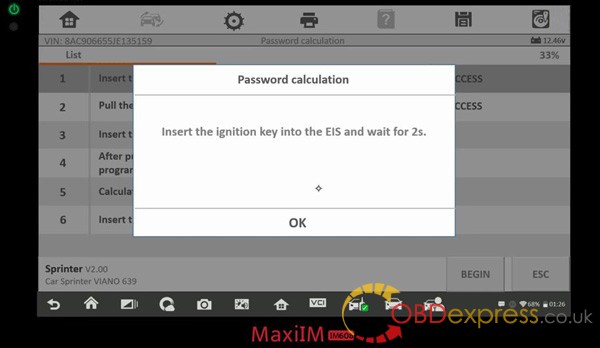
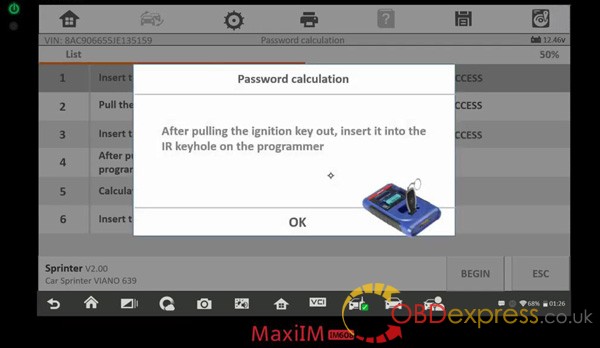
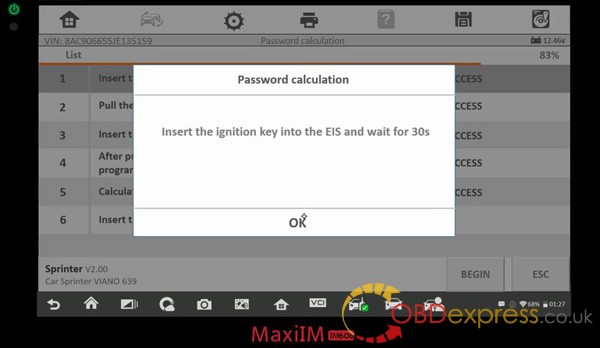
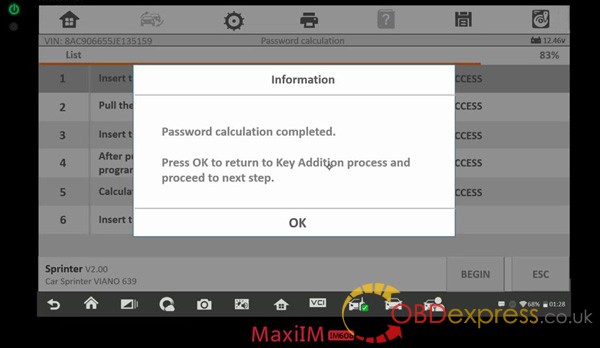
4. Add new key.
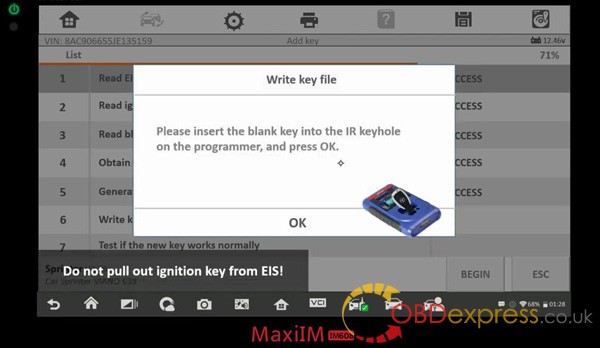
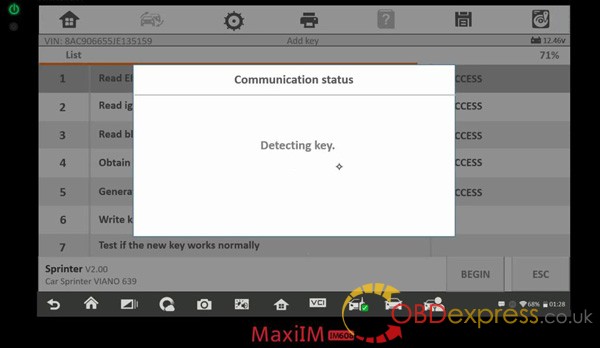
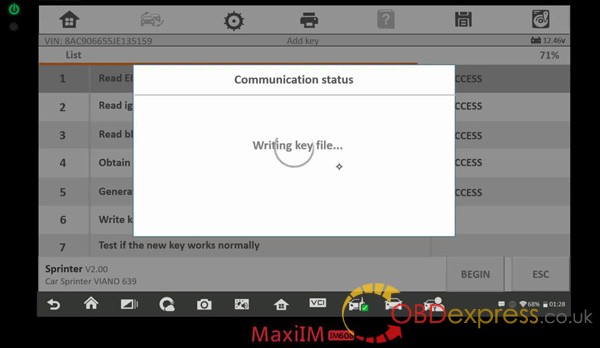
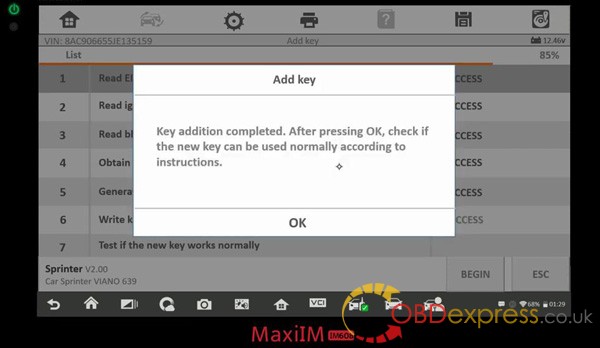
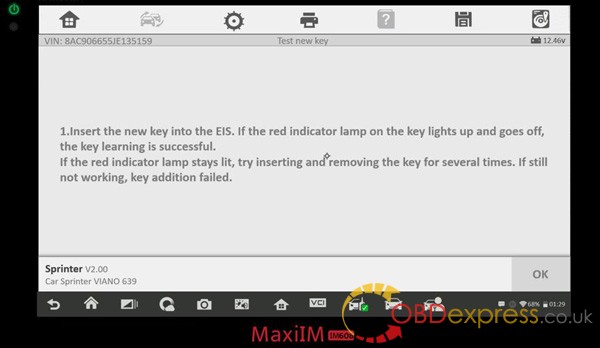
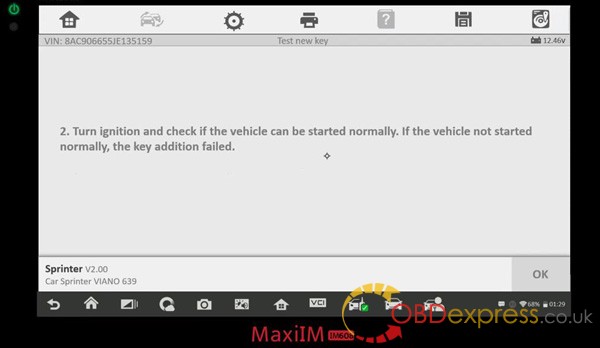
5. Test Remote locking /unlocking key function.
Posted by: OBDexpress.co.uk at
06:35 AM
| No Comments
| Add Comment
Post contains 128 words, total size 91 kb.
May 29, 2020
Question: Can anyone tell me why I cannot use Iprog odometer Programmer read with obd2 plug ford focus dashboard odo?
it says can adapter but I want to do in car...
Reply:
Use automatic id read.
Then choose dash.
Ford Mondeo / S-Max odometer correction with iprog Pro :
Look at iprog+ pro :
Ford Convers+ dashboard with 001152KM:
Open iprog software. Select Car -> Dashboard -> Ford -> Ford OBD2 -> automatic id read.ipr
Click on "Read ID" and have mileage.
Select "Mondeo Convers...", click on "Read KM" and have 1152KM.
Write a new KM 166656, click on "Write KM".
Have new KM 166656km on the dashboard.
Job is done with iprog+ clone
Posted by: OBDexpress.co.uk at
08:55 AM
| No Comments
| Add Comment
Post contains 123 words, total size 6 kb.
If your Yanhua Digimaster 3 meet error like this below:
a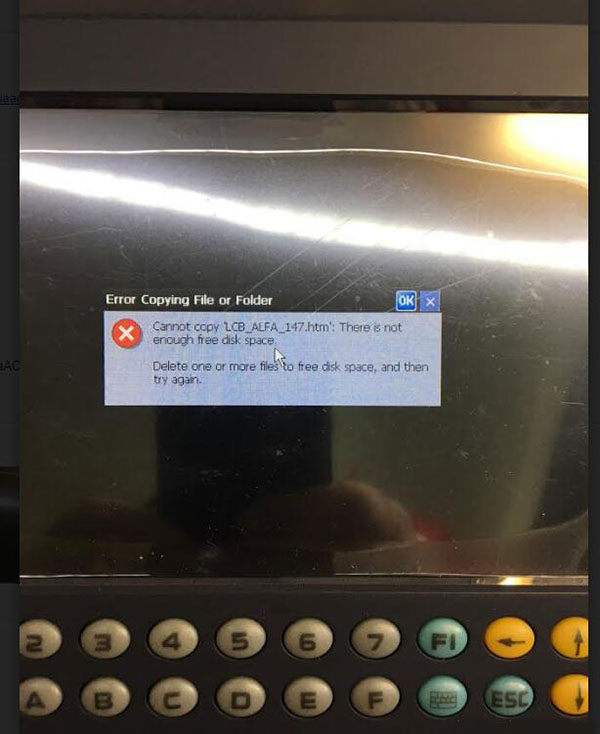
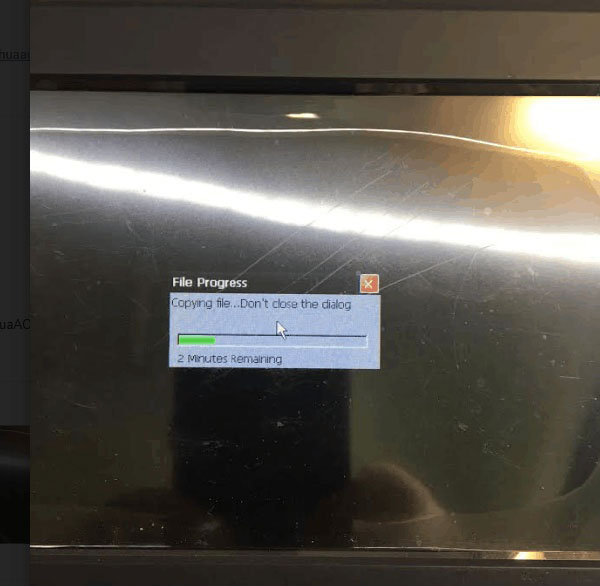
Error:
Cannot copy "LCB_ALFA_147.htmâ€. There is not enough free disk space.
Solution:
1. Turn off DigimasterIII and turn on again, when you enter Digimaster 3 system, there will be a notice asking to download a management program or black screen. Please ignore and press "keyboard†+ "E†to enter the resource manager.
2. Find the "NandFlash†icon, double click "NandFlashâ€, delete the "YHTech†file folder. If the file folder cannot be deleted, please restart and try again.
3. After you delete the file, copy the necessary "YHTech†file folder and "NK_D3.ROM†file to SD card.
4. Press "1†+ "Keyboard†and turn on the power switch, start to refresh the inner core.
5. When the inner core refresh is finished, and the Digimaster III start icon can be seen, press the "F1†and "5†button in turn immediately, copy files from the SD card to FLASH.
6. When copy finished, you’ll be able to turn it on successfully.
Posted by: OBDexpress.co.uk at
02:22 AM
| No Comments
| Add Comment
Post contains 181 words, total size 3 kb.
May 22, 2020
Scania Multi 2019.5 is tested working successfully and obdexpress.co.uk engineer share the win7 32bit installation video.
Procedure:
There are 4 pieces of DVD to install, let’s install them one by one ((DVD0 DVD1 DVD2 DVD3). After that to openScania multi 2019.05to check Spare Parts Catalog & Service Information.
Part 1: Install DVD0
Insert
the DVD 0 into the computer, right click on "DVD RW Drive (E![]() Multi
6.0″ and choose †Install or run program from your mediaâ€.
Multi
6.0″ and choose †Install or run program from your mediaâ€.
Accept the license to continue the installation;
Next;
Install;
Please wait while Microsoft SQL Server 2012 Setup processes the current operation.
Installation progress.
Install Adobe Reader X (10.1.4) until complete.
Installation process is finished.
Part 2: Install DVD 1
Insert DVD 1 into the computer, click on "Run Setup.exeâ€.
Accept the license to continue the installation;
Next;
Extract files from archive E.
DVD 1 is installed successfully, insert DVD 2 with your servinfo language. Close this dialogue before removing DVD 1.
Part 3: Install DVD 2
Insert DVD 2 into the computer, click on "Run Setup.exeâ€.
Accept the license to continue the installation;
Next;
Extract files from archive E.
DVD 2 is installed successfully, insert DVD 3 illustrations. Close this dialogue before removing DVD 2.
Part 4: Install DVD 3
Insert DVD 3 into the computer, click on "Run Setup.exeâ€.
Accept the license to continue the installation;
Next;
Extract 65465 files from archive E.
DVD illustrations is installed successfully. Installation process is finished. Close this dialogue before removing DVD illustrations.
Part 5: Open Multi.
A dialogue pops up saying "Din version av Scania Multi… korrupt installationâ€.
Reason: the scania multi software version is 2019.05, please reset the computer date to 2019.
Again, openMulti, then reset the language you need.
Then close Multi and open it again.
Now you are ready to choose the Vehicle/ engine type and check the technical information.
Done!
Multi 2019.05 Spare Parts Catalog & Service Information for Scania send by CD Best Price here:
http://www.obdexpress.co.uk/wholesale/scania-multi-spare-parts-catalog-service-information.html
Posted by: OBDexpress.co.uk at
10:03 AM
| No Comments
| Add Comment
Post contains 337 words, total size 62 kb.
May 18, 2020
Free download 05.2020 BMW ICOM / NEXT software ISTA+ 4.22.31 ISTA-P 3.67.1.006:
https://mega.nz/file/hdojgSjT#SZUgEkoTNZj7PQXFpJPbpBSosXKoDu8bsIuimzvpGrI
(Source not from our here, Try on your own risk )
Any good review:
It’s compressed and only 72GB
But, I am at 86% and now it slowed down for some reason after about 5 days. I have tried tweaking the settings in uTorrent 3.5.5.
ISTA+ 4.22.31 ISTA-P 3.67.1.006 reliable source:
SS219-5B: 500G HDD (with preinstalled software)
http://www.obdexpress.co.uk/wholesale/2020-05-bmw-icom-ista-500g-hdd.html
SS219-A5B: 500G SSD (with preinstalled software)
http://www.obdexpress.co.uk/wholesale/2020-05-bmw-icom-ista-ssd.html
Security: 100% yes
Download time: no need to download, plug and play
Images mean a lot:
ISTA+ 4.22.31 ISTA-P 3.67.1.006 what’s new?
BMW Software Upgrade: May 2020
Diagnostic programming system ISTA 4.22.31, SDP programming database 4.22.32, multilingual, VIN data date March 10, 2020
Programming system ISTA-P 3.67.1.006, support BMW motorcycle and electric vehicle
BMW ETK: December 2019
BMW KSD: November 2019
INPA 5.00, winkfp 5.2.3, NCS 3.5.1
BMWAi 4.6: for enabling the hidden features
E-SYS version 3.27.1 and 3.30, database V67.0, add Chinese version software
DR.GINI B020
The latest FSC navigation code software and IBAC code calculator
Add the BMW virtual machine old car DIS software, DISV57 and DISV44, diagnosis and programming.
Source:http://blog.obdexpress.co.uk/2020/05/18/free-download-bmw-ista-4-22-31-ista-p-3-67-1-006/
Posted by: OBDexpress.co.uk at
03:24 AM
| No Comments
| Add Comment
Post contains 201 words, total size 26 kb.
May 15, 2020
Have Corolla (2019+) KeylessGo ID4A (Prox) to program successfully with Xhorse Keytool Max.
Procedure:
- Toyota
- Corolla (2019+) KeylessGo ID4A (Prox)
ID: 0543 123
Frequency: 433.92 FSK
Remote: Smart key
Tap: Generate remote.
- Remote program.
Detecting...
Generating remote
Burn success.
Source:http://blog.obdexpress.co.uk/2020/05/14/remote-program-toyota-prox-key-with-xhorse-keytool-max/
Posted by: OBDexpress.co.uk at
05:47 AM
| No Comments
| Add Comment
Post contains 49 words, total size 4 kb.
May 12, 2020
Out of job due to covid19 issues and trying to find your way in to millage correction etc is a good idea. Then which mileage correction tool to start with?
Please read these reviews:
- Buy from start Upa and Fvdi. It's cheap and cover a lot of cars.
- Buy Obdstar X300M , OBDSTAR ODO master and Digiprog3 and you will cover a lot of cars
- Dashcoder is one of the best options but you should specify your budget. What cars do you expect to be working on? Upa is also very useful.
- You can do mqb dash vw and audi with X300M or OBDSTAR ODOMASTER .
- For good beginning u need digiprog 3.
- Best tool to start with is Obdstar X300 Dp Pad 2 package C and Iprog+. Those two will cover 50-60% of the cars on the market.
- You will need an eeprom programmer, pdf manuals, mileage calculator software and Brain.exe.
I do a better job with 300 usd.
- I have over $30,000 invested and can do most US/Japanese euro is another story as is yearly updates expect to pay $5000-$10,000 a year updates.
Main tools are Smelecom DSP3, Diag Prog 4, Jprog, Enigma all of which with an up to date full OBD & EEprom package will run $6500-$13,000 each.
Don't forget a good scanner Autel 906 or better will do and a laptop with windows 7.
To be upgrading...
Source:http://www.mileageprogrammer.com/which-millage-correction-tool-to-invest-during-covid19/
Posted by: OBDexpress.co.uk at
01:04 AM
| No Comments
| Add Comment
Post contains 249 words, total size 3 kb.
May 07, 2020
Confirmed: obdstar odomaster can program mileage via OBD for 2013 Dodge Ram
Look at the function list:
RAM
2018-
2013-
2011-
2009-
2006-2008
RAM-700
2015
Look at the 2013 Dodge Ram option on obdstar odomaster:
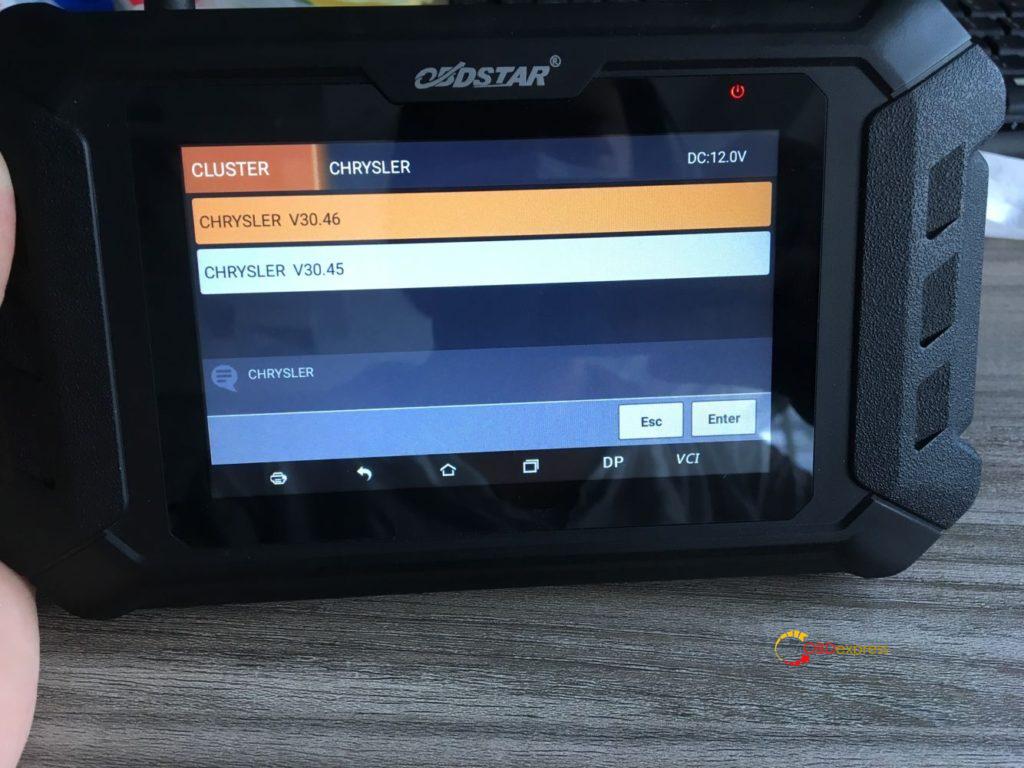
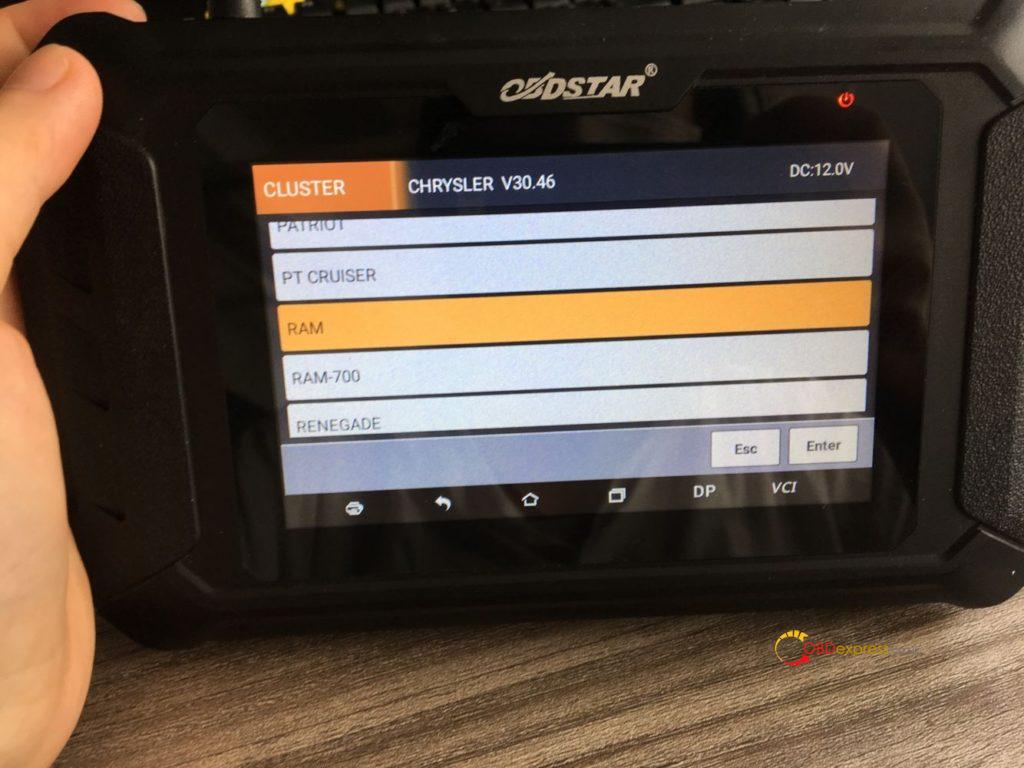
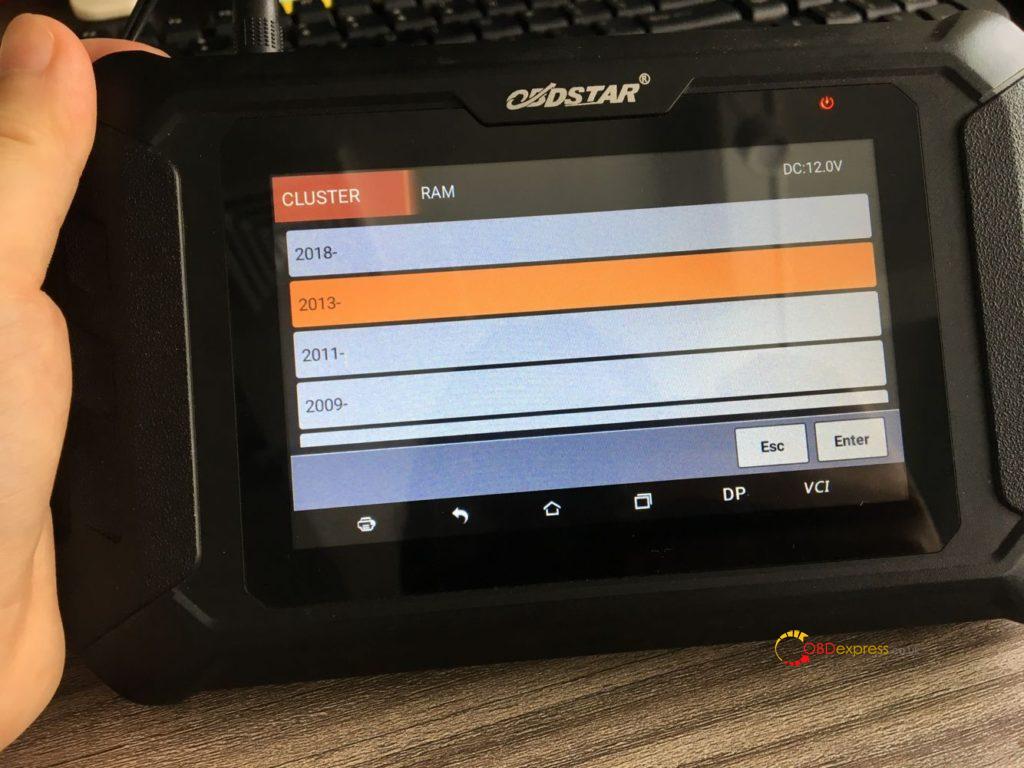
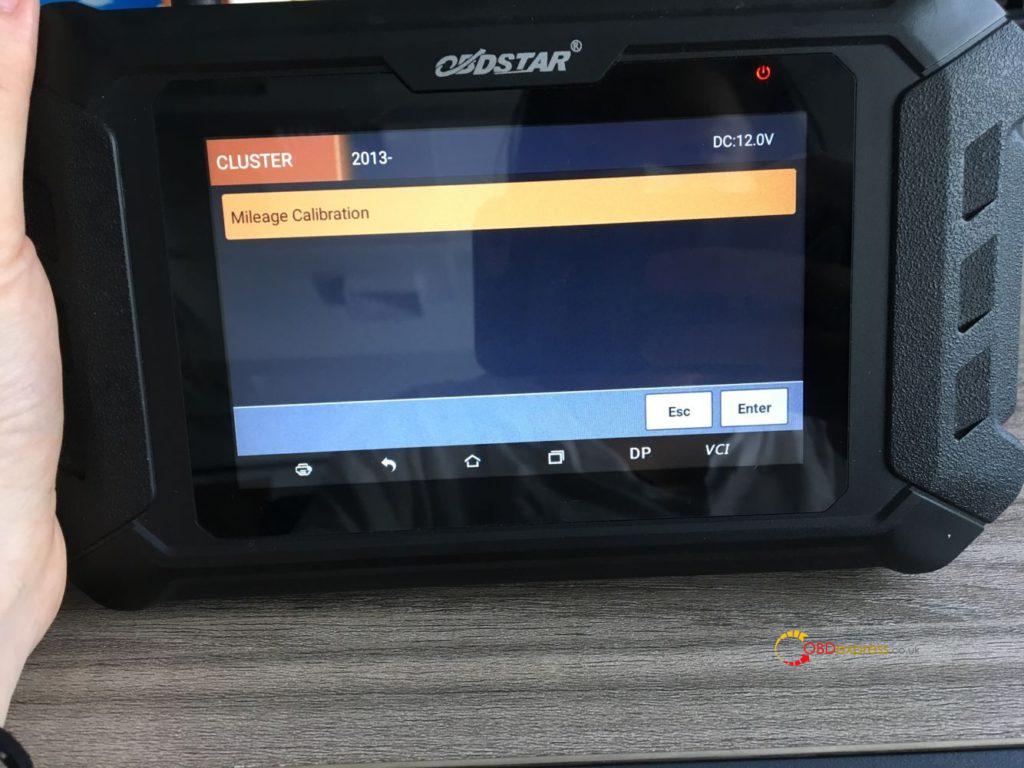
For Ram 2018- mileage programming, please use one extra FCA 12+8 universal adapter:

And FCA 12+8 universal adapter can cover more cars after 2018 incl. Fiat, Maserati, Jeep etc.
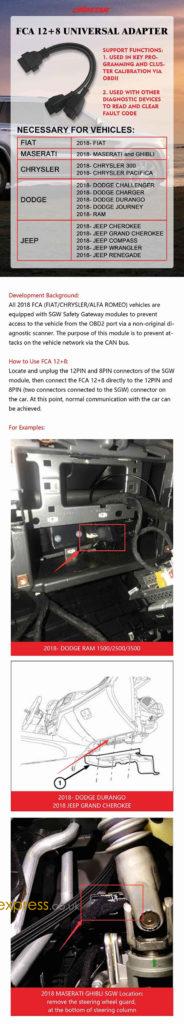
Enjoy!
Posted by: OBDexpress.co.uk at
08:35 AM
| No Comments
| Add Comment
Post contains 75 words, total size 3 kb.
April 28, 2020
Car model and year: E71 2008 BMW X6
Purpose: do cas+dash, that is to erase and write mileage.
Question: do I need to buy new eeprom to write?
Comments and suggestions:
R270 reviews:
- For dash safe job only desolder eeprom and if R270 clon ,it's can't rewrite protected eeprom only with new one eep job done.
And with clon R270 you have risk 99,9% kill flash in cas.
- I did a few x6 with nothing more than a R270 programmer and it had no issues erasing the epprom and doing the cas3 . The last one I did was a 2013 and the one before that was a 2008 ,reused the same 080dowq eeprom and had no issues at all. The needles are very easy ,just mark where they sit and pull them strait out and install back in same position .
- Good quality R270 erases inc area in 080 eep... Does not in 35080 v6 and vp... Also cas is safe as long as you do not lenght clk and clk gnd.
TL866 reviews:
Question: I can try with same chip after i read if i buy replacement. But also, if i buy new chip can't i just read eeprom with my TL866 and write to new chip? Because i think TL866 is better quality then R270 clone, or is there something special with bmw eeprom?
Answer:
- Tl866 or Minipro (the same shit) doesn't write 35080, however that programmer is very good to read flash memories as 29F200/F400.
- If you want future work with this type dash bay just right programmer for work with M35080/M35080V6/35080VP/M35080 (3,6)/080D0WQ and forget replace with new one this type eep
Xhorse VVDI2 reviews:
Xhorse VVDI2 is one from best , for cas1,2,3,4 and M35080/M35080V6/35080VP/M35080 (3,6)/080D0WQ, it is very good. Please note: it needs to dismantle the dash.
Source:http://www.mileageprogrammer.com/e71-2008-bmw-x6-mileage-programmer/
Posted by: OBDexpress.co.uk at
06:44 AM
| No Comments
| Add Comment
Post contains 314 words, total size 3 kb.
33 queries taking 0.1698 seconds, 152 records returned.
Powered by Minx 1.1.6c-pink.