April 25, 2016
It’s aimed to help install V7.4 ETKA Electronic Catalogue, which contains the full information on spare parts and accessories (separately the catalogue of accessories Audi,VW,Seat,Skoda on CD more is not issued) for cars of concern VAG, including minibuses.
First, to get V7.4 ETKA Electronic Catalogue For Audi VW Seat Skoda here:
http://www.obdexpress.co.uk/wholesale/audi-vw-seat-skoda-etka-electronic-catalogue-v74-multi-language-3169.html (Never Expire!)
Many ETKA Electronic Catalogue, even free on webs, but i don’t recommend those because most of them may be expire in the near future.
The reported problem is, that two of the displayed installation steps
have a wrong representation in some versions of Windows 7/8/10.
STEP 1: Choose ETKA Variant:
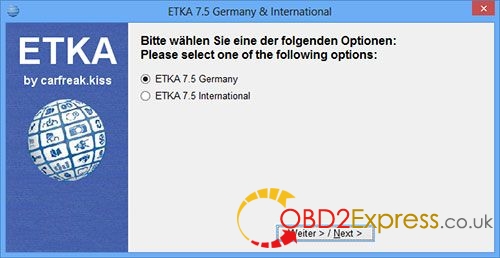
STEP 2: Choose ETKA Version:
Note: Please look at the "right representation" picture for your decision
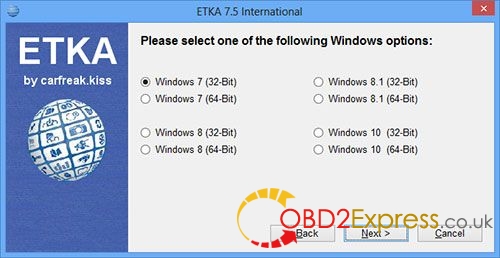
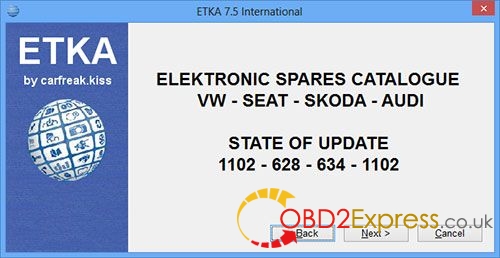
STEP 3: Welcome window:
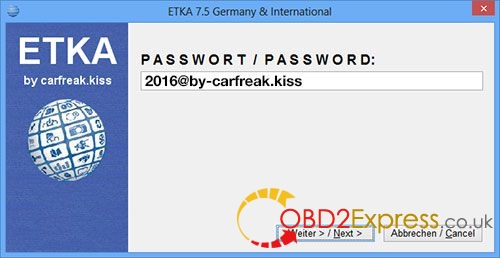
STEP 4: "Version to install" window:
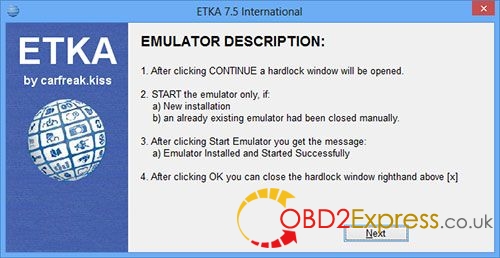
STEP 5: Installation Summary window:
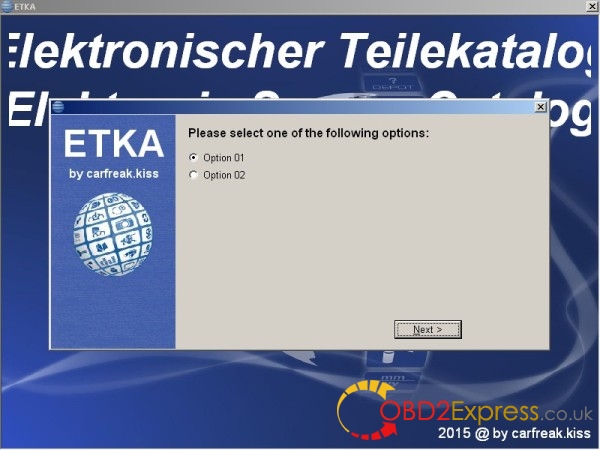
STEP 6: Choose install target folder:
Note: Please look at the "right representation" picture for your decision
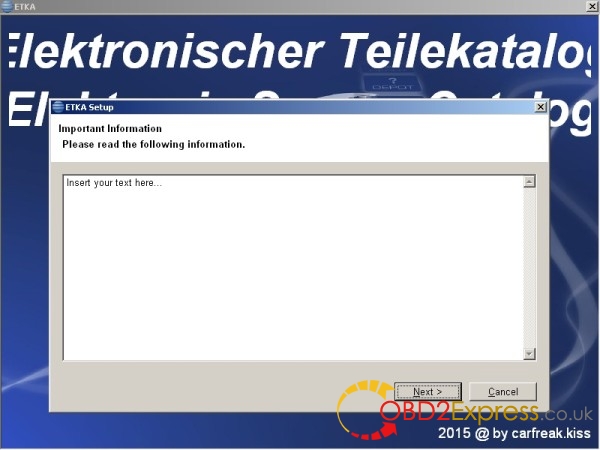
STEP 7: International Version window:
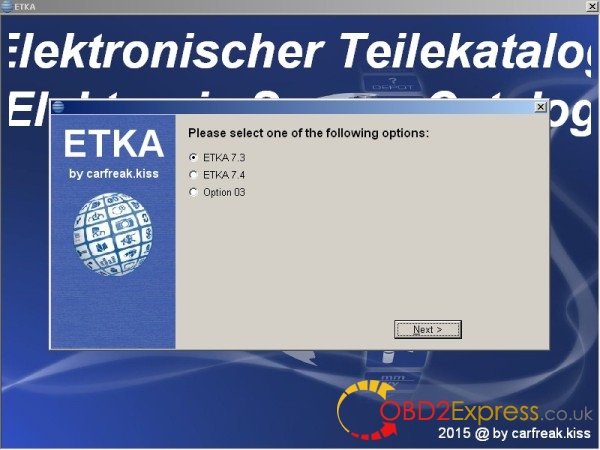 " width="600" height="450" />
" width="600" height="450" />
STEP 8: Installation process:
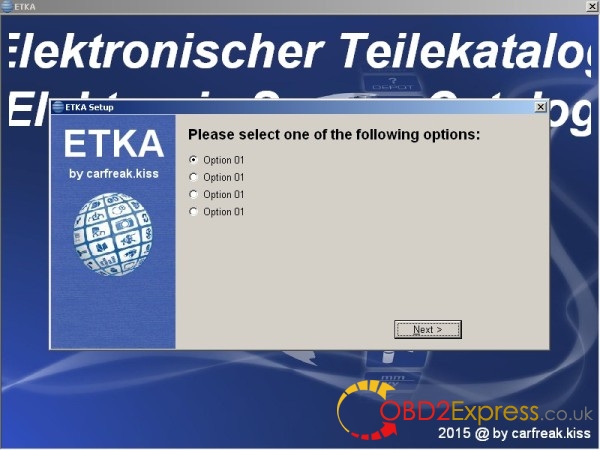
STEP 9: Hardlock Driver Installation:
After ETKA installation finished the hardlock driver installation is initialized.
Here you can/must follow the displayed installation steps.
I hope this guide is helping you, to install
Posted by: OBDexpress.co.uk at
06:30 AM
| No Comments
| Add Comment
Post contains 211 words, total size 4 kb.
April 23, 2016
BMW EWS-4.3 & 4.4 IC Adaptor is designed to Read & write data dump from EWS Immobilize,it can be working with X-PROG,AK90 and R270 Programmer Without soldering any wires , just on board.
Get BMW EWS-4.3 & 4.4 IC Adaptor Free Shipping only for €50.50
EWS 4.3 & 4.4 9S12(2L86D) On board reading Adaptor

Package lists: main hardware, longer cable, short cable, small circuit board

(before reading , please use " sand paper " to scrape glue off the circuit in back of EWS)

Working with AK90 programmer
Must be with the small circuit on reading
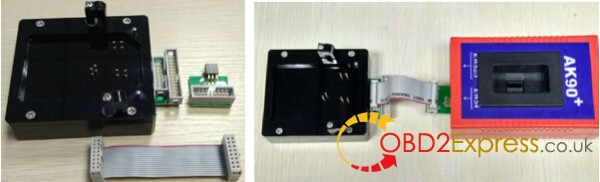
Select " 2L86D†under AK90 software

Working with X-PROG programmer
No need of the small circuit on reading

Select "MC9S12-EEPROM-secured†family under "MCU/MPU†in the software
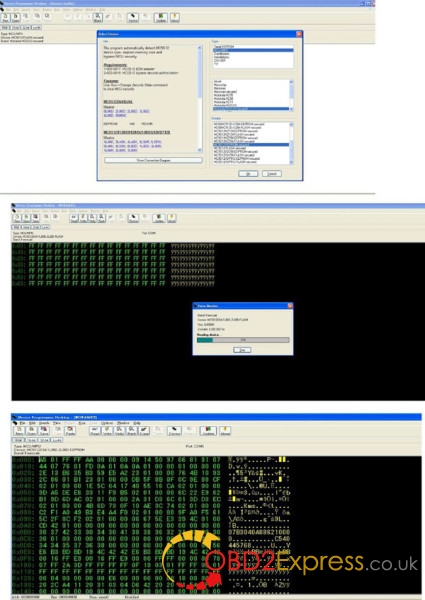
working with R270 programmer
must be with the longer cable
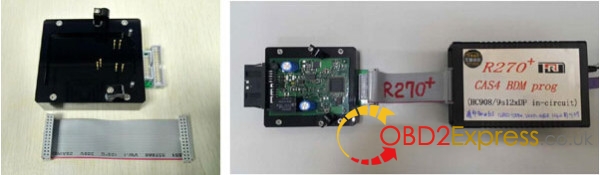
Select " 2L86D†under the selection of software and select reading " EPROM or FLASH†as you wish
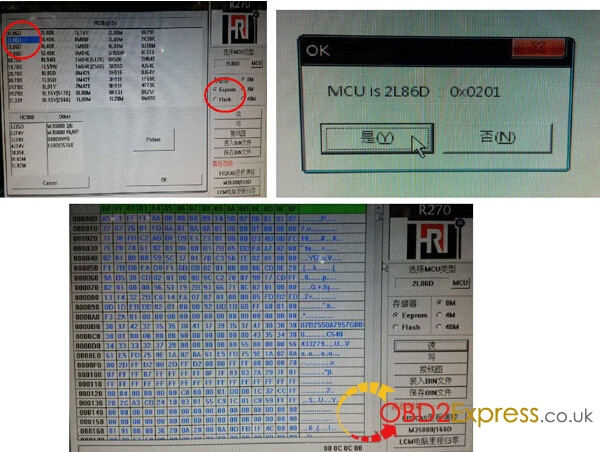
http://www.obdexpress.co.uk/wholesale/bmw-ews-4.3-&-4.4-ic-adaptor-for-x-prog-or-ak90-and-r270-programmer-expressuk.html
Posted by: OBDexpress.co.uk at
08:27 AM
| No Comments
| Add Comment
Post contains 160 words, total size 4 kb.
April 21, 2016
FVDI ABRITES Commander Full version Multi-Brands supports 19 Models Software can do fault code,airbag,key program,even some mileage for your car from 1998-2015.
FVDI Full Version Highlights:
1. The most powerful diagnostic tool supports full system obd2 tool in the world, with diagnose, key program, ecu program, immo read, airbag function in one unit, including 19 software.
2. Supports Multi-langauge
3. No IP limited, No tokens need, No time limitation
4. Newly adds more special functions, such as Mileage recalibration, key learning/programming, Read/Program flash memory, Exchange speed limit, Coding calculator and so on.
5. Supports multi-brands vehicles include VAG, Mercedes, Porsche, Opel, BMW, Peugeot, Citroen, Fiat, Renault, Toyota, Lexus, Hyundai, KIA, Nissan, Ford, Volvo, Chrysler, Dodge and Jeep, Mitsubishi, and TAG Key Tool,and newly release soon DAF, Bike, Snowmobiles and Water scooters.
FVDI Full Software Version:
1.VAG - VW, Audi, Seat, Skoda: V24.0
2.Mercedes/Smart/Maybach: V7.0
3.BMW: V10.4
4.Porsche: V4.1
5.OPEL/VAUXHALL: V6.5
6.Peugeot/Citroen: V6.7
7.Fiat/Alfa/Lancia: V5.7
8.Renault: V6.3
9.Toyota/Lexus: V9.0
10.Hyundai/KIA: V2.1
11.Nissan/Infiniti: V4.3
12.TAG Key Tool: V6.2
13.Ford: V4.9
14.Volvo: V4.3
15.Chrysler, Dodge and Jeep: V3.3
16.Mitsubishi: V2.1
17.DAF: V1.0
18.Bikes, Snowmobiles and Water scooters: V1.2
19.Honda.
FVDI Supported Language:
1. ABRITES Commander for VAG - VW, Audi, Seat, SkodaSupported languages: English, Germany, Spanish, French, Russian, Italian, Danish, Czech, Bulgarian.;
2. ABRITES Commander for Mercedes/Smart/Maybach
Supported languages: English, Germany, Spanish, French, Italian, Danish, Romanian, Czech, Bulgarian.;
3. ABRITES Commander for BMW
Supported languages: English.;
4. ABRITES Commander for OPEL/VAUXHALL
Supported languages: English.;
5. ABRITES Commander for Peugeot/Citroen
Supported languages: English, French, Turkish.;
6. ABRITES Commander for Fiat/Alfa/Lancia
Supported languages: English, Brazilian, Germany, Spanish, French, Russian, Italian, Danish, Czech, Bulgarian, Croatian, Greek, Hungarian, Polish, Portuguese, Romanian, Slovenian, Swedish, Turkish.;
7. Abrites Commander for Renault
Supported languages: English.;
8. Abrites Commander for Toyota/Lexus
Supported languages: English.;
9. Abrites Commander for Hyundai/KIA
Supported languages: English, Czech, Spanish, French, Italian, Russian, Romanian, Bulgarian.;
10. ABRITES Commander for Porsche
Supported languages: English.;
11. ABRITES Commander for Nissan/Infiniti
Supported languages: English.;
12. ABRITES Commander for Tag
Supported languages: English.;
13. ABRITES Commander for Ford
Supported languages: English , German, French , Italian , Spanish , Dutch, Swedish , Finnish , Danish , Norwegian , Portuguese , Portuguese (Brazilian), Greek, Turkish, Hungarian, Czech, Slovenian, Polish, Russian, Japanese, Thai , Romanian.;
14. ABRITES Commander for Volvo
Supported languages: English, German, French , Italian , Spanish, Dutch, Swedish , Finnish , Danish , Norwegian , Portuguese , Portuguese (Brazilian), Greek, Turkish, Hungarian, Czech, Slovenian, Polish, Russian, Japanese, Thai, Romanian.;
15. ABRITES Commander for Chrysler, Dodge and Jeep
Supported languages: Brazilian, Bulgarian, Croation, Czech, Danish, Greek, Hungarian, Italian, Polish, Portuguese, Romanian, Russian, Slovenian, Spanish, Swedish, Turkish.
16. ABRITES Commander for Mitsubishi
Supported languages: Brazilian, Bulgarian, Croation, Czech, Danish, Dutch, English , German, French , Greek, Hungarian, Italian, Polish, Portuguese, Romanian, Russian, Slovenian, Spanish, Swedish, Turkish.
17. ABRITES Commander for DAF
Supported languages: Bulgarian, Croation, Czech , Danish , Dutch , English , Finish , German , Greek , Hungarian , Indonesian , Italian , Japanese , Korean , Norwegian , Polish.
18. ABRITES Commander for Bikes, Snowmobiles and Water scooters
Supported languages: Finnish, French, German, Greek, Hungarian, Indonesian, Italian, Japanese, Korean, Norwegian, Polish, Romanian, Russian, Slovenian, Spanish, Swedish, Thai, Turkish.
19.FVDI BRITES Commander for Honda
Computer Requirements for FVDI Commander:
1. The computer CPU need to be 1.8 above, more than 2GB Memory.
2. Better to Use XP system, for win7, may tips lacking System Patch.
3. Need to choose best internet connection, otherwise, it will occur to problem "unable to connect the server".
When obtaining authorization, please operate according to the following steps strictly:
Step 1. Connect the Softdog to FVDI. Do not connect Softdog to the computer, otherwise the green light of Softdog or red light will be on, and result in authorization failure.
Step 2. Use USB cable to connect FVDI and the computer, but do not connect FVDI to the car. Wait until FVDI green light flashing and Softdog red light on, then you will get authorization successfully. If FVDI red light on or Softdog green/red flashing, it shows abnormal, please repeat the above steps to connect again.
After get authorization for FVDI, follow the next steps to connect.
Step 1. Connect the Softdog to FVDI (Note: do not connect Softdog to the computer).
Step 2. Use USB cable to connect FVDI and the computer. Wait until FVDI green light flash and Softdog red light on, then connect Softdog USB cable to the computer. During the procedure, the Softdog red light keeps on (Note: do not connect FVDI to the car)
Step 3. Till the above 2 steps work well, connect FVDI to the car.
Video Guide:
How to install 2015 FVDI commander V6.2 software
https://youtu.be/DBsvHMBrFNw
How to update the license and open authorized software when you first time use FVDI:
(Attention: first time update the license needs internet. After done, do not need internet anymore)
https://youtu.be/h1uIKnb9kNY
http://www.obdexpress.co.uk/wholesale/fvdi-commander-with-whole-18-software-abrites-39919.html
FVDI commander with whole 19 software No limitation
http://www.obdexpress.co.uk/wholesale/fvdi-commander-with-whole-software.html
Posted by: OBDexpress.co.uk at
09:33 AM
| No Comments
| Add Comment
Post contains 842 words, total size 11 kb.
32 queries taking 0.1379 seconds, 115 records returned.
Powered by Minx 1.1.6c-pink.









