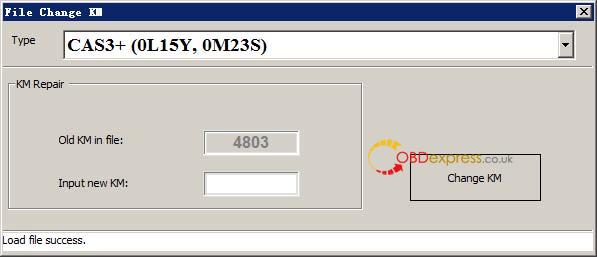June 29, 2020
If you are using the VCM IDS 3 V113, and the software quickloader displayed error "can not load the softwareâ€.
Possible reason and solution:
You didn’t install IDS Ford – V113.
Size: 698.3 MB
Contributor: obdexpress.co.uk engineer
Security: 100% yes
OS: Win7 Win8 Win10
Language: multi-lingual
Related article:
Posted by: OBDexpress.co.uk at
03:30 AM
| No Comments
| Add Comment
Post contains 80 words, total size 14 kb.
June 23, 2020
Q: Will Xhorse VVDI change KM For Bmw 2009 528i?how to do it?
A: Yes, It can. you can use the File change KM on VVDI BMW tool, not OBD
Here OBDexpress.co.uk shares a post aims to show how to use Xhorse VVDI BMW TOOL to correct odometer for BMW old and new years.
Xhorse VVDI BMW mileage programmer coverage:
Type:
EWS1
EWS2
EWS3
EWS4
CAS1 (0K50E)
CAS2 (2K79X)
CAS3 (0L01Y)
CAS3+ (0L15Y, 0M23S)
CAS4 (1L15Y)
CAS4 (5M48H)
M35080 (E-Series instrument)
35160, 35128 (F-series instrument)
Download: Xhorse VVDI BMW user manual
Part 1: File Change KM
EWS3/EWS4
CAS1/CAS2/CAS3/CAS3+ CAS4
Cluster (E Series): M35080 EEPROM dump
Cluster (F Series)
Support type:EWS3, EWS4, CAS1, CAS2, CAS3, CAS3+, CAS4 (0L15Y), CAS4 (5M48H). CAS3+ encrypt version select CAS3+ type, EWS1/EWS2 don’t support change KM
ïµ Change KM for EWS/CAS: It’s very easy. Load EEPROM dump accord the type, inut new KM, press button Change KM and save new EEPROM dump (PICTURE 13.1)
CAS1/CAS2/CAS3/CAS3+ change KM steps:
1) Write down the KM shown in instrument, take instrument away from car, avoid synchronize KM with CAS
2) Set CAS KM to 0km (you can do this via OBD or EEPROM dump)
3) Read instrument EEPROM dump with BDM programmer, usually it use M35080 chip
4) Select File Change KM ->M35080 (Instrument) and load EEPROM dump
Note: this type have 2 algorithm for KM, Algo 1 and Algo 2,you need try different algorithm to check the Old KM in file value, which one is nearby the KM (write in step 1)), which is the right type. Change new KM with the right type
5) Input new KM
6) Press button "Change KM†and save new EEPROM dump
7) Write new EEPROM dump to M35080 chip
![]() Put your instrument in car
Put your instrument in car
9) Finished
F-Series(CAS4 system) change KM steps:
1) Write down the KM shown in instrument, take instrument away from car, avoid synchronize KM with CAS
2) Set CAS KM to 0km (Change KM with File Change KM, select type with mask, support 1L15Ymask and 5M48H mask)
3) Read instrument EEPROM dump with BDM programmer
4) Select File Change KM ->F-Series Instrument and load EEPROM dump
5) Input new KM
6) Press button "Change KM†and save new EEPROM dump
7) Write new EEPROM dump to instrument
![]() Put your instrument in car
Put your instrument in car
9) Finished
*** From page 39
Part 2: EEPROM/KM/Synch Codes(OBD)/ISN
Read KM: Read KM stored in CAS system, support CAS1/CAS2/CAS3/CAS3+ (ISTAP version not support). CAS1, CAS2, CAS3 require CAS PLUG; CAS3+ can access by OBDII and CAS PLUG
Write KM: Write new KM to CAS, support CAS1/CAS2/CAS3/CAS3+ (ISTAP version not support). CAS1, CAS2, CAS3 require CAS PLUG; CAS3+ can access by OBDII and CAS PLUG
Attention: KM shown on instrument stored not only in instrument, but also in CAS system, it can synchronize CAS with cluster for the bigger one. So, when you want change KM, you’d better take instrument away from car, Set CAS KM to 0, read EEPROM dump from instrument, change instrument EEPROM KM to new one with File Change KM function, write the new EEPROM dump to instrument and put your instrument in car
Part 3: FEM/BDC KM reset
Reset KM: Reset the module KM, in general after replace the module for restore original KM
***From page 26
Thanks.
Source:http://www.mileageprogrammer.com/tips-xhorse-vvdi-bmw-to-correct-odometer/
Posted by: OBDexpress.co.uk at
09:18 AM
| Comments (1)
| Add Comment
Post contains 559 words, total size 9 kb.
June 19, 2020
Here you go.... Digiprog 3 clone changes km of VWGolf 5 2004 by OBD2
The current mileage: 136023km

Connect Digiprog 3 to the car via OBD
Then the machine starts
Select a car: PKW/LKW->VW->Golf->Golf5->Tacho
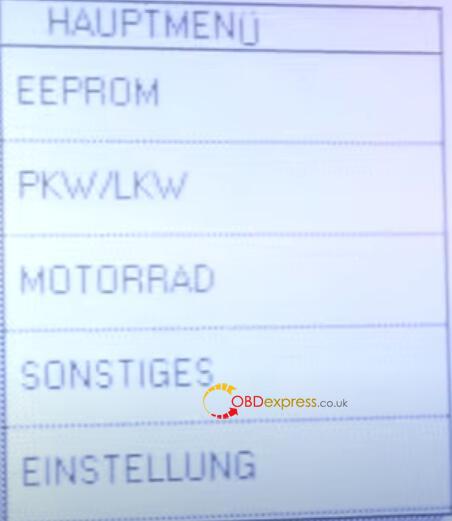
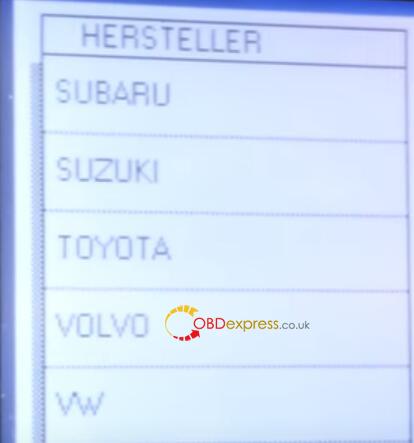



Press "√"to continue
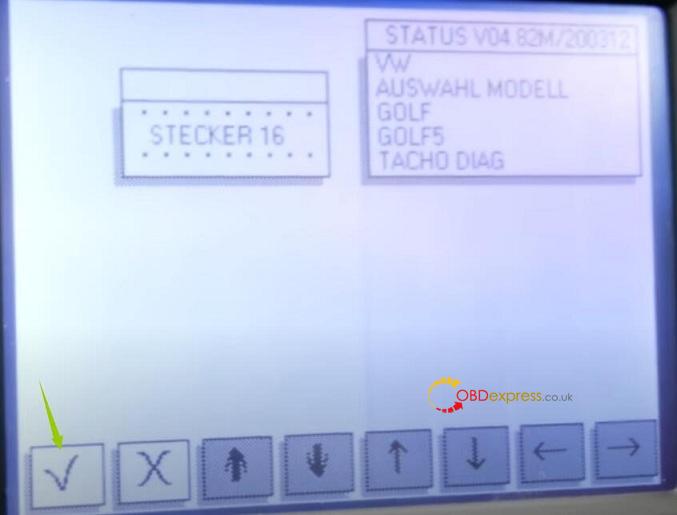
DP3 takes 30 seconds to read the mileage, thenenter a new mileage to change,here we input the new mileage is: 131231km
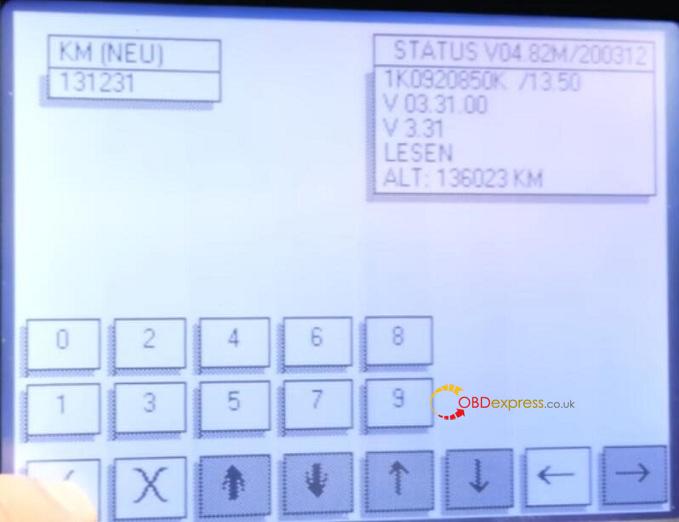
The mileage on the dash is also changed!It shows mileage is 131231km!

Digiprog 3 china clone is confirmed to OBD change km for Golf5!
Works perfect!
Posted by: OBDexpress.co.uk at
07:31 AM
| No Comments
| Add Comment
Post contains 94 words, total size 3 kb.
June 18, 2020
Posted by: OBDexpress.co.uk at
03:06 AM
| No Comments
| Add Comment
Post contains 234 words, total size 15 kb.
June 15, 2020
Confirmed! Diprog 3 can change mileage on SEATALHAMBRA via OBD2 port.
Step-by-step here:
After connect digiprog iii odometer correction tool and vehicle, pls power on them.
Go to the main menu,press"CAR/TRUCH"

Check our current mileage :109835

Then, select our vehicle model,in this case:press "SEAT"->"ALHAMBRA"->"-7/2000 DIAG"



Confirm the information, press "√" to continue.

Now, input the new KM as you like, here, we input 47200, then ,press "√" to continue.

Test ...
Connection...
It only takes a minute,Job done!

We check the new KM is 471886,Within the error range, no need to worry.

Digiprog 3 V4.94 changes SEAT ALHAMBRA mileage by obd2 from original mileage 109636KM to 472000KM.it’s successful.
Source:http://www.mileageprogrammer.com/digiprig-3-odometer-correction-on-seat/
Posted by: OBDexpress.co.uk at
08:19 AM
| No Comments
| Add Comment
Post contains 114 words, total size 6 kb.
June 12, 2020
Question:VVDI2 Add Porsche Cayenne smart key, do I need to remove BCM to read data eeprom on table or is there a way all OBD?
This is Porsche Cayenne 2016 smart key:
How to do?
No OBD solution. Need to read BCM on bench, then you can add via OBD. vvdi2 learning mode by obd process work good and safe.
Also you must have second pair of balls to take this job.
The chip to read on BCM:1L15Y or 1N35H or 2M25J or 5M48H(there are 4 kinds of Freescale).I read Porsche BCM read/write byHextag.Someone feedback:VVDI progis actually more trustable for this.
And someone suggest:
This is 1N35H and you ask Microtronic directly what is the success rate.
Second hand BCM won’t help you at all, and vvdi prog not unlocking them very well.
My advice before you do the job. Make sure car stays on neutral, steering straight up, windows fully close.
Finally, what I did:
I have checked most videos the reading module just easy look at the video, I have ordered used module for practice before going for the job.
Porsche BCM reading & key programming via VVDI Pro + VVDI2:
Note:read backup, prepare dealer key and learn by OBD. Always avoid unlocking/unsecuring MCU and writing new file when there is no need to.
Tools needed:
One new blank key
3 steps of Porsche BCM reading & key programming:
- Read BCM data
- Program a dealer key
III. Write the key
Porsche BCM:
Step 1. VVDI Prog reads BCM
Disassemble the BCM
Find out the mc9s12xd512vag chip
Run VVDI Prog software
Choose type: 4-immobilizer, brand: porsche, type: BCM-1L15Y
Click on Connection Diagram
Connect the MC9S12 adapter to the BCM
Remove the component and solder back after the operation is complete
Read BCM data
Save the bin file
Step 2 Xhorse VVDI2 Porsche prepare dealer key
Open VVDI 2 Quick Start
Enter "Porscheâ€.
Choose Key Learn-> new porsche key->prepare dealer key-> EEPROM 01L15Y
Load file: open the bin file (read by vvdi prog)
Choose key 3
Prepare dealer key
Click on "OK†to save the new EEPROM dump file
Add dealer key successfully! Please learn the new dealer key via OBDII or flash the new file to the car. If you want to add a new key, please use the new save file!
Step 3. VVDI2 programmer added a new key
Back to vvdiprog
Open the new bin file
Write…
Operation success!
Done!
Posted by: OBDexpress.co.uk at
02:54 AM
| No Comments
| Add Comment
Post contains 424 words, total size 91 kb.
June 11, 2020
SVCI ING software is tested working successfully with obdexpress.co.uk engineer. Today, we will share you the SVCI ING software free download link and how to install BAOCHI_Cloud_Diagnostic_PC, and register/login demo
- SVCI ING software free download:
SVCI ING V1.0 software "BAOCHI_Cloud_Diagnostic_PC†can be downloaded free here
this link is uploaded by obdii365.com, it is only 62.0MB and take only several minutes to download.
Language:English, Chinese, Japanese
Operating system:Windows 7, Windows 8, Windows 10
Update:Free update online
- SVCI ING software installation.
After finish downloading"BAOCHI Cloud Diagnostic System†software, just follow the prompts to click on "Next†and then install until finish.
- BAOCHI Cloud Diagnostic System registration and login.
Open "BAOCHI Cloud Diagnostic System†that was installed on the desktop, it will pops up a window to login, for the first time to use, register a member is required, please search the device via Bluetooth, enter the email address, the activation code, the password.
After the first successful registration and login, the BAOCHI cloud diagnostic system will prompt you to bind the device, select the device to bind according to the prompt, and then bind it according to the equipment bluetooth id (device serial number), as shown in the figures below.
- Access to Nissan / Infiniti / GTR / Datsun / Renault to diagnose, do immobilization, reprogram module etc.
s<span data-mce-type="bookmark" style="display: inline-block; width: 0px; overflow: hidden; line-height: 0;" class="mce_SELRES_start"></span>
Attach words and images:
Firstly, please follow the image to connectSVCI INGto the computer and the car, then install BAOCHI Cloud diagnostic software with any or one computer or one Android phone.
BAOCHI Cloud Diagnostic system menu: Recently Access, diagnostic, Special functions, System settings. And it can work with OBD, GTR, Nissan, Datsun, Infiniti etc.
Enter the system settings menu: Language settings, account, system update, firmware update, sign out, common settings, unbind device, clear cache, about etc.
Enter the "Special functionsâ€, have option: Immobilizer, re/programming, configuration.
Click on "Diagnosticâ€, then "OBDâ€, then "Auto Detectâ€.
Have options: DTC, clear/reset memory, current data, freeze data.
Enter†DTC†and have "Stored DTC†and "Pending DTCâ€.
Enter "Pending DTCâ€.
Return to click on "Current dataâ€.
Have the graph display.
Posted by: OBDexpress.co.uk at
03:50 AM
| No Comments
| Add Comment
Post contains 361 words, total size 17 kb.
June 02, 2020
How to add a new IR key on Mercedes Sprinter 2006- withAutel IM608and XP400. You can use it on older sprinters and newer sprinter, so it's not just dedicated to this one.- Mercedes key programmer for this procedure:
Autel MaxiIM608, key programmer XP400, Existing ignition key, new key.

- Proper setup and connection.
Wrong connection vs right connection
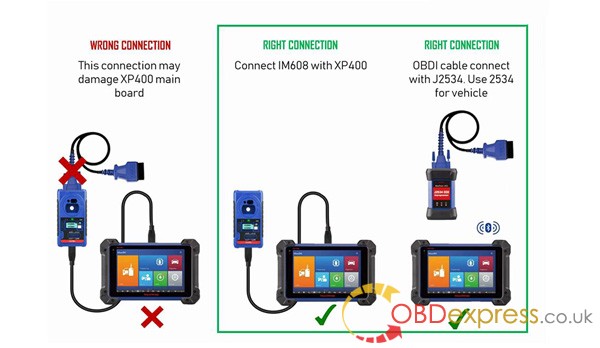
-How to add a key with the IM608 and XP400.
1. Click on "Immo".

2. Identify vehicle model.
Accept.
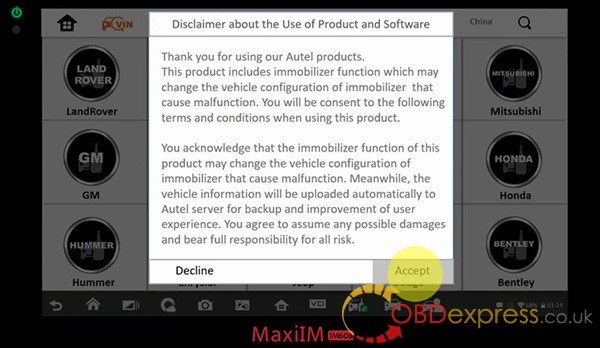
Search Sprinter.
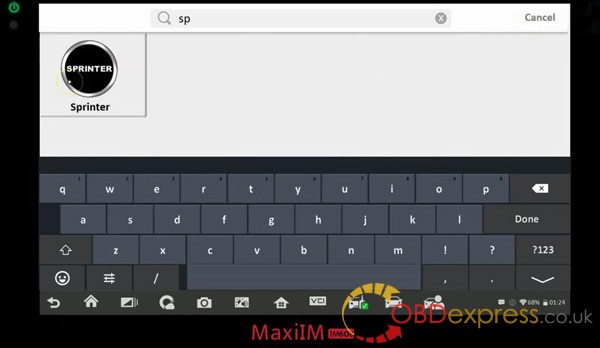
Smart mode.
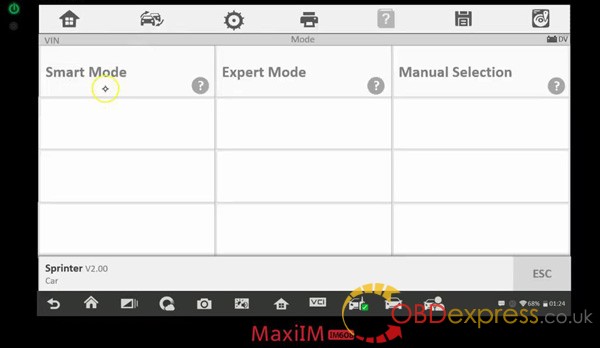
Model year: 2006-

Click on "Add key".

Read EIS data.
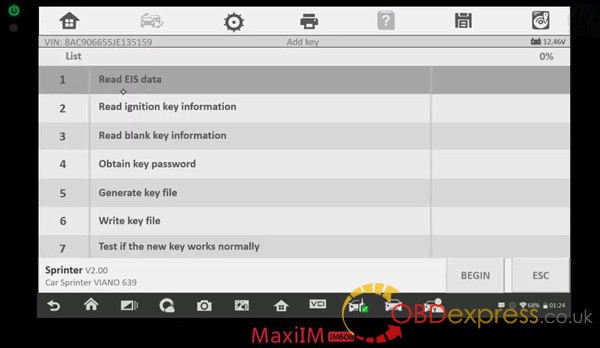
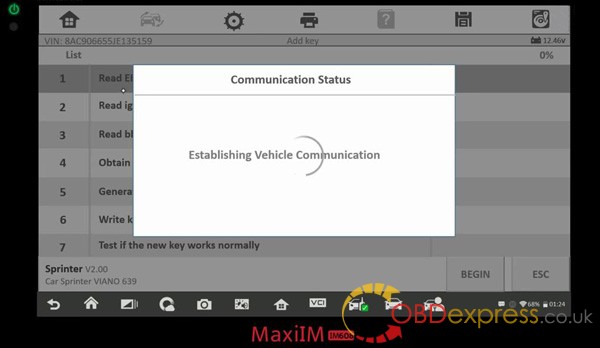
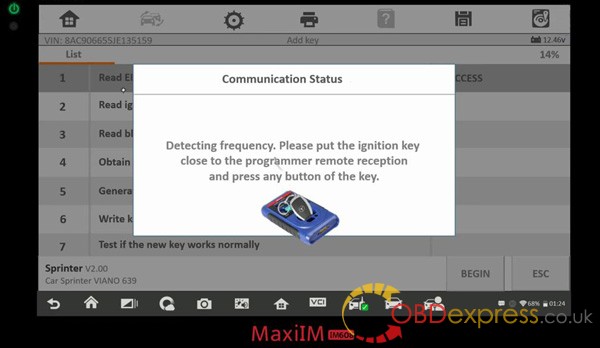
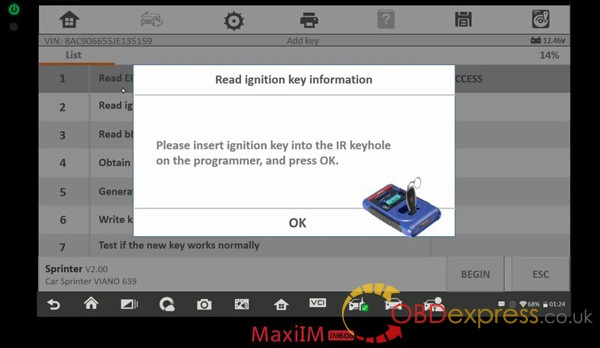
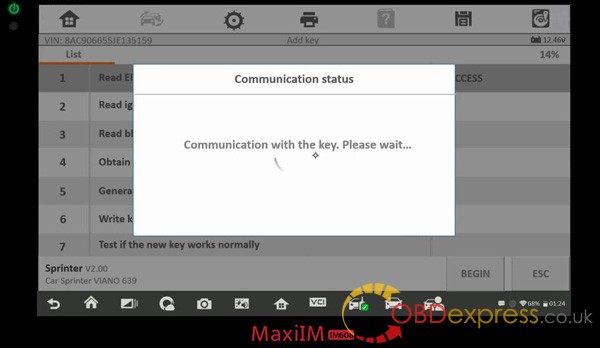
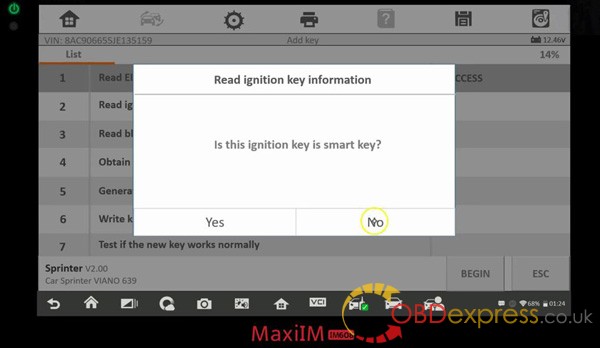
Number of possible existing keys.
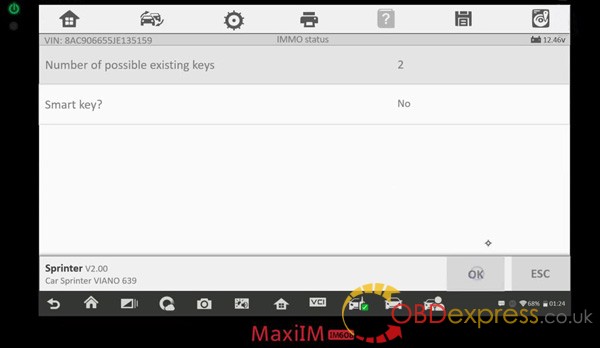
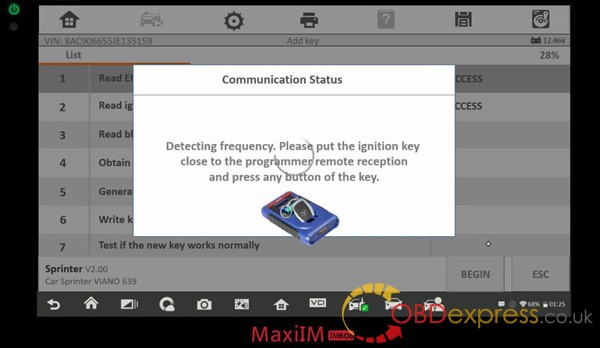
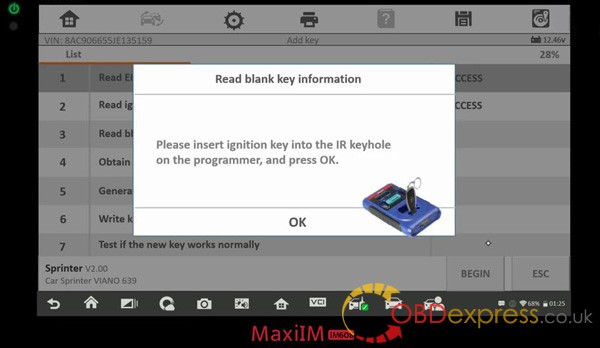
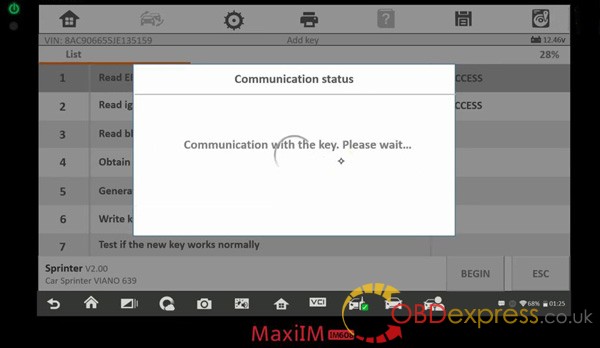
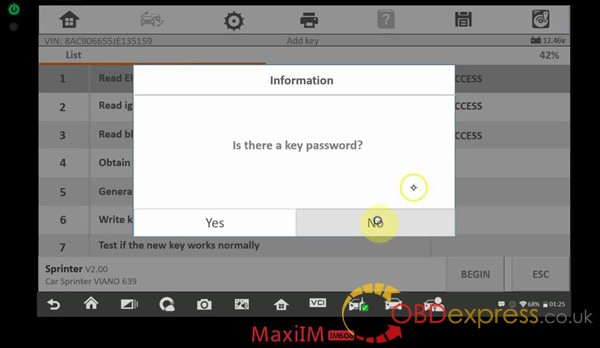
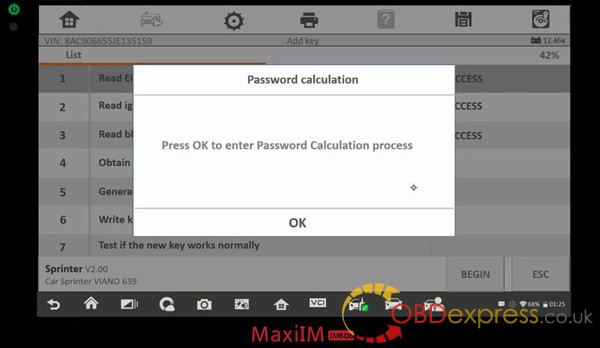
3. Password calculation.
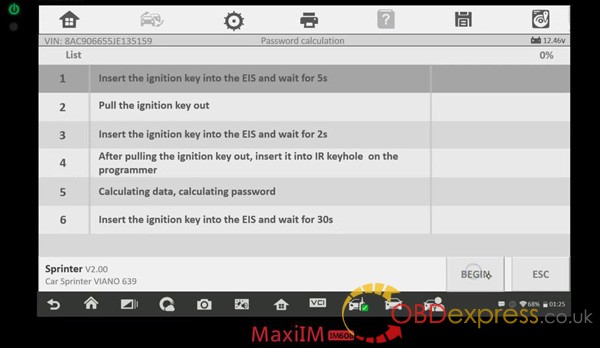
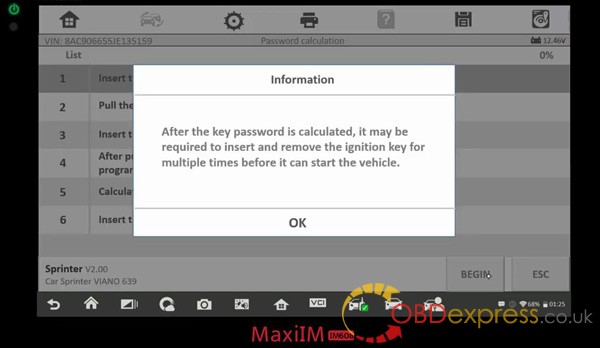
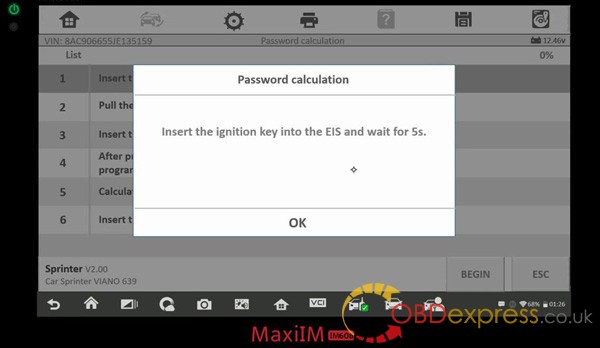
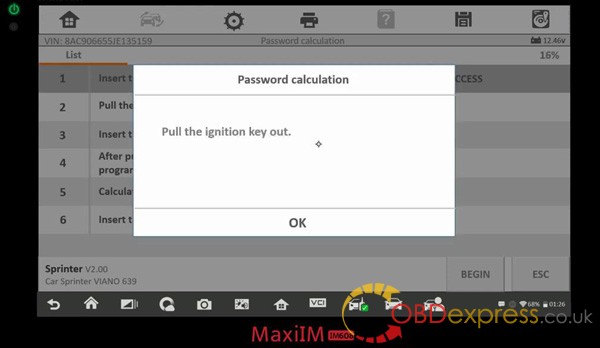
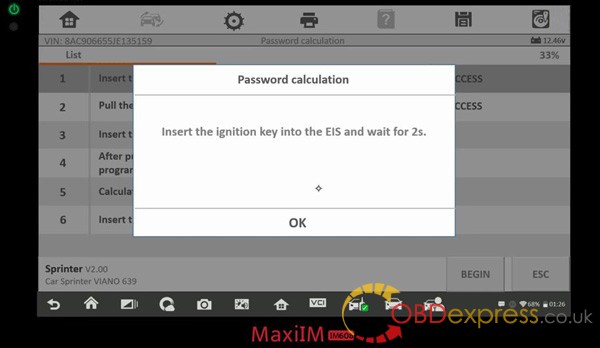
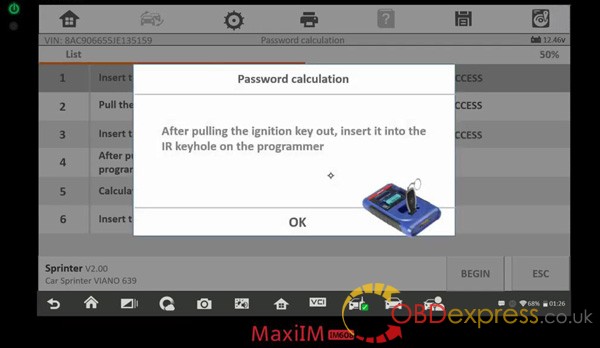
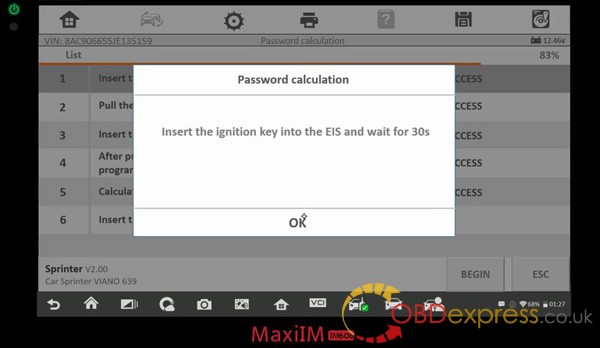
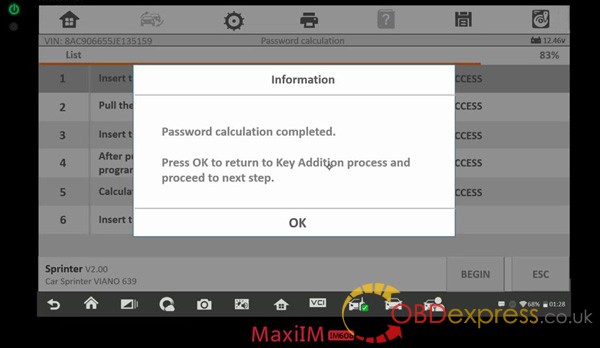
4. Add new key.
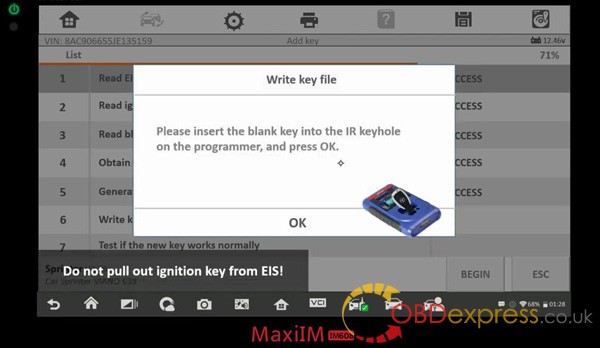
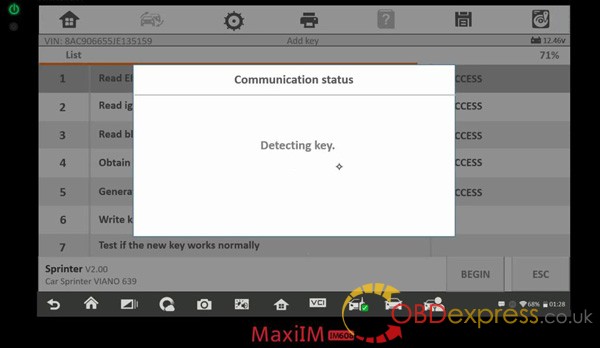
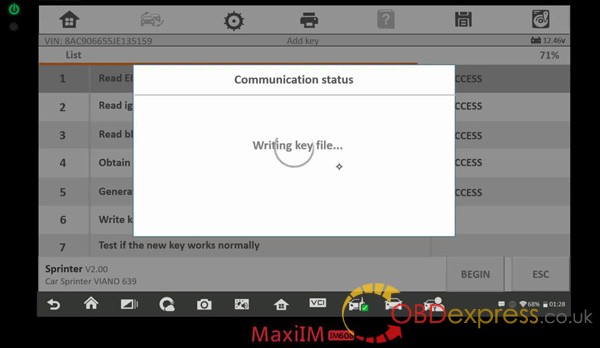
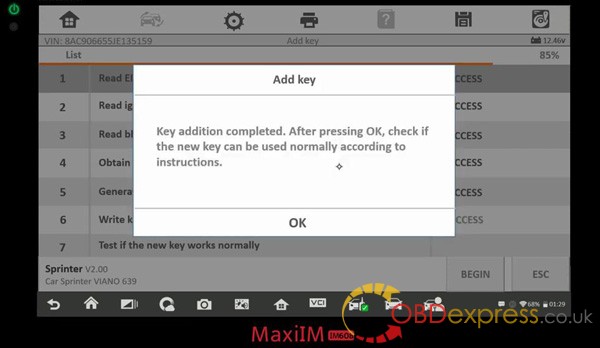
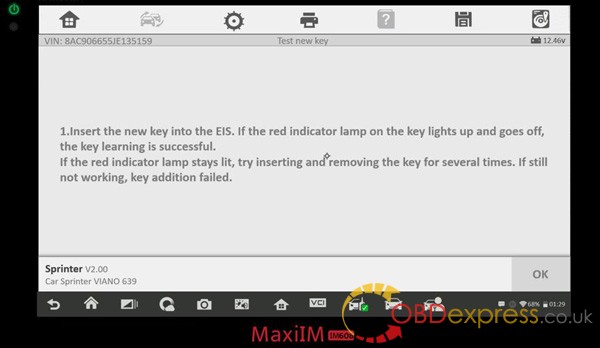
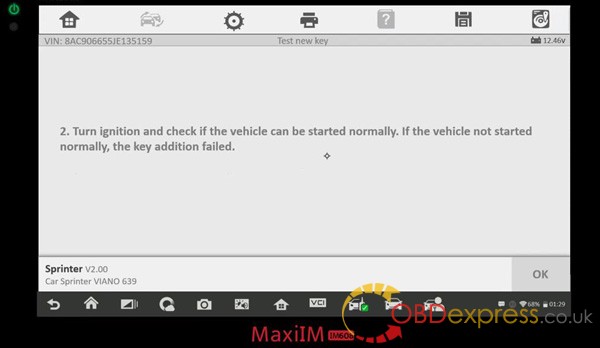
5. Test Remote locking /unlocking key function.
Posted by: OBDexpress.co.uk at
06:35 AM
| No Comments
| Add Comment
Post contains 128 words, total size 91 kb.
34 queries taking 0.0439 seconds, 127 records returned.
Powered by Minx 1.1.6c-pink.