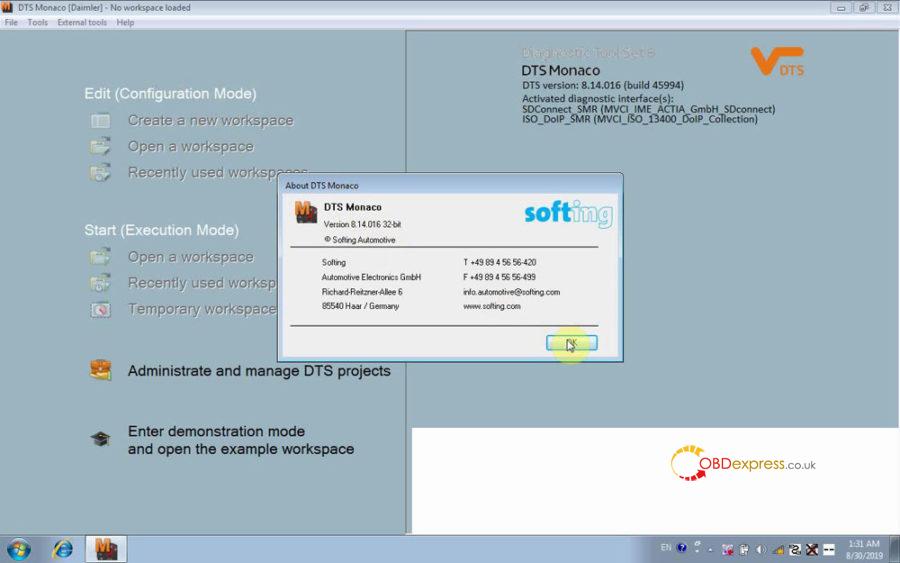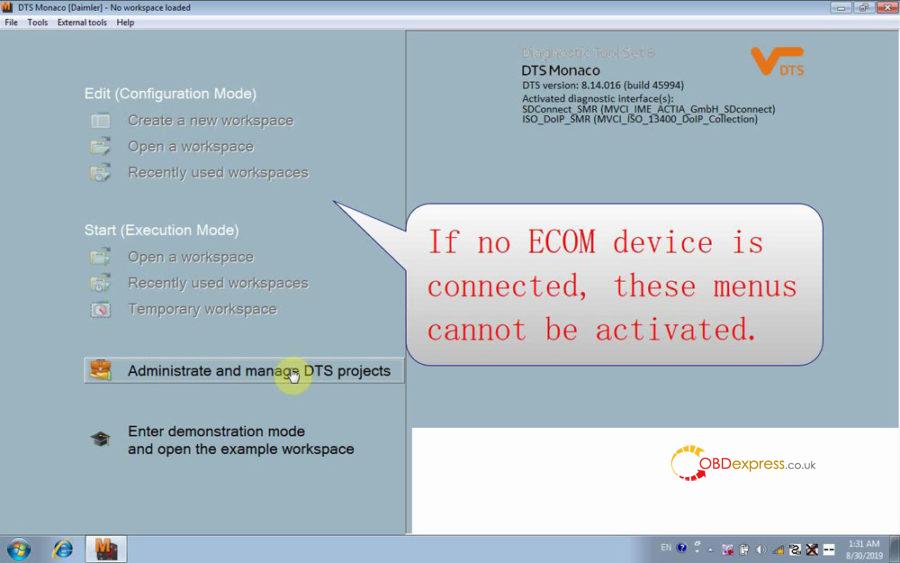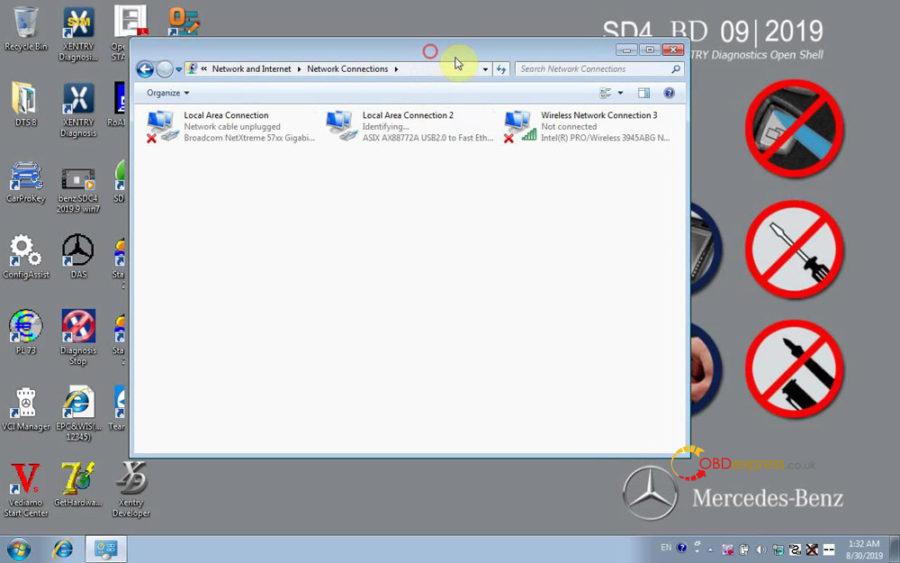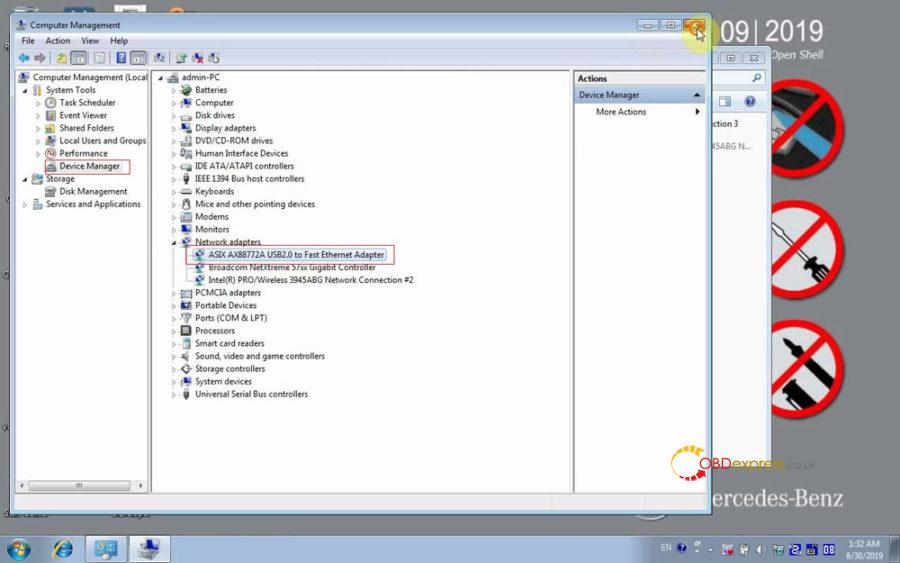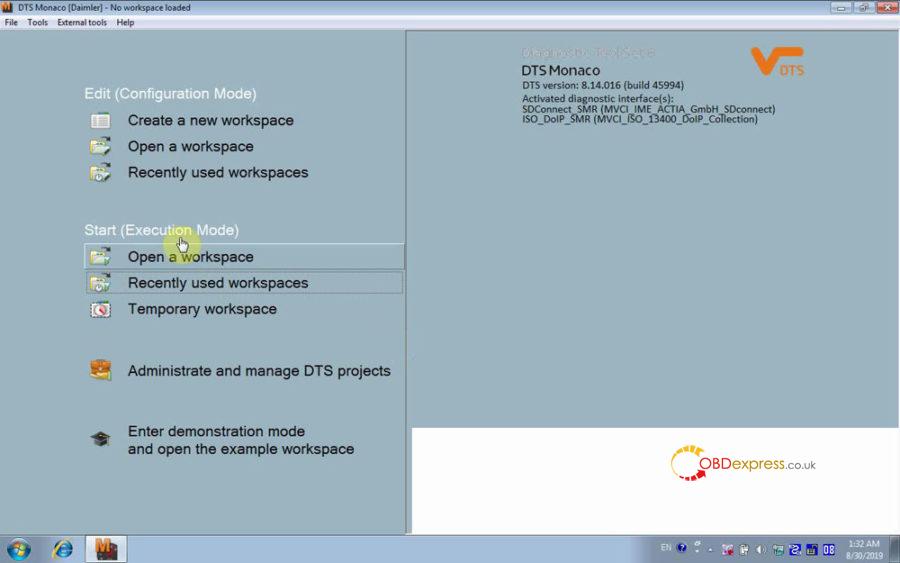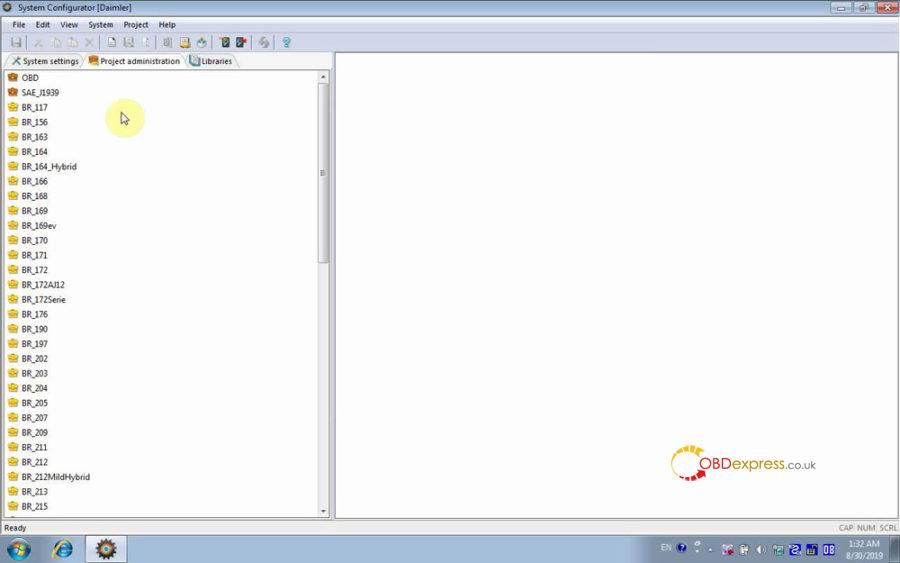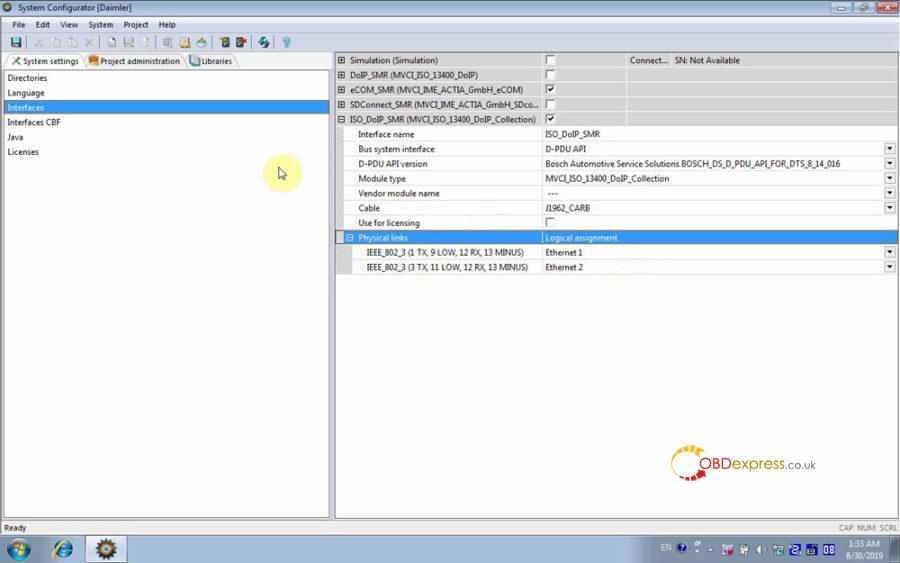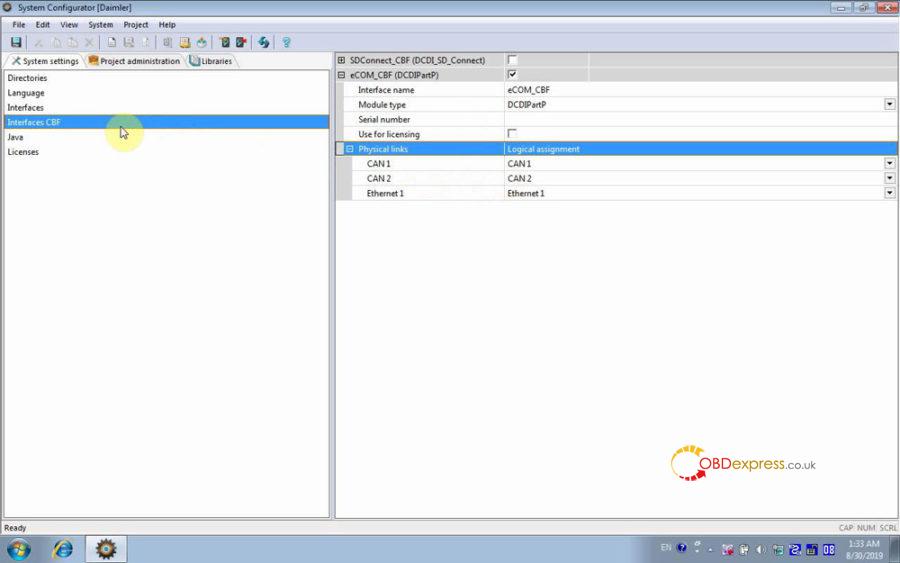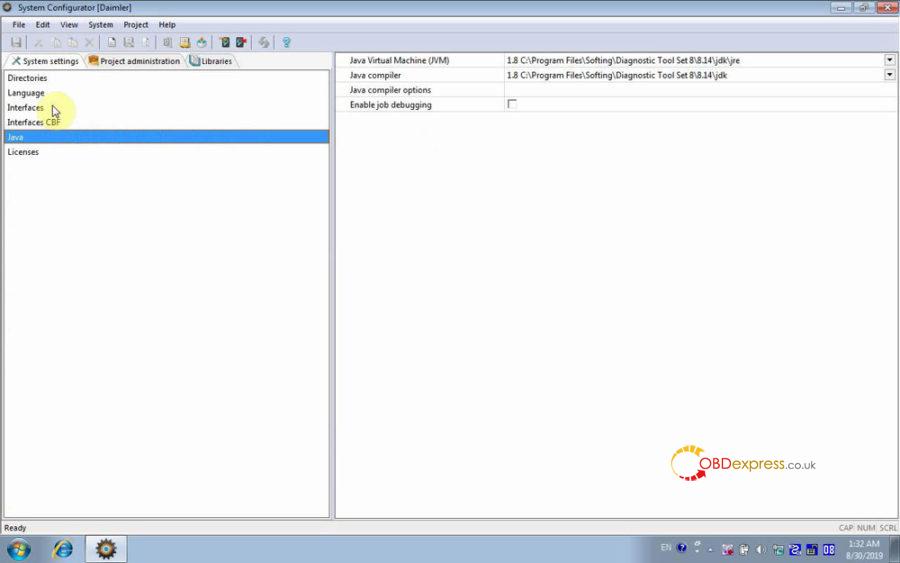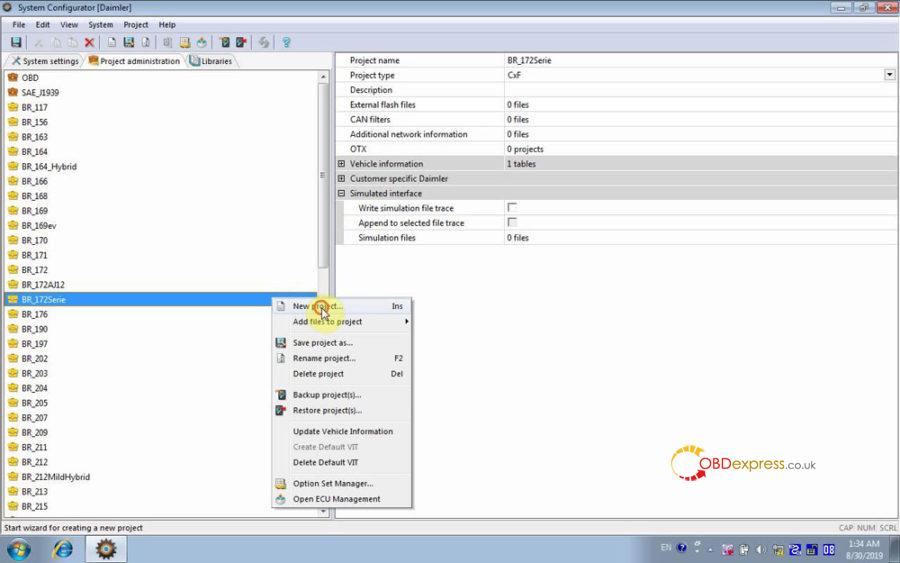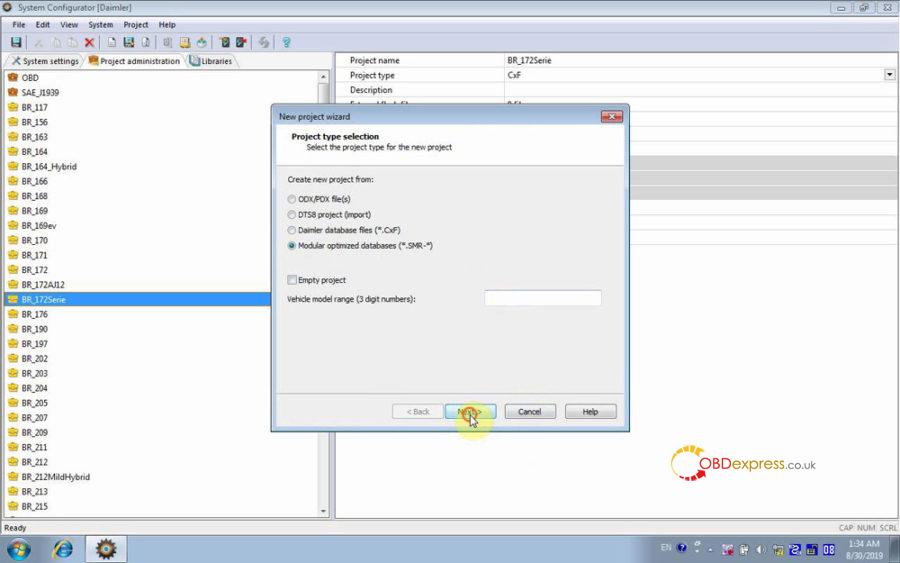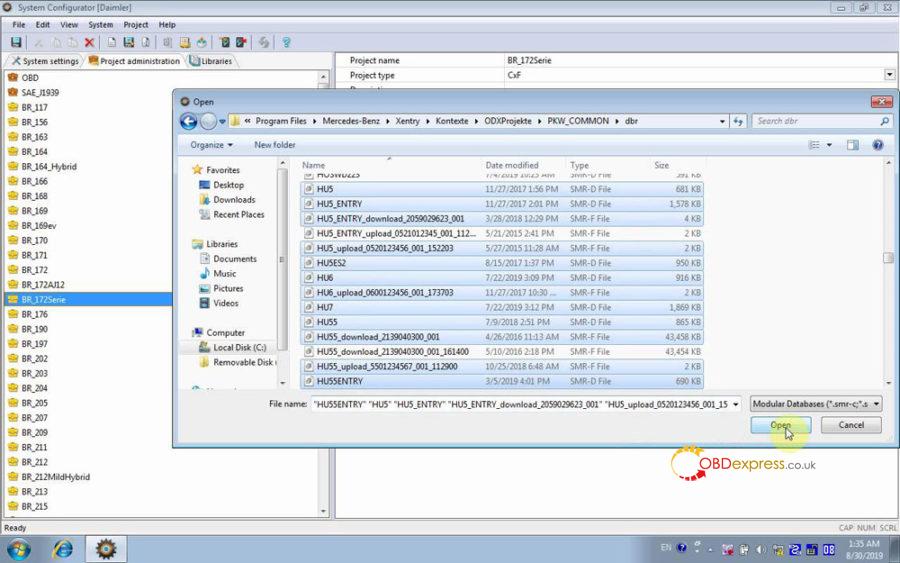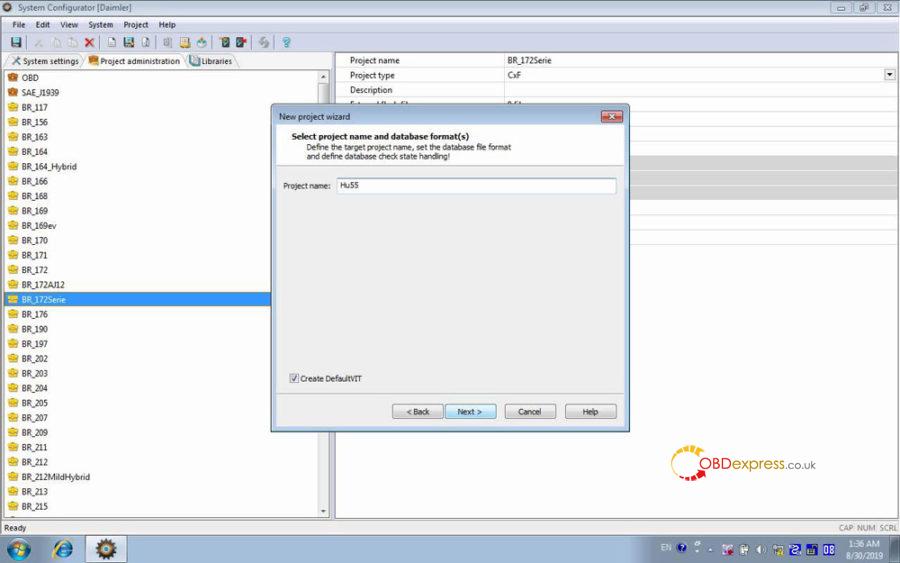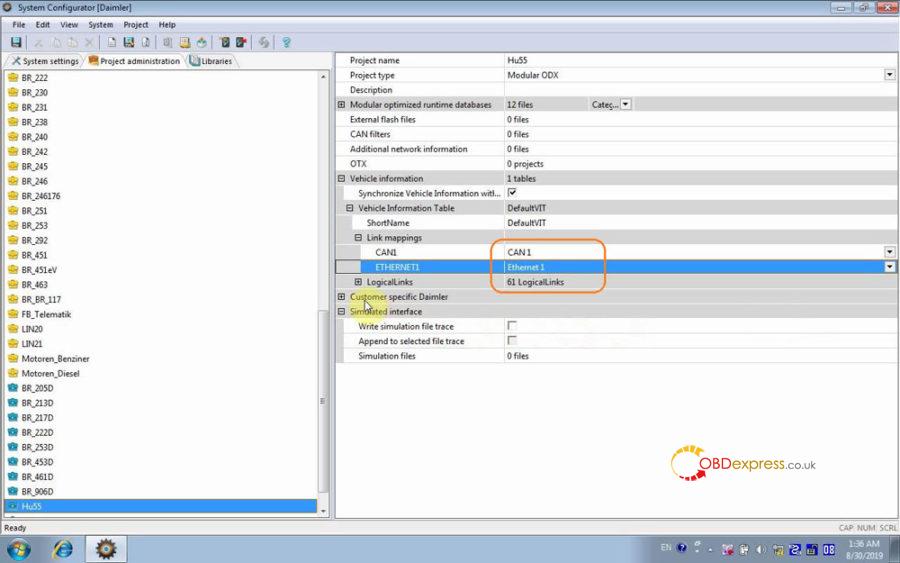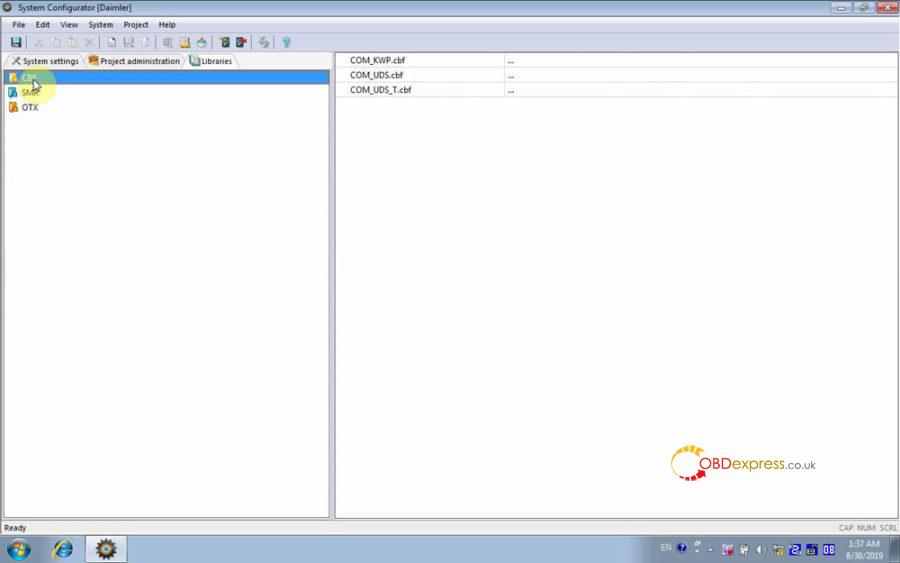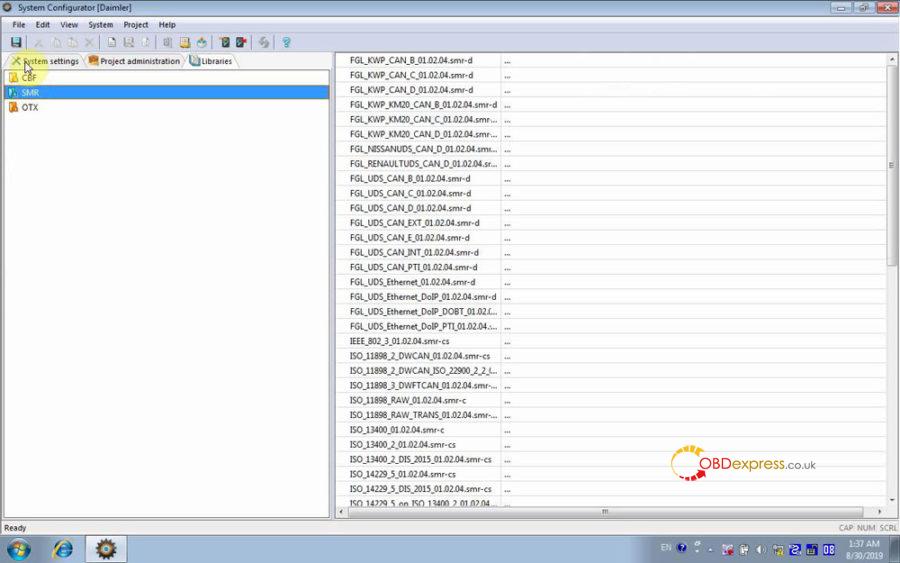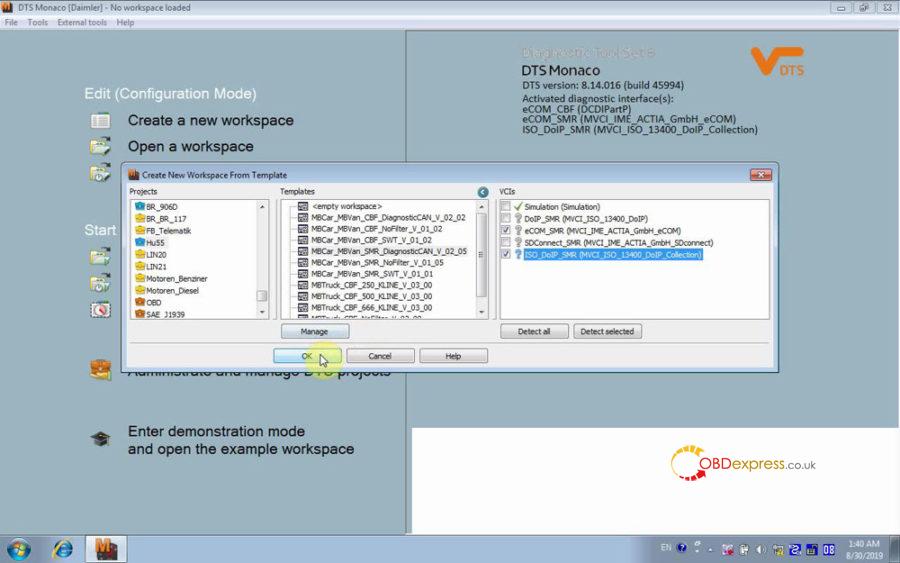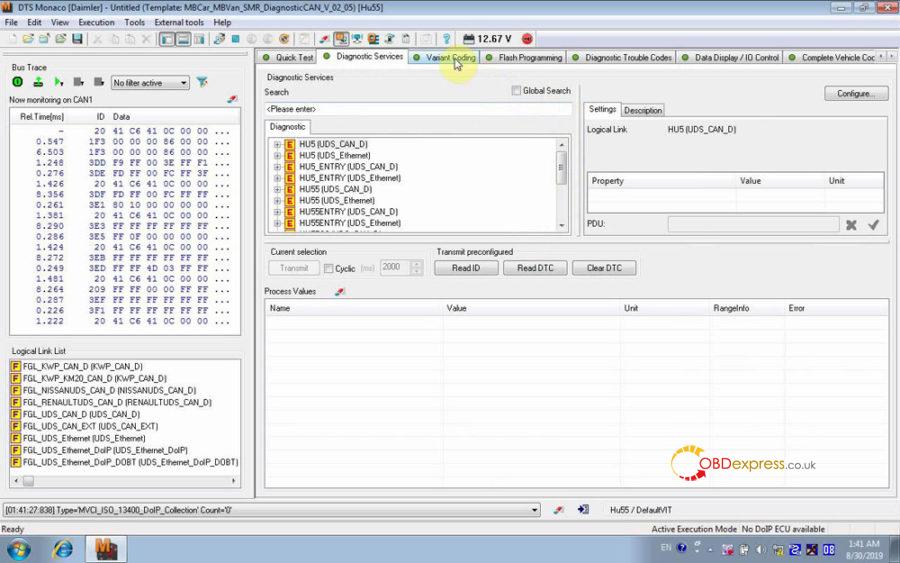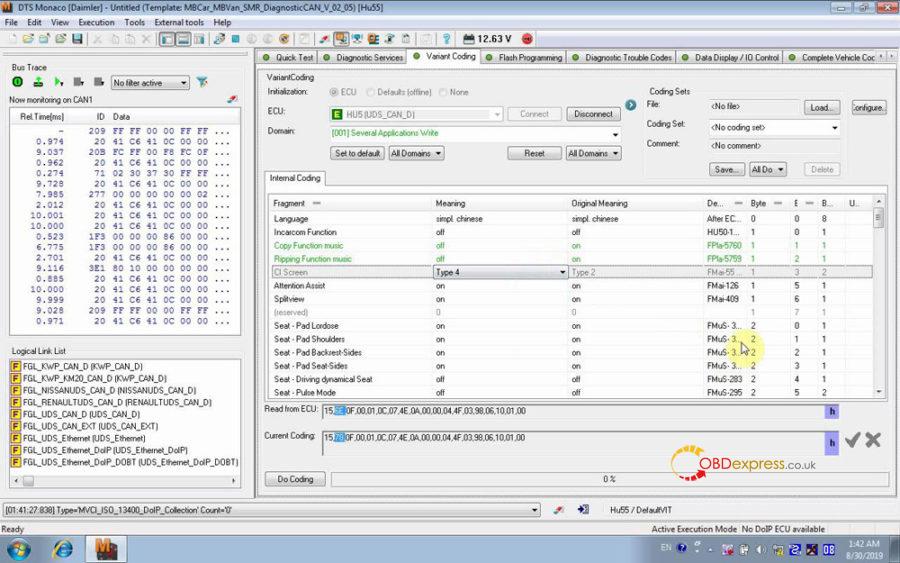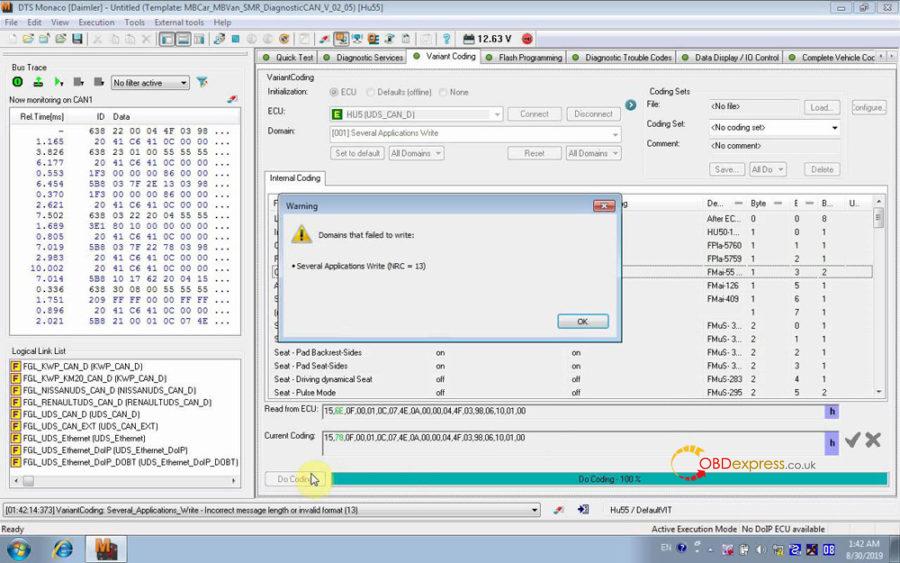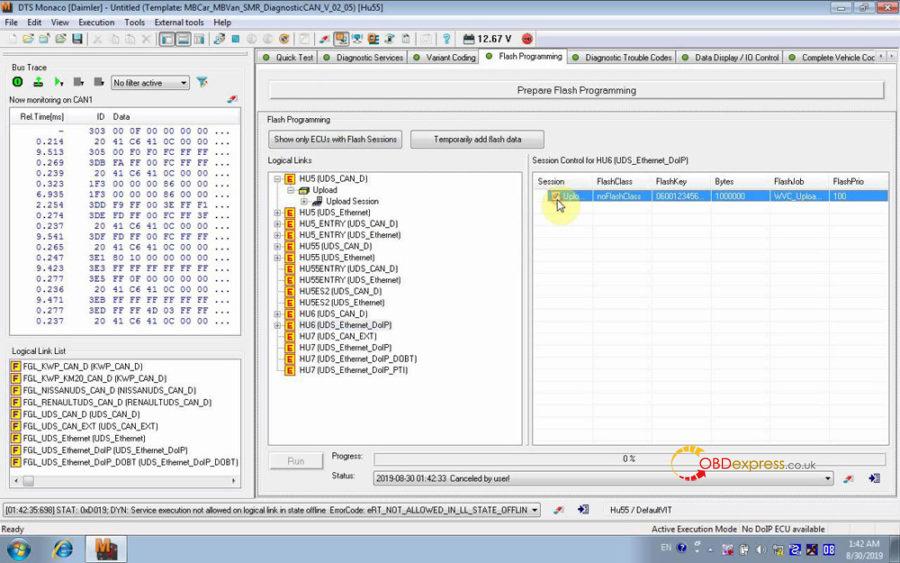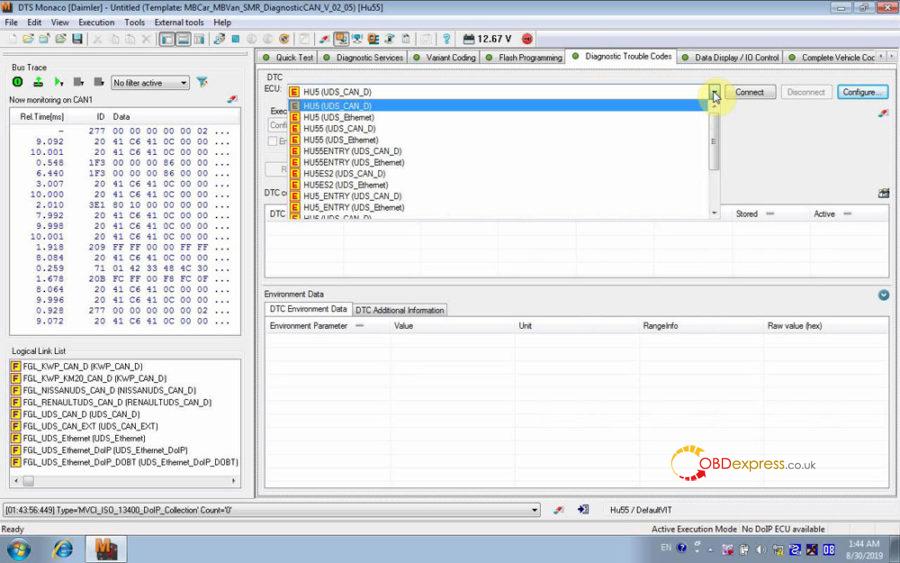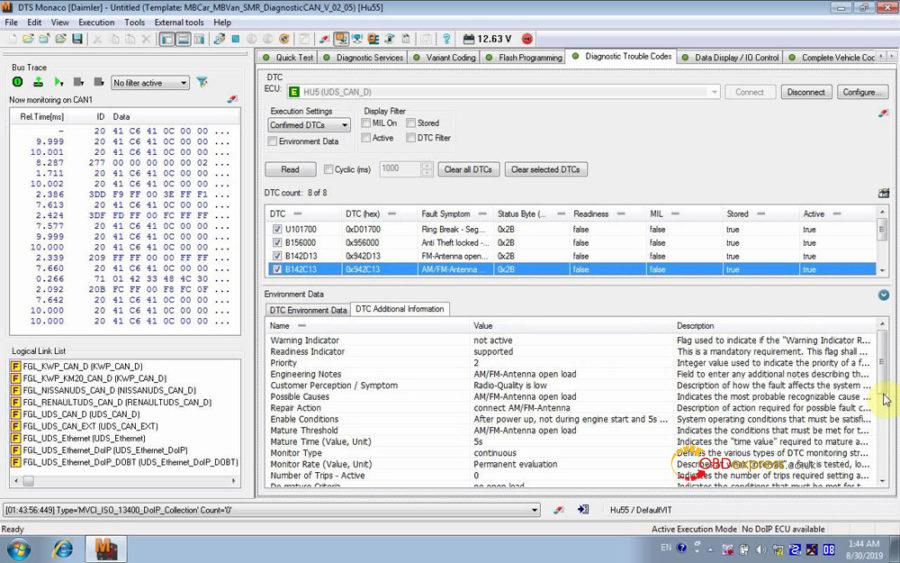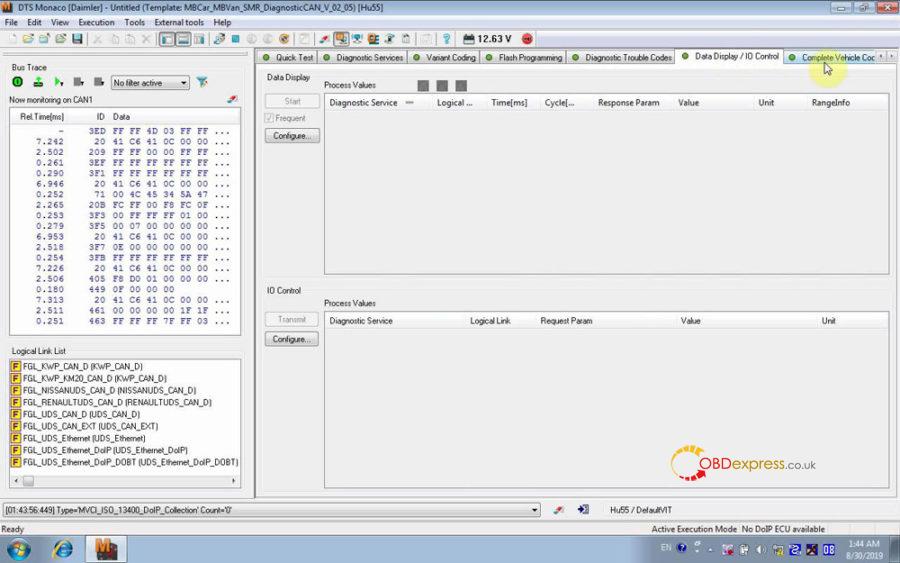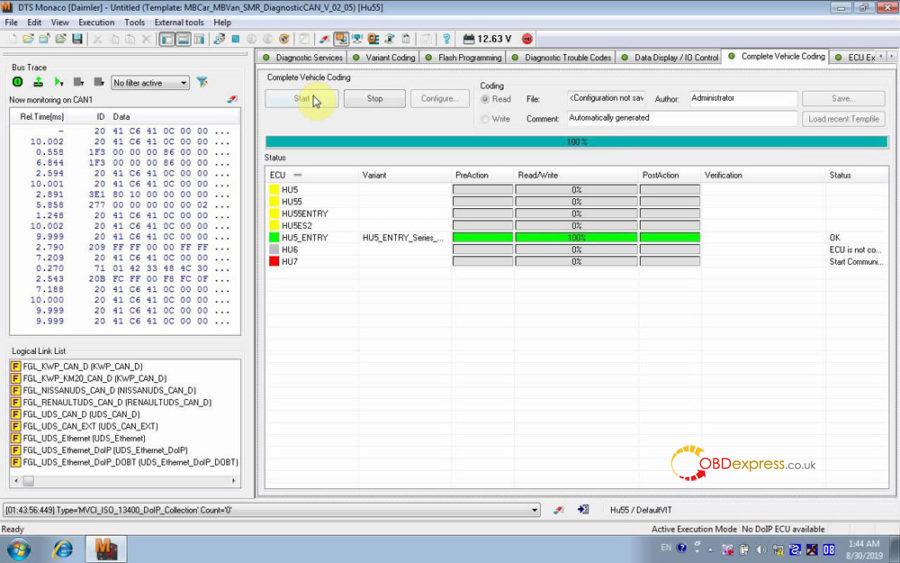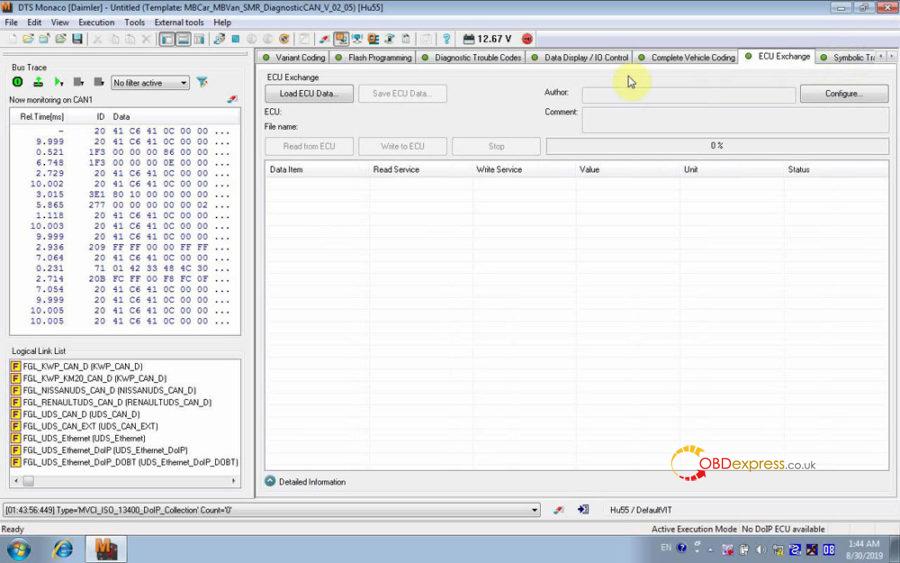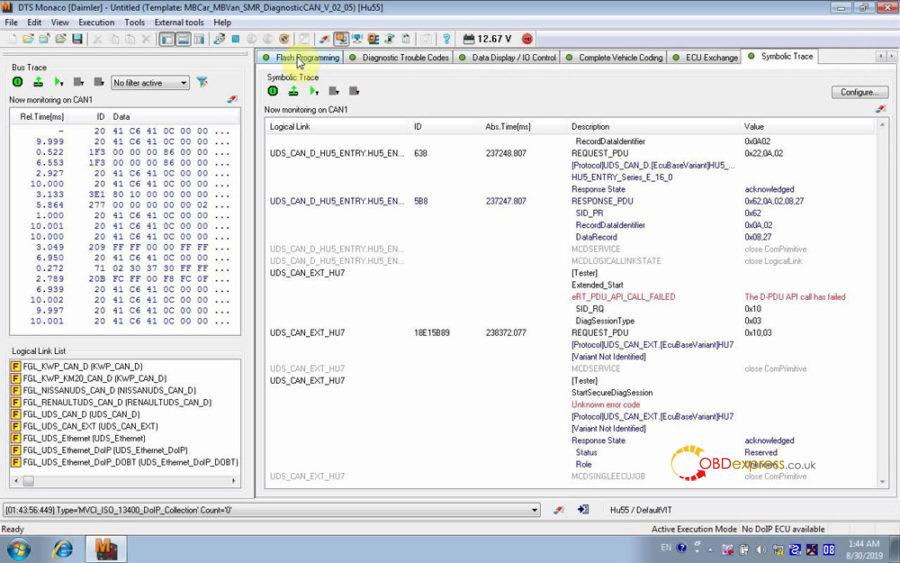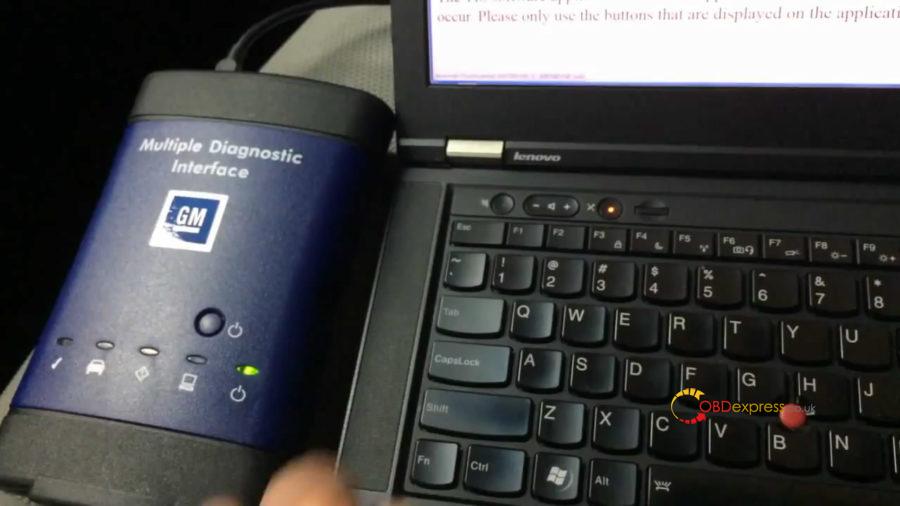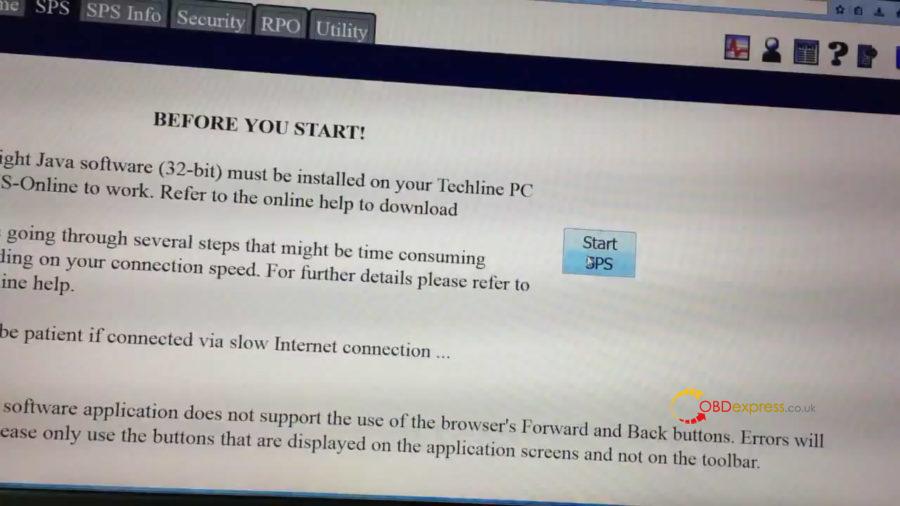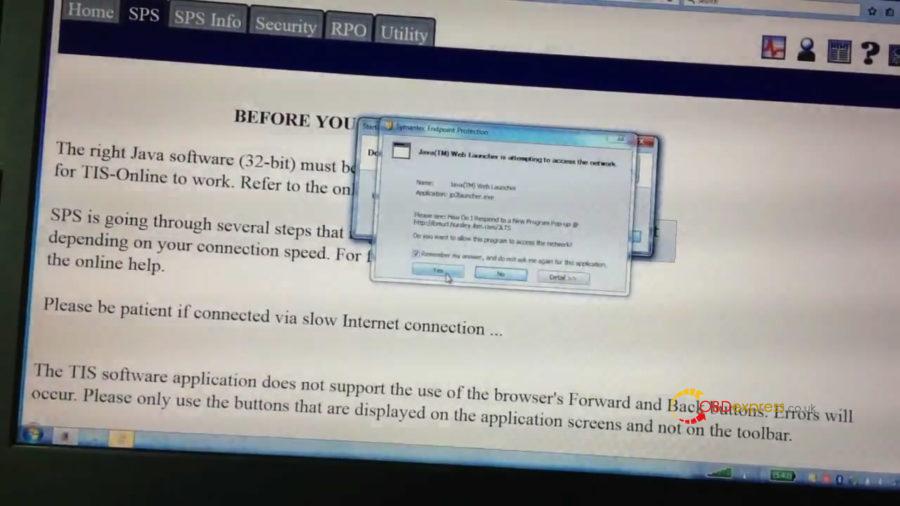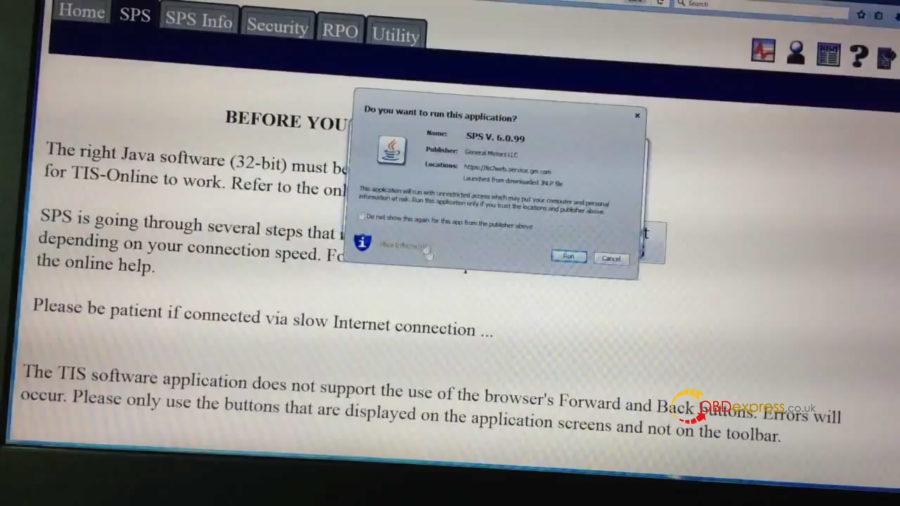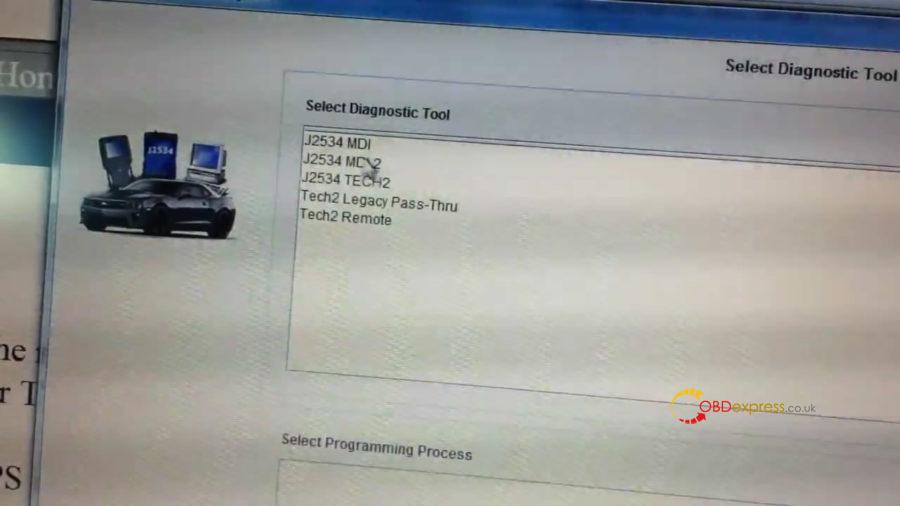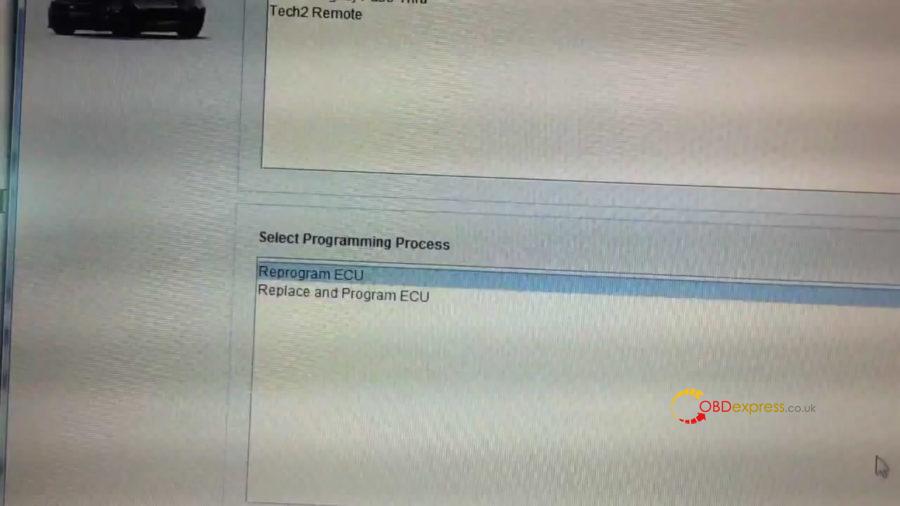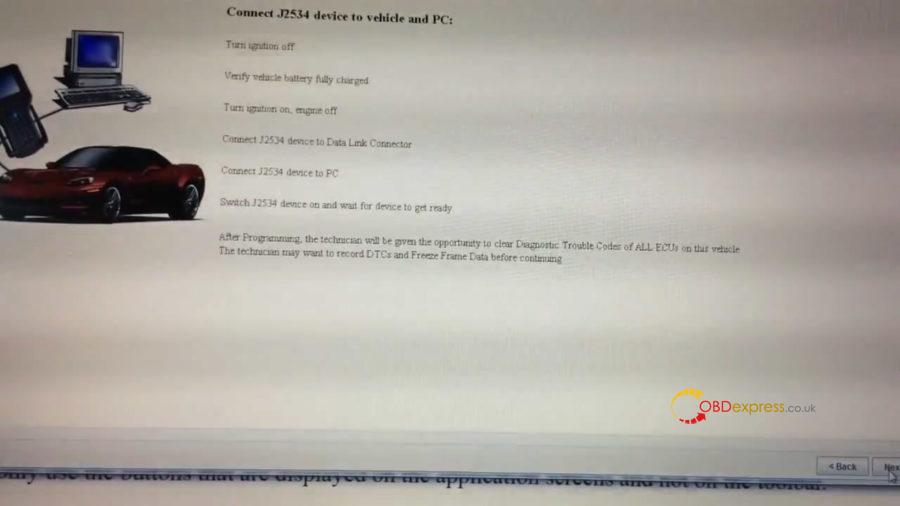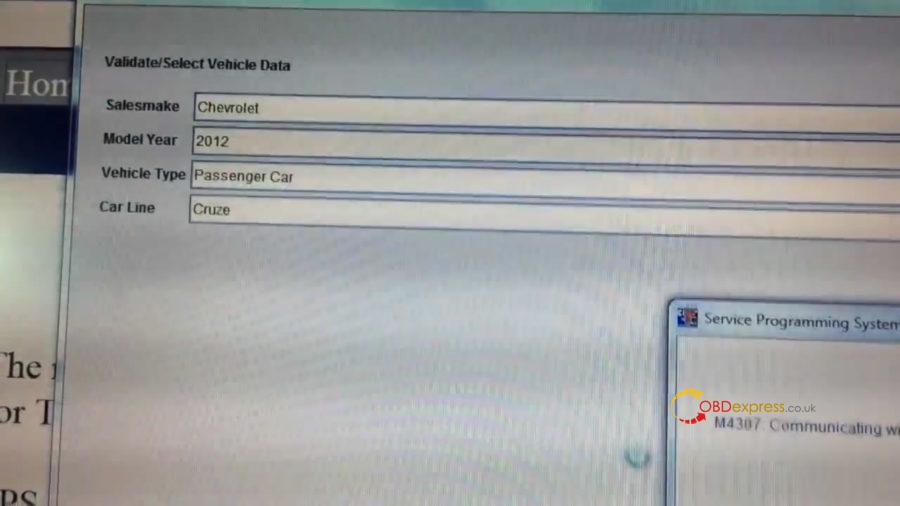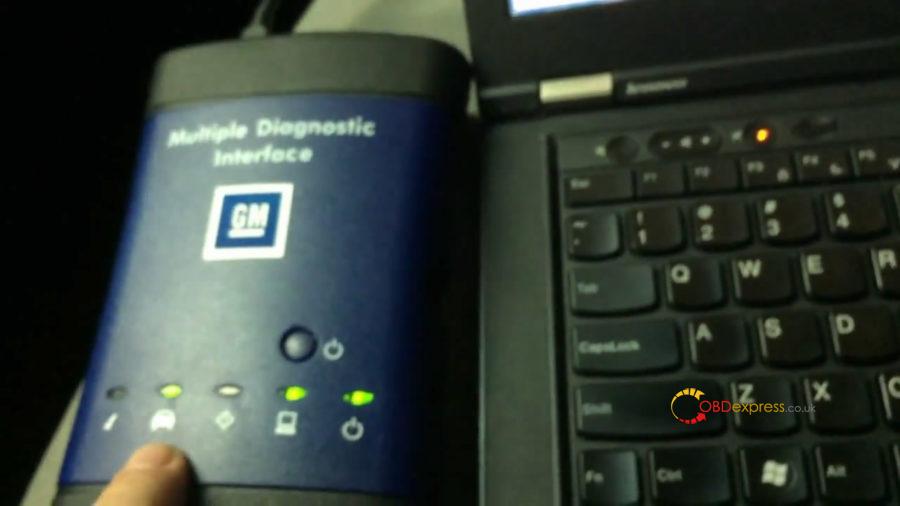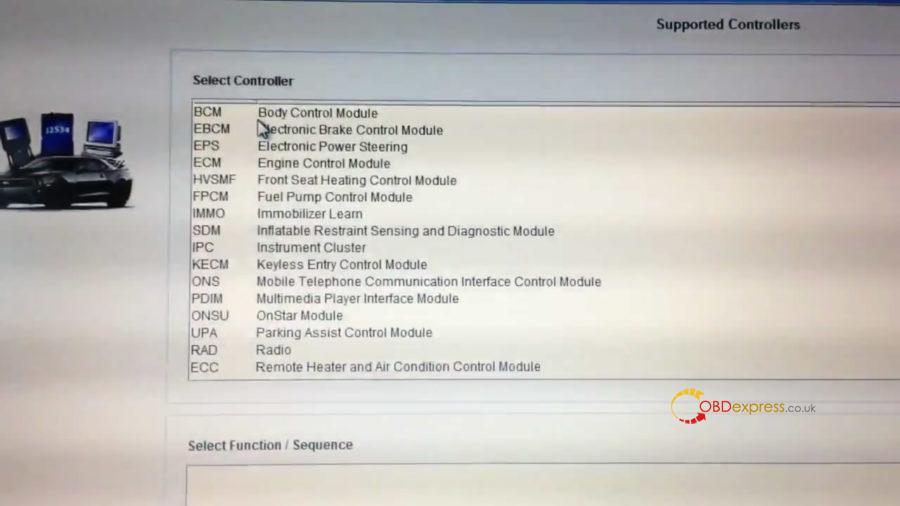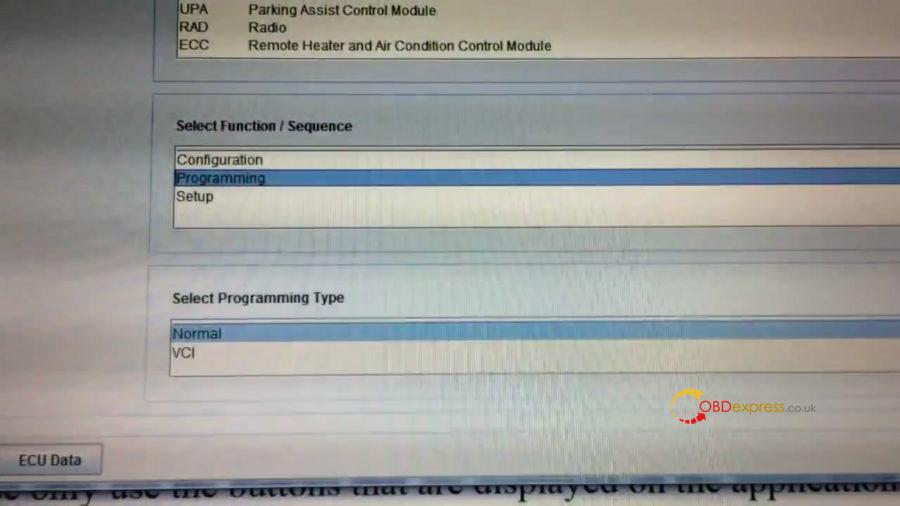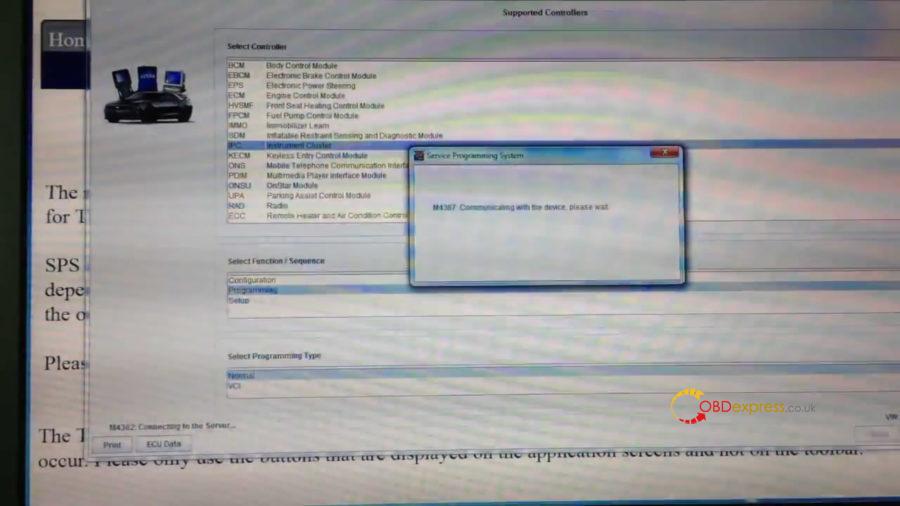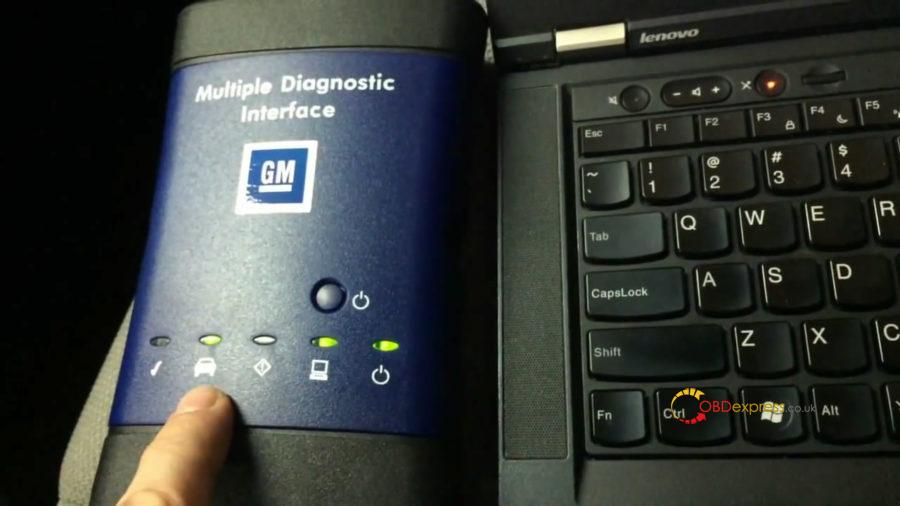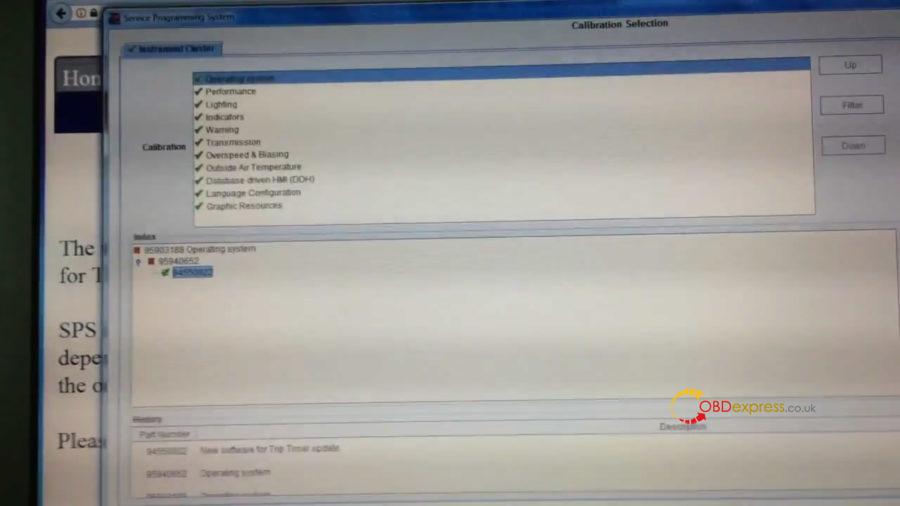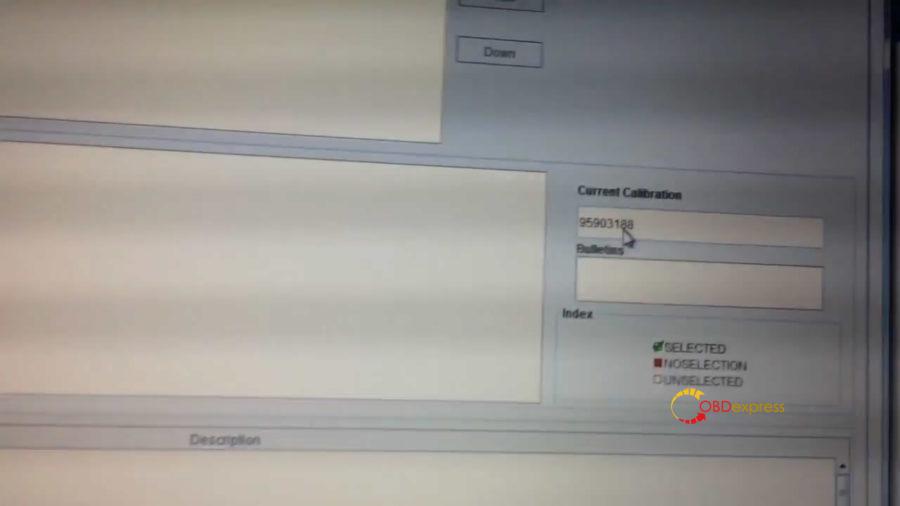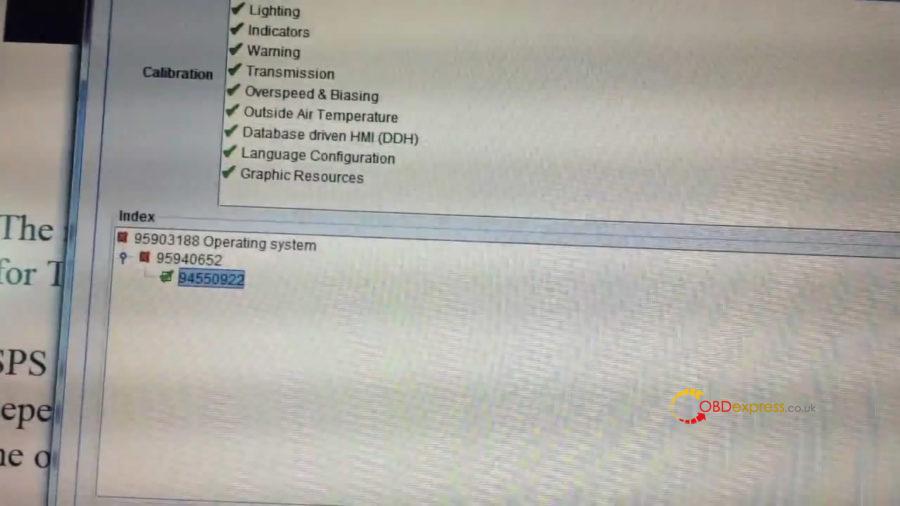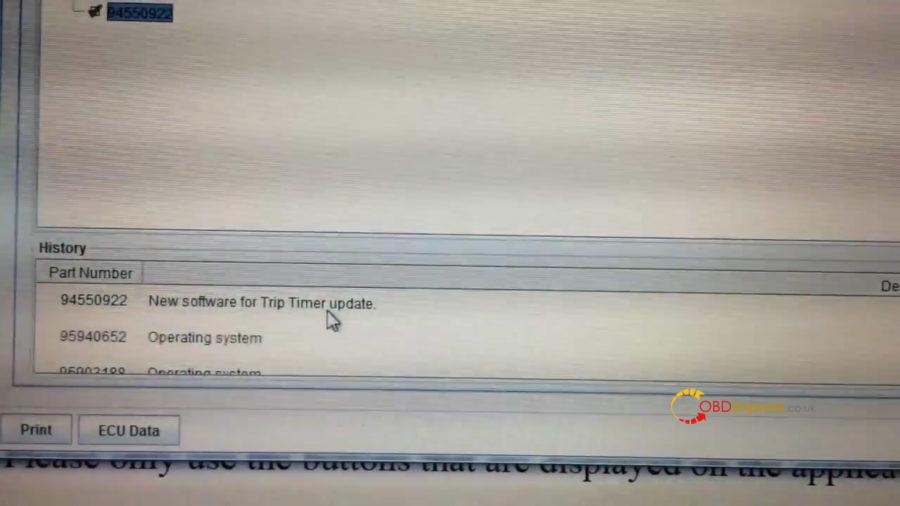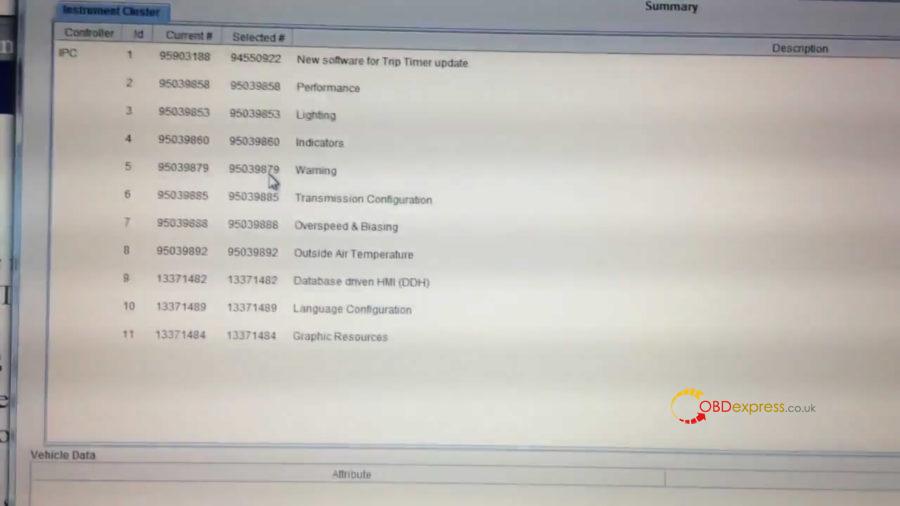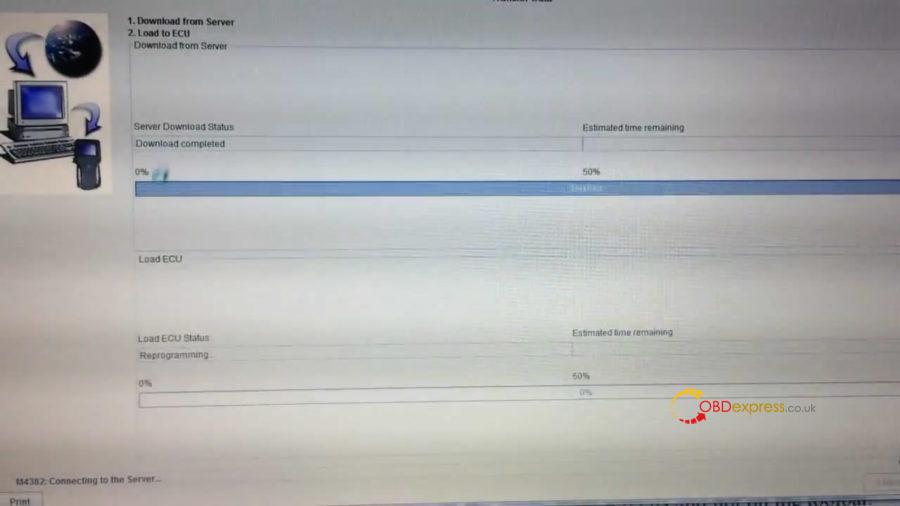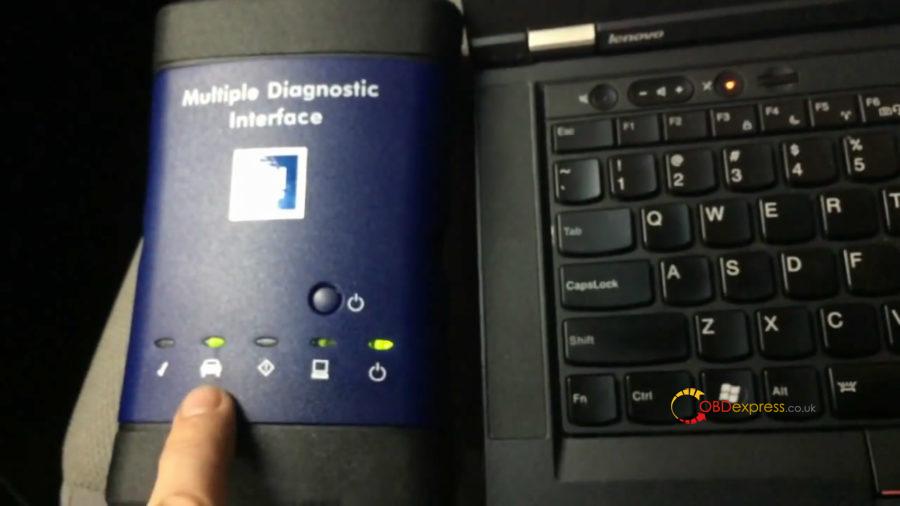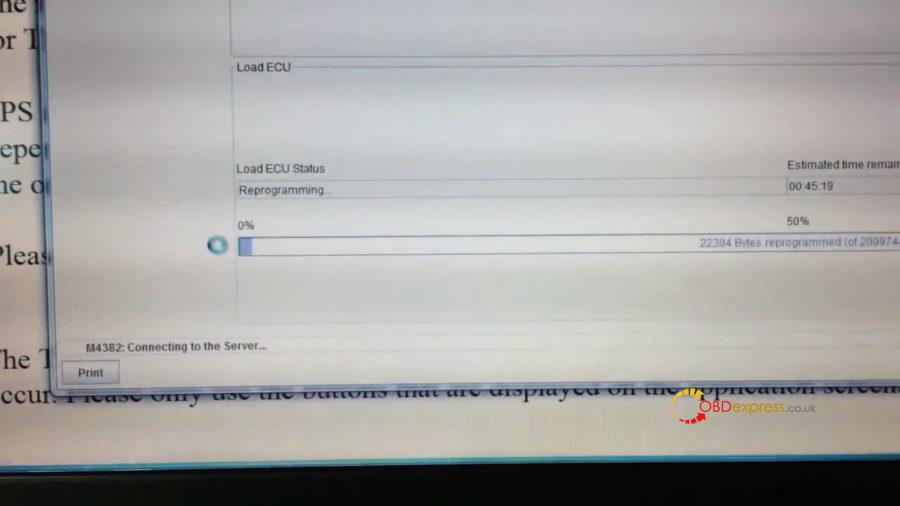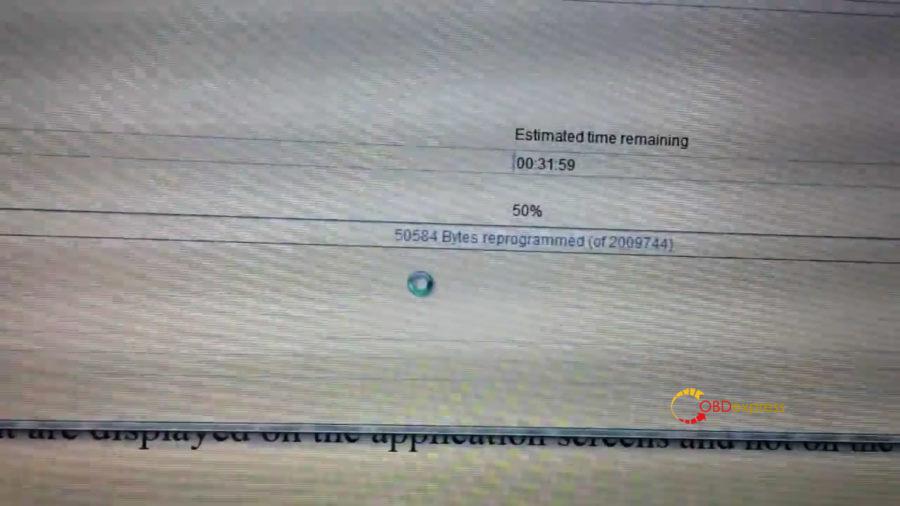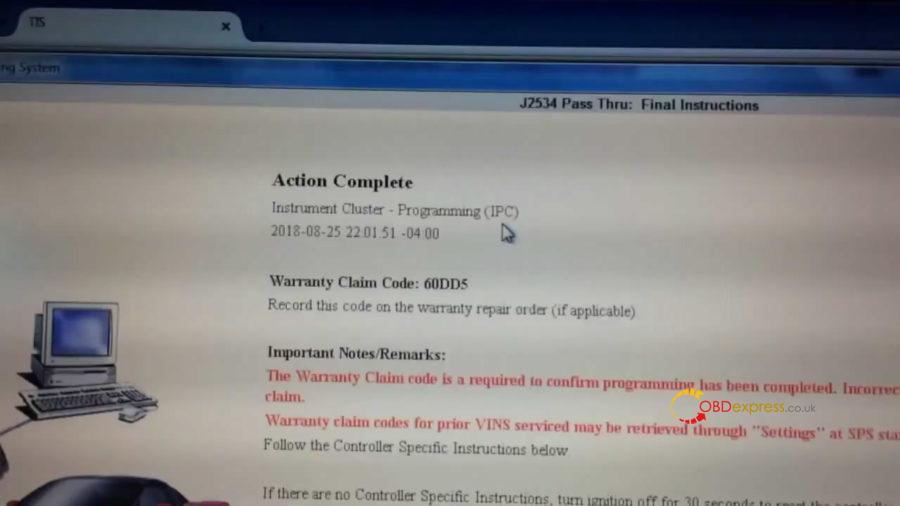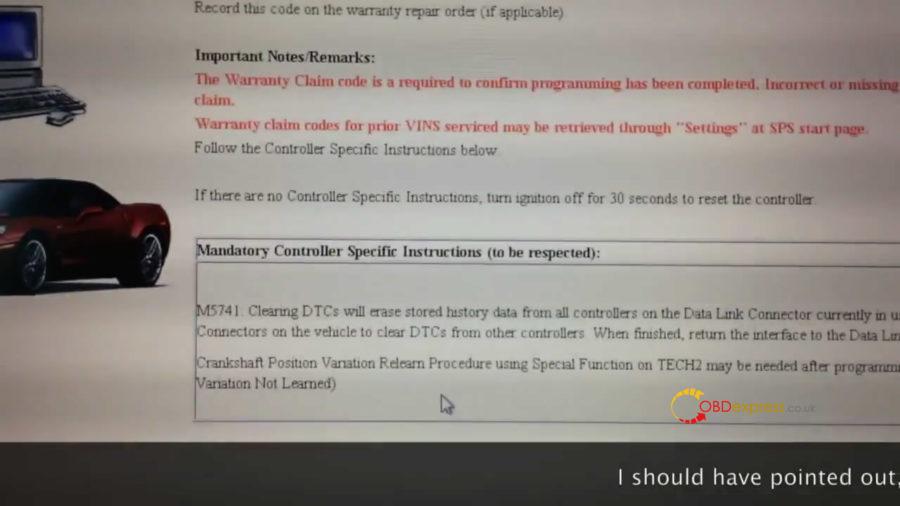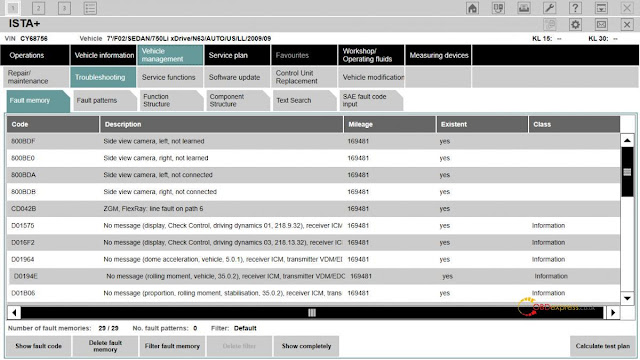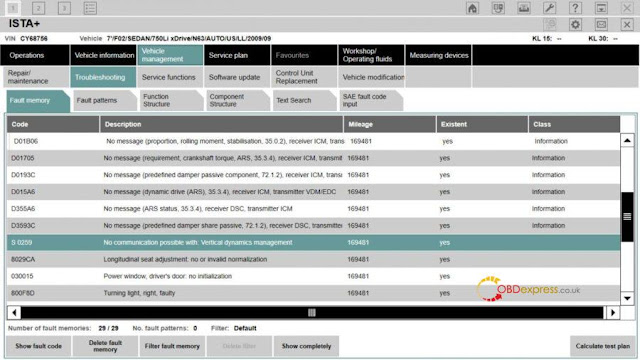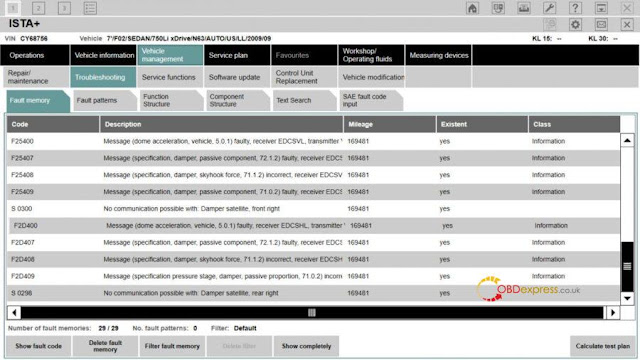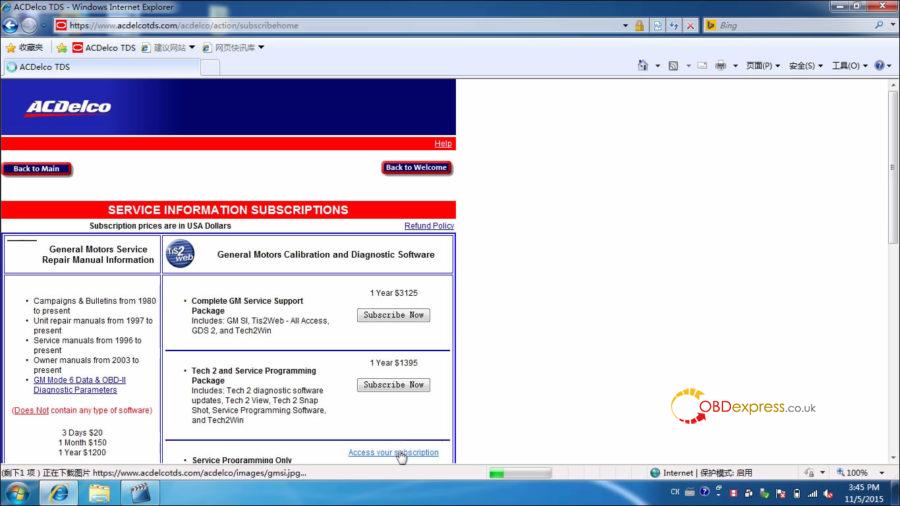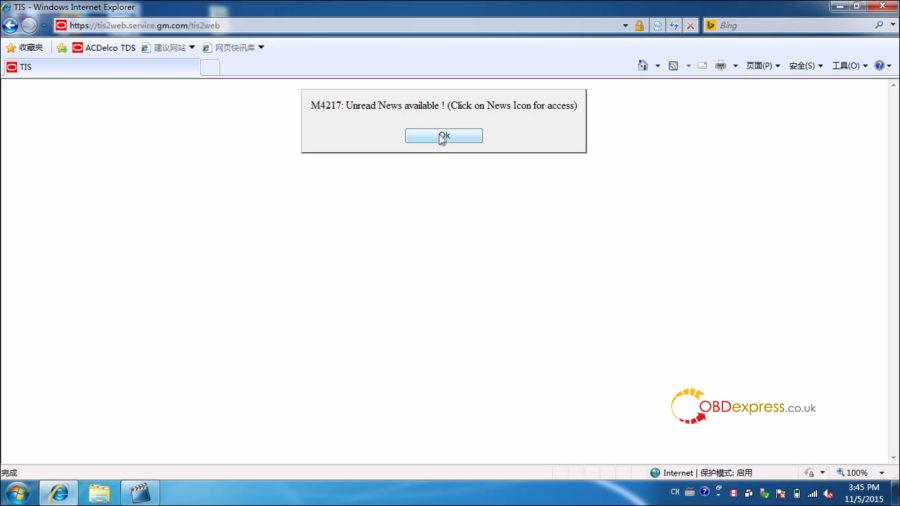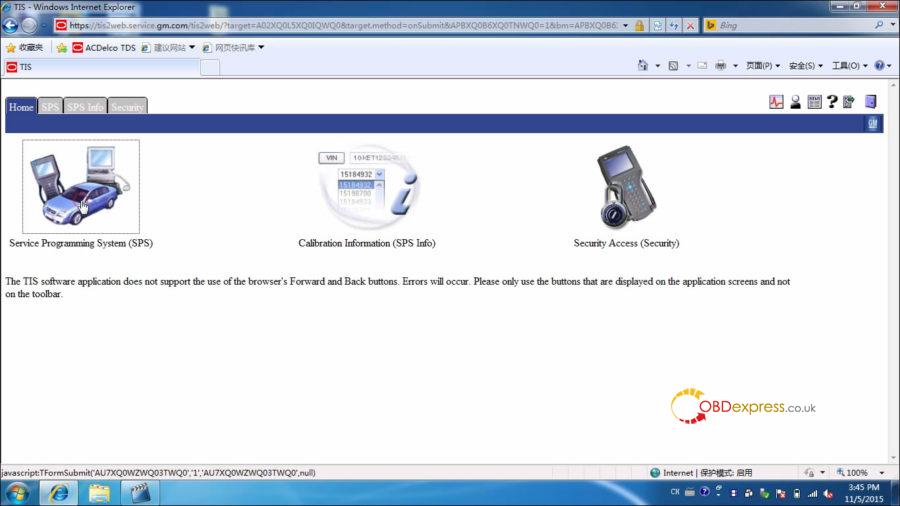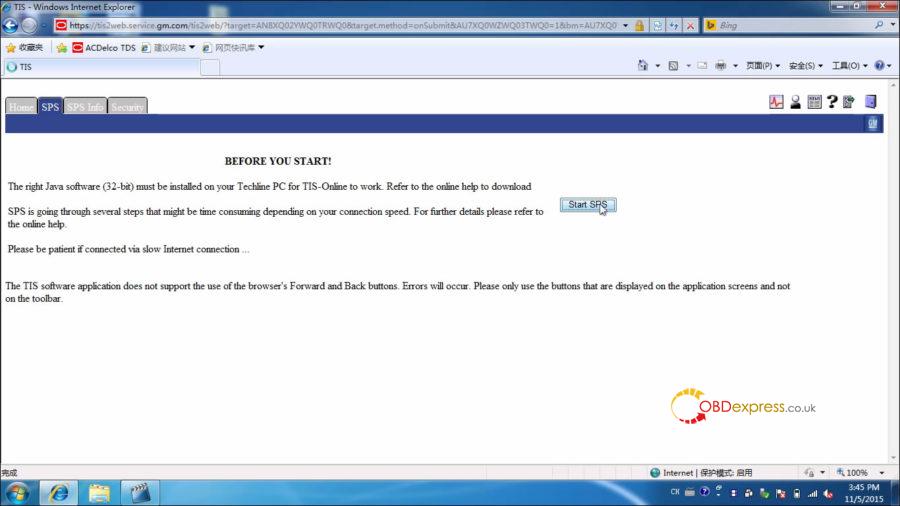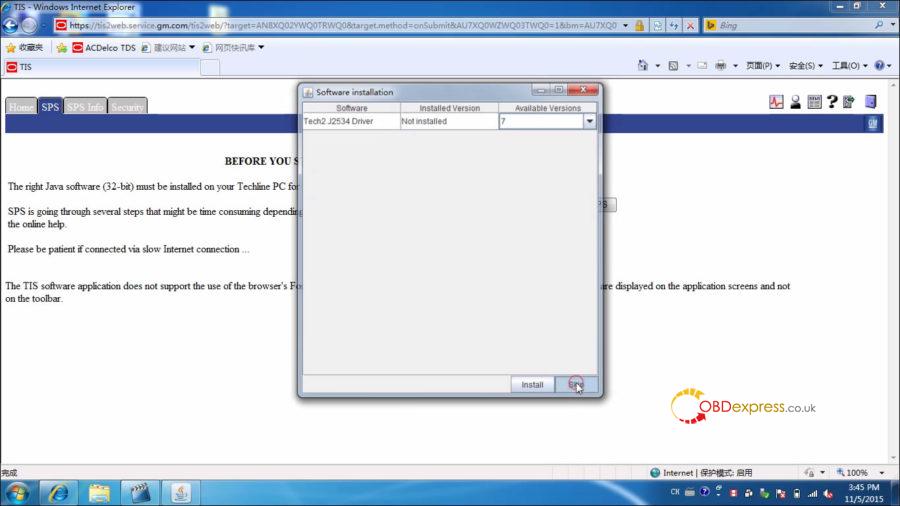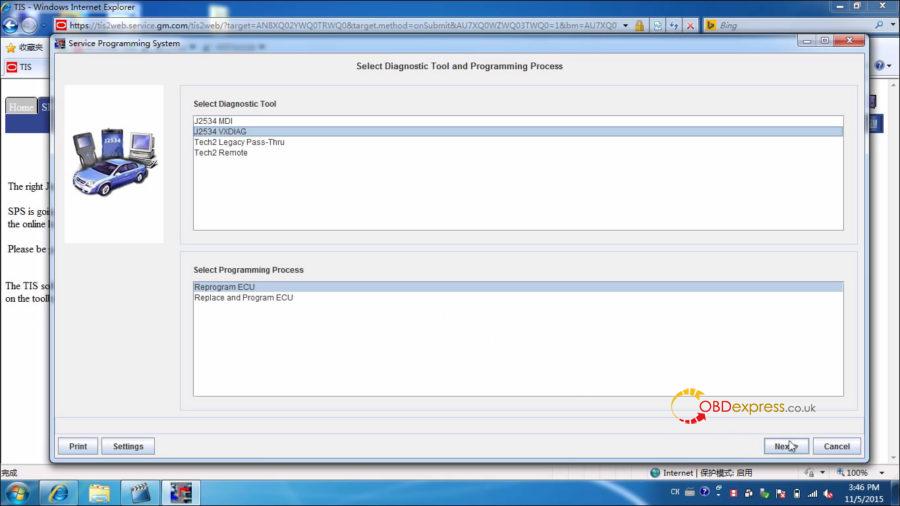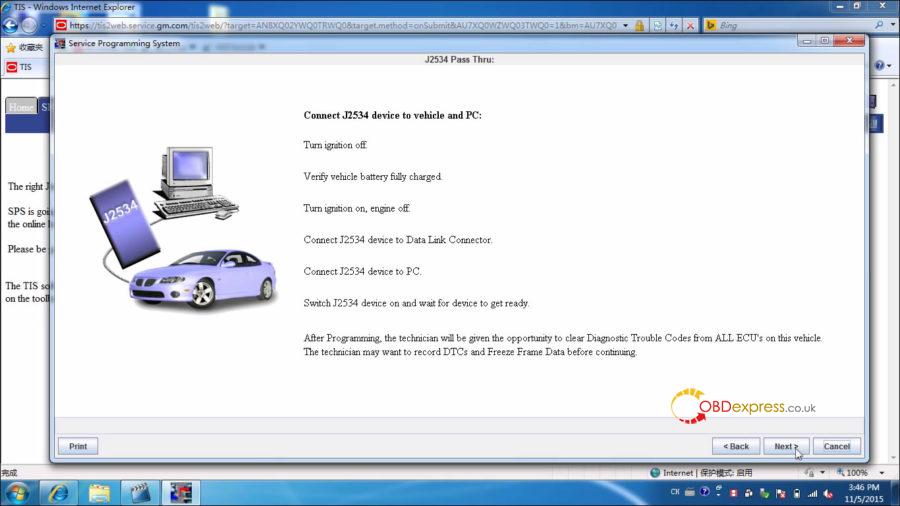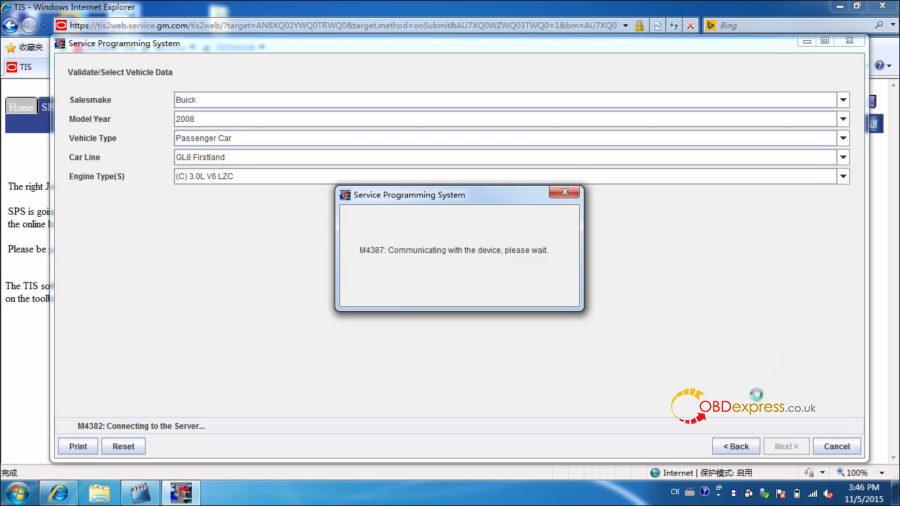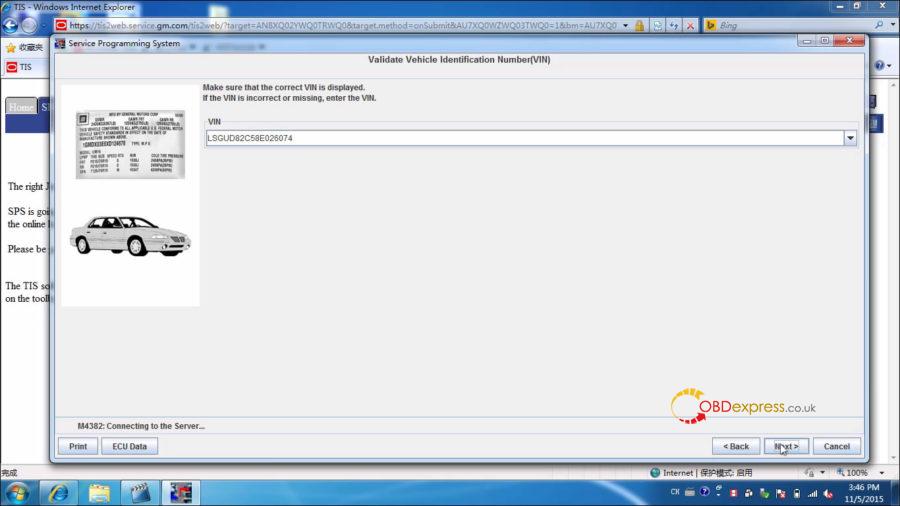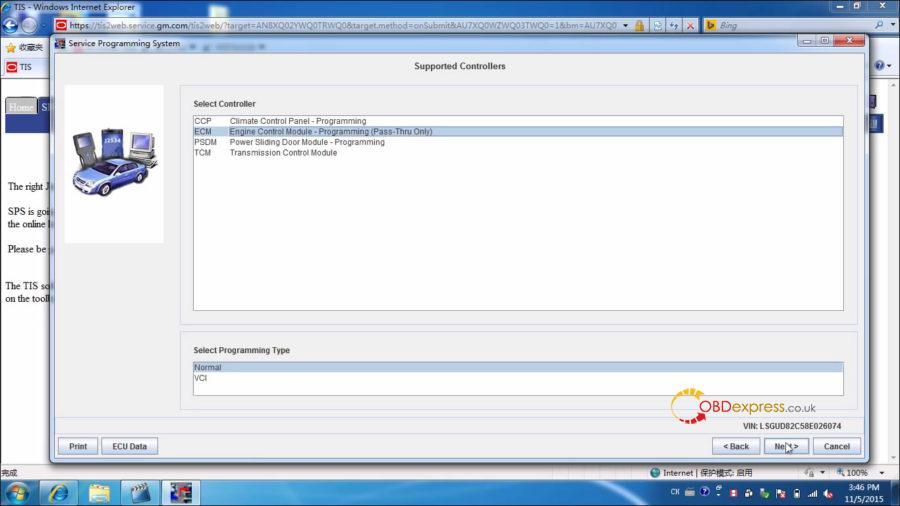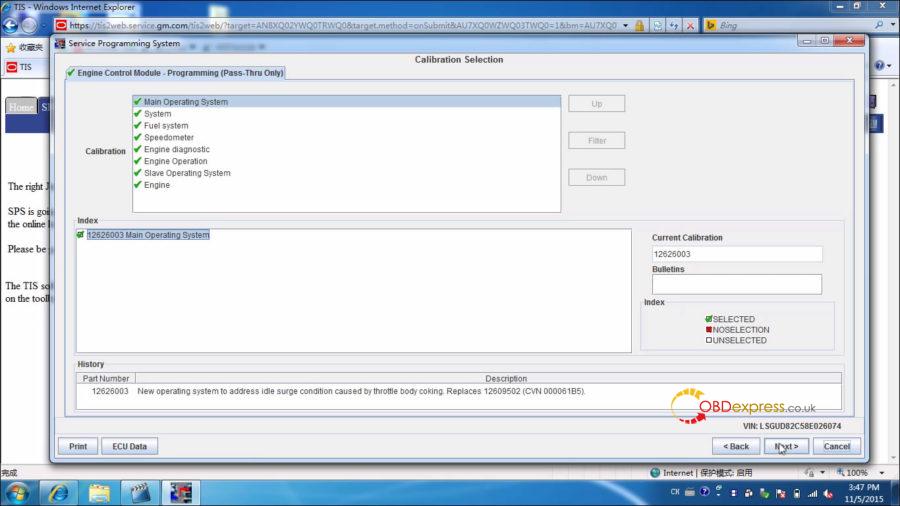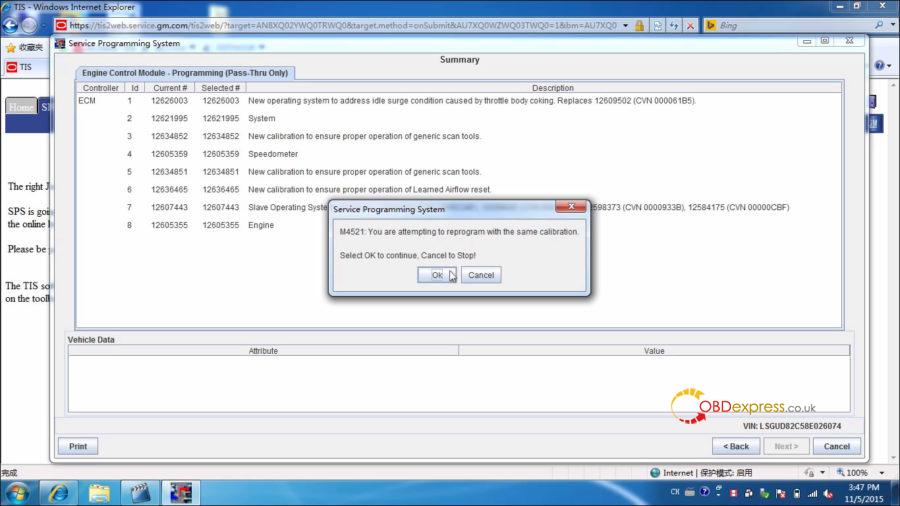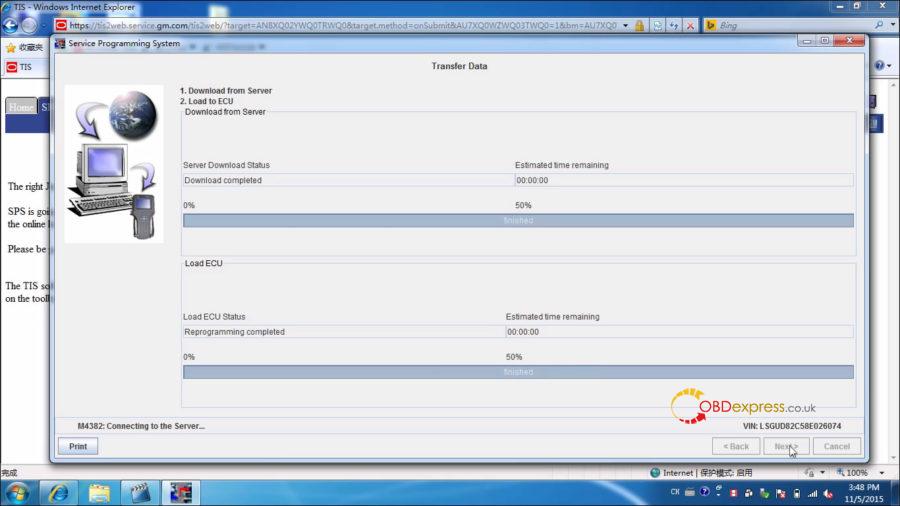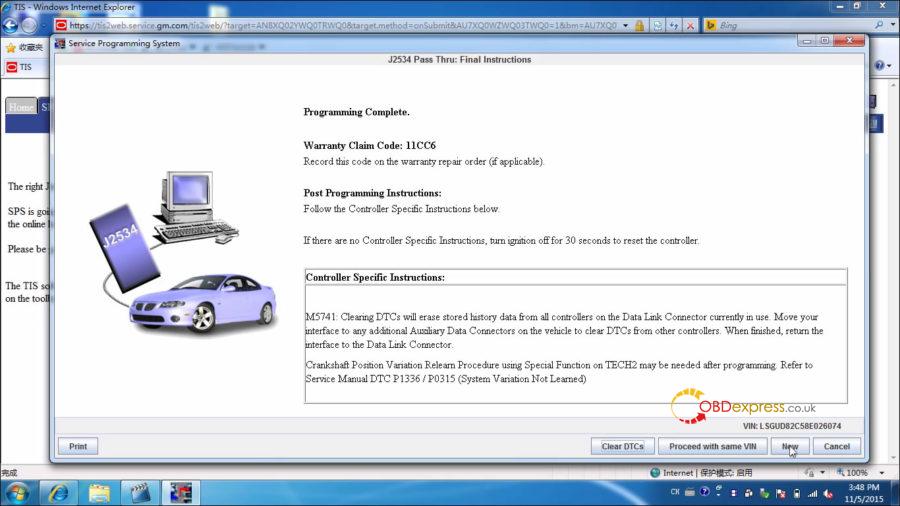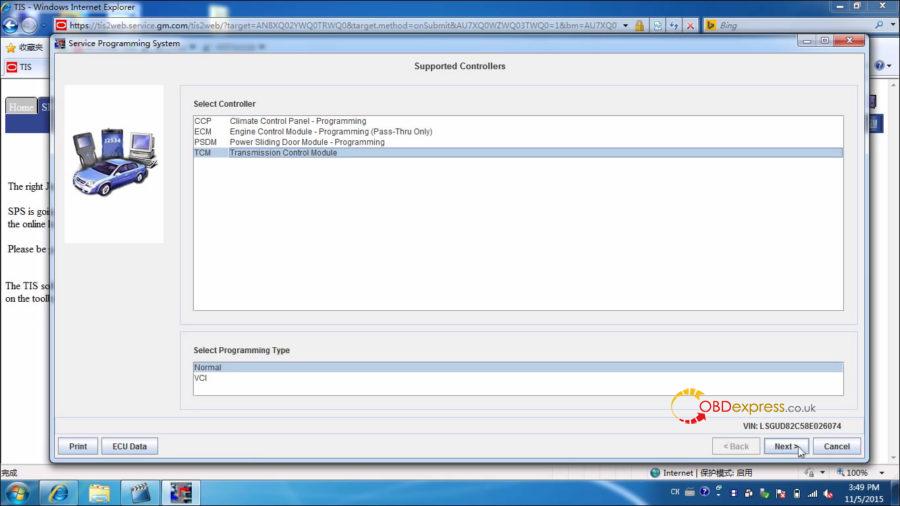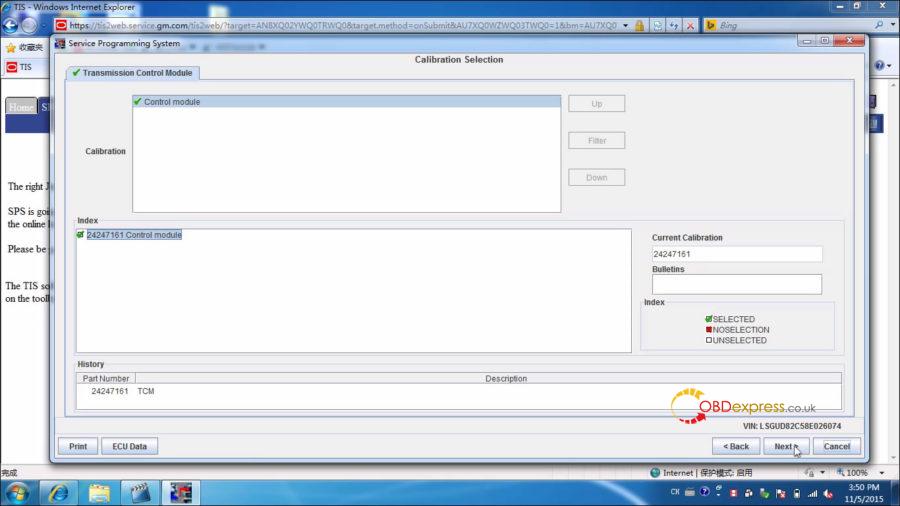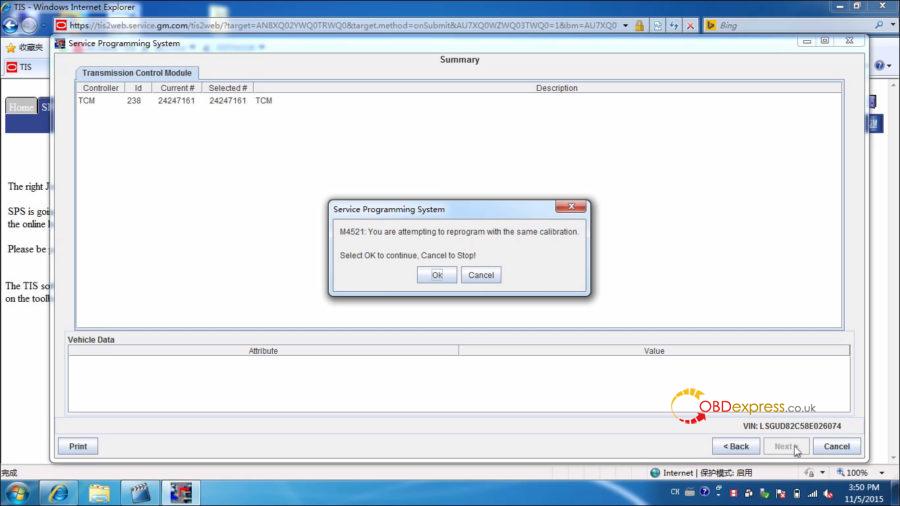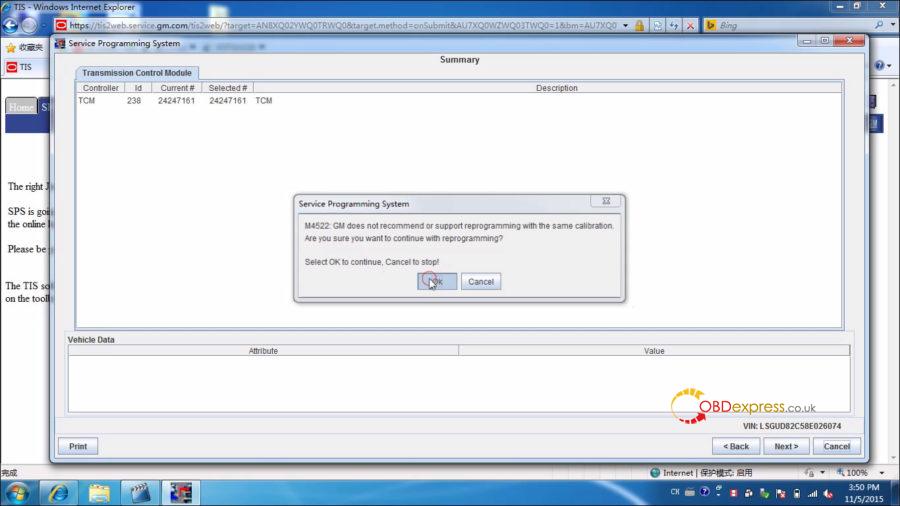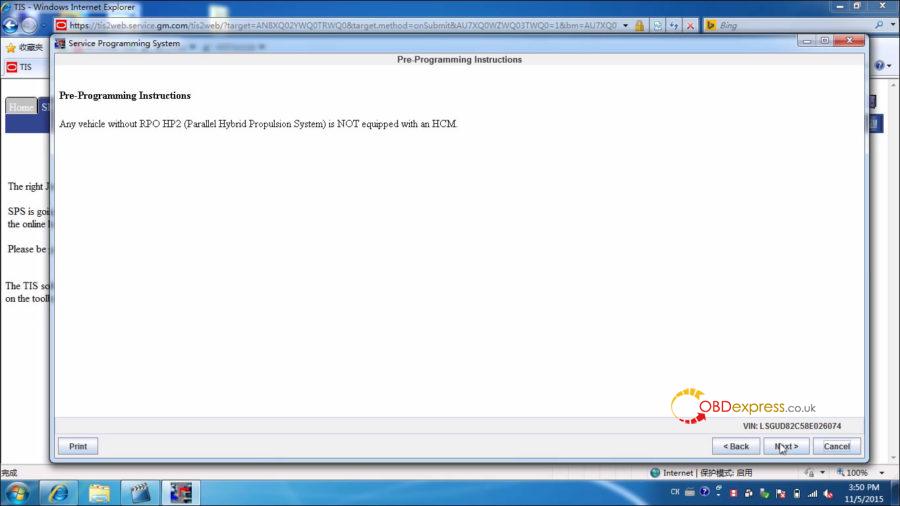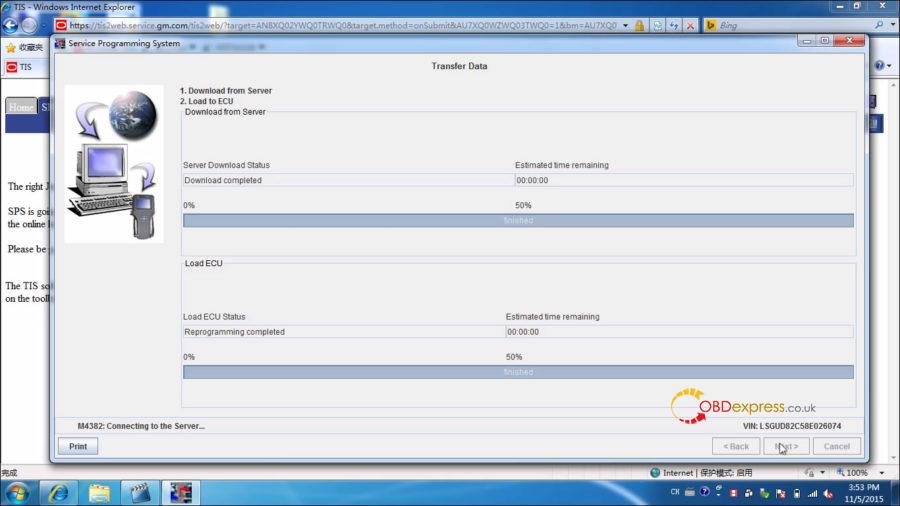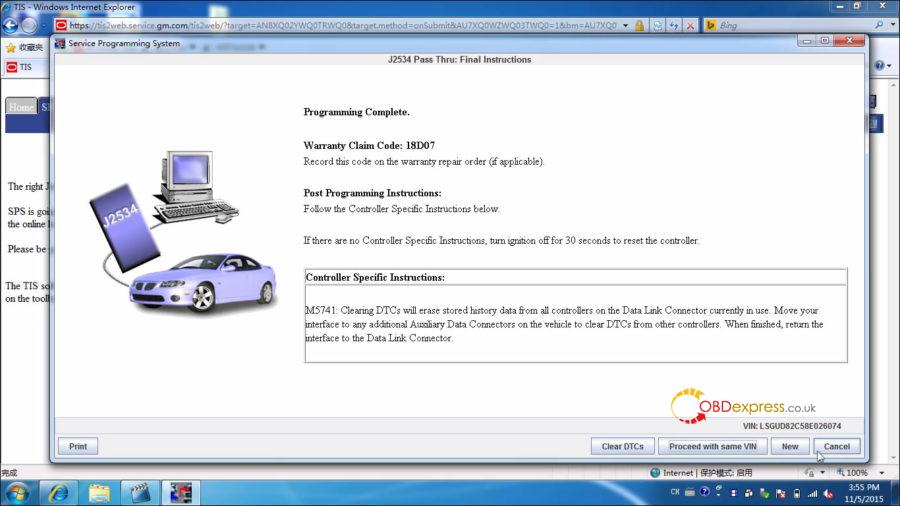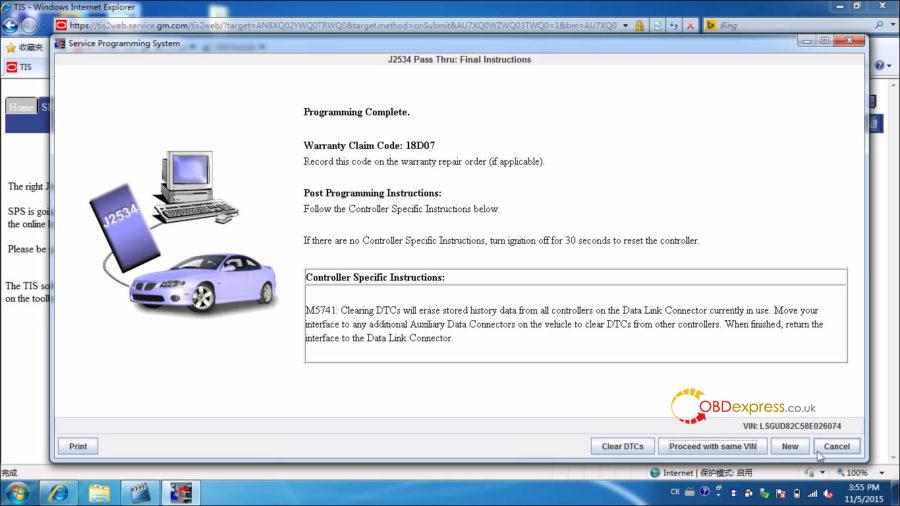September 30, 2019
I used Yanhua Mini ACDP and have a problem with a fem reset mileage of 2014 BMW M4

Image 1: Reset FEM /BDC mileage failed.

Image 2: FEM /BDC device info.
Image 3: Backup file succeed.

Solution by Yanhua Engineer Chen:
From the image of " FEM /BDC device info", this BMW M4 version is the newest version.
Advise the user to program it to a lower version (usingICOM) and continue usingYanhua ACDPto
reset the mileage until succeed.

Thanks.
Source:http://www.mileageprogrammer.com/yanhua-acdp-reset-bmw-m4-fem-mileage-failed-solution/
Posted by: OBDexpress.co.uk at
03:38 AM
| No Comments
| Add Comment
Post contains 92 words, total size 3 kb.
September 27, 2019
DTS Monaco 8.14, working together with Ecom DoIP, can cover HU5, HU55, HU6, HU7 etc,and have capabilities of quick test, diagnostic Services, variant coding, flash programming, diagnostic trouble code, Data Display /I0 Control, complete Vehicle Coding, ECU exchange, symbolic trace etc.
YOUTUBE Video on how to use DTS Monaco 8.14 with Ecom DoIP?
Version: DTSMonaco8.14
Open DTSMonaco8.14.016
All menu options are gray, because the Benz ECOM device is not connected.
Therefore, next is to plug Benz ECOM device to the computer. And enable the network connection.
After the ECOM device is connected, right click on computer, select "Manage", then "Device Manager", and find "ASIX AX88772A USB2.0 to fast Ethernet Adapter".
Again, open DTS Monaco 8.14.016, you can see all menu options are enabled.
Part 1: System settings
Firstly click on "Administrate and manage DTS projects".
Tick off interface "ECOM" and interfaces CBF "ecom_CBF".
Java.
Licenses.
Click on "Project administration", then right click on "BR_172Serie" to select "New project", then "Modular optimized databases (*.SMR-*).
Next - Add , open "Local Disk (C![]() ->Program files -> Mercedes-Benz -> Xentry -> Kontexte -> ODXProjeckte -> PKW_COMMON ->dbr -> HU5 HU7 files".
->Program files -> Mercedes-Benz -> Xentry -> Kontexte -> ODXProjeckte -> PKW_COMMON ->dbr -> HU5 HU7 files".
Project Name "Hu55", next.
Execution completed.
Select CAN1, Ethernet 1, 61 Logicallinks.
Libraries: CBF, SMR, OTX.
Finish settings. Save the settings.
Part 2: Create a new workspace.
Select "HU55" -> "MBCar_MBVan_SMR_DiagnostiCAN_V_02_05" -> "ecom & DoIP".
HU55 quick test finished.
Diagnostic Services.
Variant coding.
Flash programming for HU5, HU55, HU6, HU7 etc.
Read out trouble codes for HU5, HU55, HU6, HU7 etc.
The code are followed with detailed definition.
Data Display /I0 Control.
Complete Vehicle Coding 100% OK.
ECU exchange.
Symbolic trace.
Save changes.
Exit DTS Monaco 8.14.016.
Unplug Benz ECom DoIP device.
Posted by: OBDexpress.co.uk at
03:36 AM
| No Comments
| Add Comment
Post contains 289 words, total size 14 kb.
September 26, 2019
Firstly offer the procedure on how to setGM MDI 2wireless connection, then solution to GM MDI 2 software error "Not connected to MDI".
This is the GM MDI 2 hardware I have:
Part 1: How to set GM MDI 2 wireless connection:
Watch Youtube first:
What to do if MDI failed to connect on Wireless interface?
Check the wireless card is properly seated in theWiFi GM MDI.
Confirm LEDs on the wireless card are lighted when the MDI is powered.
Verify the MDI and PC are within range of the Access Point or Router.
Verify that the PC is connected to the Access Point or Router.
Verify signal strength of the wireless network from the PC.
Check Firewall Settings on your PC
USB connection takes precedence, unplug USB cable.
Wired Ethernet connection takes precedence, unplug Ethernet cable.
Connect to MDI using USB and run MDI Manager to verify the Wireless Settings are
configured correctly.
o Wireless interface is enabled.
o AP settings configured for proper security (authentication, encryption).
o Signal Quality (fair, good, excellent) indicates connected to AP.
o The MDI, PC and AP are on the same subnet
o If using static IP, verify the IP Address and Subnet mask are correct (supplied by network
administrator.
Part 2: GM MDI "Not connected to MDI" solution
All what you needdo is to refresh theGM MDI firmware.
Details at:http://blog.obdexpress.co.uk/2015/12/08/gm-mdi-meet-not-connected-to-mdi-error-and-solution/
Source:http://blog.obdexpress.co.uk/2019/09/26/how-to-set-gm-mdi-2-wireless-connection/
Posted by: OBDexpress.co.uk at
02:42 AM
| No Comments
| Add Comment
Post contains 237 words, total size 4 kb.
Firstly offer the procedure on how to setGM MDI 2wireless connection, then solution to GM MDI 2 software error "Not connected to MDI".
This is the GM MDI 2 hardware I have:
Part 1: How to set GM MDI 2 wireless connection:
Watch Youtube first:
What to do if MDI failed to connect on Wireless interface?
Check the wireless card is properly seated in theWiFi GM MDI.
Confirm LEDs on the wireless card are lighted when the MDI is powered.
Verify the MDI and PC are within range of the Access Point or Router.
Verify that the PC is connected to the Access Point or Router.
Verify signal strength of the wireless network from the PC.
Check Firewall Settings on your PC
USB connection takes precedence, unplug USB cable.
Wired Ethernet connection takes precedence, unplug Ethernet cable.
Connect to MDI using USB and run MDI Manager to verify the Wireless Settings are
configured correctly.
o Wireless interface is enabled.
o AP settings configured for proper security (authentication, encryption).
o Signal Quality (fair, good, excellent) indicates connected to AP.
o The MDI, PC and AP are on the same subnet
o If using static IP, verify the IP Address and Subnet mask are correct (supplied by network
administrator.
Part 2: GM MDI "Not connected to MDI" solution
All what you needdo is to refresh theGM MDI firmware.
Details at:http://blog.obdexpress.co.uk/2015/12/08/gm-mdi-meet-not-connected-to-mdi-error-and-solution/
Source:http://blog.obdexpress.co.uk/2019/09/26/how-to-set-gm-mdi-2-wireless-connection/
Posted by: OBDexpress.co.uk at
02:42 AM
| No Comments
| Add Comment
Post contains 237 words, total size 4 kb.
September 25, 2019
This article is available with the method to use GM MDI scanner the for GM SPS Programming in what is known as J2534 mode for calibration updates. This can be for the ECU or any programmable module in the vehicle, such as the EBCM, TCM, Radio, or IPC that you may want to reflash.
IMPORTANT: Pay very close attention to the instructions around power cabling and battery readiness as a power fluctuation during an SPS programming procedure can permanently damage a controller module.
Applies to the genuine Vetronix, ETAS or Bosch built MDI as well as high quality Chinese clones (sp163-c, sp163-d, sp163-e) equally and for all makes under General Motors such as Chevrolet, Buick, GMC, Cadillac, Oldsmobile, Pontiac, Hummer, Saturn, Opel, Vauxhall, and Saab.. The programming is illustrated using a 2012 Chevrolet Cruze ECO and the www.acdelcotds.com subscription service features using a Techline PC using J2534 mode to update the instrument panel controller (IPC).
Applicable to model year 2011 and up, which is when the Tech2 ended and was fully replaced by the GM Multiple Diagnostic Interface tool, or MDI and MDI 2, and TIS 2 Web subscriptions.
Here are GM MDI multiple diagnostic tool high quality clone:
Procedure for SPS programming on 2012 Chevrolet Cruze ECO:
- Login ACDelco for subscription.
- Connect GM MDI to the vehicle's diagnostic port, and get connected through USB to the back of the laptop. It's taking the power through the vehicle and the vehicle has a battery that's fully charged and good and strong for this. We got our laptop for awake not gonna to sleep.
- Enter into SPS, click on "Start SPS" which is a server-based Java Web.
A few security prompts to go through here and then we can run this.
- Here connect up through the WIFI on the laptop (Wifi may has problem, so I don't like Wifi).
I gonna actually use MDI tethered to USB.
- Now we're gonna show J2534 MDI. And we are going to reprogram an existing ECU.
- Ok, it's talking about making sure everything's connected properly.
- Turn ignition off.
- Verify vehicle battery fully charged.
- Turn ignition on, engine off.
- Connect J2534 device to Data Link Connector.
- Connect J2534 device to PC.
- Switch J2534 device on and wait for device to get ready.
- After programming, the technician will be given the opportunity to clear diagnostic trouble codes of all ECUs on this vehicle. The technician may want to record DTCs and Freeze Frame Data before continuing.
- Pick Chevrolet 2012 passenger car and Cruze.
- It's going to do some communication with the vehicle through the GM MDI.
We see we gave connected the vehicle. You can catch it momentarily.
- Go to next screen. This is the list of our controllers that we could potentially do a calibration update.
- This particular vehicle everything is updated already except for the instrument cluster.
So that's what I'm going to be showing you, so I'm gonna select "Programming". Because it's already configured and setup and we're gonna be doing normal.
- With the next screen here we see at this point you know we have communication with the computer and communication with the vehicle.
That's confirmed by what we see on the screen connecting to the server. Communicating to the device.
- On this screen, we can see the operating system for the edged instrument panel.
- Current calibration is 95903188, which is the very original one and we can see there's two sense manufacturing in the vehicle (562 and 922).
552 doesn't really have any information, it just says a stop ring system, but 922 says they were that update for the trip timer.
So we are going to go ahead and take this update (trip timer update)
Click "Yes" to confirm to update.
- In some cases, there might be some other modules that get updated as well.
But in this particular case it looks like everything else stays the same it's just our operating system updates, that's great.
- Now before I started this since I'm updating the instrument panel. I did take a note of the vehicles mileage and vehicles current trip meter setting and other things like that, just in case I get asked to enter that sometimes with other vehicles. I have been asked that I don't know if I will this time or not.
- All right, we are downloading the information onto the laptop. Looks like that has completed so now we're gonna start doing the last piece which is moving it from the laptop over to the instrument control, the instrument cluster controller.
We can see we are communicating with the PC and vehicle.
and we are communicating with the sever and we're slowly doing download from the laptop through the MDI to the vehicle controllers.
Looks like we got some status over here about two megabytes of information.
So this is gonna take a little bit. Guys we're down to the last minute here. We can see over here on the MDI we're still chugging away I din't want to you see. Very briefly on the instrument cluster itself while this is going on so it's nothing to freak out about. It'll completely blanked out except for the check engine light over.
And the radio will also be blanked out during this programming.
So that's just normal, because we are updating the cluster.
- You can see our instrument cluster as rebooted and I see my mileage is still there, so that's good.
That was the case normally when you replace instrument panel cluster you've got a re and put the mileage. But I was hoping that just an in-place update wouldn't ask for that.
And so we see back over here, we go no activity on the MDI at this point and then over here we got final closing screen you know success we have this action complete that we've done this programming on the instrument panel cluster.
And we're looking down here to see if there's any special instructions, and again we have here is just the generic information about clearing DTC's.
We're done.
That's all.
Thanks
Posted by: OBDexpress.co.uk at
07:16 AM
| No Comments
| Add Comment
Post contains 1021 words, total size 18 kb.
September 24, 2019
Good news!!! Since September, 2018,Yanhua Digimaster 3doesn’t consume the tokens any more, the machine comes with 200 tokens for the coming updates. If your Digimaster 3 was bought before September, 2018, it still needs to consume tokens.
Question:
Does Digimaster3 need tokens for kiapicantoion 2016-2018?
When I wanted to upgrade module"ID063fâ€, the system prompted "50 tokens are neededâ€.
Answer: that means your machine was bought before 09-12-2018, and need 50 tokens.
Usually, the dealer supply 200 tokens or 300 tokens.
200 tokens package:
300 tokens package:
Source:http://www.mileageprogrammer.com/digimaster-iii-doesnt-need-tokens-since-sept-2018/
Posted by: OBDexpress.co.uk at
06:54 AM
| No Comments
| Add Comment
Post contains 97 words, total size 7 kb.
September 23, 2019
Sharing JLR SDD V158 & Pathfinder with patch free download source.
Firstly free download JLR SDD V158 & Pathfinder:
http://diagnosticdelivery.jlrext.com/idscentral
Only download "SDD_158_FULL.exe"
Then download patch:
https://mega.nz/#!sJUQ2KhB!MlKiLBshYTuFTl7fIYPft_JorBaa0N4N77Ik7NL4urA
No password
From mhh forum, try at your own risky.
SDD V158 softwareis compatible with J2534 adapters: likeJLR Mangoose(35.99euro, image 1) orJLR Mangoose SDD Pro(44.99euro, image 2).
JDD V158 Released year and data:2019 year
Operation System:Win7 8 10 32bit
SDD V158 is multi language available:English, German, Russian, French, Dutch, Portuguese, Japanese, Spanish, Italian, Simplified Chinese.
SDD V158 updates:Software optimization
SDD V158 capabilities and Jaguar Land Rover coverage:
Jaguar /Land Rover - Symptom Driven diagnostic software
Software for the diagnosis and repair of cars Jaguar, Land Rover.
For Land Rover: L316, L319, L320, L322, L359, L538 etc.For Jaguar: X100, X150, X202, X250, X350, X351, X400 etc.
Jaguar and Land Rover Years Covered:2016-2018
Conclusion:
SDD V158 is not widely tested working fine, only a little part of users tried it and share their experience in forums. If you wanna try, this poster is not responsible for any risk after you try the first two links.
V158 JLR mangoose Pro for Jaguar and Land Rover:
http://www.obdexpress.co.uk/wholesale/jlr-mongoose-jaguar-pro-land-rover.html
Source:http://blog.obdexpress.co.uk/2019/09/23/free-download-crack-jlr-sdd-v158-software-with-patch/
Posted by: OBDexpress.co.uk at
07:10 AM
| No Comments
| Add Comment
Post contains 200 words, total size 5 kb.
September 21, 2019
If you are planning to useobdstar X300 dp plusto do Peugeot Citroen mileage correction, it’s very necessary to read the following tips. IMPORTANT
Be sure to backup before correcting mileage.
1: The dashboard mileage should be corrected first ( Because the dashboard needs to through BSI to communication via OBD).
2: VERY IMPORTANT
When the screen displays "Mileage correction Succeedâ€, quickly unplug the dashboard or the dashboard fuse when the ignition is ON (Note: Don’t turn off the ignition and then unplug the dashboard, otherwise it will be synchronized by BSI).
3: Adjust BSI freely without plugging to the dashboard.
- After both the dashboard and BSI is reset successfully, plug the dashboard or the fuse.
Done.
Good luck.
More info:OBDSTAR DP Plusdone Peugeot Citroen BSI odometer correction:
JC BSI2004-H0X
JC BSI04EV2-KEX
SIEMENS BSI-SOX
SIEMENS BSI-EOX/BSI-FOX
VALEO BSI-NOX
VALEO BSIEV-XOX
VALEO BSI2004-P0X
CONTINENTAL BSI-QOX
JC BSI04EV-K0X
JC BSI2004-H0X
JC BSI04EV2-KEX
SIEMENS BSI-SOX
SIEMENS BSI-EOX/BSI-FOX
VALEO BSJ-NOX
…
Source:http://www.obdexpress.co.uk/service/tips-on-obdstar-for-peugeot-citroen-mileage-correction.html
Posted by: OBDexpress.co.uk at
07:15 AM
| No Comments
| Add Comment
Post contains 166 words, total size 14 kb.
September 20, 2019
With Autel Gbox, with Auro IM600 connecting with XP400 & J2534 ECU Programmer, Benz sprinter 906 All key lost done successfully.
Image one shows: Succeed in computing password, key password is xxxxxx.
Image two shows the complete connection amongAutel G-box,Auro IM600,XP400&J2534 ECU Programmer:
It's nice to read theAutel G-box reference guide:
Zoom to see it clearly.
The colorful Autel G-box is more enjoyable:
Bought it from
http://www.obdexpress.co.uk/wholesale/autel-g-box-tool-for-benz-all-key-lost.html
Thanks.
http://blog.obdexpress.co.uk/2019/09/20/autel-gbox-done-benz-sprinter-906-all-key-lost/
Posted by: OBDexpress.co.uk at
02:09 AM
| No Comments
| Add Comment
Post contains 82 words, total size 5 kb.
September 19, 2019
obdexpress.co.ukengineer offer the solution to error "Ford IDS3 softwarelicense is not found" and Quickloader license expired.
First come several error images of"Ford IDS3 software license is not found".
Then Quickloader error "Unregistered, or license expired 2018.5.11"
Working solution:
Step 1. Free download Ford IDS V113 on mega (from Fly):
https://mega.nz/#!KRh3wA5A!k79Lj9jmwhKOyMhCPQkrCcW-kcox8tx_SH424R0HER8
Step 2:
Download newest Quickloader V5.11 on mega:
https://mega.nz/#!frowWY7L!uc1J4S71EhrC_XtB_irXuSXFiE5TFaOR1oLU4WuUkPI
Step 2: Open "FVDI2 QuickLoader" to click on "IDS Ford", start to do diagnosis job.
Note: You have to open "IDS Ford" from "FVDI2 QuickLoader", otherwise you may get error.
Finally, Ford IDS will work successfully.
Note: the above working solution is forFly VCM IDS 3 interface.
Good Luck.
Thanks to engineer ofwww.obdexpress.co.uk
Source:http://blog.obdexpress.co.uk/2019/09/19/fixed-ford-ids-license-not-found/
Posted by: OBDexpress.co.uk at
02:50 AM
| No Comments
| Add Comment
Post contains 123 words, total size 8 kb.
September 18, 2019
Confirmed: Isuzu Dmax 2010 all key lost done by Iprog+ clone.
Images mean a lot:
Iprog+ clone V77 software free download
https://mega.nz/#!Lp0gBabA!ITgGaTD6xIi2NMW5dumebQ901EUpTfWIUS6XWlXLYrw
No password
Iprog+ clone V76 software free download
https://mega.nz/#!lB500aYY!7fQobGqzPhokgB-wU4lUzKCES4ugxAFrfRhyb13Wis
No password
Iprog+ clone hardware source:
http://www.obdexpress.co.uk/wholesale/iprog-pro-programmer-tool.html
Iprog+ clone V77 installation and test reports:
https://www.youtube.com/watch?v=C92tJU5d4nA
Iprog+ clone V76 installation and test reports:
https://www.youtube.com/watch?v=QV4UA9GIfKU
Toyota Avensis 93C46 KM reset done using Iprog+ clone V76
IMMO feedback Toyota copy ID 67 68 70 94 D4, smart key, transponder etc
Read write chips of Atmel, Fujitsu & microchips, Motorola, Motorola 912EN etc
Toyota RAV4 odometer correction.
Posted by: OBDexpress.co.uk at
02:51 AM
| No Comments
| Add Comment
Post contains 104 words, total size 4 kb.
September 17, 2019
If you are looking for a recommendation for anOBD tooland software for removing or modifying files on most makes and models. Please read this article.
As I know you need more than one tool:
About 90% of people are using clone or reworked tools like kess or mpps.
You need more than one tool:
Hardware:Kess + Ktagfor reading/writing
Software: Winols /ECM TITANIUMfor modifying files (if you know the maps of it).
If will be for yourself use kess ktag clone is the best option.
the mpps is good but not in all cases . Mpps i think is more fastes . But kess have more ecu`s . For dpf egr etc. you can use ADS DPF, EGR remover but not all solution are good . You need to learn Winols.
For kess,KESS V5.017No Token RED PCB. it is a clone but is very good.
Read this article:Best ECU programmer China Clone buying guide.
This article is trying to talk about the best ECU programmers China Clone incl. Ktag running ksuite, Kess V2 master running ksuite, FGtech Gallote V54, MPPS V18, renolink Renault ECU programmer etc.
Read this article:Clone Kess 5.017 Ksuite 2.47 review
One more helpful article:all ECU programmer China Clone software download
Hope it helps.
Posted by: OBDexpress.co.uk at
07:11 AM
| No Comments
| Add Comment
Post contains 216 words, total size 13 kb.
September 16, 2019
Have one BMW 2010 750Li, and have dynamic drive and damping control malfunction error on the screen, and the suspension is basically stuck in sport mode.
i bought the car with this issue. I know the rear door handles were shorting, and that was causing a lot of dash lights, but the fuses were replaced and it’s now good to go besides thia issue.
What to do?
- Need to have someone to pull the codes withBMW ISTAto find out exactly what caused your problem.
Read the codes of :
Engine (DME/DDE)
Transmission (EGS),
Antilock Brakes (ABS/ASC/DSC),
Airbag (MRS/ASCM),
Air Conditioning (IHKA/IHKR/IHKS),
Air Suspension (EHC),
All Around Vision Camera (TRSVC),
Automatic Luggage Compartment (HKL),
Central Information Display (CID),
Damper Satellite Front Left (EDCSVL),
Damper Satellite Rear Left (EDCSHL),
Electronic Immobilizer (CAS/EWS),
Footwell Module (FRM),
Gear Selector Switch (GWS),
Integrated Chassis Management (ICM) ,
Instrument Panel (KOMBI),
Junction Box Electronics (JBE),
Park Distance Control (PDC),
Parking Brake (EMF),
Roof Function Centre (FZD),
Seat Module Driver (SMFA/FAS),
Seat Module Passenger (SMBF/BFS),
Transfer Box (VGS).
Showing a lot of short circuits to ground, linbus problems, & canbus problems.
There is a communication problem due to a short, somewhere on my car.
Next is to have this hooked up to BMW ISTA, or take the car to a shop that has the proper equipment.
Did a scan with ISTA and still have errors. I’m attaching the screenshots. The side view camera issues and faulty lights are not related since the cameras are missing and the lights were switched out to non compatible LEDs.
Question:
Looks like my VDM module as well as the EDCSHR and EDCSVL are red and not communicating. I checked fuses 37 and 45 and they are good. I’m wondering why only the right side damper satellites are red and left ones are communicating..
Answer:
Right click on the red modules, then enter the ECU button on the bottom of the page. Then enter the module, & run the ECU test again. After that you can go to the tabs at the top of the page, then work your way thru whatever you want to see. You can manually clear the faults on the last tab, highlight the clear fault, then hit the apply button at the bottom of the page. After that you can go back into the module & run whatever sensor test you want. You should also have a service plan in the fault list. Run the service plan & follow the path of the test. This should help you pinpoint your problem.
Here is a list of control module functions, & active commands. I found this a while back, but not have really researched it much. I am going to assume that the active commands, are commands that can be run from the modules themselves, while search or running diagnostics on the module. This might help you in while searching for your problem.
What I did:
When I turn off DSC with the button next to the gear selector it turns it off but as soon as i reach 30mph it switches it back to normal.
hold it for about 10 seconds.
I believe it’s the VDM module. I’ve did some investigation withBMW ISTA, as well as an indie BMW shop. The only thing is that they can’t guarantee me that it is it without replacing it. I’m gonna sort a couple of other issues out first and then replace the VDM. Doesn’t look like it’s a lot of trouble since it’s next to the floor by the A pillar on the passenger side.
Credits to @isstatu1 (bimmerfest.com)
Posted by: OBDexpress.co.uk at
08:32 AM
| No Comments
| Add Comment
Post contains 613 words, total size 27 kb.
Post contains 628 words, total size 26 kb.
September 12, 2019
Offer odis 5.1.5 postsetup 89.0.50 free download source and Win7 setup, VAS5054 and VXDIAG Nano diagnosis via Bluetooth & USB successfully.
odis 5.1.5 postsetup 89.0.50 + Launcher free download:
https://share.weiyun.com/5QR2p9C
Password: stbtl4
Security:100% Yes
Uploaded by: engineer from obdexpress.co.uk
Works with VAS5054 orVXDIAG Nano
ul.to links of ODIS 5.1.5 Postsetup 89.0.190
part01.http://ul.to/5bhffifw
part02.http://ul.to/52n3qvpu
part03.http://ul.to/9jyp97n9
part04.http://ul.to/qb5ljjhv
part05.http://ul.to/uf6blb3c
part06.http://ul.to/oy2if4za
part07.http://ul.to/acvk4naj
part08.http://ul.to/ct2yfa8h
part09.http://ul.to/dwjcdorm
part10.http://ul.to/nprkdqd1
part11.http://ul.to/7l2tg4t2
part12.http://ul.to/7samci17
part13.http://ul.to/gulw68ju
part14.http://ul.to/npuxotta
part15.http://ul.to/9y4w5zr5
part16.http://ul.to/ko0bnkkr
part17.http://ul.to/6yk97ja8
part18.http://ul.to/9yas3gua
part19.http://ul.to/i2r6xfqr
part20.http://ul.to/d0ofpacm
part21.http://ul.to/7lzsbkxb
part22.http://ul.to/7kdgq99v
part23.http://ul.to/0j17g6z7
part24.http://ul.to/qh68z3rd
part25.http://ul.to/fvdv252d
part26.http://ul.to/jzkegf56
part27.http://ul.to/k2ca1jxe
part28.http://ul.to/zrkeatkh
part29.http://ul.to/pnudu2bi
part30.http://ul.to/y6kt0ypo
part31.http://ul.to/58paytka
ODIS 5.1.5 Postsetup 89.0.190 win7 setup + VAS5054 diagnose VW Passat 2007 via Bluetooth and USB:
Windows 8 10: try at your own lucky.
Language:Multi-lingual
Main Steps:
- Copy ODIS 5.1.5 data and Postsetup from the CDs to the computer.
- Open"0.DTLite4454-0314"to install DAEMON Tools Lite.
- Open "Windows update" to complete installation.
- Open"OffboardDiagSetup"to complete installation.
- Open"License Launcer Plugins",right click on"OffboardDiagLauncher "to select"Copy"and replace. And Open "Plugins" to replace "De.volkswagen.odis.vaudas.launcher_4.51.2".
- Open"Offboard Diagnostic Information System" todownload 475 files ODIS. data etc.
- Install Patch for ODIS 5.1.5.
- Ensure if ODIS running with VAS5054 /VXDIAG NANO establish a good communication with the computer.
- Diagnose VW Passat 2006 USA /CAN 2007(07) via Bluetooth & USB.
VAG Coverage:
Audi 2019.05.01
Skoda 2019.03.00
Bentley: 2019.02.00
Bugatti: 2019.02.00
Lamborghini: 2019.03.00
MAN: 2019.08.00
Volkswagen Nutzfahrzeuge:2019.08.01
Seat: 2019.06.00
Volkswagen PKW:2019.08.00
You can contact us to get VAS5054 Better Price:
Email: sales@OBDexpress.co.uk
Skype: obd2express.co.uk
WhatsApp: +86-18750906257
Source:http://blog.obdexpress.co.uk/2019/09/12/odis-5-1-5-postsetup-89-0-50-launcher-download/
Posted by: OBDexpress.co.uk at
08:37 AM
| No Comments
| Add Comment
Post contains 232 words, total size 9 kb.
Offer odis 5.1.5 postsetup 89.0.50 free download source and Win7 setup, VAS5054 and VXDIAG Nano diagnosis via Bluetooth & USB successfully.
odis 5.1.5 postsetup 89.0.50 + Launcher free download:
https://share.weiyun.com/5QR2p9C
Password: stbtl4
Security:100% Yes
Uploaded by: engineer from obdexpress.co.uk
Works with VAS5054 orVXDIAG Nano
ul.to links of ODIS 5.1.5 Postsetup 89.0.190
part01.http://ul.to/5bhffifw
part02.http://ul.to/52n3qvpu
part03.http://ul.to/9jyp97n9
part04.http://ul.to/qb5ljjhv
part05.http://ul.to/uf6blb3c
part06.http://ul.to/oy2if4za
part07.http://ul.to/acvk4naj
part08.http://ul.to/ct2yfa8h
part09.http://ul.to/dwjcdorm
part10.http://ul.to/nprkdqd1
part11.http://ul.to/7l2tg4t2
part12.http://ul.to/7samci17
part13.http://ul.to/gulw68ju
part14.http://ul.to/npuxotta
part15.http://ul.to/9y4w5zr5
part16.http://ul.to/ko0bnkkr
part17.http://ul.to/6yk97ja8
part18.http://ul.to/9yas3gua
part19.http://ul.to/i2r6xfqr
part20.http://ul.to/d0ofpacm
part21.http://ul.to/7lzsbkxb
part22.http://ul.to/7kdgq99v
part23.http://ul.to/0j17g6z7
part24.http://ul.to/qh68z3rd
part25.http://ul.to/fvdv252d
part26.http://ul.to/jzkegf56
part27.http://ul.to/k2ca1jxe
part28.http://ul.to/zrkeatkh
part29.http://ul.to/pnudu2bi
part30.http://ul.to/y6kt0ypo
part31.http://ul.to/58paytka
ODIS 5.1.5 Postsetup 89.0.190 win7 setup + VAS5054 diagnose VW Passat 2007 via Bluetooth and USB:
Windows 8 10: try at your own lucky.
Language:Multi-lingual
Main Steps:
- Copy ODIS 5.1.5 data and Postsetup from the CDs to the computer.
- Open"0.DTLite4454-0314"to install DAEMON Tools Lite.
- Open "Windows update" to complete installation.
- Open"OffboardDiagSetup"to complete installation.
- Open"License Launcer Plugins",right click on"OffboardDiagLauncher "to select"Copy"and replace. And Open "Plugins" to replace "De.volkswagen.odis.vaudas.launcher_4.51.2".
- Open"Offboard Diagnostic Information System" todownload 475 files ODIS. data etc.
- Install Patch for ODIS 5.1.5.
- Ensure if ODIS running with VAS5054 /VXDIAG NANO establish a good communication with the computer.
- Diagnose VW Passat 2006 USA /CAN 2007(07) via Bluetooth & USB.
VAG Coverage:
Audi 2019.05.01
Skoda 2019.03.00
Bentley: 2019.02.00
Bugatti: 2019.02.00
Lamborghini: 2019.03.00
MAN: 2019.08.00
Volkswagen Nutzfahrzeuge:2019.08.01
Seat: 2019.06.00
Volkswagen PKW:2019.08.00
You can contact us to get VAS5054 Better Price:
Email: sales@OBDexpress.co.uk
Skype: obd2express.co.uk
WhatsApp: +86-18750906257
Source:http://blog.obdexpress.co.uk/2019/09/12/odis-5-1-5-postsetup-89-0-50-launcher-download/
Posted by: OBDexpress.co.uk at
08:37 AM
| No Comments
| Add Comment
Post contains 232 words, total size 9 kb.
September 11, 2019
Confirmed: J2534 Vxdiag Nano can perform online Service Programming System (SPS) on many GM /Opel car models, like Buick 2008 Passenger car GL8 Firstland (C) 3.0L V6 LZC. This article is available with the whole procedure.
Car info:
Buick 2008
Passenger car
GL8 Firstland
(C) 3.0L V6 LZC
Controller:
ECM: Engine Control Module - Programming (Pass -Thru Only)
TCM: Transmission Control Module
PSDM: Power Sliding Door Module - Programming
CCP: Climate Control Panel - programming
Purpose: Reprogram (Normal not VCI)
Using:
Login ACDelco for subscription of Service Programming System (SPS)
Procedure:
Login ACDelco TDS.
Click on "Service and Programming Information".
Choose " Service Programming Only" and click on "Access your subscription".
Click on "OK".
Click on "Service Programming System (SPS)".
Click on "Start SPS" and it will automatically launch Java 6.
Skip software installation of Tech2 J2534 Driver.
Select "J2534 VXDIAG" - "Reprogram ECU", then "Next".
NOTE :As for reprogramming with J2534 MDI or with Tech2, the procedure is the same.
Read messages "Connect J2534 device to vehicle and PC".
Select Buick car info.
Confirm car VIN.
Select " ECM: Engine Control Module - Programming (Pass -Thru Only)", then "Normal".
Configuration succeed.
Click on "Next" and then "OK" to reprogram with the same calibration.
Transfer data.
1). Download from server
2). Load to ECU.
It may take a long time to finish, please ensure the computer not sleep.
3). Programming complete.
Click on "New", then "Next", select " TCM: Transmission Control Module", then "Normal".
Read the reprogramming instruction.
Download from the server completed.
Reprogramming completed with J2534 Vxdiag.
Done.
http://blog.obdexpress.co.uk/2019/09/11/buick-2008-gl8-firstland-service-programming-j2534/
Posted by: OBDexpress.co.uk at
10:05 AM
| No Comments
| Add Comment
Post contains 274 words, total size 12 kb.
September 09, 2019
Topic: Free download the hottest China Clone ECU programmers software i.e Ksuite for KESS V2 /Ktag, iprog+, ktm bench, MPPS, ktmflash, carprog , xprog etc.
Firstly, this poster express his big thanks to obdexpress.co.uk engineer’s contribution.
Here we go:
Ksuite 2.47 free download:
Password: Laura168
Activation: No need
Compatible withKess v2 masterandKtag master
Working xprog 5.84 free download (full authorization, No loss):
Password: No need
Compatible with this bestXprog hardware
iprog+ V76 free download:
Password: no need
Compatible with thisiprog+ programmer
KTM Bench software free download:
Password: No need
Tokens: No limitation
100% works with KTM Bench hardware
KTM Flash 1.94 free download:
KTM Flash 1.95 free download:
Both software is compatible withKTMflash ECU programmer.
MPPS V18 Software 18.12.3.8 Patch+ Installer free download:
MPPS V18 Software Automatic Installer for WIN7 32bit free download:
MPPS V18 Software Automatic Installer for WIN7 64bit Free download:
(The above 3 links source are tested working fine! No dead link. No pass.)
MPPS V18 Best price:http://www.obdexpress.co.uk/wholesale/mpps-v18-main-tricore-multiboot-breakout-tricore-cable.html
Carprog software 10.93 free download:
No pass
Compatible withCarprog Clone
Carprog full V10.05 free download:
Carprog full V9.31download
Crack version + Offline version
Password: No need
Activation: No need
Carprog full V8.21online version free download:
Crack
No password
Need activation
Comes with all 21 pieces of adapters and much more authorization than any other lower version ofcarprog.
Works with WINDOWS XP, WIN7, WIN8, WIN10
Features in:
- Can perform airbag reset function well
- new Audi dash support, support newer airbags
- Including much more authorization
To be upgrading…
Posted by: OBDexpress.co.uk at
06:17 AM
| No Comments
| Add Comment
Post contains 271 words, total size 42 kb.
September 05, 2019
Car model and year:Nissan 2007 x-trail 2.0 dci
Purpose:
I especially try to diagnose effectively, clear the defects, possibly handle this damn Fap ....
I am looking for a tool do, for example, resets after "organ" change like egr valves on Nissan. Is it able to perform tests?
Tool to consider:
Consult IIIcould see on obdexpress.co.uk €118 and €225
Advice: if you just want to make an xtrail take the consult III.
Comes one question: on thisobdexpress.co.uksite, we find two interfaces consult one at €118 and the other $225 without I can distinguish the differences in features. Is there a big difference between the two?
Fact:
yes it will be much more effective on Nissan than a multi-brand!
already between the one at €118 and €225 there is a difference is that the most expensive has Bluetooth and not the other. the most expensive comes with a suitcase the other is a carton, after there may be the quality of the components used which is different!
but otherwise the2 will do the same thing except that the $118 has to be connected to the pc by a USB cord
So, you are supposed to go to one of these two interfacesNissan consult III.
Source:http://blog.obdexpress.co.uk/2019/09/05/diagnose-nissan-2007-x-trail-2-0-dci-with-consult-iii/
Posted by: OBDexpress.co.uk at
09:01 AM
| No Comments
| Add Comment
Post contains 220 words, total size 2 kb.
September 02, 2019
Topic: For GM 2018 2019 Diagnostic Programming,VXDIAG VCX NANO GM or GM Tech2 or GM MDI?
One comparison table among VXDIAG VCX NANO GM, GM Tech2 & GM MDI:
|
Item |
|||
|
Image |
|||
|
Software |
GDS2(2014)/Tech2Win |
GDS 2(2011)Tech2 Win |
TIS2000/SPS |
|
Need computer |
Yes, it's PC-based. |
Yes, it's PC-based. |
TIS2000 on WinXP |
|
System requirement |
Win7 32/64bit /Win8 64bit system |
Package software: Win XP only
v2016.11 software: Win 7 |
Win XP for TIS2000 |
|
Multi-Language |
Multi-Language |
Multi-Language |
Multi-Language(depends on vehicles) |
|
WIFI |
YES, VXDIAG GM has wifi version andUSB version |
WIFI and USB connection |
NO |
|
Diagnosis |
wireless basic diagnostic |
wireless basic diagnostic |
basic diagnosis |
|
Programming |
GM TIS2WEB online Service Programming System (SPS) |
wirelessonlineprogramming
–offlineprogramming ,such as European Chevrolet, Opel, but not for all cars |
|
|
Update |
Firmware updatable Software updatable |
Firmware update |
Update via32MB Card |
|
Activation |
No need to activate |
Yes, MDI need activation. |
No need to activate |
|
Supported protocols |
CAN, UART, KW2000, Class2, GM LAN, etc. |
UART, Class 2, KWP2000 and GMLAN (CAN) |
|
|
Supported vehicles |
Vehicles to2015GM, OPEL |
vehicles from1990-2014GM, Opel, Chevrolet, Saab, Australia Holden (2010-2012) |
vehicles from 1992-2013GM, SAAB, OPEL, UZUKI, ISUZU, Holden |
|
Advantage |
-cheap but with the same function as GM MDI
– WIFI and USB connection -good for new cars |
-can support software from original factory -support offline & online programming |
-cannot plug original software card, but can support original program
-easy to carry on |
As you can see, GM MDI is the best GM 2009 - 2019 diagnostic and programming tool.
It is cheap (238eur with software and free delivery).
It is programming online, support offline programming for Opel Chevrolet.
If you want to program by using GM MDI, you need to buy account at GM MDI official site:
https://www.acdelcotds.com/acdelco/action/subscribehome
GM MDI Compatibility:
Device is compatible withGDS2(Opel)
Device is compatible withTech2Win(Opel, Hammer)
Device is not compatible with SAAB via Tech2Win
GM MDI Cars test reports yes and no:
1:SAAB 9-5, 2003, 3.0 TID- Yes
mine is clone from China.
MDI Software 8.1.135.13
GT32
SAAB NAO V9.250
Simply pressed OK when Candy detected and all worked.
Tested on SAAB 9-5, 2003, 3.0 TID
2:2014model - Yes
SAAB NAO V9.250 is from 2014. Already tested.
2003 year too old - not interesting for me.
3:Saab 9-5, 2003, 3.0- Yes
Tested by my own, works with Saab 9-5, 2003, 3.0
1: online - good, offline - bad
GM MDI good, interface works online.
update mdi 100%.
offline too bad for new cars.
2: wifi card compatible
So far, Chinese clone GM MDI with squ wifi card
3: wifi is not working but works fine with USB
I bought a cheap one and it only worked with usb. The wired network and wifi did not work. In fact, the card flash socket was missing from the board. Build quality was not to bad. I just use it to flash newer pcm/ecm's.
GM MDI WIFI version:
http://www.obdexpress.co.uk/wholesale/gm-tech2-gm-diagnostic-scanner-obd2express.html
GM MDI USB version:
http://www.obdexpress.co.uk/wholesale/gm-mdi-multiple-diagnostic-interface-with-usb-connection.html
Part 2: Why GM MDI instead of Tech II scanner?
Flash faster: MDI & GDS2
As for whyGMis going to theGMMDI and GDS2, instead of using a Tech II with TIS2000 software, because the MDI with GDS2 flashes a hell of lot faster when you have flash a newmodulewith either it orginal firmware or upgraded firmware. Its also faster to use than having to pressbuttonson the Tech II for basic commands during diagnostics as well.
Older cars: Tech II & TIS2000
So in regards to the vets, Tech II clone willcoverall the C6 cars and older since the last of the updated firmware on the unitcoversfrom here back. If you do need to reflash something, it's done via Tis2000 with the Tech II as the pass through device.
New & old cars: MDI interface
SinceGMdid not make upgraded firmware to flash into the Tech II's tocoverthese cars like C7, then it's a MDI that is needed instead. As for the MDI's firmware, they willcovernot only the new cars, but the cars that the old Tech II's used tocoveras well.
Now the glitch on the MDI regarding cloning it, since it has to use the GDS2 software for the pass through only device, GDS2 software has not been cracked like Tis2000 software has been instead.
GM account for subscription: MDI need it
So the only way that even a clone MDI is going to work, is to have a subscription toGM(Few $K a year) to allow you to use the GDS2 software that has to log intoGMeach time it used instead.
Hence the Clone Tech II unit you get will already be loaded with the most current firmware, and for most of the stuff you going to use the Tech II clone, will just be using the unit by itself without being connected to a laptop.
Also the cracked copy of Tis2000 that you get with the clone model, does not have to be connected/logged intoGMto use it for 99% of the stuff (do not need an account withGM).
Note, if push comes to shove and you can not find a copy of the needed firmware to flash into a unit to upgrade amodule, then you can get a one day subscription toGMto pull down the needed file from them.
Part 3: GM MDI alternative: VXDIAG VCX NANO GM device
Confirmed:VXDIAG VCX NANO GM device works as a clone to the GM MDI.
since it also comes with GDS2 as well to work on newer cars.
I ordered and received a VXDiag VCX Nano on Saturday. I currently have a Tech 2 clone unit.
I primarilybought it for the later cars which use GDS2/MDI, specifically a Chevy Cruze and a '15 C7. I also bought a refurbished HP Elitebook running Windows 7 Pro 64-bit on a dual core I5 processor.
The software CD that comes with the VCX Nano I received has two install routines with installation instructions that were brief and somewhat minimal. One install routine for Tech2Win and one for GDS2. TheTech2Win software installs and runs under native Win 7, and with not too much trouble that was up and running, and I could use it on an '01 Vette.
Install the VM player as admin (right click on it and select run as admin).
Once have vm player installed on your machine, forget all about the VM player app start icon, since you not going to use it, since the xp version it has set up under it, will not work with nothing else but GDS2.
Now copy the GDS2 folder from the disc, to somewhere on your drive (folder and the files in it).
Now in that GDS2 folder you just copied to your hard drive, your going to right click on the VM.vmx file inside that folder and select to open it with Vm player app (selected from programs from the list).
If you want a icon to click on to open the GDS2 program via VM player without having to go into the folder each time, do a copy on the VM.vmx file via the right click method, go over to your desk top, do a right click paste of it there to make a short cut, do another click on the shortcut icon you just pasted into desk top, go down to rename, and just change the shortcut name to GSD2. Now when you click on the new icon named GSD2 you just made, it will open up GDS2 in the vm player.
If you want the icon in the start drop down menu, then right click on it again, and select pin to start menu (classic in my case, since I run classic shell since windows ![]() .
.
Hence you don't start the GDS2 program by clicking on VM player, but by clicking on the vm.vmx file in the program, with it desinated to be opened up via VM player instead. Note if you do the GDS2 shortcut icon, make sure that is selected to open up with VM player as well.
Cons:
Someone think it sounds like the Nano is not an option for us novice users, Seems like a very difficult process.
Sum:GM MDI and VXDIAG VCX NANO for GM is the top choice for GM Opel Saab up to 2018 2019 diagnostic and programming. GM Tech2 clone for GM up to 2009 year.
Source:http://www.obdexpress.co.uk/service/gm-up-to-2018-2019-diagnostic-and-programming-tool-advice.html
Posted by: OBDexpress.co.uk at
07:18 AM
| No Comments
| Add Comment
Post contains 1397 words, total size 17 kb.
32 queries taking 0.2262 seconds, 149 records returned.
Powered by Minx 1.1.6c-pink.