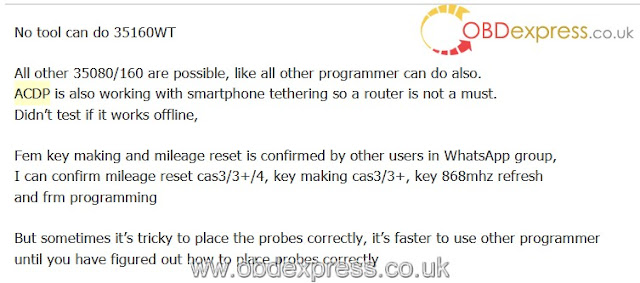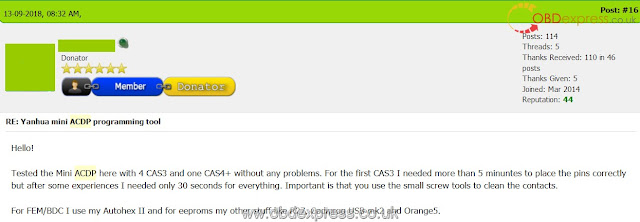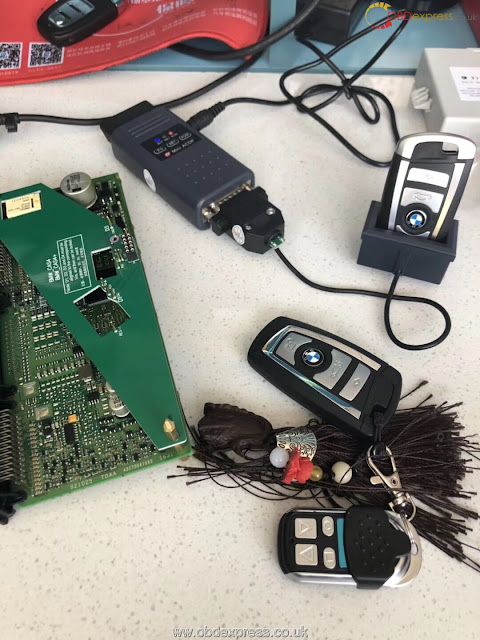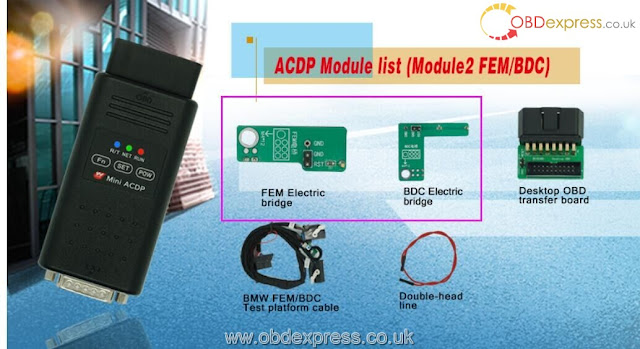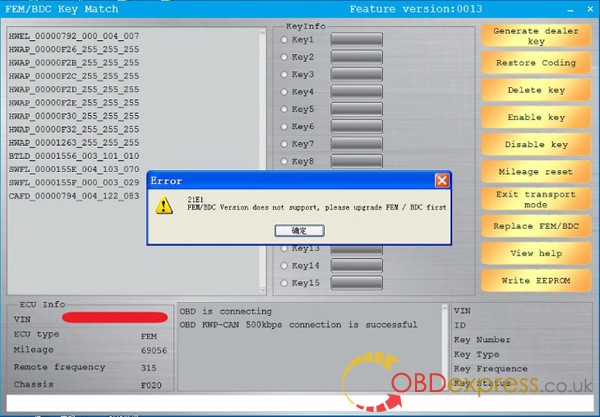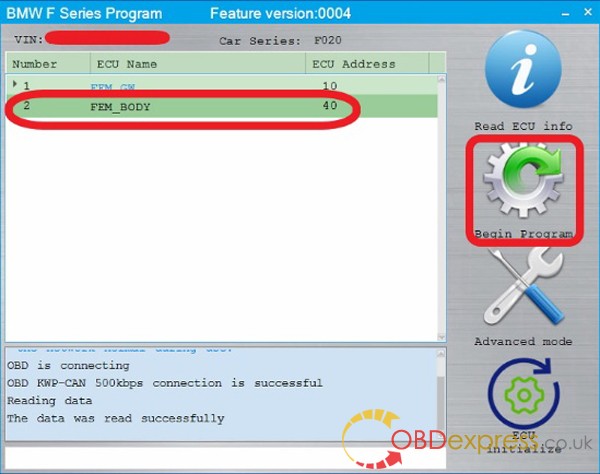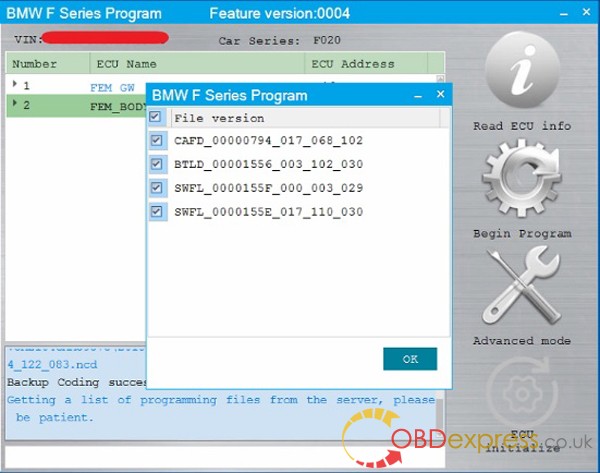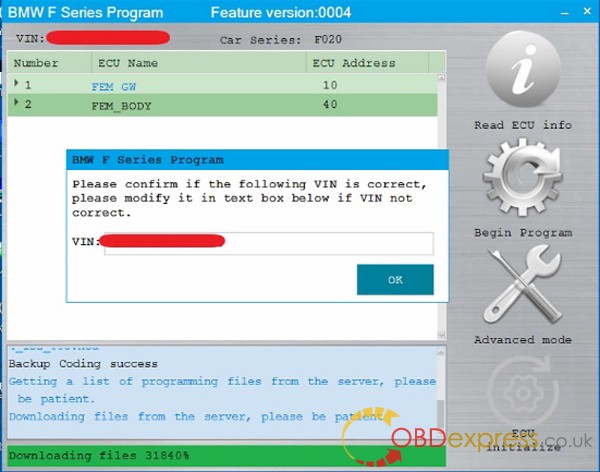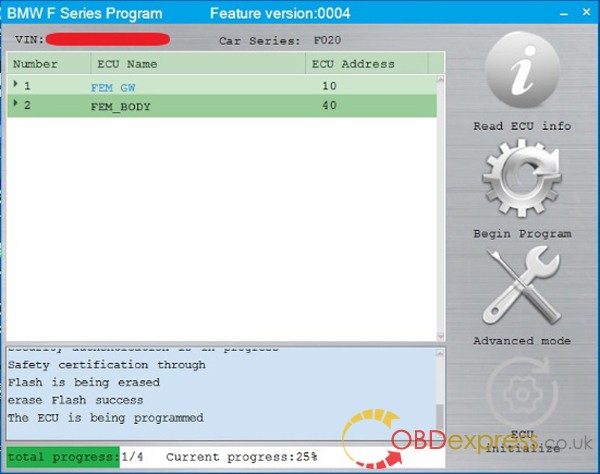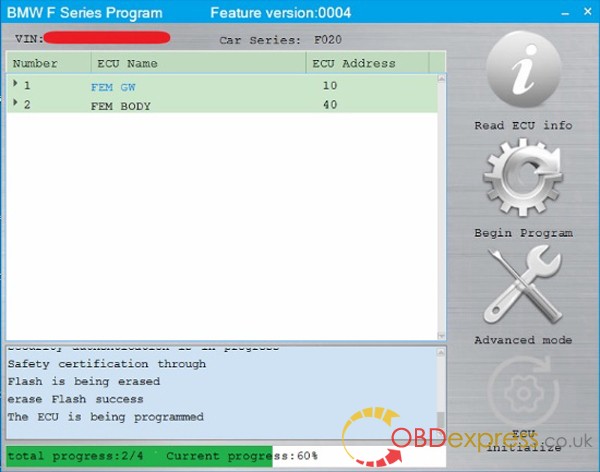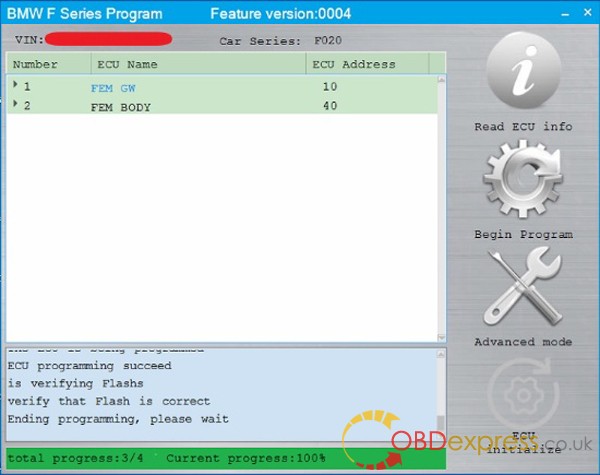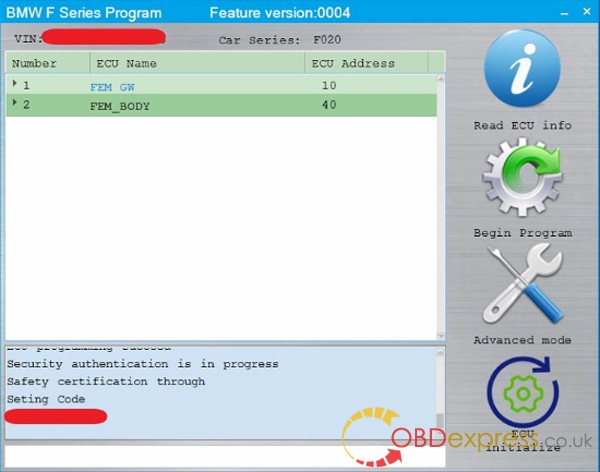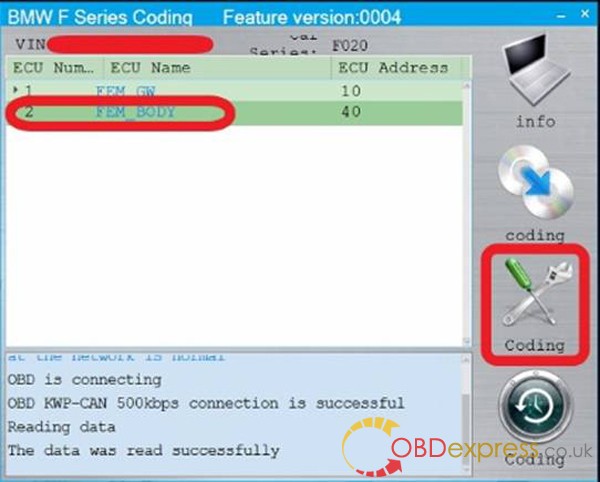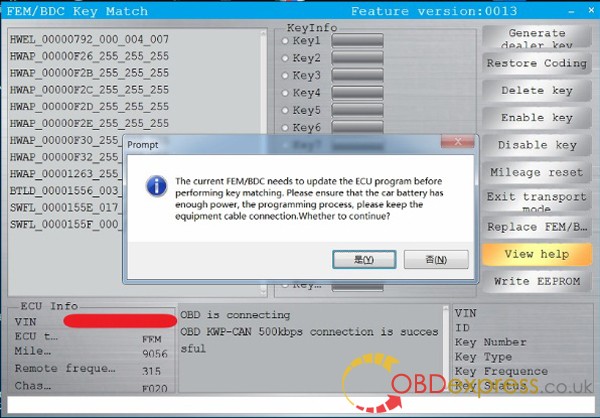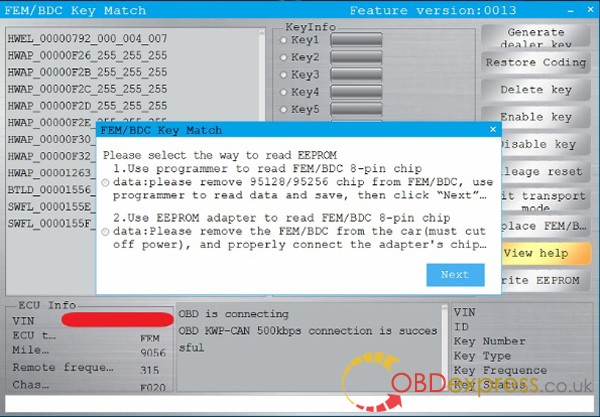December 27, 2018
Autek IKey820 is a popular OBD key programmer for all makes, it features in:
- allowing the user
to choose by vehicle orby .system -
provide pin code readingservice for many car models. - can program key for many
models without .pin code - no tokens
- online update for free
Here is theAutek IKey820 OBD key
Part 1
Turn on Autek IKey820, come to the menu options: key programmer, settings, activate, about.
Autek IKey820 Function list ( Make, model, year,

Here take several
Choose †key programmerâ€, then car model i.e


Choose"By systemâ€, then perform: read pin code,

Read pin code, you have type 1 to type 4 options.

Back to choose"By Vehicleâ€, and you can see it has A3, A4andS4.

Go to"Citroenâ€.

It has the capabilities of "Key (programming)†and "Read pin codeâ€

Read pin code and has "type 1†option.

Back to"Key

Here more models for examples:
– Autek IKey820 on Ferrari
Function: Read pin code, Key and Remote.
Supported models: 458, F122 and F149.

– Autek IKey820 onFiat
Coverage:Bravo, 500, 500x, Freemont, Palio, Perla, Siena, Viaggio,

Functions: Read pin code, key, keyless, remote etc.


– Autek IKey820 onFord
200 Ford models are supported.

–Autek IKey820 onJaguar
coverage: S-type,XF,XJ,XJ8,X-Type

Jaguarkey programming coverage
Type 1, type 2, type 3, F-type 2014 –

*Autek IKey820 can work with too many car models, this post can’t list all.
Part 2: Autek IKey820 activation
Use the USB cable to connect Autek IKey820 to the computer with internet connection.

Open the software "Autek Ikey 820 Update toolâ€.


Choose "Activate†and get instruction to follow.

Back to †Update tool†and input your REQUEST -CODE.
Click on "Activateâ€.



Input your ANS CODE.


Activation succeed.

Part 3
Use a USB cable to connect Autek Ikey820 to the computer.

Open the software "Ikey 820 Update toolâ€, click on
Wait until it succeeds.


That’s all
Thanks
Source:http://blog.obdexpress.co.uk/2018/12/27/autek-ikey820-user-manual-function-list/
Posted by: OBDexpress.co.uk at
06:50 AM
| No Comments
| Add Comment
Post contains 359 words, total size 64 kb.
December 26, 2018
Have M35160WT and M35128 models to read, write fast erase all data? Now have oneVVDI PROplus oneM35160WT adapter(PN
VVDI Pro v4.7.7(2018-11-27) update:
M35160WT(ADAPTER) options in
<1-EEPROM&FLASH>-><ST>
(Need M35160WT ADAPTER)
Images ofM35160WT adapterfrom outside to inside
http://blog.obdexpress.co.uk/2018/12/26/vvdi-pro-read-write-m35160wt-m35128-possible/
Posted by: OBDexpress.co.uk at
07:55 AM
| No Comments
| Add Comment
Post contains 51 words, total size 10 kb.
December 24, 2018
2014 Audi A3 MQB mileage correction with OBDSTAR X300 DP PLUS via OBD step-by-step
Procedures:
Plug the VCI connector between the
Power on the X300.
The old mileage:48726 miles

Select "Diag Programâ€option on the menu.
Select the "ClUSERCalibrate â€option
Select the Audi and Enter to thelastestversion "AUDI V31.74"
->tap "Enter"

Initializing diagnostic date...
Wait three seconds...


Choose"A3"-->"MQB 2014.06-" then tap Enter


"Only MQB dashboard of continental and VDO supported"-->tap "Enter"

"Switch ignition on"-->"mileage adjustment" tap enter


The current mileage of 48728 KM

Please input the mileage of theadjustmet



Tap"Enter" then


Adjustmetsuccess!!!
http://www.mileageprogrammer.com/audi-a3-2014-mileage-change-with-x300-dp-plus/
Posted by: OBDexpress.co.uk at
01:45 AM
| No Comments
| Add Comment
Post contains 119 words, total size 10 kb.
December 21, 2018
Yanhua Mini ACDP BMW packagefor IMMO &Cluseris available to meet more and more users’ need. If you are interested inMiniACDP BMW package, you come into the right page, it answers 4 W’s and 2 How’s: What include, Why user prefer to Mini ACDP, Who use, where to buy, how much does it cost, how to use, as well as users’ feedback.
Here we go:
- What does Yanhua Mini ACDP BMW full package include?
1). ACDP Programmer Basic Module:
Support 93 /24/ 25 / 35/ 95 Series EEPROMin circuitprogramming (ICP) and on adapter board programming (OBP), and parts of Freescale / NEC MCU in circuit programming(ICP). This module is a necessary basic configuration for other modules.
2) CAS Module (module 1)
(1) Support CAS1 – CAS3+ IMMO key programming by OBD or ICP mode, Mileage reset, Read/Write EEPROM and FLASH data.
(2) Support CAS4/CAS4+ IMMO key programmingin circuitprogramming (ICP), Mileage reset, Read/Write EEPROM and FLASH data.
3) FEM / BDC Module (module 2)
Support FEM/BDC IMMO key programming by ICP or OBP mode, Mileage reset, Recover/Backup data.
4) ISN Module (module 3)
Read/write N20/N55/N13 ISN code via OBD.
Read/write MSV80/MSD85 ISN code without opening DME shell.
Read/write other DME ISN code by opening DME shell.
5) 35160 Module (module 4)
Can erase/adjust mileage of 080DOWQ/T,160DOWQ/T EEPROM.
6) Refresh BMW key (module 7)
Refresh BMW E chassis/F chassis key to make BMW keys can be used repeatedly.
7) FRM module (FRM Footwell module) (module ![]()
Read and write BMW FRM module (FRM Footwell module) 0L15Y chip EEPROM/FLASH data. Read and write 3M25J chip EEPROM/D-FLASH/P-FLASH data.
- Why Yanhua Mini ACDP BMW full package? WhouseYanhua Mini ACDP?
1)
No need to removechip
No need soldering
No need to cut the line
No need to lift the pin
Thatmeans,it is very easy to use, friendly for the junior users and medium users.
If you are a boss or a shop owner, you used to pay higher labor cost for a qualified welder, with Yanhua Mini ACDP, a skilled worker can do the same job.
- How much does Yanhua Mini ACDP BMW full package cost?
It is less than 1000EURO
For example.
It’sa authorizeddealer.
- Yanhua Mini ACDP BMW feedback
Yanhua Mini ACDP BMW packagefeedback on BMW CAS1-4+ key programming, BMW FEM/BDC IMMO key programming, ISN read and write.
I got itsincea week andiam excited
M35080 Programming needs some improvements, there are some bugs (tested on 4dashs, and it’s better to desolder)
Serial EEP 24XX, 25XX, 93XX, 95XX works like a charm (but tested on only 3 Eeps)
Tried several CAS4 to Read without any problems, Mileage reset works too
CAS3 tested only 1 butreadedwithout problem
Ona anothergroup they reportedto createsuccessfully keys on FEM/BDC and CAS4
Readingepromcas4 and make a key for f11 so far done.
cas4 readingepromcompared withvvdireading and its matching 100%.
All other 35080/160 are possible, like allother programmercan do also.
ACDP is also working with smartphone tethering so a router is not a must.
Didn’t test if it works offline,
Fem key making and mileage reset is confirmed by other users in WhatsApp group,
I can confirm mileage reset cas3/3+/4, key making cas3/3+, key 868mhz refresh
andfrmprogramming.
- I have it and have had it for more than 3 months now.
It works perfect on all CAS types and for AKL but for FEM and BDC it still has a long way to go.
Its alsocompitableviabluetoothso not only wifi is needed.
Itsa great and small tool, easy to use, compared to VVDI, R70, Upa and etc.
Tested the Mini ACDP here with 4 CAS3 and one CAS4+ without any problems. For the first CAS3 I needed more than 5minuntesto place the pins correctly but after someexperiencesI needed only 30 seconds for everything. Important is that you use the small screw tools to clean the contacts.
- BMW 5 series CAS4 2015 OK.
Questions and Answers:
Q: But sometimes it’s tricky to place the probes correctly, it’s faster to useother programmer
until you have figured out how to place probes correctly.
A: The newest version (09-19-201![]() ACDP with improved CAS3 and CAS4 board fix the problem that it’s difficult to place the probes correctly.
ACDP with improved CAS3 and CAS4 board fix the problem that it’s difficult to place the probes correctly.
Q: For FEM/BDC I use my Autohex II and foreepromsmy other stuff like R27, Codiprog USB mk2andOrange5.
A: For FEM/BDC, 3 months ago, it needed FEM electric bridges to complete. Now update Mini ACDP to the newest version, it won’t need the electric bridgesany more, it is easy to use.
- How to use Yanhua Mini ACDP BMW software?
Here I Take several Youtube Videos for example.
Yanhua Mini ACDP BMW FRM Data Recovery in Automatic mode
Yanhua Mini ACDP read BMW CAS4
Yanhua Mini ACDP addkeyfor BMW CAS4
Yanhua mini ACDP add a working BMW FEM BDC Key
How to use Yanhua Mini ACDP VW MQB do Key Programming without soldering
Hope it helps.
Who Like This Article Also Viewed:
Posted by: OBDexpress.co.uk at
07:23 AM
| No Comments
| Add Comment
Post contains 875 words, total size 44 kb.
December 20, 2018
Some BMW F series with FEM / BDC Immobilizer system has higher or lower firmware version, the user will
1. Ensure the BMW has correct voltage, plugCGDI
2. Click on "FEM / BDC key Match", you may
3. Turn on the ignition switch, open the door, click on "F /G series program".
Choose "2 . FEM _Body", then "Begin Program".
4. Turn on the ignition switch, open the door, click on "F /G series coding".
Choose "2 .FEM _Body", then "Coding".
Done.
CGDI BMW programmer tech support byhttp://blog.obdexpress.co.uk/2018/12/20/cgdi-bmw-21e1-fem-bdc-version-does-not-support-solution/
Posted by: OBDexpress.co.uk at
07:11 AM
| No Comments
| Add Comment
Post contains 191 words, total size 15 kb.
December 19, 2018
Car model and year:2002 e39 540i m62
Symptom: I did the timing chain guide job. I also did all the chains and tensioners , all new gaskets for that , all new gaskets for intake , cleaned everything nice , blew any debris out of intake head part of motor where Intake attaches , had the cams blocks on the whole time never really moved , crank pin in
How to do (Advice):
Advise you scan the DME for codes at all. While
EWS is
You’ll find (maybe have) refs to
Dependencies for EWS to spin starter include –
- Key recognized AND good (aka a proper paired key w/ the EWS) *
- DME alive and talking to the EWS (particularly important for automatic cars where the DME actually operates the autostart relay… doesn’t apply here)
-
Car hasn’t cranked too many times without a start (this is an EWS-DME pairing thing but it seldom happens unless you lost DME/EWS sync and just kept cranking over and over again) - Clutch has to be pressed to floor and switch working or auto has to be in neutral (on USA cars only cuz we too
schtupit derpderpmurica#1) - Anti-theft/central-locking unlocked
- No security code set in the BC (or there’s a code and
its been entered)
Re: the key paring and the *’s above,
Frankly I’m more inclined to think that you have a wiring problem like you didn’t plug in that starter… or a blown fuse, or

Question update:
My battery
Suggestion:
OK sounds like your battery sucks
I know I gave all the other info above but you
–
or
– Battery cable/ground was loose.
Conclusion:
I gave you a whole long explanation of what to check to see if you have other problems and a whole damn long list of things that are required to crank the starter and a picture of a brilliant diagnostic tool that will show you exactly why the starter isn’t being cranked, if it comes down to something EWS related. .
Leaping off the bridge to send out your EWS was not the first thing I’d have done, I’d have tried to get somebody with anINPAsetup to scan the car as described and see what the actual problem is first. If you give it half a try there’s almost always some guy around that can help with that. Of
Posted by: OBDexpress.co.uk at
07:38 AM
| No Comments
| Add Comment
Post contains 946 words, total size 26 kb.
December 18, 2018
It’s confirmed thatLonsdor K518ISE can work with Land Rover &
can program key when all keys lost and delete key for Land Rover after 2015 that JLR IMMO Tool can’t, for the other models they are the same.
Lonsdor K518ISE Land Rover coverage:
– LAND ROVER\Select from vehicle\2015 -\Smart key\Type
1(FK72): Add smart key
– LAND ROVER\Select from vehicle\2015 -\Smart key\Type
2(HPLA): Add smart key
– LAND ROVER\Select from vehicle\2015 -\Smart key\Type
3(write to
-
Lonsdor K518ISE Jaguar coverage:
1). free always:
JAGUAR\Select from type\Smart key\Type 1: Delete smart key, Add smart key,
JAGUAR\Select from type\Smart key\Type 2: Add smart key, All smart key lost,
JAGUAR\Select from type\Smart key\Type 3: Add smart key, All smart key lost,
JAGUAR\Select from type\Smart key\Type 4: Add smart key, All smart key lost,
JAGUAR\Select from type\Remote\Type 1: Program remote, Remote count,
JAGUAR\Select from type\Remote\Type 2: Program remote, Delete remote,
JAGUAR\Select from type\Immobilizer\Type 1: All key lost,
JAGUAR\Select from vehicle\SOVERIGN\Immobilizer: All key lost,
JAGUAR\Select from vehicle\X-TYPE\Immobilizer: All key lost,
JAGUAR\Select from vehicle\XJ6\2003 -2007\Immobilizer: All key lost,
JAGUAR\Select from vehicle\XJ8\2003 -2007\Immobilizer: All key lost,
JAGUAR\Select from vehicle\XJR\2004 -\Immobilizer: All key lost,
JAGUAR\Select from vehicle\XK\2006 -2014\Smart remote: Program remote, Remote count,
JAGUAR\Select from vehicle\XKR\2006 -2014\Smart remote: Program remote, Remote count,
2). Charge after clicking on "trial app†for 90 days
JAGUAR\Select from vehicle\2015 -\Smart key\Type1(FK72): Add smart key,
JAGUAR\Select from vehicle\2015 -\Smart key\Type 2(HPLA): Add smart key,
JAGUAR\Select from vehicle\2015 -\Smart key\Type 3(write to working key): Write a workable key, Read key ID,
- JLR IMMO Tool Key ProgrammerCoverage:
(1) LandRover 2008-: Immobilizer and smart key
(2) LandRover Discovery3: Immobilizer
(3) LandRover Freelander: Immobilizer and smart key
(4) LandRover Freelander2: Immobilizer and smart key
(5)LandRover Discovery4: smart key
(6) LandRover Evoque: smart key
(7) LandRover Defender: remote
( LandRover new modelsKVM case’s software version: FK72
LandRover new modelsKVM case’s software version: FK72
(9) LandRover new modelsKVM case’s software version: HPLA
(10) Jaguar XF: smart key
(11) Jaguar SJ: smart key
(12) Jaguar F-TYPE: smart key
(13) Jaguar X-TYPE: Immobilizer
(14) Jaguar Sovereign: Immobilizer
(15) Jaguar XJ6: Immobilizer
(16) Jaguar XJ8: Immobilizer
(17) Jaguar XJR: Immobilizer
(1 Jaguar XK: remote
Jaguar XK: remote
(19) Jaguar XKR: remote
(20) Jaguar new modelsKVM case’s software version: FK72
(21) Jaguar new modelsKVM case’s software version: HPLA
The LONSDOR JLR IMMO added KVM and BCMKVM&BCM
KVM : FK72-14C104-BF
BCM : BJ32-14C184-AC
KVM : DPLA-14c104-CA(without reflash)
(working directly without degrade or update)KVM:
DPLA-14C104-C NEW
FK72-14C104-BA NEW
FK72-14C104-BB NEW
FK72-14C104-BC NEW
FK72-14C104-BD NEW
FK72-14C104-BE NEW
FK72-14C104-BF NEW
BH42-14C184-AA NEW
FK72-14C104-AF
FK72-14C104-AH
BCM:
DPLA-14C184-AM NEW
BJ32-14C184-AC NEW
CPLA-14C184-AE NEW
CPLA-14C184-AF NEW
GX73-14C184-AJ
GX73-14C184-AK
GX73-14C256-AH





Posted by: OBDexpress.co.uk at
02:18 AM
| No Comments
| Add Comment
Post contains 457 words, total size 10 kb.
December 17, 2018
Have VW PASSAT B7 3C (- VW46) for example model 2013, start a topic: if original VCP orVAG CAN PRO 5.5.1can work
Answer:
- With original VCP
With original VCP I am not sure if you need K-
Login code finding, I believe you need to know at least 1 code to be able to use it. I tried to find the login for HVAC but
You can enable keyless
Servicing
Mileage correction I don't believe it is possible.
Some people were able to remove CP of new
VAG CAN PRO 5.5.1 can read mileage from EDC16 too, I have tested on VW Golf 6.
That is the feature that VAG CAN PRO 5.5.1 wins the original VCP.
Source:
http://blog.obdexpress.co.uk/2018/12/17/original-vcp-vs-vag-can-pro-5-5-1/
Posted by: OBDexpress.co.uk at
09:55 AM
| No Comments
| Add Comment
Post contains 309 words, total size 5 kb.
December 15, 2018
pro-and-con:Vxdiag Nano Ford scanner hasdiagnosticand programming capability or not? If not, what tools can perform both best: good quality VCM2 from China? VCM IDS3 by Fly? or Launch X431 V tablet?
pro-and-con
Positive side: Vxdiag Nano for Ford hasdiagnostic and programming capability
Feedback 1:
Awesome. Now I haveFord dealer level diagnostic and programming capability for my 2010 Lincoln MKT and 1999 F150. Wasable to read codes, do some diagnostic functions, and program a new smart key for my MKT.
I am running this on an ancient Dell D630 laptop running Win7 32 bit.
Here’s what I did:
Changed the time zone on my computer to Beijing time zone (not sure if this is necessary or not)
Installed a copy of VMWare Player
Copied the contents of the CD to my computer desktop
Opened VMWare and created a new virtual machine, selecting the VM file that I transferred to my desktop (largest file in the folder)
Edit virtual machine settings to increase RAM usage to 2gb (it runs very slow with any less)
Play virtual machine file (mine was FORD IDS V107 EN)
Connect the VCX Nano via USB cable
When the VM opens, click "Player†in the top left of the window and scroll down to removable devices
My adapter was called "Future Devices USB Serial Converter†in the window
Click Connect (Disconnect from Host)
Wait for the Virtual Machine to load
Plug the adapter into your car
Click IDS in the virtual machine window and connect to your vehicle
You’re in!
Make sure to watch some videos or read about IDS functions so you don’t break anything as this software has the capability to erase and reprogram modules. Now you never have to pay Ford to diagnose your car again! This is cheaper than one hour of diag time at the dealer.
Feedback 2:add a key to the vehicle PATS system succeed
1: I purchased the device because I needed toadd a key to the vehicle PATS systemas I only had one key when I brought the car and really wanted a spare in case of loss or damage
The device was able todelete all old keys from the system then and add 2 new keys, whilst I was there I did some software updates on the PCM.
Honestlyit really is a good device and works perfectly once you get over the software issue.
A bit of advice with thesoftwareis usevirtualmachine(its easier to delete and start again), and follow video guides found on youtube.
Here is a quick guide for my success:
Use Virtual machine installer found on CD V100, install VM then create a VM
Then on the virtual machine
Install calibration from V81 CD
Install V91 from V100 CD and reboot without openingsoftware
Once rebooted open software and agree to3 daylicence, enter any details
Close software and Install V96 and reboot without opening
Once rebooted you can open software
Install software on CD V100 for the VX device
At thispointI just installed deep freeze found on cd V100
Feedback 3: programming modules OK
Product works as designed. Installation was a breeze and troubleshooting within 8-10 minutes of taking it out of the box. I ran through several of theprogramming modules and all working as expected. For sometestyou will need the VMM. Overall very satisfied with this product.
Feedback 4: do PCM updates for a Ford and Lincoln OK
Negative side: Key programming not OK, diagnosis OK
Vxdiag for reprogramming is slower than VCM2.Fordiagnostic is the same. But for new software is Vxdiag better because (black list)only if you have VCM2 with not blacklisted serial.
In Conclusion:
- The good qualityVCMII clonefrom china works just like original, which are tested doinggoodjob for both diagnosis and programming.
I bought theSP177-C1(mhautoforum user suggested)
The inner board seems good… upload photos…
- VCM IDS 3 has key programming and module initialization capacity.
Tried my new VCM software and itworks .Automatically logs on to the Ford IDs server.key programming and module initialization can work.
Actually, It’s a new "pass thru†device.
Available from here
IDS is out of date.Currentversion isV110.The Vcm 3 works a treat had no problems yet. and running V110.
if you don’t have a licensed IDS or valid subscription. These VCM IDS 3’s could work well as a pass thru device.
Ford does supportpass thrudevices & provides software for them – Again it’s subscription based.
Onlyreservation I have is IDS software it’s supplied with.Obviouslyit’s been rewritten to provide automatic login to Ford’s Servers.
When required to gain access to vehicle security onlatestvehicles.
Bearing that in mind.Iftry to use IDS from Ford. That automatic login would be lost.
We don’t yet know how the ids3 connectsdowe? It’s like anything tho, fornowit works so use it, make your money back and hope it lasts,sameprinciple as the clone vcm1 and 2.
Attach 6 images on how to do Mondeo module key programming by VCM IDS 3 V104.04:
- OrLaunch X431 V 8″+ tablet has module programming capacity.
Reading from the first pictureX431 V 8″ tabletnewest Ford V46.42 can test different Ford models up to 2017. It currently includes PCM, ABS, 4WAL, RCM,EATC, ECS,IABM, RAP, PAM, 4X4, 4WAS, CTM, OTC, ICM, PATS, ARC, LCM, DDM…â€
General Test Results:
Ford Module programming…works
OBD diagnosing …works
Special functions … works
Options display:
Automatically Search
Manually Select
Manually Reset Service
F-650 / F-750 Test Specification (VCM can’t cover)
After choosing "Automatically Searchâ€, getoption:
System Scan
System Selection
Special function
Module Programming
Vehicle information
Module Programming options:
ACM (Audio Control Module)
CDP (Compact Disc Player)
That’s all
Hope this post helps.
Posted by: OBDexpress.co.uk at
02:13 AM
| No Comments
| Add Comment
Post contains 935 words, total size 58 kb.
December 13, 2018
Got oneVpecker diagnostic adapter, it perfectly
Video demo:
Procedure:
Click on "Diagnosis serviceâ€

Europe – Opel

You can see
Downloading communication program…
Launching the diagnostic program…

Europe Opel.


Vpecker Opel coverage:
Agila
Corsa-C
Tigra-B
Meriva
Astra-G
Astra-H
Zafira
Zafira-B
Speedster / VX220
Vectra-C/Signum
Vivaro

After choosing "Astra-Hâ€, select system from:
Vehicle
Engine
Transmission
Chassis
Body

After choosing "Vehicleâ€, come to "Vehicle DTC informationâ€.
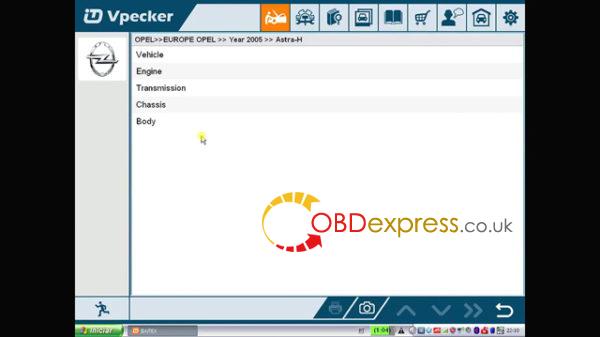
Read all fault codes.
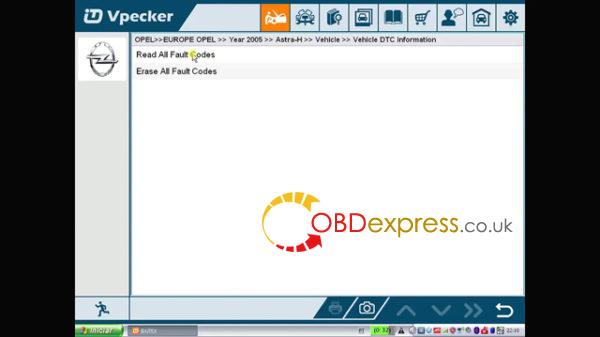
Get
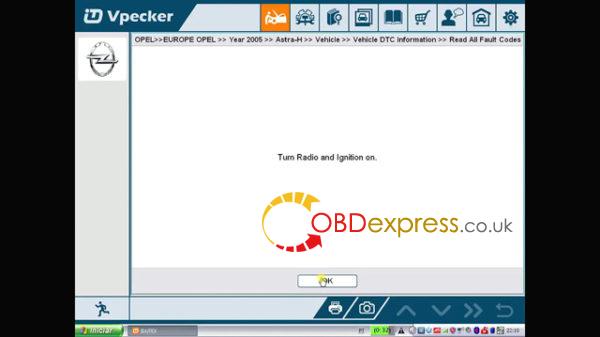
Connecting ECU…
Reading fault code(s)…
Connecting ECU…
Get fault codes, description, status.
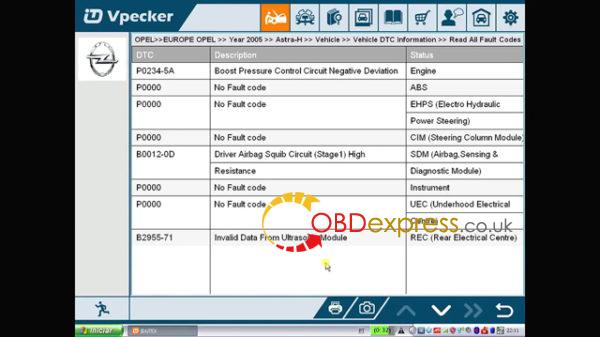
Back…
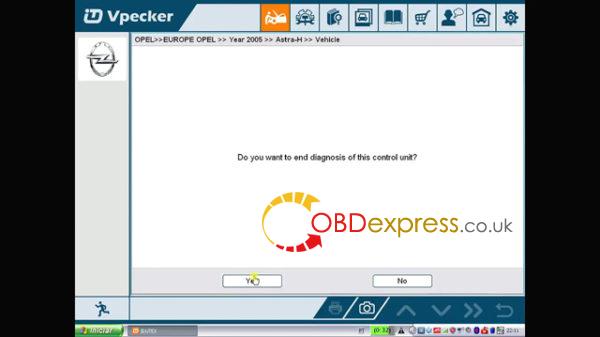
Select "Engineâ€, then †Z 14 XEPâ€.

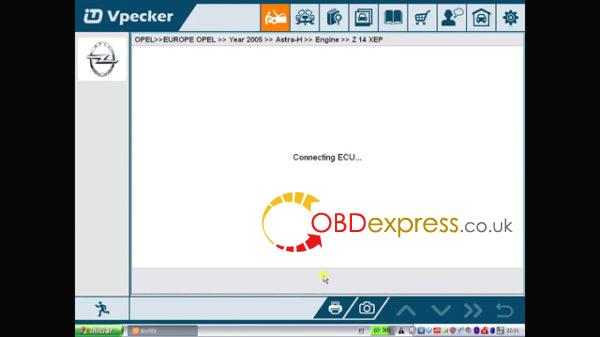
Try other type
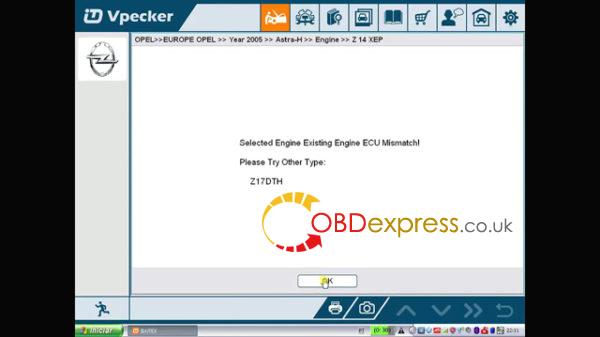
Back to select "Z 17 DTHâ€.

Read out fault codes for Z 17 DTH.
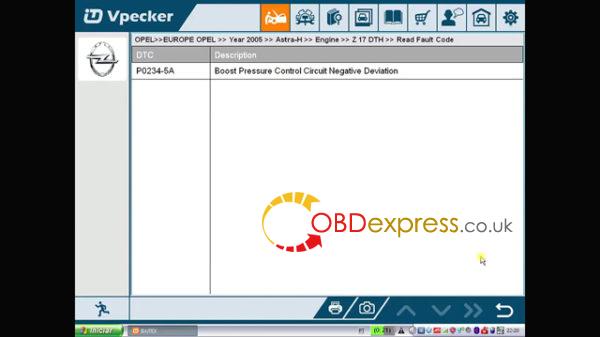
Back to select "Data Stream Listâ€, then "Diagnose Actual Valuesâ€.


Back to "Vehicle DTC Information†option and you will find
Erase fault codes.

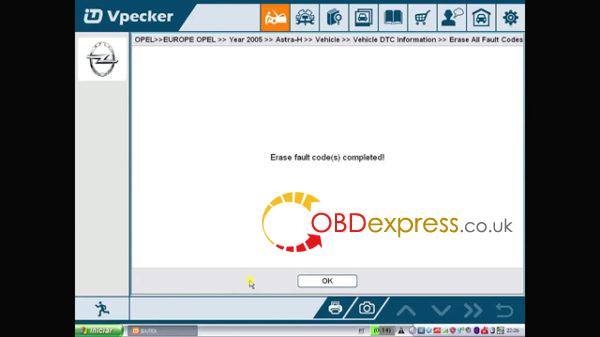
All fault codes are erased.
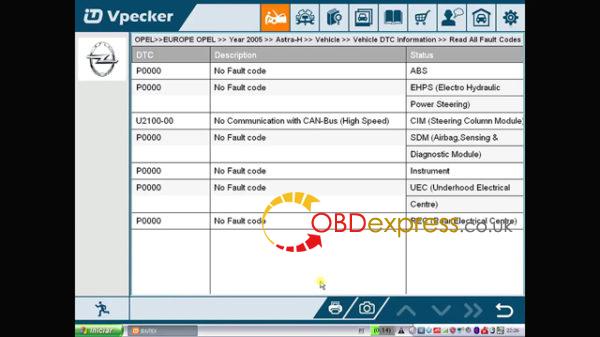
End the Opel vehicle test.
ExitVpeckerdiagnostic software.
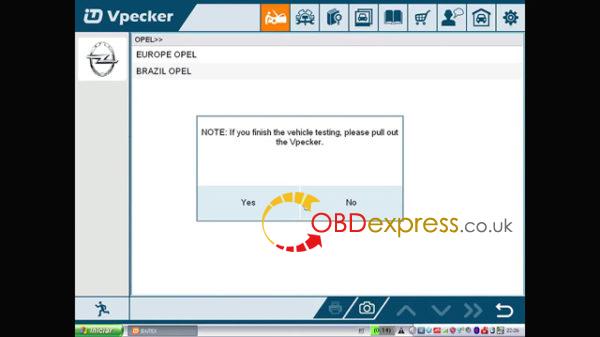

Source:http://blog.obdexpress.co.uk/2018/12/12/how-does-vpecker-diagnose-opel-astra-h/
Posted by: OBDexpress.co.uk at
06:35 AM
| No Comments
| Add Comment
Post contains 194 words, total size 14 kb.
December 11, 2018
Mercedes ME9.7 ECU ECM Engineget broken or you are considering to replace a used ECM, then you need a brand new ECM to contain new data, and also a Ktag / KTM100 to read/ Write ECU data, also a Special renew cable to make the reading job easier instead of dismantling the ECU.
Here we go for what needs and how to do step by step.
Need:
- Brand
new Mercedes ME9.7 ECU ECM Engine.
Attach images from outside and inside
1) Has a wide Mercedes coverage incl. C series, E series, CLK cars, CLS sports cars, S Series, M Series, R Series, GLK cars etc.
2) Compatible with all series of 237 engine 4.6L 4633CC V8/ 5.5L5641CC V8
3) Can
4) can directly install into the car and use MB star C4 /C5 to perform online programming.
5) Can perform renewing ECU repeatedly with a renew cable instead of dismantling the shell.
image 2: Mercedes Benz ECU ME9.7/272-273/ Renew Cable
If the original ECU is not broken,
After the original ECU data is read out, you can use the Mercedes ECU ME9.7/272/273/ renew cable to connect KTM100 or KTAG
to write the new ECU data into the new Mercedes ME9.7 ME 9.7 ECU ECM Engine instead of dismantling the new ECU.
This Mercedes ME9.7 renew cable is tested 100% ok on the following two Ktag cables:
Ktag V7.020 with 4 led indicators (Red PCB)
Ktag V7.020 (Red PCB)
How to do?
Step 1:
Read out the original Mercedes ME9.7 ECU data with KTAG.
Here a procedure you can follow:https://www.obdexpress.co.uk/service/fw670-ktag-v213-technical-support-12459.html
***Now, don’t forget the above-mentioned renew cable, with it you don’t need to dismantle the ECU.
Step 2:
Install the brand new Mercedes ME9.7 ECU ECM Engine.
Step 3:
Write the original ME9.7 ECM data into the brand new ECM with the help of Ktag / KTM100.
That’s all
Thanks!
http://blog.obdexpress.co.uk/2018/12/11/how-to-replace-broken-mercedes-me9-7-ecu-ecm-engine/
Posted by: OBDexpress.co.uk at
03:27 AM
| No Comments
| Add Comment
Post contains 361 words, total size 27 kb.
December 10, 2018
Many users feedback they prefer AUTEL MaxiSys Elite to Ford IDS, Snap On’s scanners,verus& MS908P. Here we go to read what they say.
- Being a 30-years Ford Master Technician, I preferAUTEL MaxiSys ElitetoVCM IDS.I never once have I had an issue with the Blue Tooth connection between the scanner and the VCM unlike what we use at Ford.Programs keys perfectly, bi-directional controls work flawless and is very fast processing of live data….WAY faster thanSnap OnVersus and the software especially for Ford is almost identical to Fords software with the IDS we use at the dealership…I actually prefer my Autel over the IDS now.
Power charge and update:The scanner can be charged with the charge cable or you can plug the charge cable into the stand and then simply set the scanner in and out of the stand as needed and it stays charged when docked between uses. I have it set up on myshopsWiFi and it lets me know when there are updates and they update often which I also like.
The same as Snap On’s scanners:The scanner can also be used as a tablet, has great resolution and does everything Snap On’s scanners do for a fraction of the price!
Wide coverage with everyadapters:AUTEL MaxiSys Elite is a nice heavy unit, not cheap and doesn’t feel cheap in your hands, comes with about every adapter you could ever need foreign and domestic for PCM hook up and can be easily expanded for oscilloscope and other options.
- AUTEL MaxiSys Elite compares withverus:
I could do everything theveruscan do and more since it comes with thepassthrough,performsbi directionaltests even turn on thewippersor honk the horn. Every test imaginable can be made with themaxisyspro or elite for 1/3 of the price of a newverus.Onlyreal downside is that you have a troubleshooter in theverusscanner and with theautelyou have a forum where you post every problem or doubt and other members of theautelcomunitywill help and give you solutions to your problems. Not a big problem but easily resolved withmitchellor all data.
Ivehad amaxisyspro since it can out it has performedflawlessly ,perfect. I own a small repair shop ranging fromamericanto importvehiclefrom gas to diesel (fordpowerstroke& dodgecummins) and have never had problems.
- AUTEL MaxiSys Elite compares with MaxiSYS Elite MS908P
In all my 12 years as atechI’ve used different scan tools and had never seen one as good as themaxisyspro and elite.
I will be posting photos of the differences between the new Elite and the Pro (which I use every day on my shop)
Thescreen is brighterbecause is retina display (much like anipad).
Thebootup process is very fasterthan the pro. The proaprox30 secs of boot up and 5-8 secs on the elite.
It hasone moreusbthat is very useful for connecting a mouse or a keyboard.
On the outside you will see ismuch thinner, lighter and rubber protection(feels more like hard plastic but its rubber) on the sides not on the corners like the pro (which are real rubber).
On the top rightcornerthere is aLED light that indicates the battery life which is great when you have the screen off. On theproyou have to turn the screen on to see battery life.
The elitecomewith a docking station where you can charge it or leave it out ofharmsway.
And more and more good feedback.
Hope this posthelpthose who are interested inAUTEL MaxiSysElite,but have noidealif it is worth the money.
Posted by: OBDexpress.co.uk at
07:36 AM
| No Comments
| Add Comment
Post contains 573 words, total size 20 kb.
December 07, 2018
Hello,matesI boughtLonsdorK518isefor CAS keys. The fordnissanandtoyotacan be done by even other very cheap programmers.
As long asLonsdorcannot do BMW CAS keys it is useless to me. On all othercarsI have even cheaper tools that don’t even cost half the cost ofLonsdorupdates that do the job. Don’t tell me abouttoyota, ford,nissanetc and argue thatLonsdoris stillagoodtool. I hatethis peoplewhodistroyedthis tool with passion. I wish they could be hit by lightning. They have messed up my business and my life after spending so much on this tool.
In mycountryCAS3 is the most commonbmw. Cas 3+ is starting to come in. Iflonsdorcould work as I had planned, by the time FEM andcas3++ become common I would have bought another tool that can do them.
Lonsdorwas doing everything for me on BMW here in my earth until your friends messed it up.
It was good for a starter if u get my point. I know its not the best but at least I was doing well on CAS2 and 3 until they messed it up. So instate of paying $600 for this unreliable tool I will rather add more slowly until I afford vvdi2.
Since removing the car logos, mylonsdorcantdo anything successfully onbmw. And on my tool BMW is red. Meaning soon I will have to pay for updates in order for it to work properly like before
I had successfully done CAS 2 and 3 easily and also several timessynchronisedDME on carsthat that werefailing to start. Now my toolcantdo any of those successfully
Here are referencesiused:
LonsdorK518ISE BMW CAS2/CAS3 Manual: Functions, How to, Car List
http://blog.obdexpress.co.uk/2018/10/22/lonsdor-k518ise-bmw-cas2-cas3-manual/
LonsdorK518ISE works with BMW FEM/BDC CAS2/3/4/4+, How to?
http://blog.obdexpress.co.uk/2018/02/27/lonsdor-k518ise-works-with-bmw-fem-bdc-cas/
LonsdorK518ISE Key Programmer FAQ(Attachment Tested Video)
http://blog.obdexpress.co.uk/2018/10/02/lonsdor-k518ise-key-programmer-faq/
LonsdorK518ise Reviews: Europe, USA, Japan Vehicles Done!
http://blog.obdexpress.co.uk/2018/11/21/lonsdor-k518ise-reviews-europe-usa-japan-vehicles-done/
Posted by: OBDexpress.co.uk at
02:20 AM
| No Comments
| Add Comment
Post contains 296 words, total size 4 kb.
December 05, 2018
BMW ISTA+ Diagnosis PAD Mode all detailed can be found here:
What is the PAD mode onISTA?
PAD is the short form of Testing analysis diagnosis.
The PAD mode is the vehicle condition between "Residing†and "Drivingâ€.The PAD mode corresponds to the physical "terminal 15 onâ€.
In the PAD mode, all the control unitsas well as all physical terminalsare on.
Why do you need the PAD mode?
A new terminal control concept was introduced to the new G12 7 series vehicle
In order to switch the vehicle into diagnosis mode (Terminal 15 in the past), either for diagnosis withISTAor programming or coding with ISTA/P, the Start/Stop button needs to be pressed 3 times in succession within .8 seconds. The vehicle will then switch over to diagnosis mode (PAD) Testing Analysis Diagnosis. In order to switch the vehicle intodiagnosticmode for the State Inspection Maintenance Program, the Start/Stop button must also be pressed 3 times in succession within .8 seconds.Additionallyif a diagnosis session is started with ISTA and the vehicle is in "Residing†mode, ISTA automatically switches the vehicle to diagnosis mode (PAD).
How to activate PAD mode:
The PAD mode is activated as follows:
– Press the START-STOP button three times within 0.8 seconds.
– Via a diagnosis order.
If you put in PAD mode before starting diagnosis, it should come up as PAD. ISTA shows PAD after doing this.
Note:During vehicle diagnosis, a vehicle with Parking-Residing-Driving is automatically placed in the pad mode.Thisis also displayed in ISTA in the top right.Thisensures that a diagnosis can be performed with all control units.
How to diagnose a BMW is ISTA PAD mode:
During vehicle diagnosis, a vehicle with Parking-Residing-Driving is automatically placed in the pad mode.Thisis also displayed in ISTA in the top right.Thisensures that a diagnosis can be performed with all control units.
How to use the selective partial network in PAD mode:
In vehicles today, there are up to 70 control units which are networked with each other.Dependingon the current vehicle condition or the user’s wishes, not all of the comfort systems and assistance systems are always required. By specifically switching off and activating the control units that aren’t required, so-called selective partial network operation, energy can be saved, the battery relieved and due tothisits life increased. For vehicles with a combustion engine, the electrical energy consumption is indirectly coupled to the fuel consumption through the alternator. Here, the selective switching off of control units that are not required can contribute to the reduction of the fuel consumption and therefore the CO2 emissions.
The master for the selective partial network operation is the Body Domain Controller (BDC).Thecontrol units which are not required are switched off via a corresponding bus signal.
In order torealisepartial network operation for control units, other transmit/receive systems are used.Thetransmit/receive systems are able to evaluate and interpret messages.Aslong there is bus communication and no valid wake-up signal for the corresponding control unit, this control unit remains switched off.Ifa valid wake-up signal for the corresponding control unit is sent on the bus, the transmit/receive system can activate the voltage regulator of the microcontroller and the control unit starts.Thecontrol unit is switched off by the deactivation of the voltage regulator.
Note:The individual partial networks can be activated and deactivated via diagnosis orders. All partial networks are active in PAD mode.
Isthere problems if usingENETcableinstead of ICOM in this mode?
Yes, only get pad resident etc, withicoma2, not withenetorusbto obd2
Posted by: OBDexpress.co.uk at
09:52 AM
| No Comments
| Add Comment
Post contains 578 words, total size 21 kb.
December 04, 2018
Instruction:Nissan Consult 3 plusPASSTHRU for AVDI,VAS5054A,KTSxxx
C:\CONSULT-III_plus\System\Application\ApplicationData\CommonSetting\DiagnosticTool.ini
………….
[device]
vi_device_name=VAS5054#(serien nummer vas)
;vi_device_name=Alliance-VI
;vi_device_name=PassThru+ XS
[mode]
debug_mode=TRUE
debug_mode_vehicle_battery=TRUE
Achtung!!!!!!=

Or Bosch KTS xxx
C:\CONSULT-III_plus\System\Application\ApplicationData\Common Setting\DiagnosticTool.ini
:
[system_management]
access_mode=1
[device]
vi_device_name=KTS PassThruXXX [mode]
debug_mode=TRUE
debug_mode_vehicle_battery=TRUE
[vehicles]
tab_index=4
Or AVDI ABRITUS 72
C:\CONSULT-III_plus\System\Application\ApplicationData\Common Setting\DiagnosticTool.ini
dan enderen:
[system_management]
access_mode=1
[device]
vi_device_name=AVDI-PT XXXXX – (nummer AVDI )
tab_index=3 (neummer von comport)
[mode]
debug_mode=TRUE
debug_mode_vehicle_battery=TRUE
[vehicles]
tab_index=4
Tips:kts 570 onConsult 3+:
Nissan consult V.63.12.00
diagnostik.tool.ini
[device]
vi_device_name=KTS
[mode]
debug_mode=TRUE
debug_mode_vehicle_battery=TRUE
passthru .ini.
last three line
[RESET_HW_RSC]
; these commands are executed with PtOpen() and PtClose()
; 1=DIAGHW 0
; 2=DIAG 0 0 1
; 3=UNISW 6000 6000
(sbohem)
Posted by: OBDexpress.co.uk at
02:12 AM
| No Comments
| Add Comment
Post contains 102 words, total size 3 kb.
32 queries taking 0.0415 seconds, 139 records returned.
Powered by Minx 1.1.6c-pink.