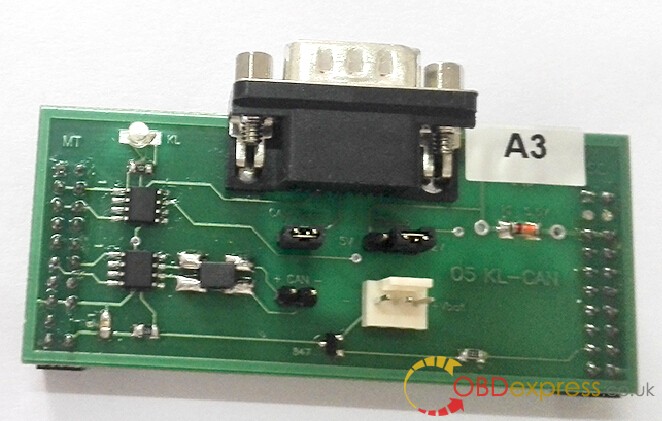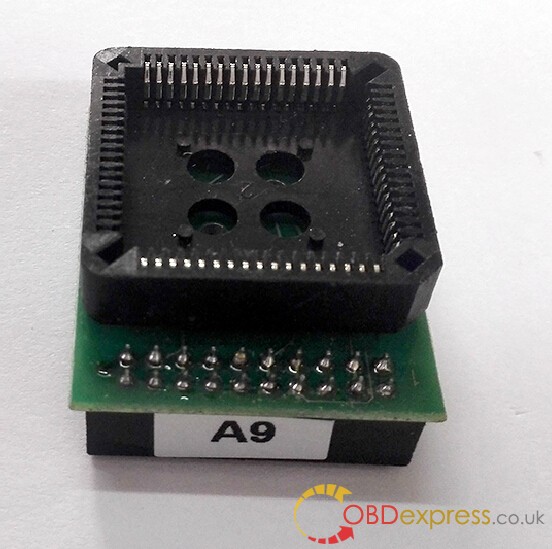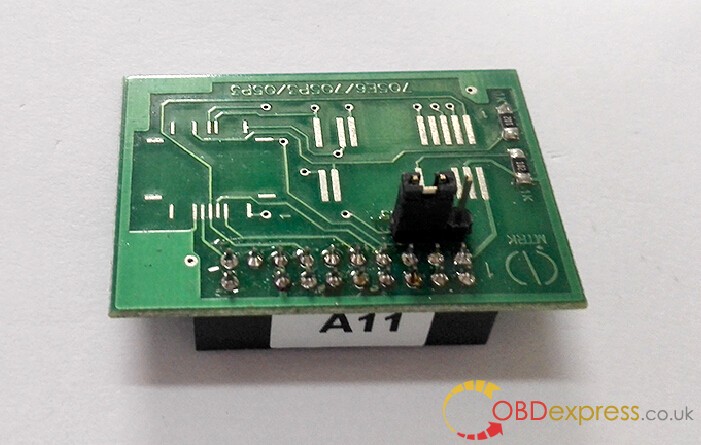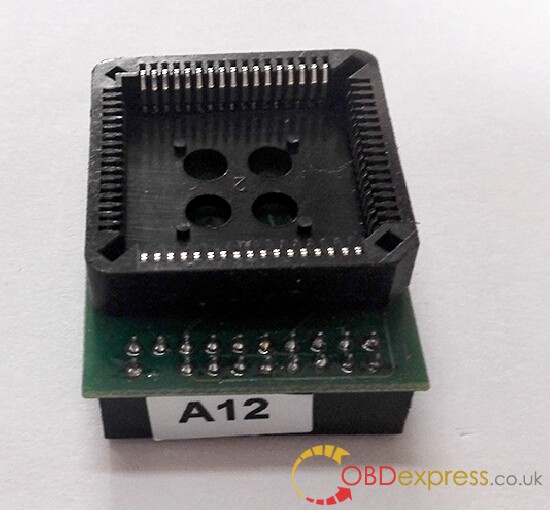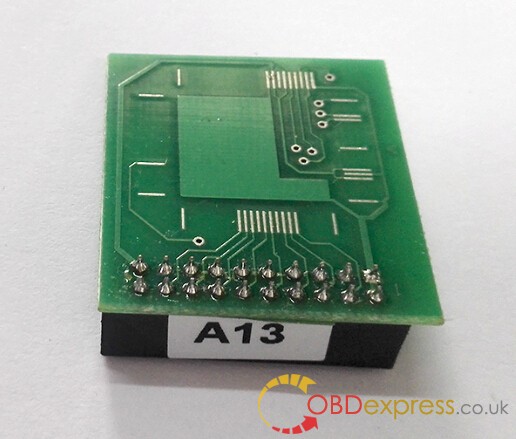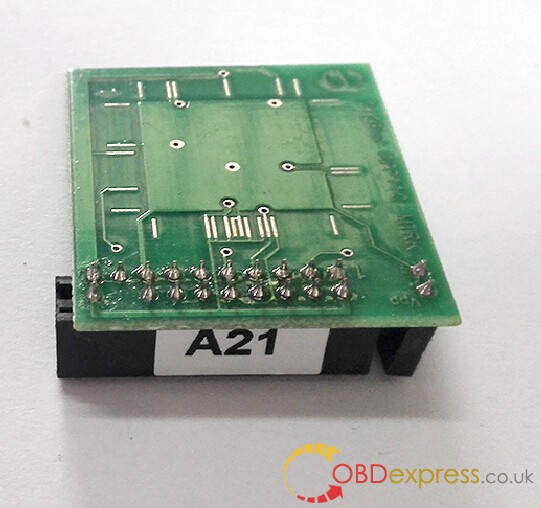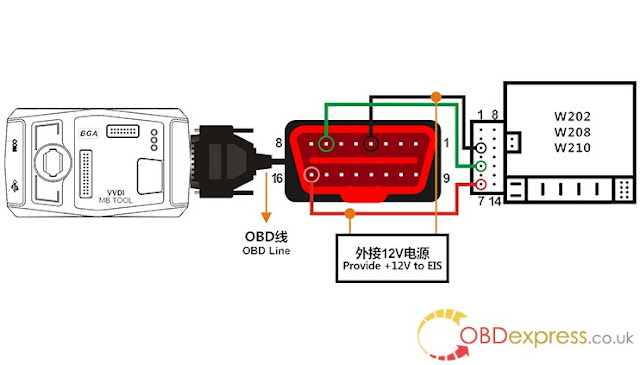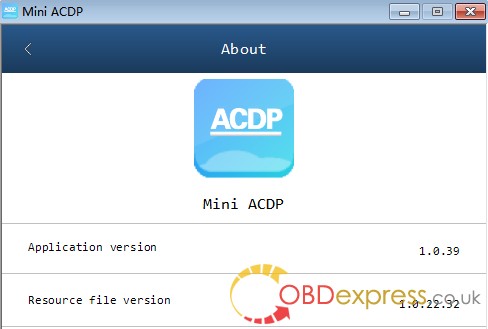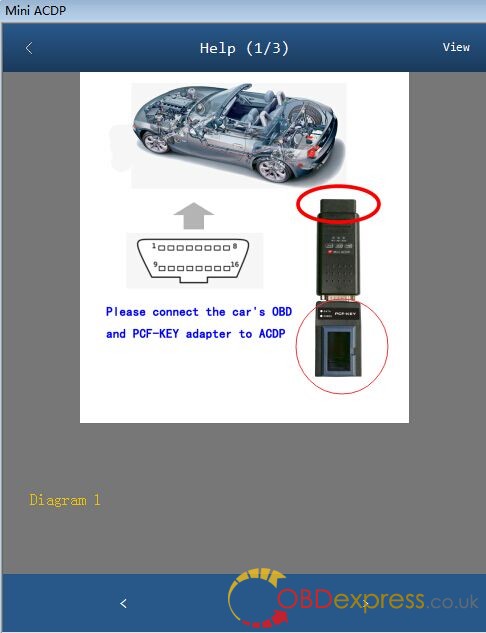January 30, 2019
Free downloadOEM Orange5immolist,carlist, adapters, configuration, feedback on what can work (most user feedback they pay what it can do).
OEM Orange5immolist free download:
OEM Orange5 chip list free download:
OEM Orange5 feedback:
- Orange 5 cloneread and writeeproms95640 and 95P08C3 in circuitno problem with no errors, but I had to make sure that my connections to the chip via test clip were all good and then toolworklike charm.
- I have itfor a long time and for now everything is working properly.
One of the few clones thatworkswell and works as an original.
Some adapters are not supplied and must be purchased separately.
- Adapters shouldbe resolderfor sure butit isn’t sobad,atall
The main pointorange5cloneisn’t so bad as clones can be.
Good investment forsure.
- So faritsreading and writing (with verify) alleepromsitry.Goodtool so far.
- I likePIN checking function(test insertions) verymuch.Itsaved my job a lot of time.
In combination with myUPA -S,carprog,andTL866 a lot ofjobcan be donesuccessfully .
- Great programmer.All that is stated works. If the speed of exchange is not important, you can do a lot.Many good calculators.
- 93c66,46,56, 24c02,04
S190, hc08(1j35d)ss read eeprom and flash
Hc05x32 ss and read all went good.
- I buy Orange5 china clone. Work great. NowI check in hc05b8, hc11e9, andeeproms. All read and write very fast.
- This is my test report:
- ThisOrange5isclonebutincludes IMMO HPX 9V0 Software License and adapter set, it worksgoodfor me with hundreds dollar compared with the original thousands dollar. I justread 1d69j adapter success.
- First very easy to install, then I start tested it:all functions open 1-10 except car radio geterror, testedreading usual EPROMS all good, tested tms370 with adaptor board did not read so maybe bad adaptor board,tested IMMO login code fromdump, TMS VW works.
- IMMO SW included and also activation for othersw.Only one minusis not haveupdates ,I have original also get this to play withit ,and can’t say bad forit ,till now first I read with original after that with the clone and no problem tillnow ,ofcourseI not test all but withsome NEC allok .
- I have never had any problems with the clone; everything works as itshould,knock on wood. Not sureisthere any script butsoftwarefor IMMO, radioanddash coming together withclone.2j74y ok, 35080ok, TMS IMMO Opel ok, Hc05 IMMO old VW ok
- Orange 5 OEM seems to be an EEPROM programmer. I oftenextract the dump of an EEPROM with a programmer and modify it with the softwarecame with the Orange 5.
- Work great. Now Icheck in hc05b8, hc11e9 EEPROMs. All read and write very fast.
- I haveOrange5 programmer OEM cloneand everything worksperfectfor now. Ihave 4 secured MCU, and they work ok. On Hc908az60 secured itwork’sgood. I have tried 68hc11 and it work’s just perfect.
I have tested with 1j35d, 4j74y, 1d69j, 0d69j, 0f82b, 3k91d, TMS 370c702 OK! - I bought a clone orange 5 because original took a shit. Weneedput remote data up for all Chrysler keys and anything that uses 7941 to make orangeimmoreset moreusefull. Have been loggingout putof orange and mk3. Thought about making a device but by timedonemk3 clones will be out.tntenforcer opens up tm100 soft that needspaidfor andalotof mk3’s software options.Heywhy unpackexego through all the hassle, just runxpandtntenforcer.
- Iread HC05x32 with O5 clonesuccess,when you want to be 100% sure, better to resolder all point on them.
Or maybe the problem is in the voltage, that sometimes it loses, first to make BOOT, and when of OK then to read, if you change manual of a value smaller to 5v to read to 5v down to the right, this error tries, also When you do a bad reading the info of the MCU modifies it to you, be careful to read an original MCU or it will be damaged. - Ireadnecwithorangeclone .no problem.
- Mine iscloneandworkvery well,EZS HC05 onadapter, Nats BDM, 307, 206 BSI BDM……
But before using, need rework on all solder joint and cleaning all adapter….. - It made this adapter toworkingwithNissan NATS, tested NATS 4 easy work, not have NATS 5 fortestyet.
If you want to make this adaptor and you need the pinout like inpicture.
Here it is. All in one page for easiest working onbench.
- Orange 5 clone need reverse TX and RX.
- Orange5 is a learning tool at the moment I’m reverse engineering it.
OEM Orange5 adapters(21 pieces in total)
|
Orange-5 programmer |
1 |
|
USBcable |
1 |
|
Adapter: |
|
|
Incircuitwire |
10 |
|
SOIC8/DIP8 Expert adapter |
1 |
|
SOIC8/DIP8 adapter |
1 |
|
SOIC8_14_93Cxx adapter |
1 |
|
SSOP8/DIP8 |
1 |
|
Lead with clips SOIC8 & DIP8 |
1 |
|
Adapter 05L28/05B |
1 |
|
Adapter 908AS60/AZ60 QFP64 |
1 |
|
Adapter 68HC(7)05P3/E6 |
1 |
|
Adapter 05B/X_705B/X QFP64 V2 |
1 |
|
Adapter 11PA8/11E9 QFP64 |
1 |
|
Adapter 68HC05H12 |
1 |
|
Adapter 68HC11EA9 |
1 |
|
Adapter 908AS60 |
1 |
|
Adapter 9S12Dxx |
1 |
|
Adapter 912Dxx |
1 |
|
Adapter 9S12X |
1 |
|
Adapter 912B32 QFP80 |
1 |
|
Adapter 68HC11F1 |
1 |
|
Adapter 68HC11L6 |
1 |
|
Adapter 68HC11KA4 |
1 |
|
Lead 11E9(20) with power |
1 |
|
Lead for EWS3 mask 0D46J |
1 |
|
Adapter TMS374C003A |
1 |
|
Adapter MSP430F |
1 |
|
Adapter 68HC11KA4 PLCC68 |
1 |
|
Adapter 908JL |
1 |
|
Adapter PCF7941 |
1 |
|
Adapter 9S12XE |
1 |
|
Additional software: |
|
|
Immo HPX 9V0 |
ok |
|
NEC V850ES/SJ3 V850ES/SG3 UART |
ok |
|
NEC V850E2 NEW |
ok |
|
Software Licenses: |
|
|
MTRK (Included in Orange-5 base) |
ok |
|
TMS (Included in Orange-5 base) |
ok |
|
M08V NEW |
ok |
Posted by: OBDexpress.co.uk at
02:40 AM
| No Comments
| Add Comment
Post contains 852 words, total size 92 kb.
January 28, 2019
VVDIMBTOOLlatestsoftwareversionV4.8.0update (2019-01-27)
=====BENZV4.8.0=====
1.Thisupdateno
2.SupportW215,W220,W230calculatepasswordwhileallkeylost:
a.NomoreneedMCU’sde/soldering,verysafeandquickly
b.SupportW215,W220getkeypasswordwithslowmethod(AllKEYLOST,2-3hours)
c.SupportW230getkeypasswordwithslowmethod(AllKEYLOST,2-3hours)
VVDIMBsupportalltheFBS3EISwhileallkeylost:
W166,W197,W212,W218,W246
W172,W204,W207
W216
W164,W251(-2009)
W164,W251(2009-)
W169,W209,W211
W202,W208,W210
W215,W220
W230
W203,W463,W639
W639(2009-)
W906
W221
password:123456
Attach image
Generally, password calculation in 4 steps:
Step 1: Select
Attention: Connect device OBD line to car.
Step 2: Press "Data acquisition†to start with
- Insert working key to ignition, waiting 5 seconds
- Take out
working key, insert again,last insert to IR reader, verify key and car - Data acquisition
- Insert working key to ignition, waiting 30 seconds
- Insert working key to device IR reader,
wait end… - Save acquisition data
Step 3: Press "Upload data†to send acquisition data.
Step 4: Press "Query result†to get
VVDIMBTOOLV4.7.0update (2019-01-1![]()
***RequirefirmwareV4.5.0
=====BENZV4.7.0=====
1.Thisupdateno
2.PasswordcalculationforALLKEYLOST:SupportW164/W251(-2009),W221calculatepasswordwhenallkeylost:
a.SupportW164/W251(-2009)getkeypasswordwithslowmethod(AllKEYLOST,25minutes-1.5hour)
b.SupportW221getkeypasswordwithVVDIMBPowerAdapter(AllKEYLOST,noneedre-insertIR,15minutes)
c.SupportW221getkeypasswordwithslowmethod(AllKEYLOST,25minutes-1.5hour)
UntilnowVVDIMBsupportallkeylostEIStype(FBS3):
W166,W197,W212,W218,W246
W172,W204,W207
W216
W164,W251(-2009)
W164,W251(2009-)
W169,W209,W211
W202,W208,W210
W203,W463,W639
W639(2009-)
W906
W221
3.Bugfix
Link2
password:123456
Posted by: OBDexpress.co.uk at
07:54 AM
| No Comments
| Add Comment
Post contains 169 words, total size 25 kb.
January 25, 2019
Put together all ofFly FVDI 2018FAQ based on real users test, like ERROR 5 solution, machine shuts off problem for FVDI2014, where to download fly FVDI 2018 software etc. hope they are helpful.
Here we go.
- Question:
Fvdi2014
Everytimeistart upvag V18.0 withkeyreaderattached, the program shuts off.
Vag 21.0 starts fine withkeyreaderattached, here the MM7 tool does workproper.
I run it on W7 32 and windowsxp, no virus scan.
Does anyone have the same problem, and a solution.
I am considering buying a 2018 Fvdi with vag V18.0 and V24.o
Answer: goo inside this folder and remove tag and post result
C:\Program Files (x86)\Abrites Commander Software
List\Common\TagKeyTool
C:\Program Files (x86)\Abrites Commander Software List\Common\Tag
Finally, Soiremoved the tag andtagkeytoolfrom c folder.
And it is fine now.
- Question:
Can please someone help me. I havean 2018FVDI and my problems is this.
The UBS connector from thePCB ,has got 1 pinbroken ,and wanted to replace it frompcb.
But whenidesolder the oldone ,one pad from the pin nr. 2 of theusbbroken ... the White wire ( Data -) .
Now even isolderanew connector or solder directly the wires on thepcb, windows don't recognize the unit. It see it like a malfunction ... because the white wire don't communicate.
Can you tell me the correspondingpcblocation of this pin n2 of theusbconnector ?
Answer: Before you touch any Car ---> training your Solder skill
- Test reports
- Key learning audi a3 2007
fvdi rb8
read 7 bit ok
read pin ok
learning spare key - ok
Key learning successfully...
- Test report:
Fiat 5.4: Fiat Ducato 2009 ---> 3 Key's Learning OBD Work Perfect
Question: Question: And remote also work? I tried with Ducato 2010, Immo OK, but remote doesn't work. Didn'tlearnedkeys with FVDI, used other OBD SW.
Answer:
Yes, work Perfect
Remote work too
First read BSI to findPIN
Next step was programming 3 new Key´s
Old Key´s erased automatic
10min Job
- Question
Hi, my 2015 FVDI I cannot use VW v24, it only works with V18.0
When the VW V24.0 was selected it sends the message "Hours left 0"
My FW version is 2.18 and 2.10.
My 2015 FVDI DVD is damaged.
The provider does not send me the link to download the software
Do I have to update the firmware for VW version 24 to work?
Answer: Register email and password - Then download. It works if you have"genuine" Fly product.http://flyobd.com/shop/download-center/
- Question:I havefvdi2018,immoplus13.6 work withfvdiinterface??? how???
when I start soft write"can`t findvvdiinterface.reconnectinterface and try again"
Answer: With fvdi2014 works on winxp. Just startimmoplusloader first and wait a while
7.Question:
Has anyone added the key to the Opel Meriva B 2013 year for the FVDI 2015 version?
Answer: 2010-2012 Meriva B with FVDI2014 no problem. Aboutneweridon't know...
- Question:Immoplus on FVDI 2018notrunning, Error 5. How to solvethis ?
Answer: Here this Error 5 fix:
Start program, click ADD then Remove Device.Waitpop up.
Disconnect USB and reconnect again, windows will detect USB ask install driver.
Go toprogramfile....AVDI driver and install
https://mega.nz/#!hYJWTIaC!KHMziWq5Ei8B-x2z09yHaie2pk3-naVHvzq8bu40GY4
- Question:Astra J 2012 , new body control unit, I read pin, change VIN and tried to key learning but once stored ones are deleted and try to program new I get message that limit is exceeded
Answer: reset battery and re-learning key again
- Question:
I'm looking for a 2014 version of this butonlything coming up in searches online is2018versions, anyoneknowwhere to buy one from, reliable source, thanks in advance,
Answer:http://www.obdexpress.co.uk/wholesale/fvdi-abrites-commander-full-version.html
It's original from fvdiobd.com.
- Question:
Can someone tell me WHERE and which FVDI to buy??
Iwas lookonmany sites and really don't know where to buy.
I havea friendswhich buy FVDI and have a bad experience (Tool islock,nosupport,notwork ...)
I found 2 sites
http://www.fvdiobd.com/fvdi2018-abrites-commander-full-version.html
http://flyobd.com/en/2018/03/05/fvdi2018/
Answer: the first one will be locked because the second one isoriginalFly product.
I'm afraid I can't list all but only these newest FAQ so far.
Thanks.
http://blog.obdexpress.co.uk/2019/01/25/fly-fvdi-2018-faqs-real-test/
Posted by: OBDexpress.co.uk at
06:54 AM
| No Comments
| Add Comment
Post contains 643 words, total size 7 kb.
January 24, 2019
You can find here fullODIS 5.0.6. No need for any key and it’s full with full language pack
(Audi, VW
ODIS 5.0.6 Download:
PW:
*** Please use 7zipso you can extract the files without any errors
itworkwithVAS5054 interface.
Step 1
======
Install Setup + license and reboot
Step 2
======
Do not run ODIS
Replace files ( Launcher )
and change Softing 1.20.42
C:\Program Files (x86)\Soft
or
C:\Program Files\soft
Step 3
======
Run Odis and install PostSetup
*** Note:
Image 1: ODIS-E 9.0.4
Image 2: ODIS-S 5.0.4
Image 3: PostSetup 76.0.20
***
Thanks and reputation to mhhauto.com
Anybody whotestODIS 5.0.6 PostSetup 76.0.20 at your own luck.
HOWEVER
If you think it doesn’t matter to use the lower version which is already tested working safe and stable, you can
http://blog.obdexpress.co.uk/2019/01/24/odis-5-0-6-postsetup-76-0-20-launcher-license-free-download/
Posted by: OBDexpress.co.uk at
09:27 AM
| No Comments
| Add Comment
Post contains 177 words, total size 25 kb.
January 23, 2019
Scania SDP3 2.38.2free source download incl. activation; also 100% safe source with installation and activation withteamviewer.
Source 1: Free, unknown security
SDP3 2.38.2
768.4 MB
SDP3 2.38.2 Activation : No pass
9.0MB
1) Install run admin 1.bat
2) Restart the PC
3) Install sdp3 2.38.2 and restart
4) Install driver 32 or 64 Bit
5) Run "Hardware ID Reader†copy ID machine
6) Run "Protection REG
7) Runclik.reg file and apply
![]() Copy and replace in the program folder 2 file "Fix 2.38.2â€
Copy and replace in the program folder 2 file "Fix 2.38.2â€
9) Run install "ScaniaSDP3Time Add 2 Yearâ€
10) Restart PC
Thanks to the contribution of skud1 (mhhauto.com forum member).
This poster is just sharing helpful info.
Source 2: 100% safe
Scania SDP3 V2.38.2
* They help install and active with TeamViewer(No charge)
* **Works onWIN 7 sp1 ultimate edition 32 or 64; WIN7 pro sp1 just 32bit ;WIN 10 pro
NeedNetframework4.5 installed onsystem. windows 7 will be better.
In order to install SDP3, administrator rights are required.
Note
The communication problems related to Windows 8 is now solved.
* Multi-language: English, German, Spanish, French, Japanese, Dutch, Persian, Polish, Portuguese, Swedish, Norwegian, Suomi, Turkish, Italian, Czech, Russian, Chinese.
Capabilities:
Check and adjustments…OK
Conversion…OK
Maintenance…OK
Campaign…OK
Bodywork…OK
Fault Codes…OK
Fault Reporting …OK
Programming of Control units …OK
Posted by: OBDexpress.co.uk at
03:39 AM
| No Comments
| Add Comment
Post contains 283 words, total size 24 kb.
January 22, 2019
The possible reasons forKess V2.47wake
How to solve?
Reason 1: the car model is not supposed to be supported
Solution
Free download:
Ksuite2.37
Ksuite2.33:
Reason 2: The user didn’t
Solution: follow this video to install KESS V2Ksuite2 47 on win7.
Ksuite2 47 Installation in words and images:
Works on XP, WIN7, WIN8, etc.
Reason 3
Solution: try a new one TF card ora
Posted by: OBDexpress.co.uk at
03:07 AM
| No Comments
| Add Comment
Post contains 131 words, total size 15 kb.
January 21, 2019
2019Xprog M V5.84is able to read EEPROM, not like the 2018 version. This post shows how to install 2019 Xprog M V5.84 on win7 and read EEPROM
2019 Xprog M V5.84 download link:
need dongle
- A reliable source (tested ok and safe)
Video demo:
Procedure on 2019Xprog M V5.84setup on win7:
Extractâ€New 5.84 softwareâ€.
Open"New 5.84 software", then "5.84 AdbeRdr11000_mui_Std", then "Setup".
Setup the Adobe Reader XI.
Read "See before use" txt.
Copy " 5.84registry" and paste it on the desktop.
Copy "English 5.84 Software" and paste it into the disk C:
Search "
Open "New XPProg" and send "Xpprog-BOX drive" to the desktop.
The files all you need are "Xpprog -box drive", "5.84registry" and "
At this time, you
The next is to right click "Computer" then "Manage", then "Device manage", then "XProg" and to "Update driver software".
Browse for driver software on your computer.
Maybe you need to update the driver software again until
Right click on "5.84registry", select "Merge", then "Yes".
One more time to repeat the same procedure.
Right click on "Xprog Desktop -
Select "Ports COM4".
You
For example, read AT93C46 of Atmel.
Now it’s up to you to operate what you need.
Thanks.
Posted by: OBDexpress.co.uk at
07:16 AM
| No Comments
| Add Comment
Post contains 281 words, total size 31 kb.
January 18, 2019
CGDI BMW 2.5.0update
ttp://www.cg100iii.com/download/CGDI_V2.5.0_Setup.exe
Data: 01-10 -2019
Newly add BMW E F G series programming & coding etc.
- Support BMW E series programming
Works on: E60/E61/E63/E64, E65/E66/E67/E68, E70/E71/E72,
E89/E81/E82/E84/E87/E88/E90/E91/E92/E93, R55/R56/R57/R58/R59/R60/R61 etc
Single-module programming: Support the modules communicating with K-line and Can
Doesn't support the modules that need Fiber Optic CAN bus and the other bus lines,
- BMW E series coding
Supported E series models:
E60/E61/E63/E64, E65/E66/E67/E68, E70/E71/E72, E89/E81/E82/E84/E87/E88/E90/E91/E92/E93, R55/R56/R57/R58/R59/R60/R61 etc.
Support the module communicating with K-line and Can
Functions:Coding, backup & coding, restore coding etc.
Can work as the same as ISTA-P, NCS-Expert tool and WinKFP.
3.BMWF series coding and
Supported models:
F001(F001,F002,F003,F004,F007,RR04,RR05,RR06)
F010(F005,F006,F010,F011,F012,F013,F01![]()
F020(F020,F021,F022,F023,F030,F031,F032,F033,F034,F035,F036,F080,F082,F083,F087,F08![]()
F025(F015,F016,F025,F026,F085,F086)
F056(F039,F045,F046,F047,F048,F049,F052,F054,F055,F056,F057,F060)
Support the module communicating with K-line and Can
Functions
Can work as the same as Esys, ISTA-P etc.
- BMW G series coding and
programmingworks .
Supported models:
G070(G070,G071)
I001(I001,I012,I015)
K001K010,K018,K019,K021,K022,K023,K032,K033,K034, K035,K045,K046,K047,K048,K049,K050,K051,K052,K053,K054,K061,K067,K069,K080,K081,K082,K083,K084)
KE01(K017)
M013(M013)
KS01(K002,K003,K008,K009,K060)
S15A(F090,F097,F098,G001,G002,G011,G012,G013,G030,G031,G032,RR11,RR12,RR31)
S15C(G008,G03![]()
Functions
Can work as the same as Esys, ISTA-P etc.
- For FEM /BDC key programming, add the two versions:0000155E.018_120_010 and 00002419.081_010_020
- F / G series programming: add the programming fileswfk,flup,blupetc. Fix the problem that some module programming failure.
- For CAS1 -CAS3+ key programming,
add Rolls -Royce CAS1and CAS2 key programming.
- For BMW data modification,add CAS3+ and CAS4+ ISN encryption and decryption.
-
For Maserati Mileage Adjustment, add the "Save EEPROM data" function.
- For BMW F series coding, fix the problem that the modules display incomplete.
Posted by: OBDexpress.co.uk at
09:35 AM
| No Comments
| Add Comment
Post contains 316 words, total size 8 kb.
January 17, 2019
Guide
128 MB XOR Key01-13.zip
https://mega.nz/#!kRxTwQxZ!Vw6g3ROBHr9w7aboGEe97UPIbv2ruVOvlLIZaH1HPDY
Zip Password = "kess5017"
Note: OnlyKess 5.017or 5.028, not for 3.099 etc.
Have the instructions for new SD cards:
You need :
WinHex andXorFilesv1.0http://www.nirsoft.net/utils/xorfiles.html
Insert your Original SD-Card toCardreaderon PC.
Run WinHex, press F9 open Disk, read your SD-card.
Mark 208Bytes = 13 lines from 0x00000270 to 0x0000033F.
Copy 13 lines
Open in WinHex my Keyfile "128 MB XOR Key01-13.
Search and replace line 1 in your Keyfile with all line1 lines in "128 MB XOR Key01-13.
Search and replace line 2 in your Keyfile with all line2 lines in "128 MB XOR Key01-13.
….............................
Search and replace line 13 in your Keyfile with all line13 lines in "128 MB XOR Key01-13.
Save your new 128 MB XOR Key01-13.img
run XorFiles v1.0
Filename 1: = your original SD-Imagefile
Filename 2: = your new createt "SD128 MB XOR Key01-13.img†(with your 13 lines ;-)
Destination: = any filename for your new uncryptet Imagefile
if you have decrypted the files, you can integrate
Driver" as a virtual drive and save the files to the PC.
Link to ImDisk https://sourceforge.net/projects/imdisk-toolkit/
If you want to use any new SD-Card in your Kess 5017, use Winhex to fill the SD-card
put SD-card in Kess, power on Kess.
The 13-line KEY = 208 Bytes is x times on the SD.
From 0x000000D0 it is on some empty SD cards.
If you not found search any other line.
It is important that from line 0 always the 13 lines are
13, 26, 39, 52 ..... 4160 ..... 344032 etc.
that is, 0x0001040 is in decimal 4160,
13 rows = 208 bytes,
4160 divided by 208 = 20
Or 53FE0 = decimal 344032
344032 divided by 208 = 1654
that means if you think you have found the key you have to divide the address (decimal) by 208
without anything
then the start sameProcedurto create a new "SD128 MB XOR Key01-13.img†file with new SDCard
Key.
Format the new SD-card
http://blog.obdexpress.co.uk/2019/01/17/kess-5-017-how-to-read-sd-card-or-create-a-new-sd-card/
Posted by: OBDexpress.co.uk at
02:26 AM
| No Comments
| Add Comment
Post contains 382 words, total size 7 kb.
January 16, 2019
Topic

Topic 1: Volvo Visfed 2019 online installation
If you bought from obdexpress.co.uk, you don’t need
OS
Topic 2: How to use VolvoVisfed?
It can’t be used to alone but only with Techtool version above 2.5xxx or 2.6xxx (NewestTechtool version 2.7.25), it does
Your computer


Topic 2:2019 VolvoVisfedis very powerful, e.g 10000+ Flash files included.
â¦10000+ Flash files(Volvo Truck, UD, Penta, Volvo Ce


image 1: online flash display

⦠Get Original File From Volvo Server (Volvo Truck, UD, Penta, Volvo Ce
â¦CONVERT ECU files – VOLVO FLASH FILES TO BIN FILES( FOR PROGRAMMERS Kess& K-Tag) ORI/BIN To TMP/XML Techtool (PTT) Flash —SPECIAL OPTION !!!


image 2 & 3: BINTOOLS BIN TO FLASH CONVERTING2
â¦Automatically deactivate ADBLUE
â¦Automatically Increase Horse Power
â¦Noxoff Files(Same Flash)â¦Egroff Files (Same Flash)⦠SCR Files (Same Flash)â¦DPFFiles (Same Flash)⦠Euro2 Files (Same Flash)⦠Euro3 Files (Same Flash)⦠Euro4 Files (Same Flash)⦠Euro5 Files (Same Flash)
â¦HpIncase Files
â¦Ecu’s Files for
⦠See Flash
â¦Hextool (Whole Checksum, LinearChecksum
⦠Special Filter System On Online Flash (Vehicle specifications<brake,gearbox,aid,>,Hwid,MSW,DST1,DST2,CSW)
⦠Auto Change Chassis ID on Hex (If
â¦Subdataset Editor (Only Change Subdatase Part no, and Name)
⦠DST2,CSW Name Editor (Only ChangeDST2,CSW Part no, and Name)
⦠Check Flash and Vehicle Parameter, and Parameter Count
⦠XLM/TMP editor (Open ownXmland Tmp )

image 4:XML editor
â¦Auto Send all converted flash files directly in Techtool without manual change chassis id or

image 5: Chassis Editor


image 6 &7: Automatically converting and
Posted by: OBDexpress.co.uk at
06:26 AM
| No Comments
| Add Comment
Post contains 361 words, total size 33 kb.
January 14, 2019
Confirmed!JMD Handy Baby II+K-chiporS-Chipcancodingand copy Toyota /Lexus G key with no problem.
4 steps to copy G key:
Step 1.
Read outToyota /Lexus G key
![]() xx
xx
Step 2. Offline coding
On-line (for APP)
On-line (for PC)
Step 3. Coding Successfully
Click on "OK†to copy.
Step 4. Copy Successfully. If you want to copy the second one, press "OK†to copy.
PS
Done!
As you can see, it is very simple to copy Toyota /Lexus G with JMD Handy Baby II.
Posted by: OBDexpress.co.uk at
03:31 AM
| No Comments
| Add Comment
Post contains 118 words, total size 19 kb.
January 11, 2019
If you
Steps:
use
just insert a working key
Question
In their approach, but you have to make the ELV virgin and not just repair. but that is not a problem
Answer:
down in
if is used
just calculate erase pass
and erase it
after
and write the
after you havesucceswritedelv
to
OME MORE TIME I SAY "DONT ERASE EIS TO PROGRAM ELV USED OR NEW" just read
Thanks!
Source:
http://blog.obdexpress.co.uk/2019/01/11/how-to-use-cgdi-mb-to-write-the-elv-and-sync-to-eis/
Posted by: OBDexpress.co.uk at
03:56 AM
| No Comments
| Add Comment
Post contains 207 words, total size 7 kb.
January 07, 2019
Yanhua ACDP basic module + module 6 + PCF-key adapter is one solution for VAG MQB all keys lost programming without soldering. This post is on how to operate.
MQB all keys lost, you need:
Yanhua Mini ACDPnewest version 1.0.22.32
Module 6Volkswagen MQB authorization
PCF-key adapter(payable)
The following VAG MQB models are covered byYanhua ACDP:
A3: MQB 2014.06-
Q2: MQB 2014.06-
Seat Ibiza: MQB 2014.06-
Seat Leon: MQB 2014.06-
Seat Toledo: MQB 2014.06 –
Fabia: MQB 2014.06-
Octavia: MQB 2014,06-
Rapid: MQB 2014.06
Superb: MQB 2014.6 –
Golf: MQB 2014.6 –
Passat B8: MQB 2014.6 –
Polo: MQB 2014.6 –
Tiguan: MQB 2014.6 –
Touran: MQB 2014.6 –
Steps:
Click on "VWâ€, then "MQB platform instrumentâ€.
Instrument with NEC35xx (Continental / VDO).
IMMO
IMMO menu
For details, you can watch this video
That’s all
Thanks
Posted by: OBDexpress.co.uk at
01:59 AM
| No Comments
| Add Comment
Post contains 147 words, total size 21 kb.
January 04, 2019
OBDSTARDP Plusfree Update on IMMO & Special function in 2019. The added car brand incl.BMW,CHANGHE, Dodge, Jeep, Renault, Great Wall and more...
- Latest Special Function Upgrade
BMW
G series 8HP gearbox reset via OBDII
- LatestIMMOUpgrade
CHANGHE
M70 BCM (Remote)
Q25 BCM (Remote)
Q35 BCM (Remote)
M70 IMMO system
Dodge
Increased Durango 15-17
read Pincode via OBDII,addkey and erase key function
Jeep
Increased Grand Cherokee 16-17
read Pincode via OBDII, add key and erase key function
Renault
Clio 4 2016- key programming (No need Pincode)
Captur 2016 -key programming (No need Pincode)
Great Wall
Wingle 5 BCM (Remote)
Hover H4 smart key system
Greatwall C30EV BCM(Remote)
Hover M6 -2017 smart key system
Hover M6 2013-2017 BCM(Remote)
H5 commemorative edition BCM (Remote)
Hover H6 Sport (CHB022) smart key system
Hover H2S SIIC Transportation IMMO system
Hover H6 (blue logo) Delphi and UMC BCM (Remote)
OBDSTARDP Plus Update inDecember 2018:


12-29-2018 update
Cluster calibration upgrade onMaserati:
Increased GHIBLI -95160
Increased Levante -95320
IncreasedQuartoporte -95160
Cluster calibration upgrade onChrysler:
Increased Ram - 700 2015
Increased Pacifica 2017-
Increased Compass 2018
Increased Commander 2017 - 2018
IMMO
GM
1.Updated the car logo
2.Increased security algorithm scan in BOSCH 3385+24C16/BOSCH 3469+24C16/ BOSCH 3558+24C32type
Roewe/MG
Increased security algorithm scan in BOSCH 3385+24C16/BOSCH 3469+24C16/ BOSCH 3558+24C32type
Hunydai
1.Optimized GETZ 2006-2011 IMMO system
2.Optimized new IX35 2017-smart key system
Fiat
1.Optimized pre-coding function 93C66
2.Optimizedremote programming function
3.Optimized Linea/Punto pre-coding function
4.Optimized Viaggio key programming function
5.Optimized 70F3379+93C86pre-coding function
6.Optimized 93C66 and 70F3237+95160 pre-coding function
7.Optimized Fiat Viaggio vehicles (no dentate knob) key programming
8.Increased Abbas, including 500(2008-)/GRAND PUNTO(2006-)/PUNTO(2006)
Zotye
1.Optimized T700 smart key system
2.Increased T300 remote system type2
3.Increased T300/T500/T600/T700/Z500/Z700/SR7/SR9/Damy X5/Damy X7pin code reading
Opel
1.Increased ME7.6.1 pin code reading from ECM system
2.Increased security algorithm scan in BOSCH 3385+24C16/BOSCH 3469+24C16/BOSCH 3558+24C32type
3.Increased X14XE/X16XEL/Z12XE/Z14XE/Z14XEP/Z16XEengine pin code reading function
SMART
Increasedsmart br453 key programming bypass
Renault
1.Increased CAPTUR2016-menu
2.Increased Clio 4 2016-key programming(no needpincode)
3.Increased TWINGO 2014-IMMO function: key programming and data recovery
- Increased LADA XRAY 2015-IMMO function: key programming and data recovery
- Increased LODGYType 2 IMMO function: key programming and data recovery
6.Increasedthe prompt: take out the key and then insert the key in Clio 4 afterpincodeverification
7.Optimized LADA XRAY 2015-key programming
8.Synchronized duster PinCodecalculation method
9.Optimized Clio IV key programming problem (prolong the key recognition time)
Lufeng
Increased Lufeng X2 smart key system
Peugeot/Citroen/DS
1.Increased Peugeot BIPPERvehicles
2.Increased Citroen NEMO type3 and type4
Greatwall
1.Increased Wingle 5 car body control system
2.Increased Hover H2S SIIC Transportation IMMO system
3.Increased Hover H4 start system without key
4.Increased Hover M6-2017 smart key system
5.Increased Greatwall C30EV car body control system
6.Increased Hover H6 SPORT(CHB022) smart key system
7.Increased Hover H6 2013-2017 car body control system
8.Increased H5 commemorative edition car body control system
9.Increased Hover H6 (blue logo)Delphi car body control system and UMC car body control system
Nissan/Infiniti
Increased 2018 Kicks IMMO function
Ford
1.Increased TOURNEO vehicles
2.Optimized Transit 2014+ type1
3.Increased 2013- Transit key programming type 1
VW/AUDI/Skoda/Seat
1.Updated the car logo
2.IncreasedVW all keys lost function
3.UpgradedMQB generate dealer key function
4.Upgraded8E chip generate dealer key function
Chrysler
1.Increased 14-15 Grand Cherokeepincodereading function
2.Increased 15-17 Dodge DURANGOreadpincode, add key, erase key function
3.Increased16-17 Jeep GRAND CHEROKEEreadpincode, add key, erase key function
Cluster Calibration
Kia/Hunydai
Optimized KIA CEED D70F3423vehicles cluster calibration function
Chrysler
1.IncreasedCommander 2017-2018 cluster calibration function
2.Increased Pacifica 2017-cluster calibration function
3.Increased Compass 2018cluster calibration function
4.Increased Ram-700 2015cluster calibration function
Peugeot/Citroen
Optimized the Peugeot 301 dashboard system writing EEPROM procedure problem
Fiat
Increased MOBI 2018 cluster calibration function
Toyota
1.Increased TOYOTA CH-R D70F3535 cluster calibration
2.Increased TOYOTA_TACOMA_D70F3535_2016 cluster calibration
Suzuki
1.Increased SX4 2013cluster calibration function
2.Increased SWIFT D70F3421+24C16cluster calibration function
Maserati
IncreasedQUARTOPORTE-95160, GHIBLI-95160, LEVANTE-95320
ECU Clone
Peugeot
Revised the software structure: display reading and writing EEPROM/FLASH function after logging into the system
Oil/Service Reset
New Increased:
FAW Senia(auto reset):R7
GM/Buick(manual reset):
Enclave/2008-2013
Lacrosse/2006-2010/2011-2013
Lacrosse/2015-2018
Regal/2004-2013
Zotye(auto reset):
Z500EV/Langjun/Langyue
Chery(auto reset):
Rely Series:V8
Riich Series:G2/G6
Karry Series:K50S/K60
Chery New Energy:eQ1/Arrizo 5e/Tiggo 3xe
Chery Series:Arrizo 5/Arrizo 7e/Arrizo GX/Tiggo5X/Tiggo 8
Honda(manual reset): AVANCIER
Jaguar(auto reset): F-Pace
Jaguar(manual reset): XEL(201![]() /F-Pace(201
/F-Pace(201![]()
YEMA(auto reset): T70S/SPICA
Optimization:
1.YEMA: T80/T70
2.Zotye: Optimized T700 reset failure
3.FAW: Optimized Besturn X40reset failure
4.Maserati: Optimized Quattroporte/M156reset failure
ECU Programming
BMW
Increased EWS reset function in G series
OBDSTARX300 DP Plus for sale at a good price with an ongoing update:
http://www.obdexpress.co.uk/wholesale/obdstar-x300-dp-plus-key-master.html
Posted by: OBDexpress.co.uk at
08:49 AM
| No Comments
| Add Comment
Post contains 730 words, total size 10 kb.
32 queries taking 0.0319 seconds, 137 records returned.
Powered by Minx 1.1.6c-pink.