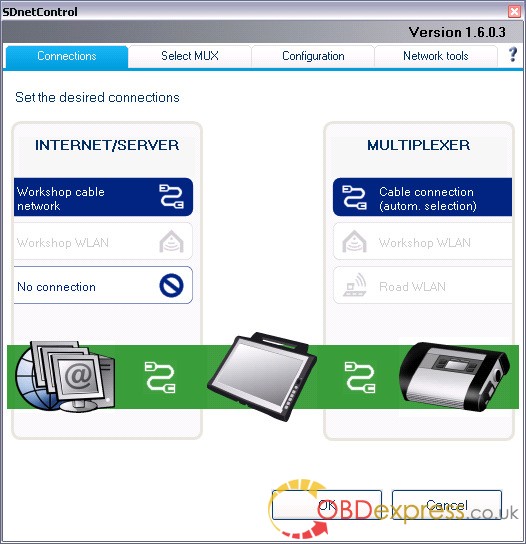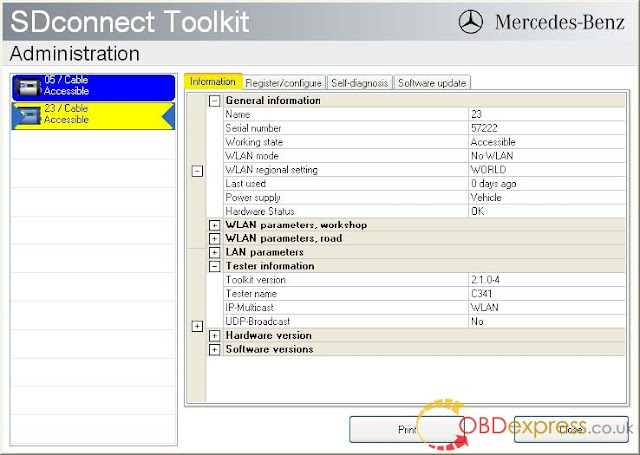Answer to "Strange modification to China clone SD C4 Plus"
How to solve
Chinese cloned SD Connect C4 DOIP : there is NO WiFi card inside, therefore wireless connection is not
possible no ! There is NO 6 batteries holder/compartment no . Batteries
are necessary for firmware upgrade if needed
In fact:
1. SD Connect C4 DOIP supports WIFI setting.ste
Take obdexpress.co.uk for example, the engineer made a operation guide onhow to set SD Connect C4 DOIP WIFI on WIN10 & WIN7.
2. SD connect C4 Plus firmware update does not require battery installation as the older sd c4.
Take
this user's feedback for example: I take a risk from here, only the
battery pack is missing but work ok. I have it over an year and have no
problems.
How to upgrade SD C4 Plus Xentry 2020.3 without battery?
1. Open DAS software, enter the folder "C:\programm files\SDconnect
Toolkit", check if there are the following three folders: Update_automatic, Update_manual
; Update_Special.. As shown in the figure below. If the name is wrong, please correct it.


2. Reboot the computer.
3. Start to upgrade the SD C4 Plus firmware, please follow the procedure below:
1) Closing Xentry Diagnostics/Xentry DAS diagnostics application
When accessing a vehicle in Xentry Diagnostics or Xentry DAS, the following message appears:
Please exit the diagnostic application Xentry Diagnostics or Xentry DAS correctly and follow the next steps.
2) Connecting the SDconnect to the Star Diagnosissystem
Connect the SDconnect to the Star Diagnosis system with the green LAN cable.
The SDconnect will be automatically selected and appear in the deskband on the Star Diagnosis system:
3)SDnetControl
A) Start SDnetControl by clicking the deskband
Go to the "Connections" tab.
B) Check whether automatic selection via the cable connection is active:
Go to the "Configuration" tab, and confirm the warning with "Yes":
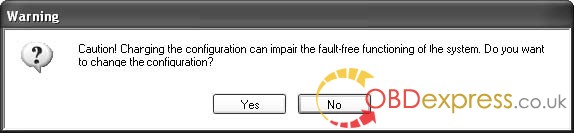
4). Software update
Go to the "MUX" tab in SDnetControl.
Click on the "Software update" button.
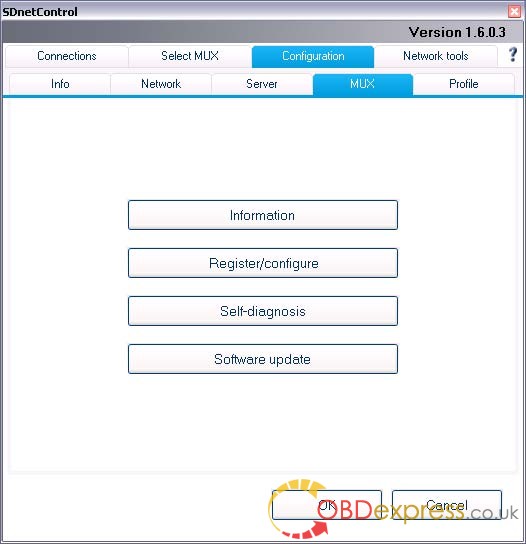
The "SDconnect Toolkit Administration" program will start.
Go to the "Software update" tab in the SDconnect Toolkit.
Your SDconnect is already selected on the left-hand side.
Select the "Software update" packet under "Files for software update".
Click "Start" to start the process.
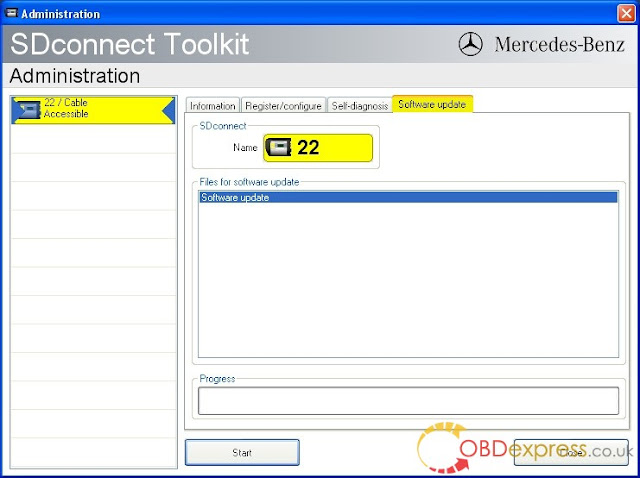
The update process will start. This takes approx. 4 minutes.
5) Complete the installation
Confirm the successful completion of the update.
After a successful update, a message indicating the successful update completion appears.
Confirm the message by clicking "OK".
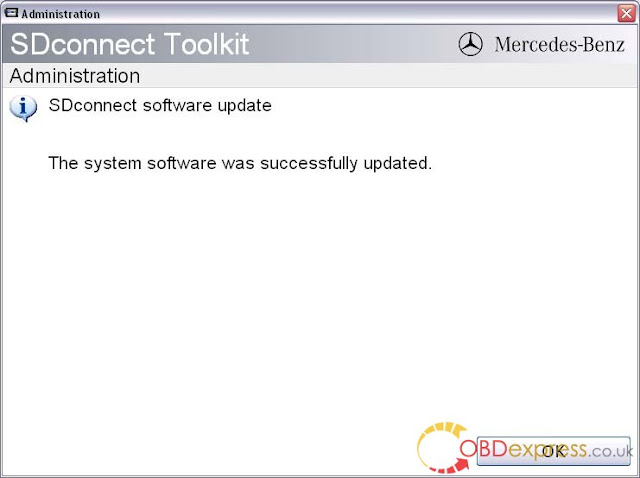
Update not successful
If the update was not successful, the message "The software update was aborted. Please repeat the update process" will appear.
Confirm this message by clicking "OK". Check the SDconnect batteries if necessary and repeat the update process.
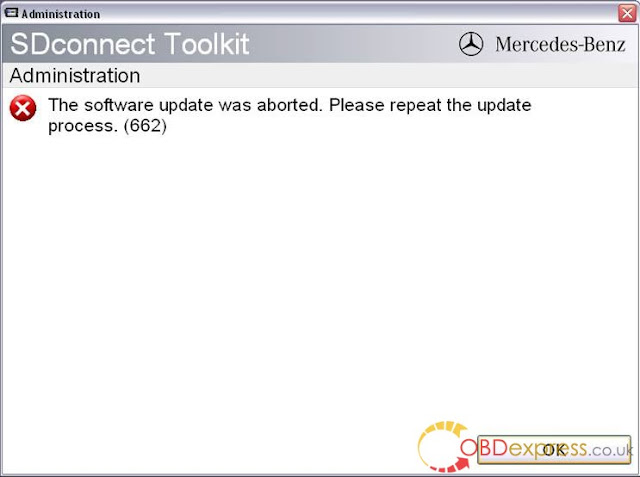
6) Check the installed software
Go to the "Information" tab in SDconnect Toolkit
Select your SDconnect on the left-hand side.
• Check the information under "Software versions" at the right:
The versions of the Linux OS and the CommandServer must be at least 2:0 xxxxx.
xxxxx.
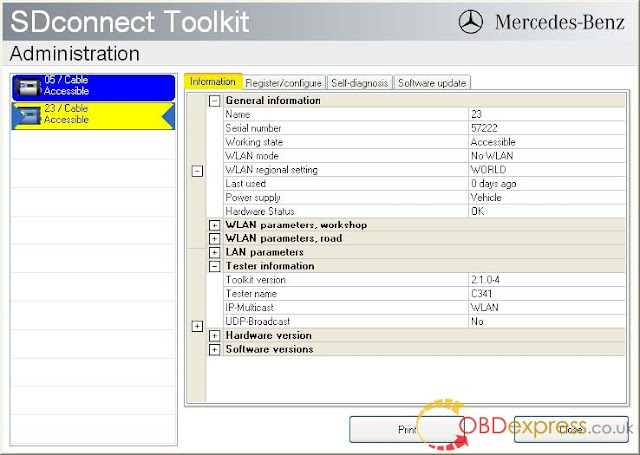
The SD Connect 4 plus firmware update is completed. The green LAN cable can be removed.
BTW, V2020.11 MB Star Diagnostic software in stock:
V2020.11 MB Star Diagnostic SD Connect C4 256G SSD
V2020.11 MB Star Diagnostic SD Connect C4 500G HDD
Software includes:
Notice:V2020.11 MB Star Software Can’t Support Online SCN Coding stable. We recommend to buyV2019.12 MB Star SSDif you need to do it.
Xentry11.2020
DAS11.2020
EPC11.2018
WIS11.2018
SDmediaoffline2014
HHT-WIN
Vediamo5.01.01
VediamoDatabase2019
StarFinder2008&2016
http://blog.obdexpress.co.uk/
Posted by: OBDexpress.co.uk at
05:56 AM
| Comments (11)
| Add Comment
Post contains 560 words, total size 10 kb.
1
I bookmarked this. Great reading...
Cody
Posted by: Cody at December 09, 2020 03:51 AM (355SU)
Posted by: Ceiling Fan Installation Vienna VA at June 16, 2021 12:52 PM (49dSr)
3
Thanks for taking
the time to discuss that, I feel strongly about this and so really like
getting to know more on this kind of field. Do you mind updating your blog
post with additional insight? It should be really useful for all of us. Auto Lighting
Installation Services in Stone Mountain GA
Posted by: Auto Lighting Installation Services in Stone Mountain GA at June 18, 2021 07:06 AM (OQWo5)
Posted by: Chauffeur Service Kapolei HI at June 29, 2021 10:01 AM (OQWo5)
5
Hey what
a brilliant post I have come across and believe me I have been searching out
for this similar kind of post for past a week and hardly came across this.
Thank you very much and will look for more postings from you.
Garage
Door Installation Desoto
Posted by: max watson at July 05, 2021 10:26 AM (OQWo5)
6
Great article with excellent idea!Thank you for such a valuable article. I really appreciate for this great information.. Homes for sale Jersey City NJ
Posted by: peter John at July 06, 2021 11:43 AM (uvOvW)
7
I really thank you
for the valuable info on this great subject and look forward to more great
posts. Thanks a lot for enjoying this beauty article with me. I am
appreciating it very much! Looking forward to another great article. Good
luck to the author! All the best!
Driving School Wellesley
Posted by: jhon alex at July 12, 2021 11:49 AM (Zr0sC)
Posted by: jhon alex at July 13, 2021 06:05 AM (OQWo5)
9
There are many, different approaches to manage combine assistant affiliations and codes into content. Different bloggers work them into normal substance, and others post photos of the things nearby joins. In the occasion that you're trying to combine affiliations, an uncommon choice is to a make survey article or association piece.
By:
https://www.voucherpro.co.uk/riverisland.com
Posted by: Kate Winslet at December 02, 2021 06:27 AM (IriS/)
Posted by: Nailey Scott at October 26, 2023 12:11 PM (wNUpD)
11
In today's digital age, the accessibility of online education has transformed the way individuals pursue learning opportunities. However, the convenience of online courses also brings forth challenges, particularly for those grappling with time constraints or academic pressures. As a result, the emergence of "Do My Online Course" services has garnered attention, offering to manage coursework on behalf of individuals. While this may seem like a tempting solution, it's essential to delve into the complexities and consequences of such services. In this article, we explore the pros and cons of "Do My Online Course" services, shedding light on ethical considerations and potential risks.
Posted by: Do My Online Course at March 22, 2024 06:30 AM (xQkBH)
Hide Comments
| Add Comment
How to solve the blocked ktag clone sw 2.25 hw 7.020?
Offer working solution to those whose ktag clone sw 2.25 hw 7.020 was blocked due to update online.
Buy new sd card , copy this files to your ktag / update folder and start the program.
https://mega.nz/file/1QJCCJpY#MXHkdvFQajxpPhBjPc7-umlJQ4UKOZXBx1DVT-WF8ZM
Test report: Tried it and worked perfectly.
Fully working mate and I’m still using the old sd card. Just goes to show there are some people on here who are willing to help out a novice
Final update bud. Your files worked perfect. Many many thanks for helping me out. @Wiotki
Ktagis fully working now.

www.obdexpress.co.uk
Posted by: OBDexpress.co.uk at
09:40 AM
| Comments (12)
| Add Comment
Post contains 104 words, total size 2 kb.
Posted by: Smoke Detector Installation Vienna VA at June 16, 2021 12:52 PM (49dSr)
Posted by: Auto Lighting Installation Services in Stone Mountain GA at June 18, 2021 07:08 AM (OQWo5)
Posted by: Chauffeur Service Kapolei HI at June 29, 2021 10:02 AM (OQWo5)
Posted by: max watson at July 05, 2021 10:26 AM (OQWo5)
5
Thanks a lot for
sharing us about this update. Hope you will not get tired on making posts as
informative as this.
Road Test Weston
Posted by: jhon alex at July 12, 2021 12:24 PM (Zr0sC)
6
The website is
looking bit flashy and it catches the visitors eyes. Design is pretty simple
and a good user friendly interface.
Driving Classes Ashland
Posted by: jhon alex at July 13, 2021 06:05 AM (OQWo5)
Posted by: Thomas at May 22, 2023 04:51 AM (s4fHO)
8
Be flexible with your study plan. If you find that a particular method or schedule isn't working, be willing to make adjustments.
Tips for online course
Posted by: Edward at September 14, 2023 11:14 AM (95bcN)
Posted by: Thomas at October 05, 2023 07:36 AM (6ojOo)
Posted by: Thomas at October 05, 2023 07:37 AM (3B8Un)
11
I stumbled upon your post and couldn't help but be impressed by its depth and clarity.
Your viewpoint struck a chord with me. It's uncommon to encounter such eloquently expressed ideas on this topic.
If it piques your interest, I'd be delighted if you visited my webpage.
Looking for reliable
truck diagnostic services in Arlington? Our expert team provides comprehensive diagnostics to keep your fleet running smoothly and efficiently.
Posted by: tia at June 25, 2024 10:23 AM (SxX54)
12
I found your recent content truly engaging and insightful!
It's well-written and packed with valuable information. Your expertise shines through in every line.
If you have some time, I would be delighted if you could visit my website at
Get expert service at our
semi truck repair shop in Fort Worth, where quality and efficiency drive every repair.
Posted by: diya at July 25, 2024 08:02 AM (dmHNp)
Hide Comments
| Add Comment
38kb generated in CPU 0.0266, elapsed 0.0412 seconds.
35 queries taking 0.0292 seconds, 137 records returned.
Powered by Minx 1.1.6c-pink.



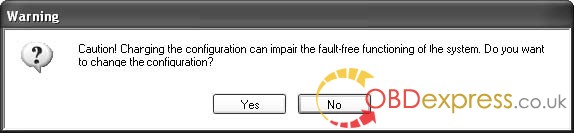
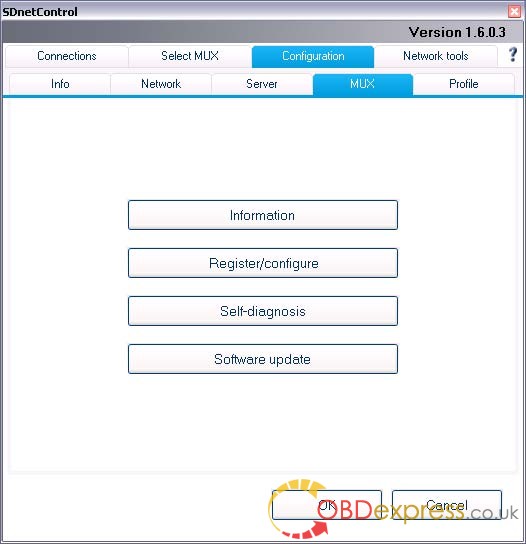
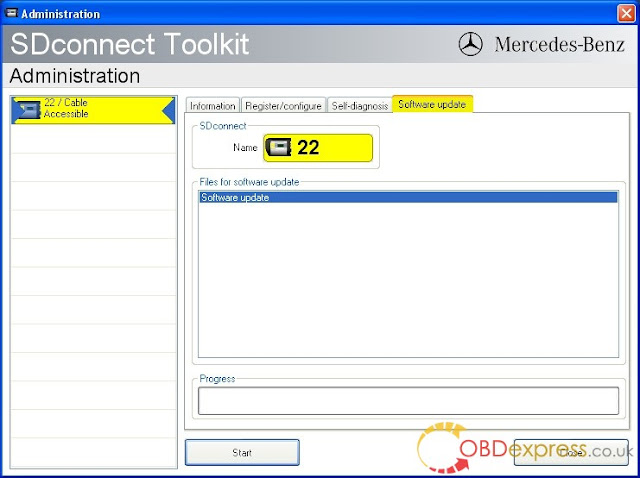
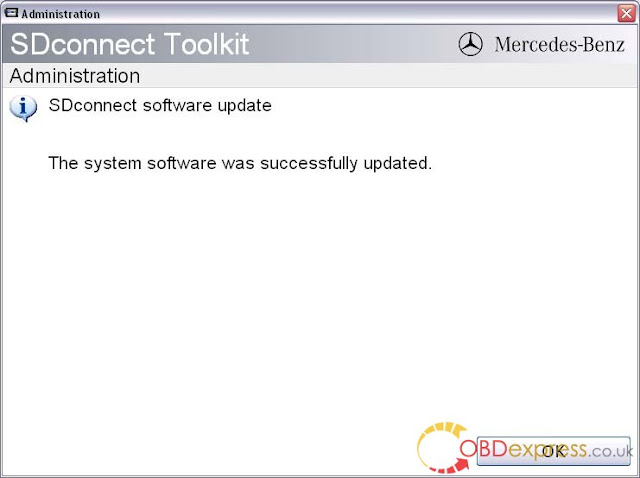
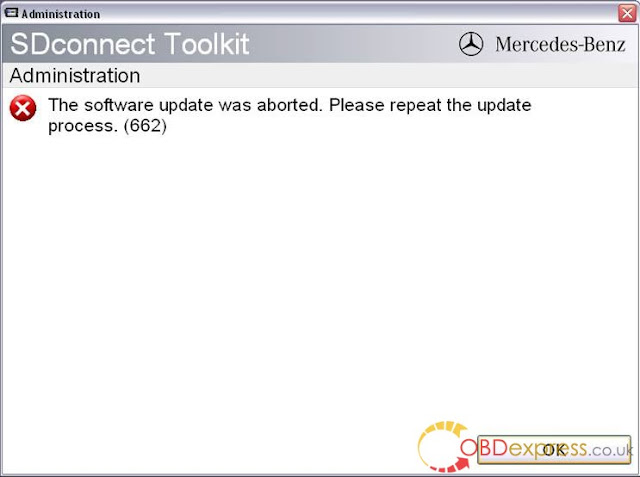
![]() xxxxx.
xxxxx.