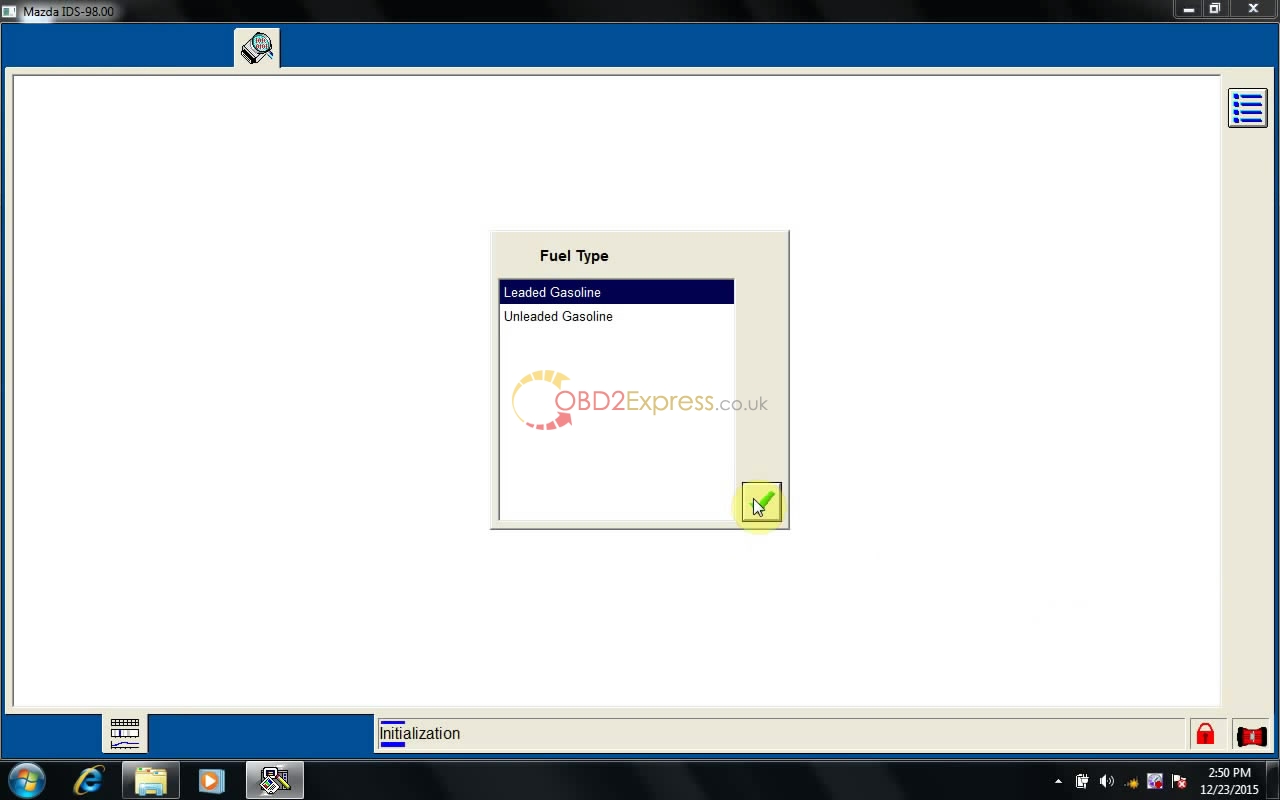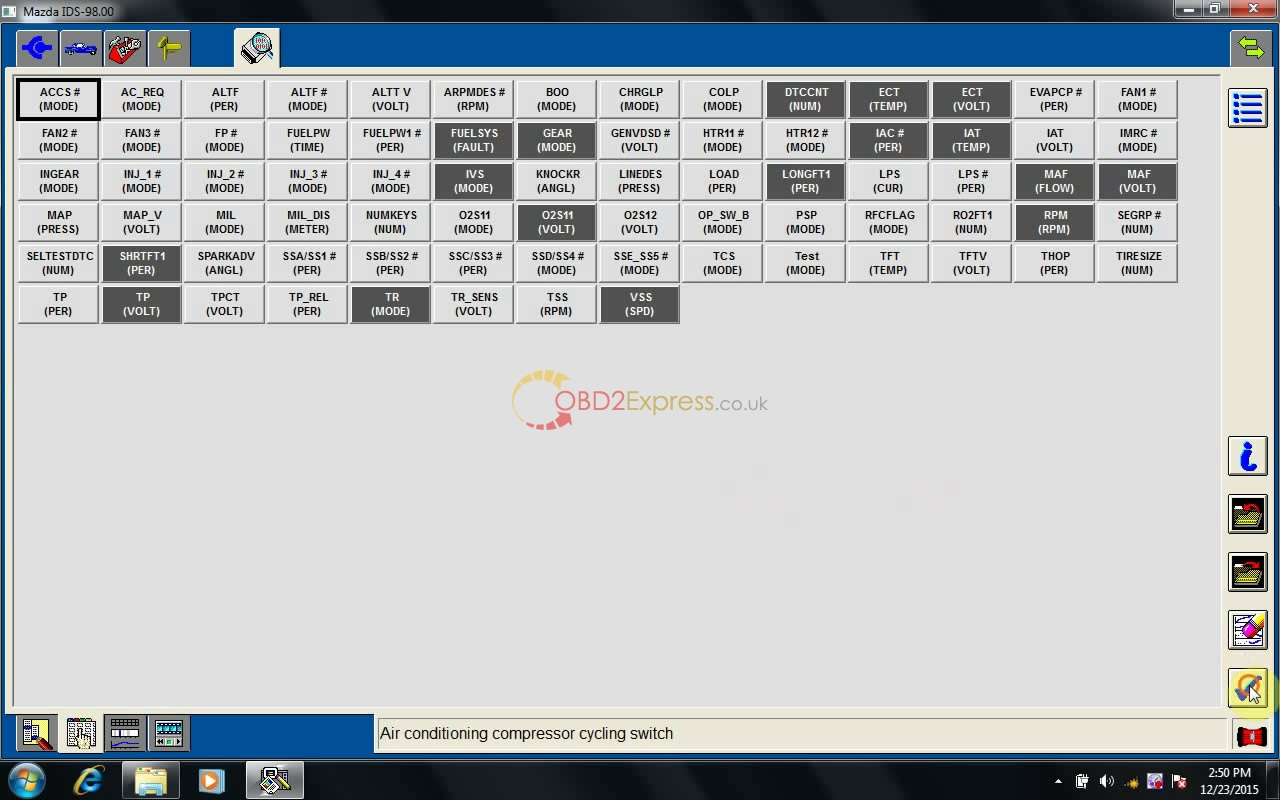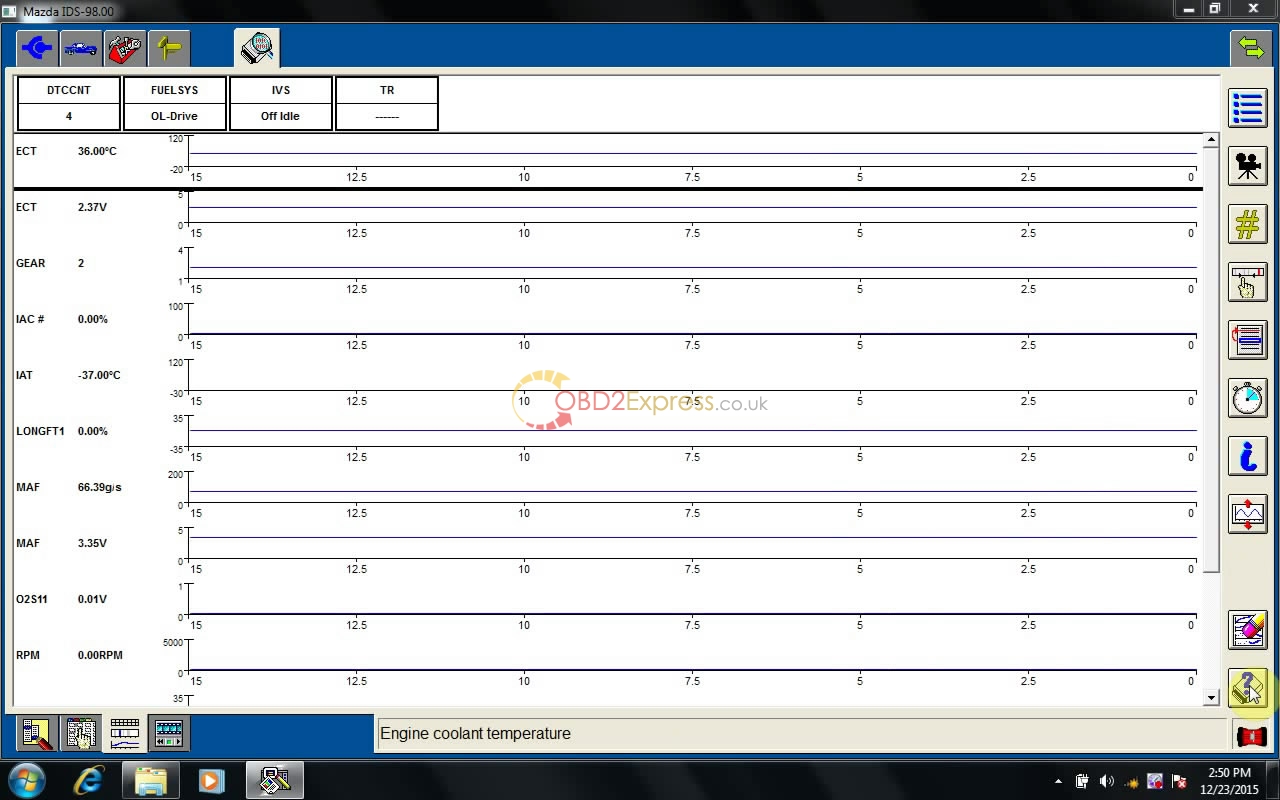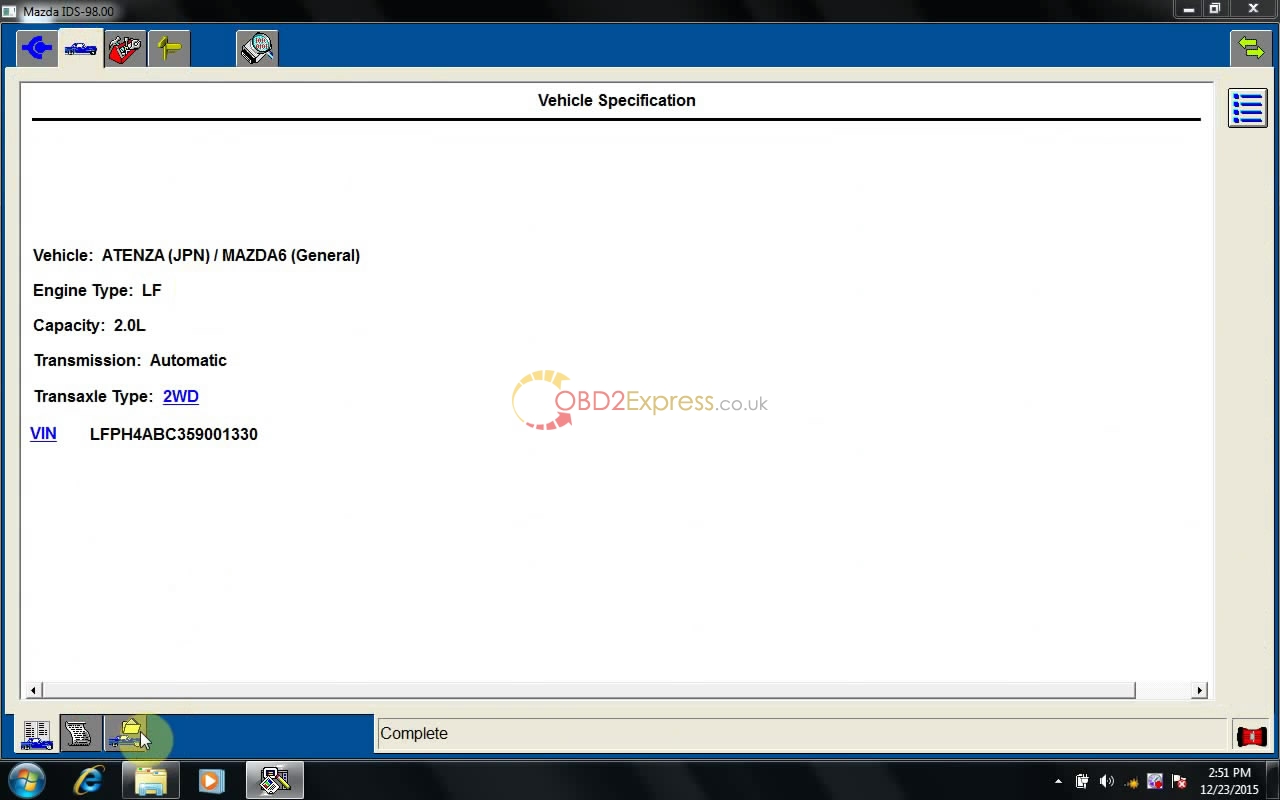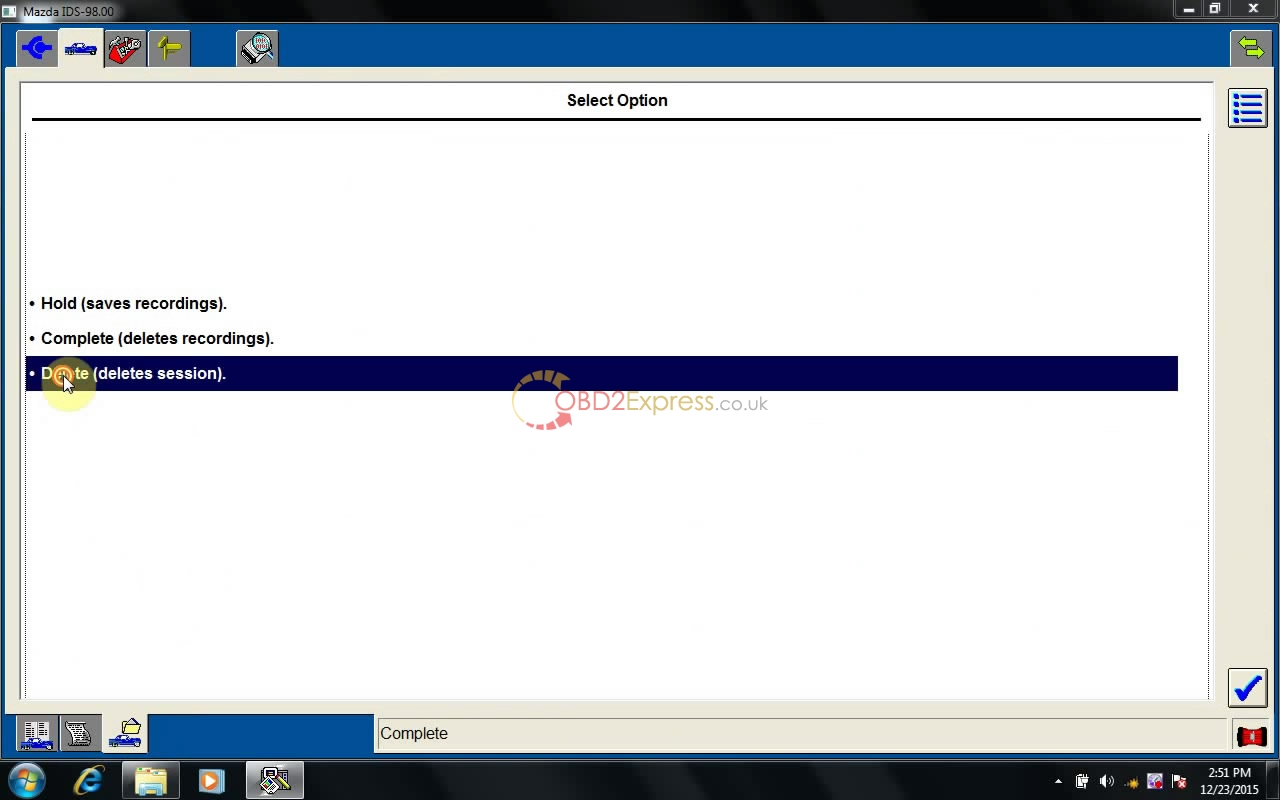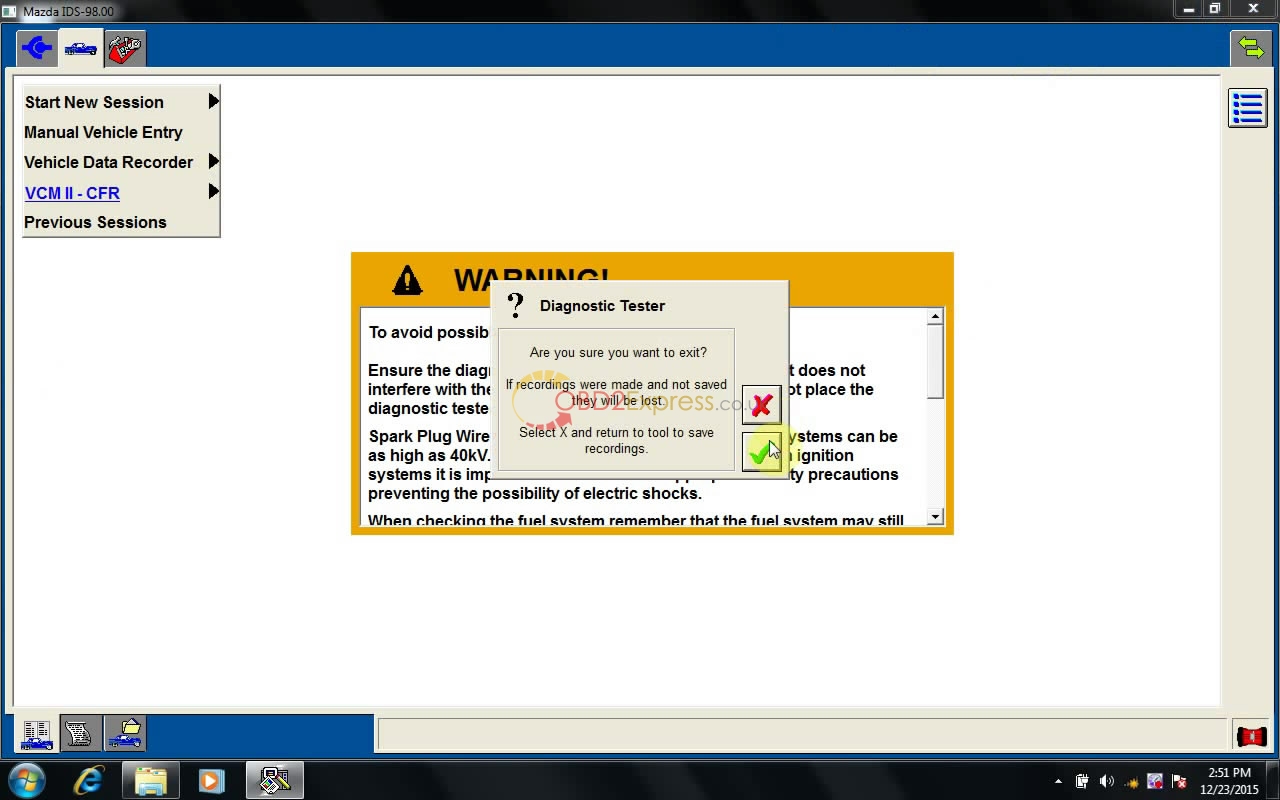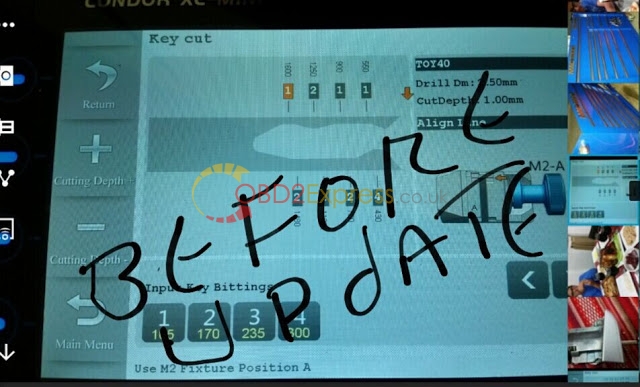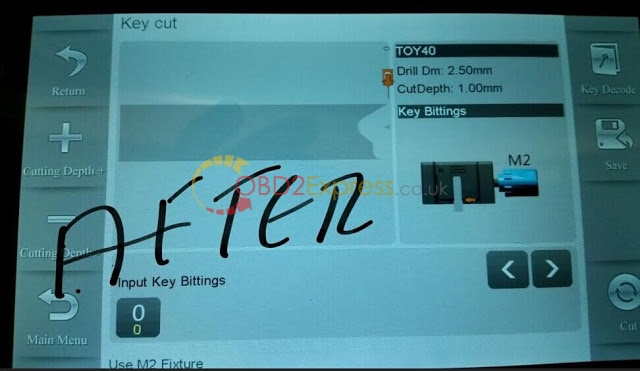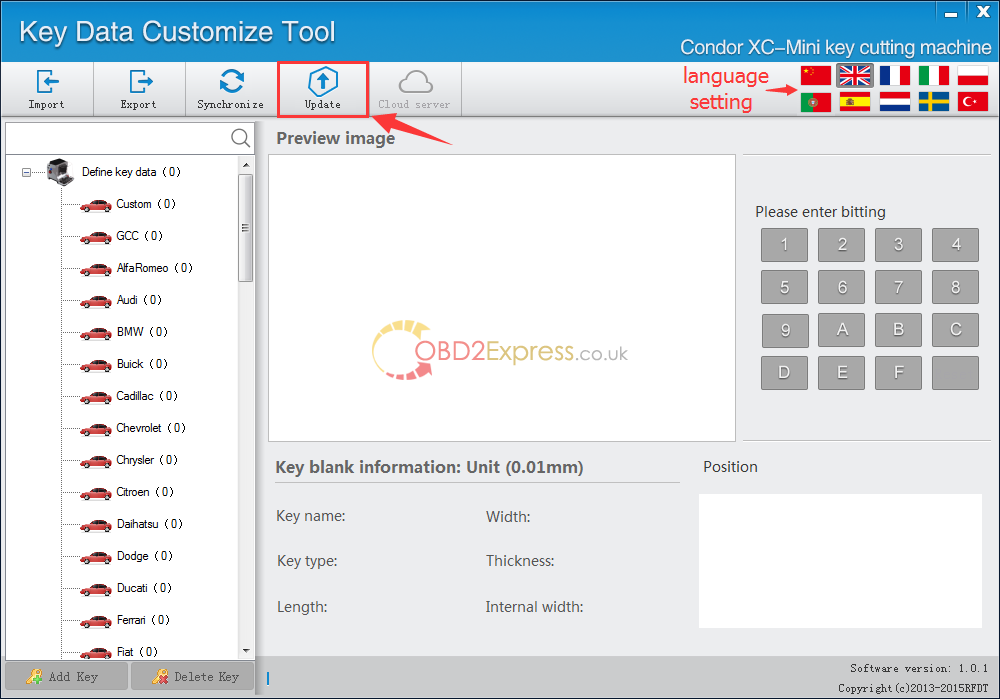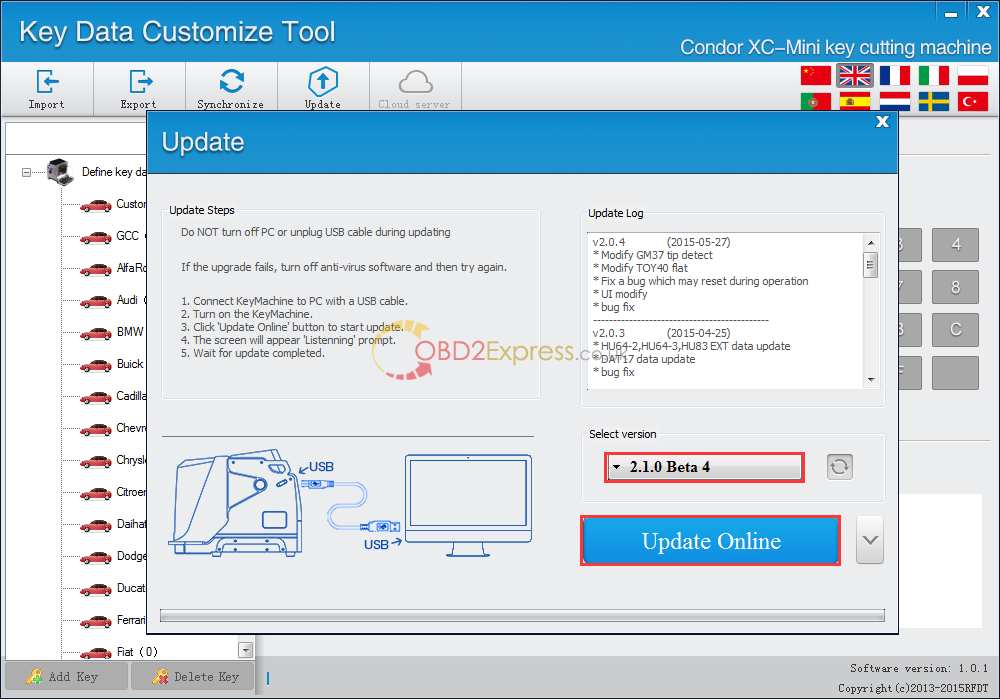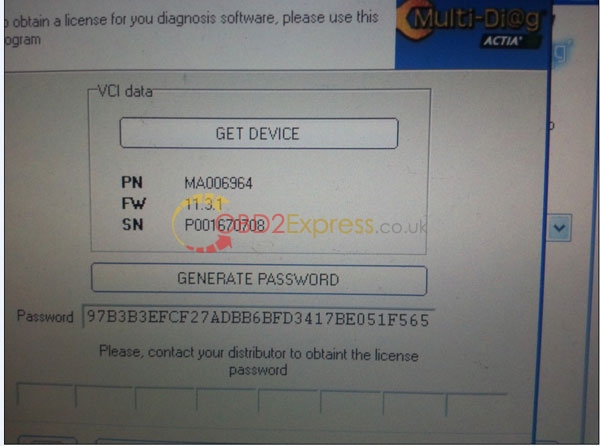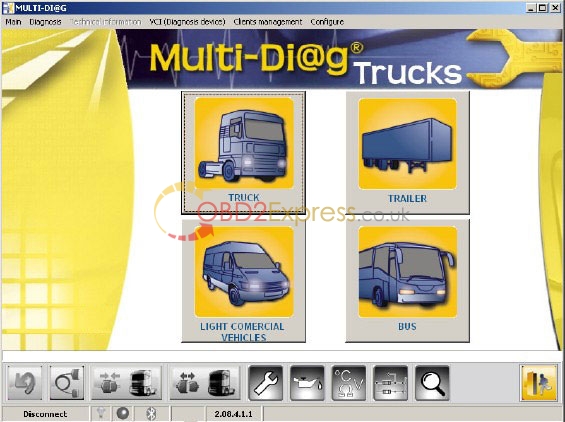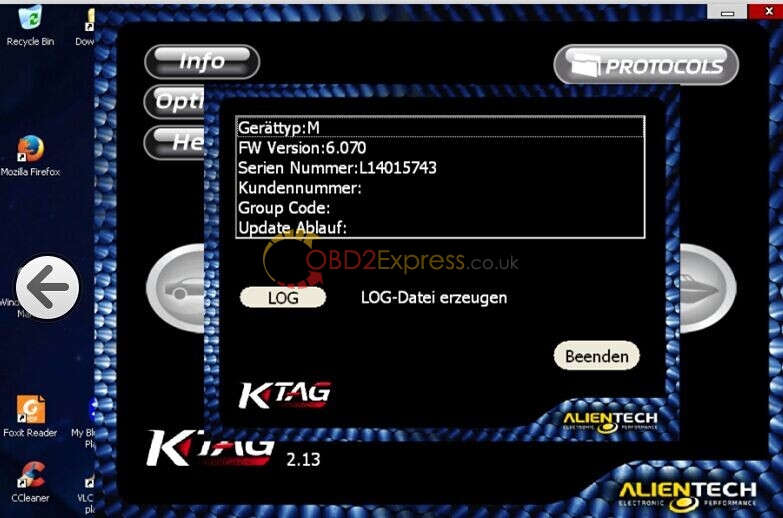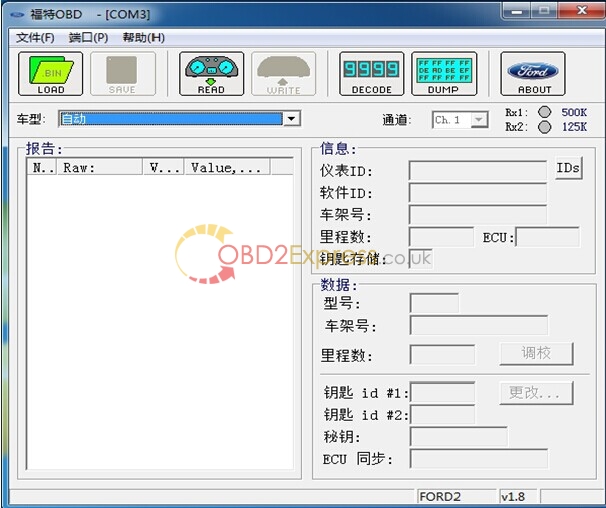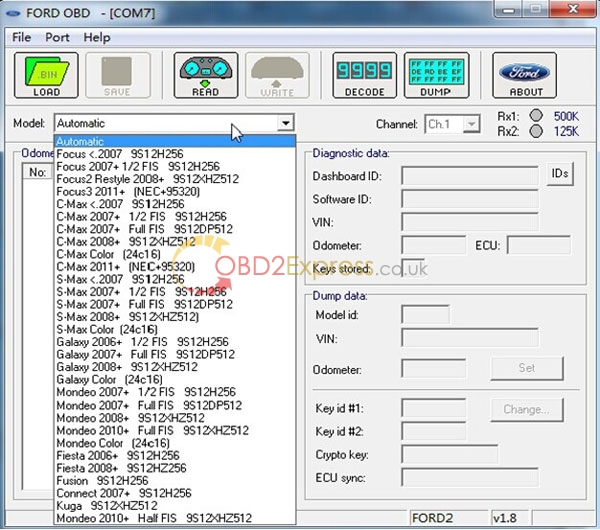January 21, 2016
How to install MAZDA IDS V98 on Win7/ XP
This is the instruction on installation of
MAZDA IDS V98 for VXDIAG VCX NANO MAZDA.
Free download
Driver for VXDIAG VCX NANO/ VCM 2
Mazda IDS V98
Compatible device:
VXDIAG VCX NANO for Mazda (both
wifi or non-wifi version are ok)

OS requirement:
WINDOWS XP/ WIN 7
How to install Mazda IDS 98
Video guide:
https://mega.nz/#!J1FQRaLT!ycqVpnr6TUepWAs2ingLqfUxrQd_F37_6-X35oHA2K0
Step-by-step instruction:
Step 1 install
Mazda IDS
Open Mazda IDS 98 disk.
Open .exe file- Mazda_IDS_98.00, to begin installation.
Select language. Here: English. Then click Next.
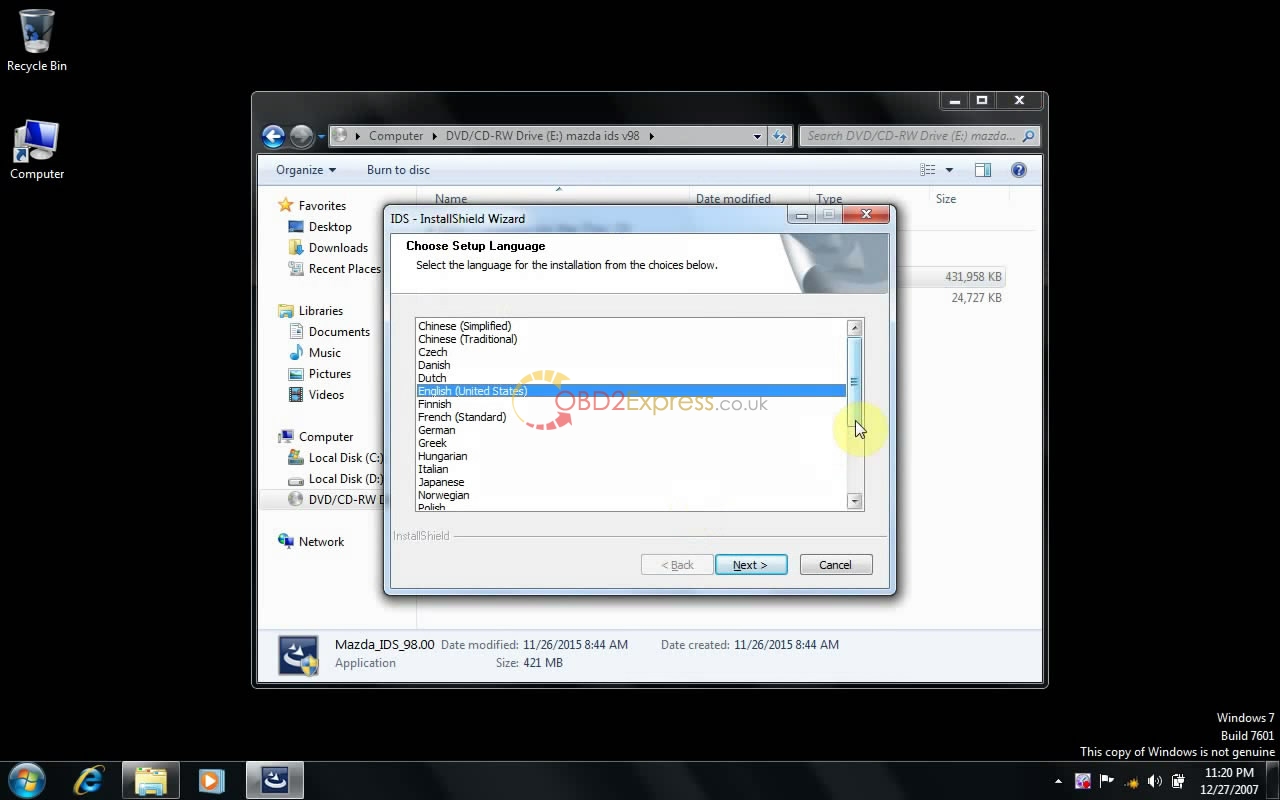
Preparing IDS setup...
Click Yes to proceed.
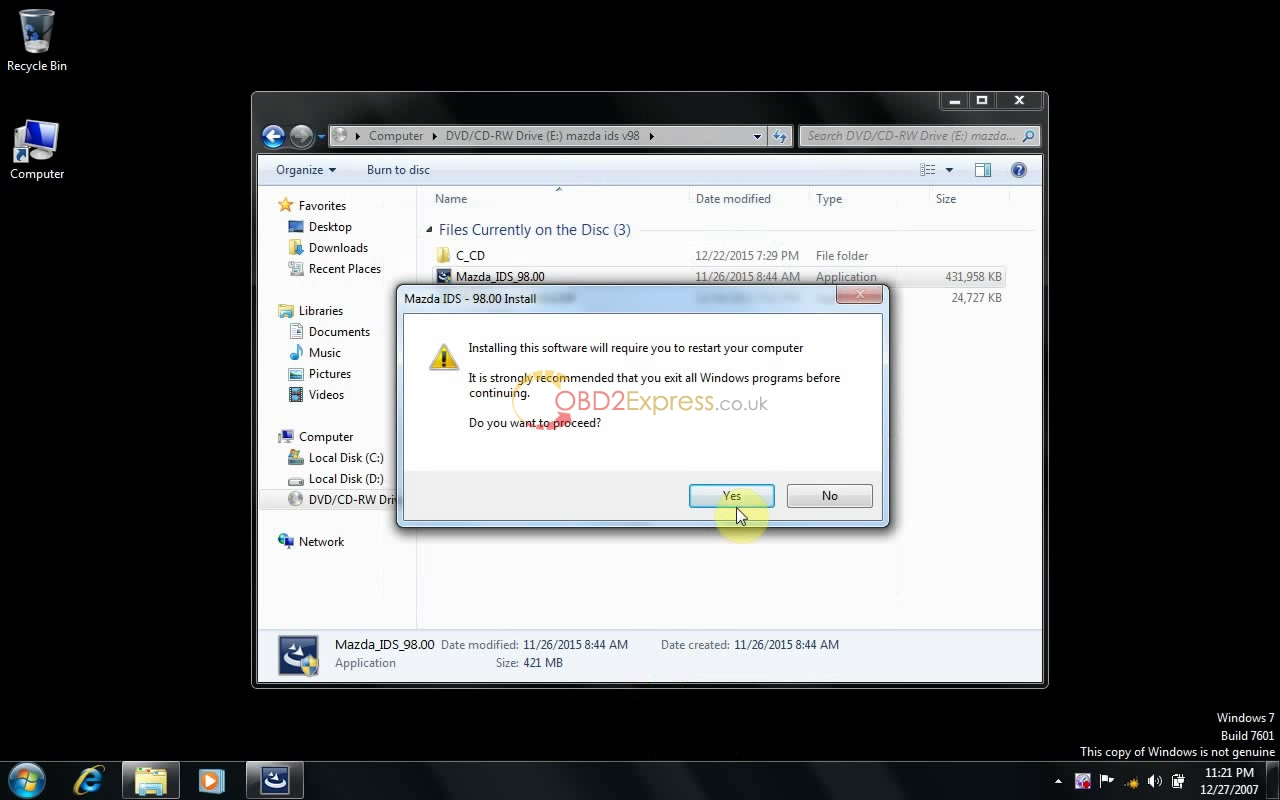
Click Next to install Mazda ids.
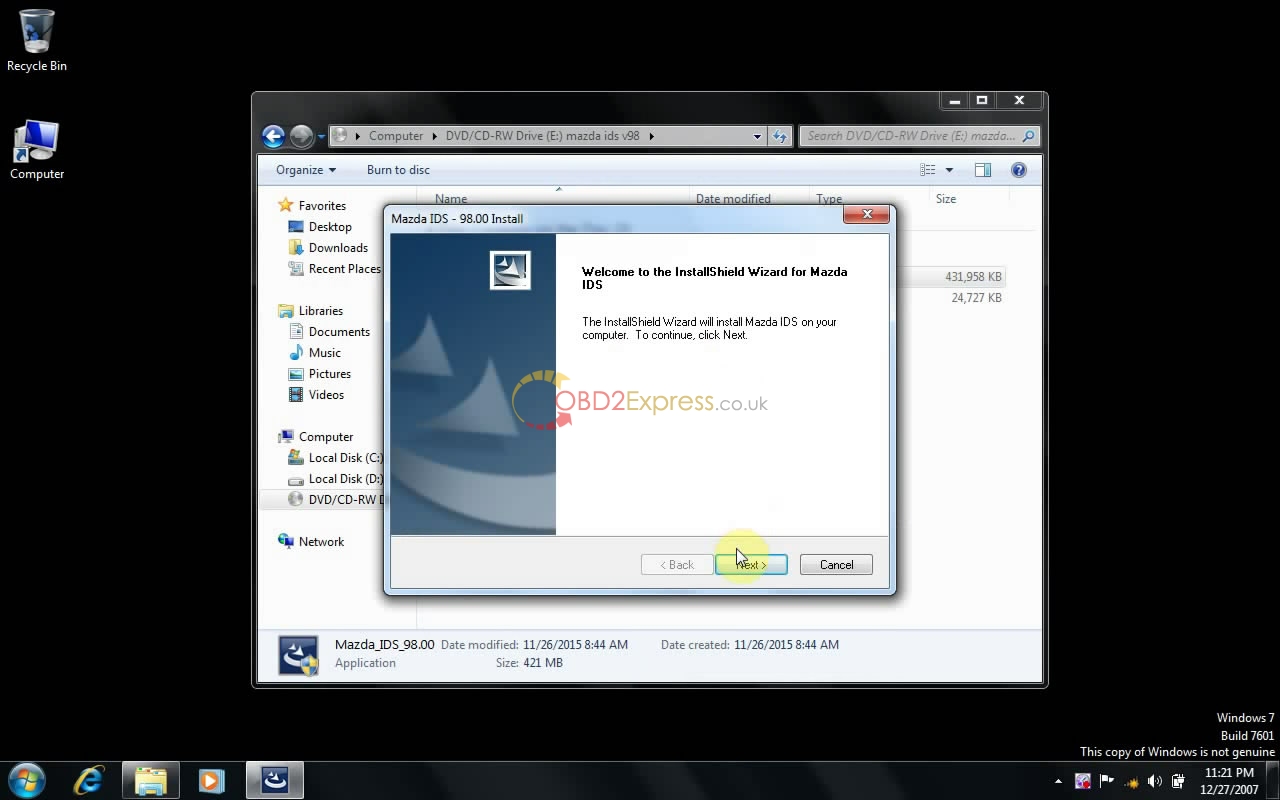
Accept the agreement to go on.
Click Next.
Click Install.
Installing IDS.... (10 minutes needed)
Click Reboot to restart your computer.
Step 2 install Mazda C93
Back to Mazda IDS 98 disk.
Open the folder C_CD>>setup.exe
Click Next to install C93.
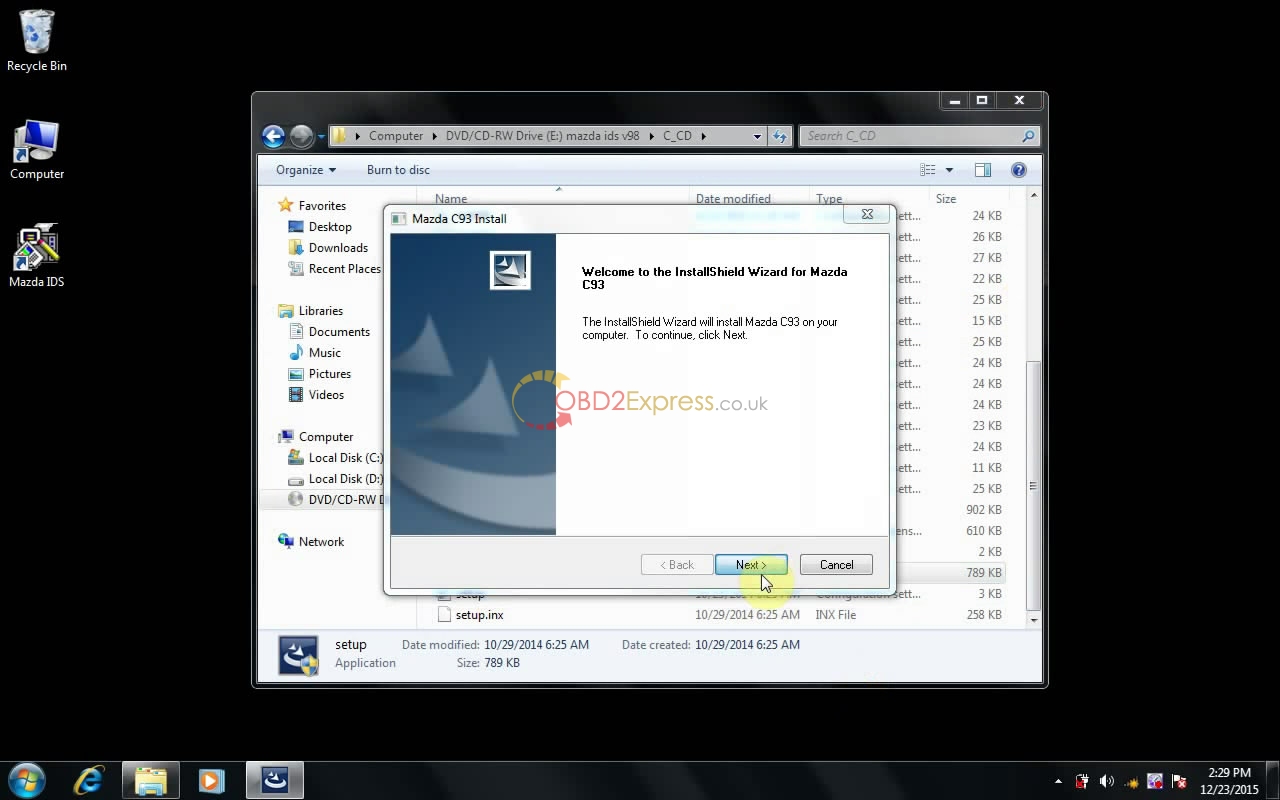
Click Next.
Click Install.
Installing Mazda C93.... (10 minutes needed)
Click Finish when successfully install Mazda C93.
Step 3 install VX Manager
Back to Mazda IDS 98 disk.
Open VX Manager 1.0.6.1218.
Click Next to install VX Manager.
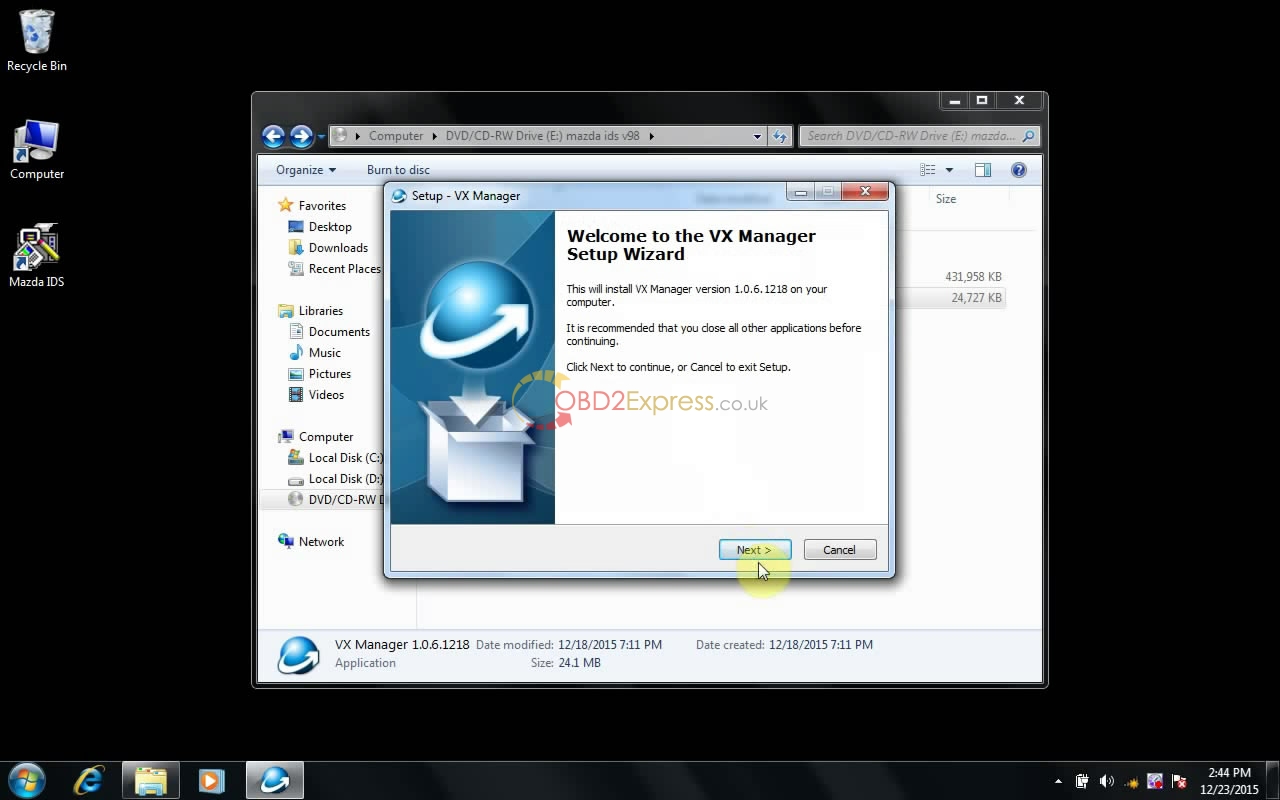
Accept the agreement and click Next.
Click Next.
Click Next.
Select Ford, and click Next.
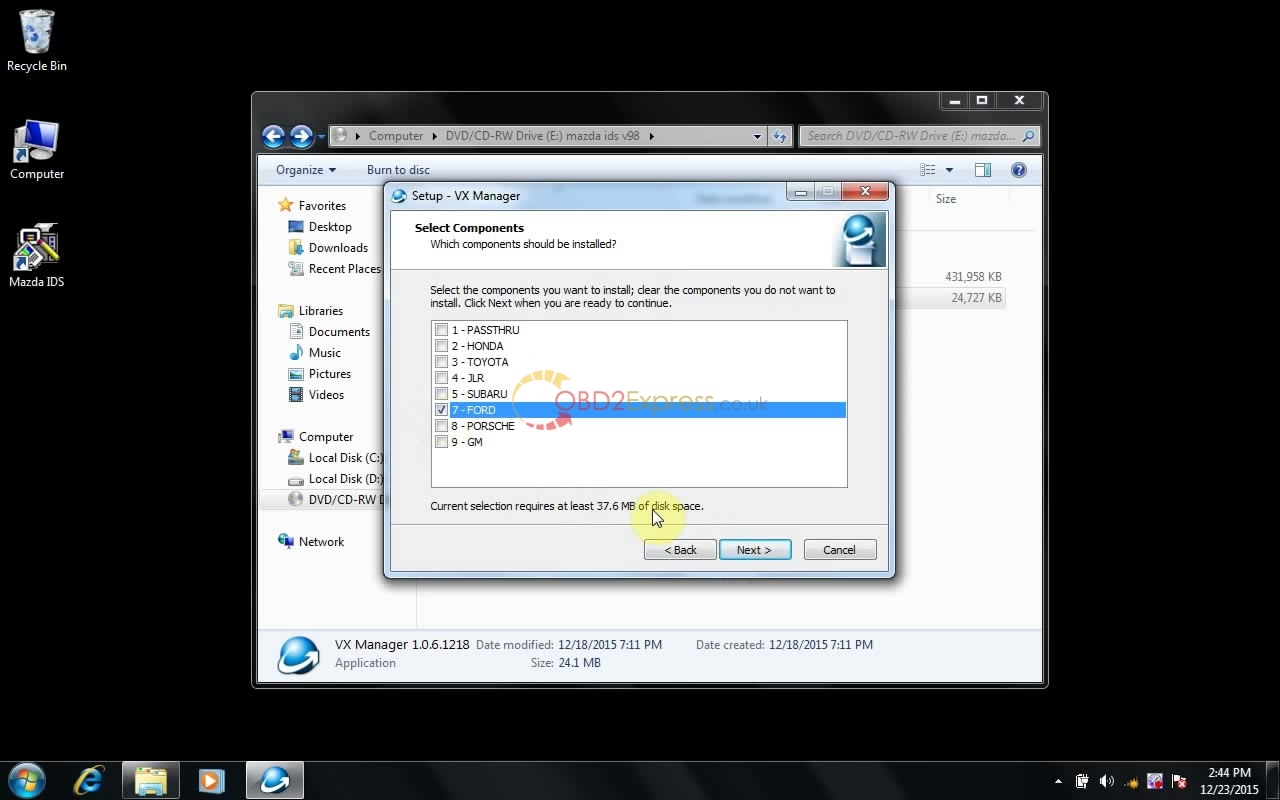
Software automatically run...
Click Close.
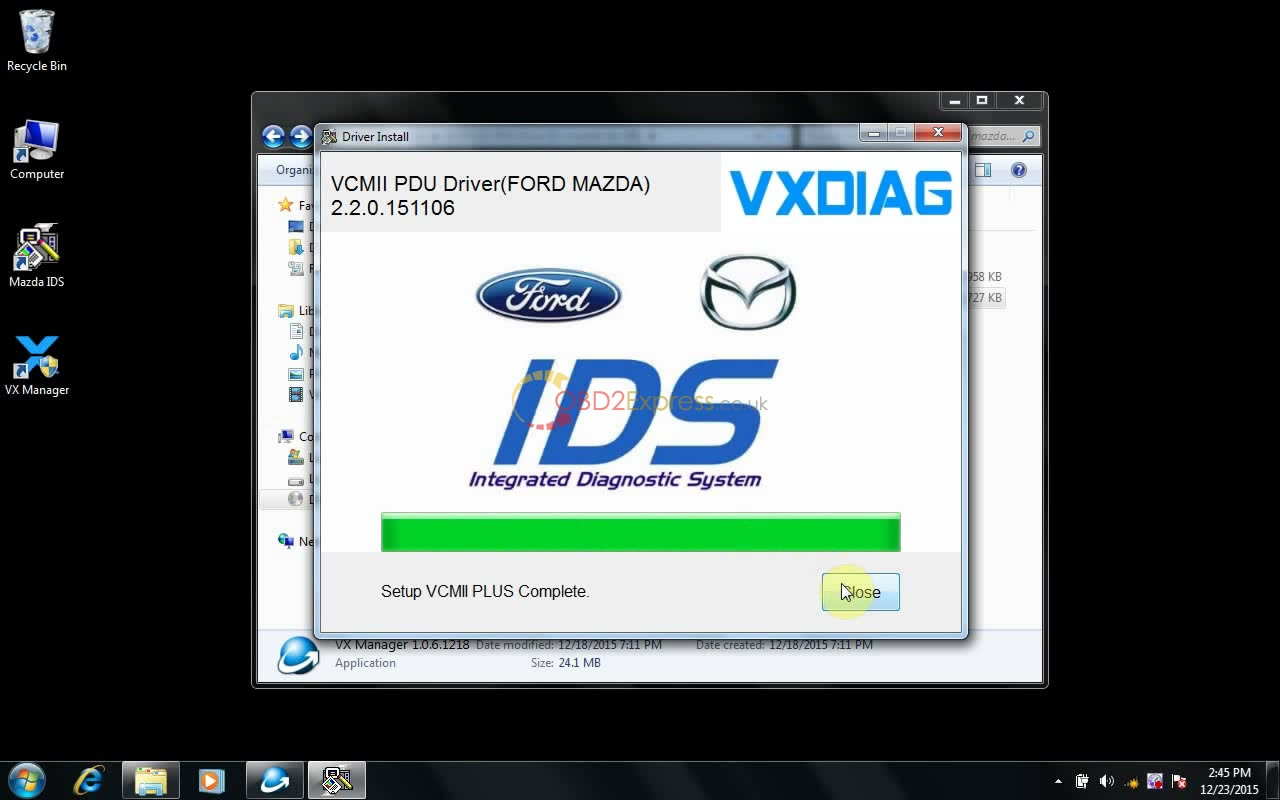
Click Finish.
Check: Open VX Manager on Desktop, and then close it.
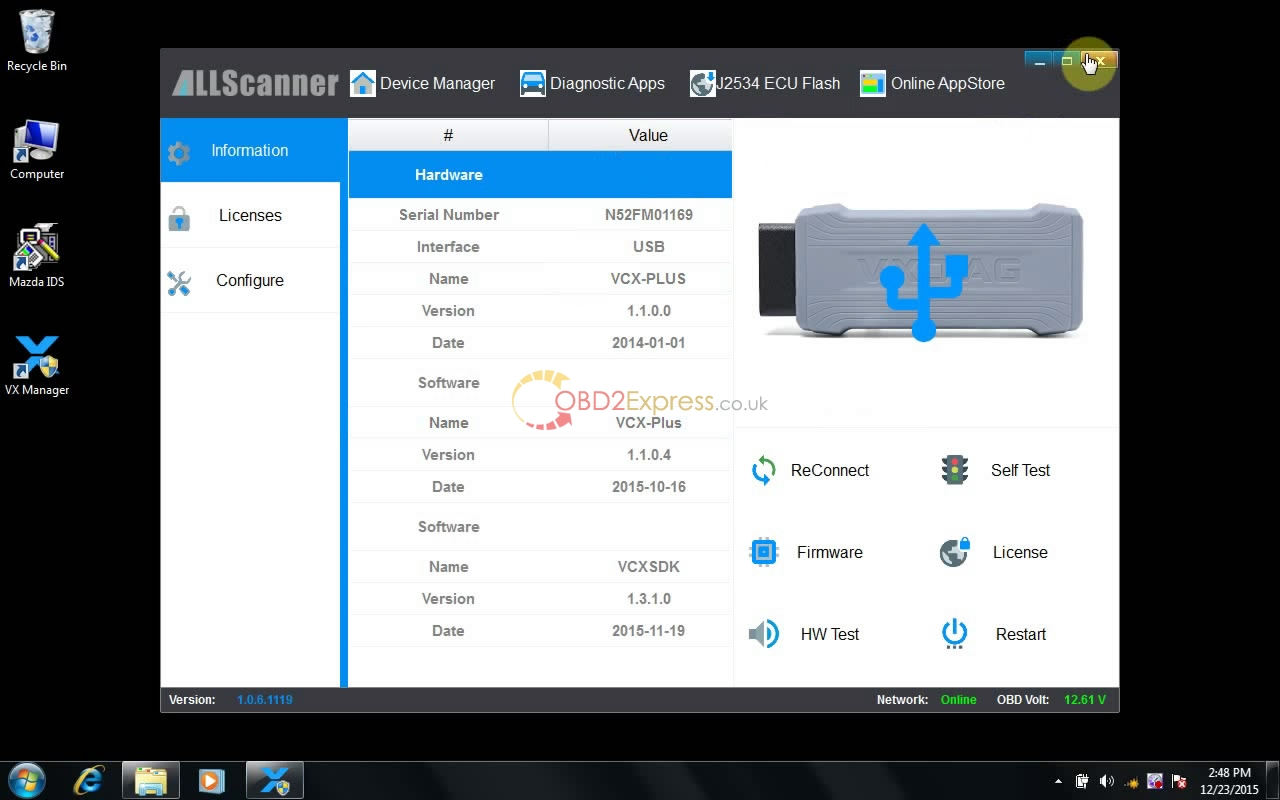 " width="650" height="406" />
" width="650" height="406" />
Step 4
Mazda IDS 98 test on Mazda 6
Open Mazda IDS on Desktop.
Dealer type: non-dealer. Country: CHILE. Then click the tick button.
then please follow the screen.
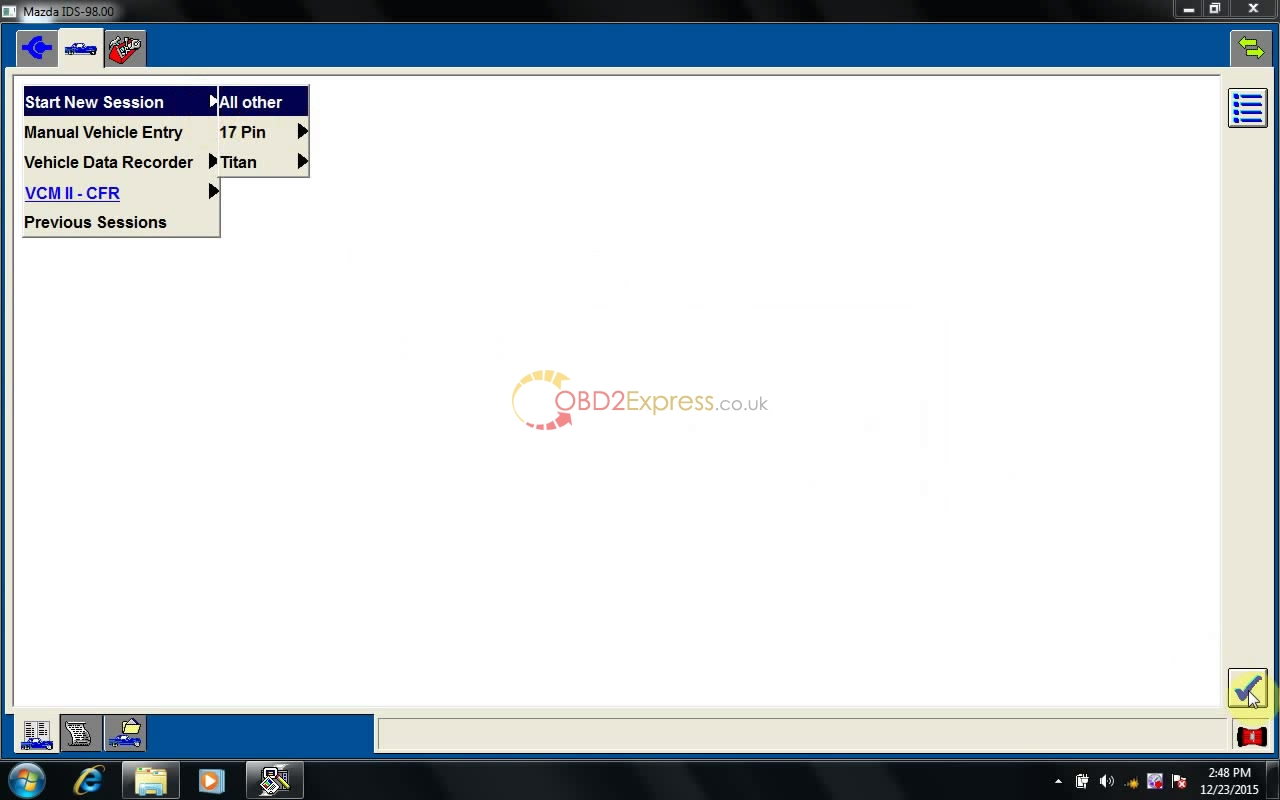
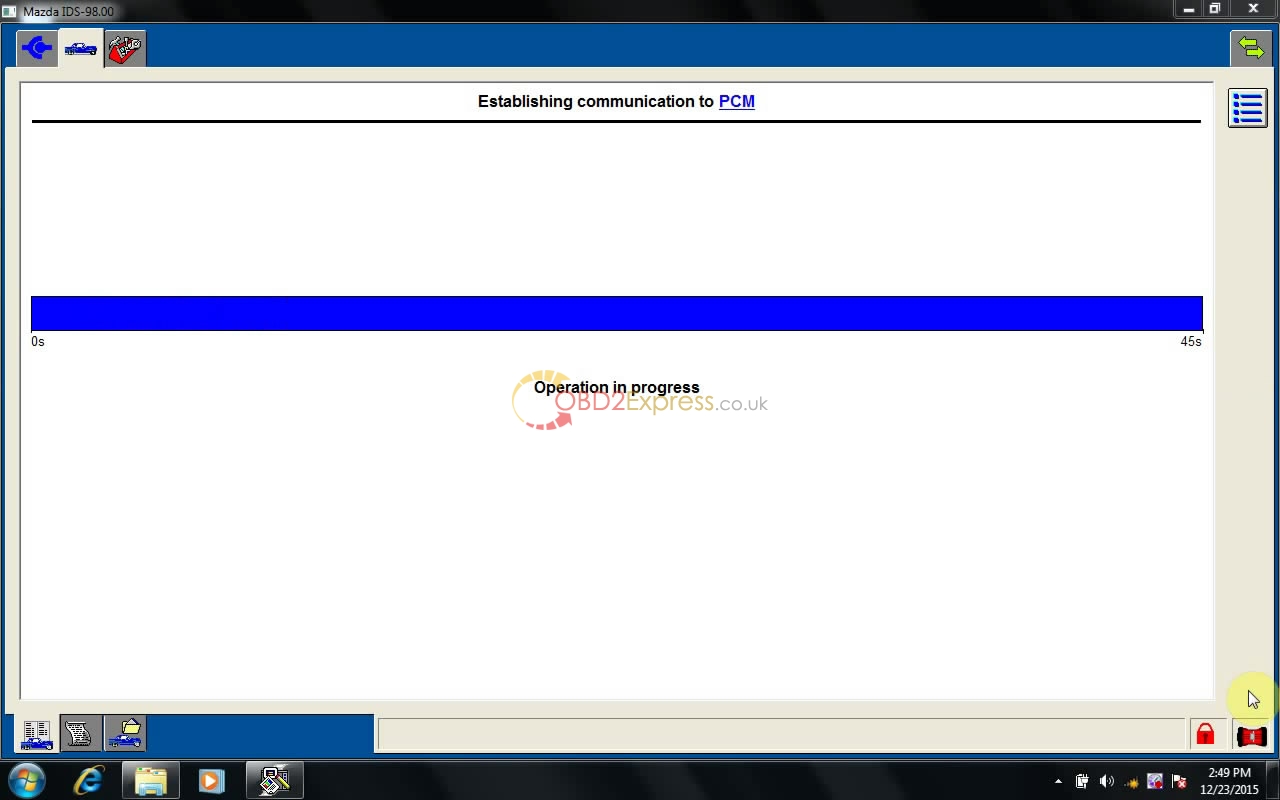
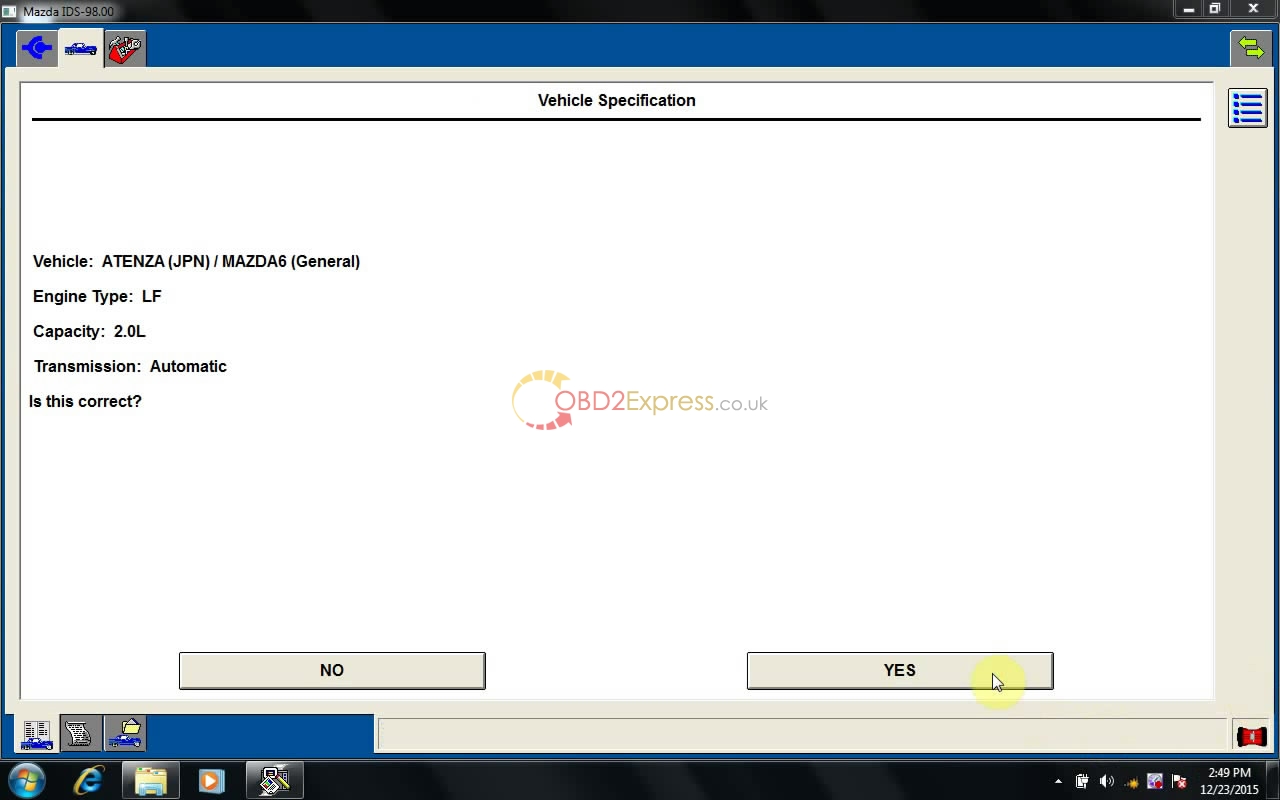
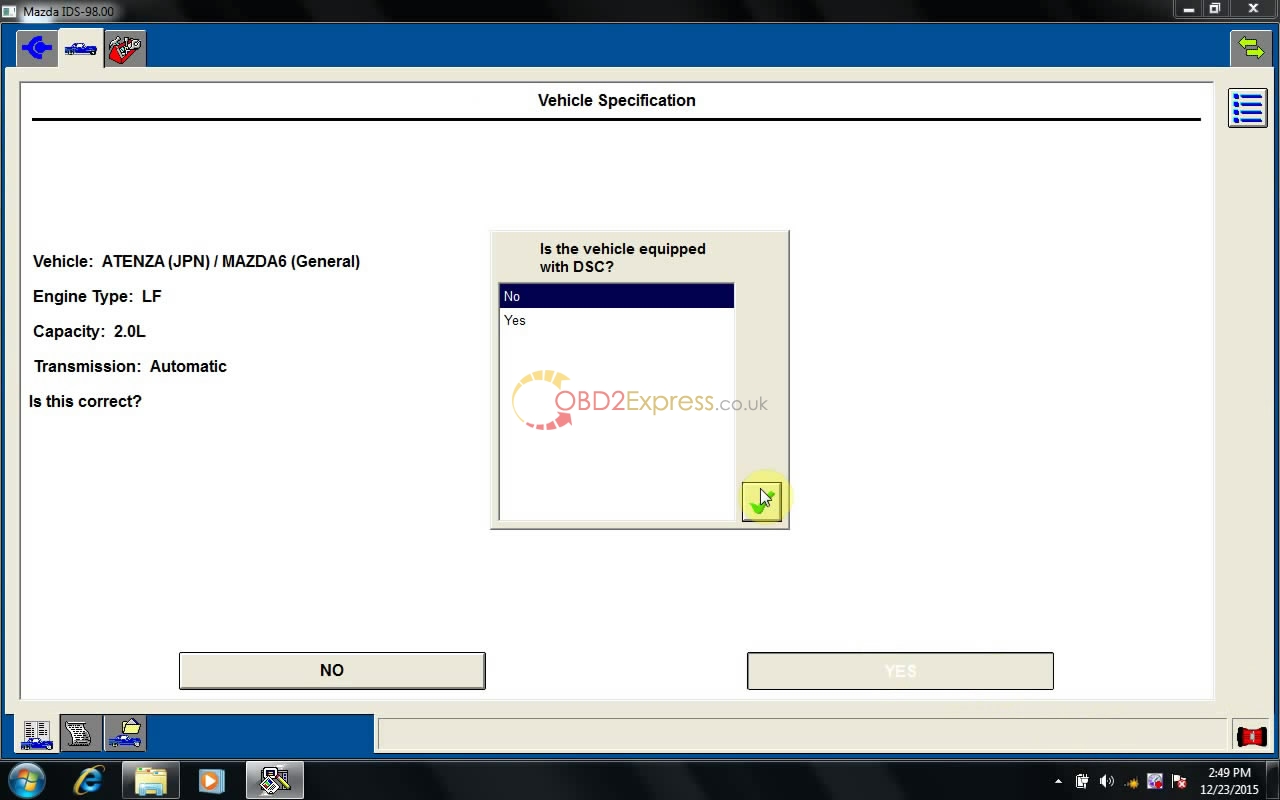
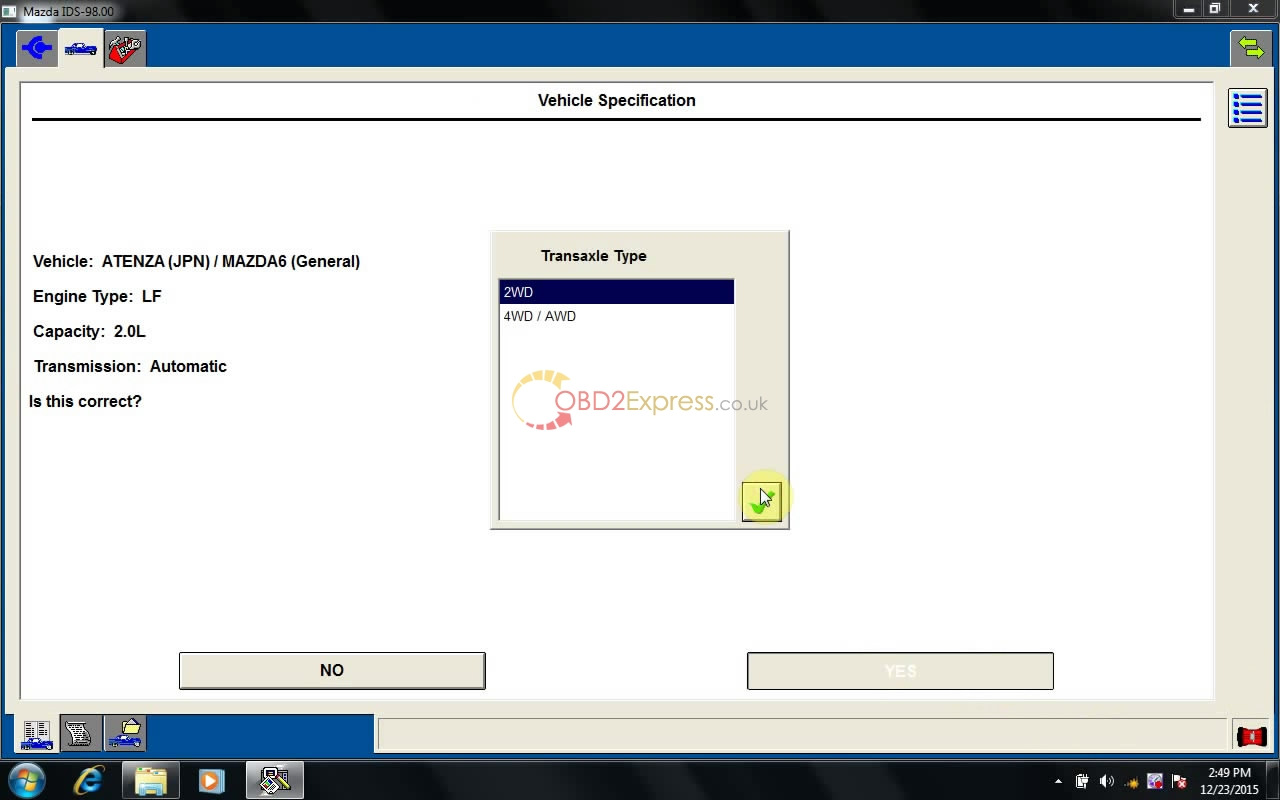
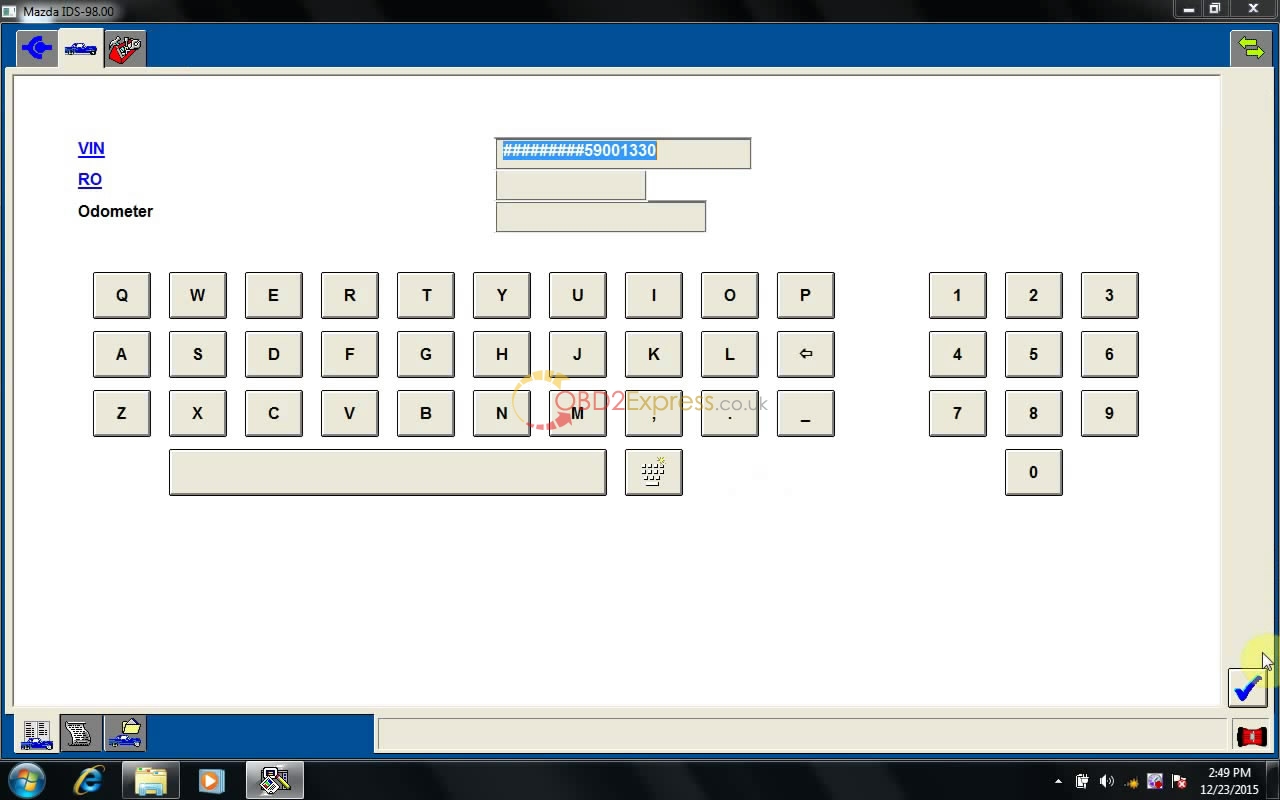
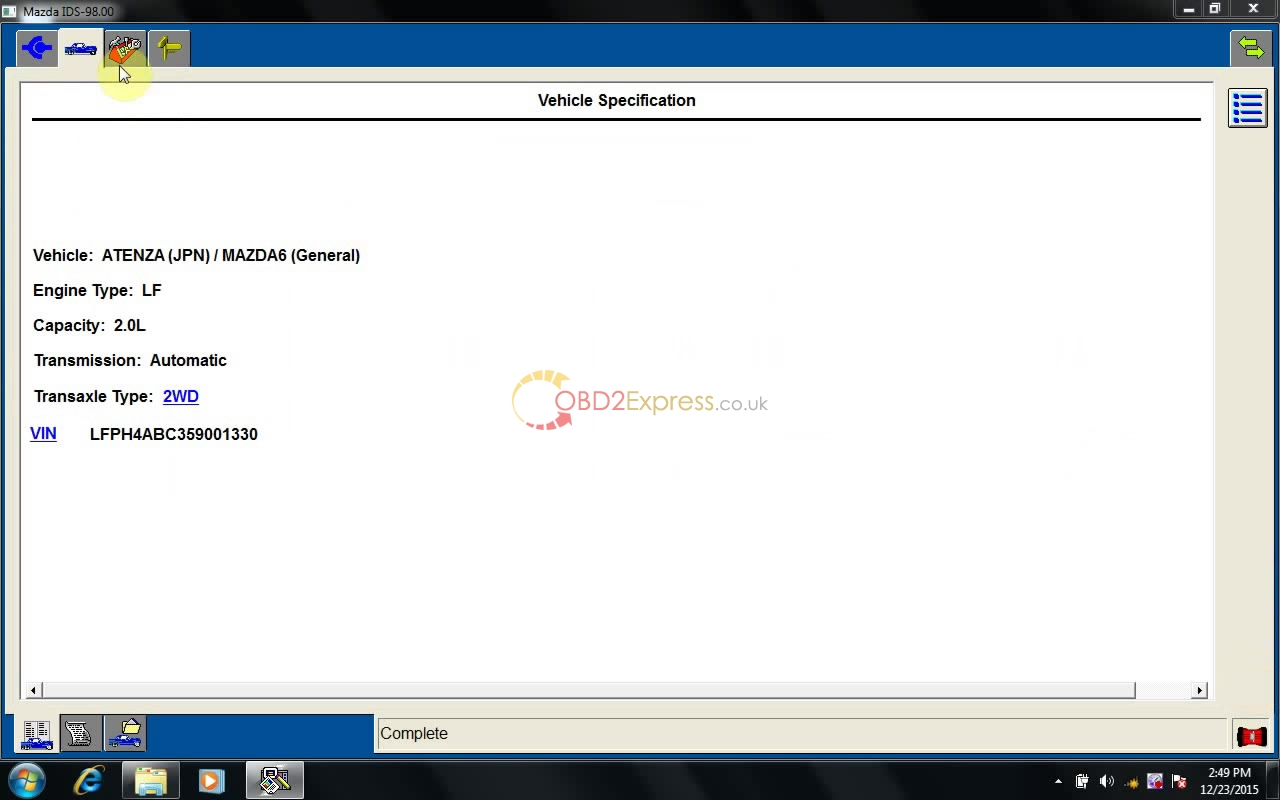
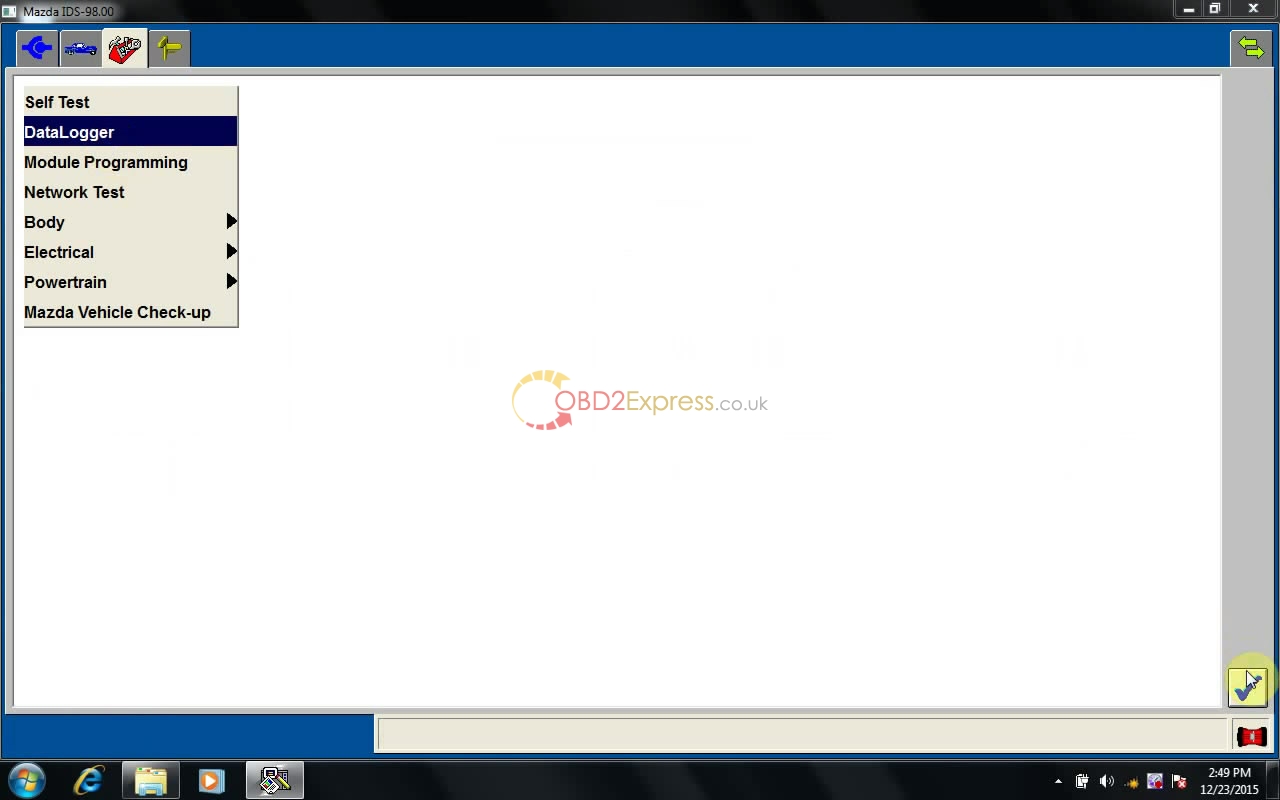
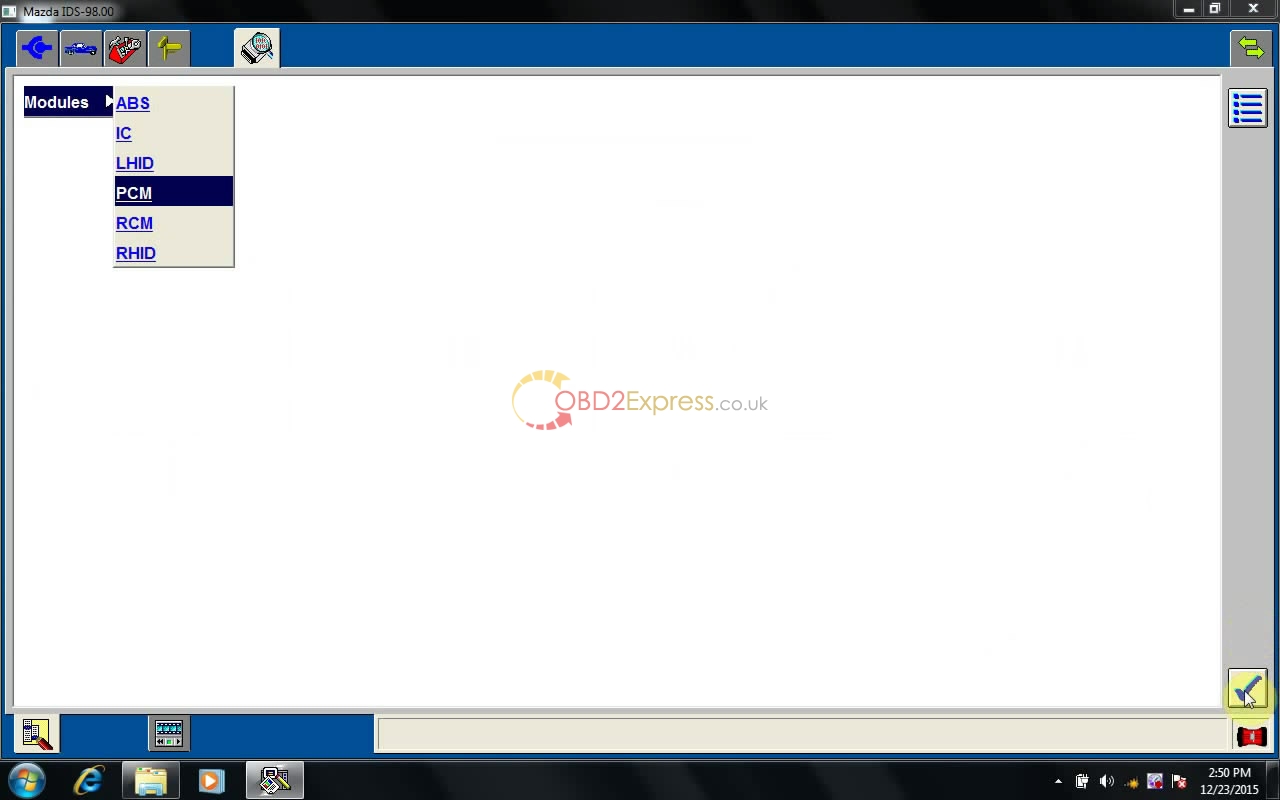
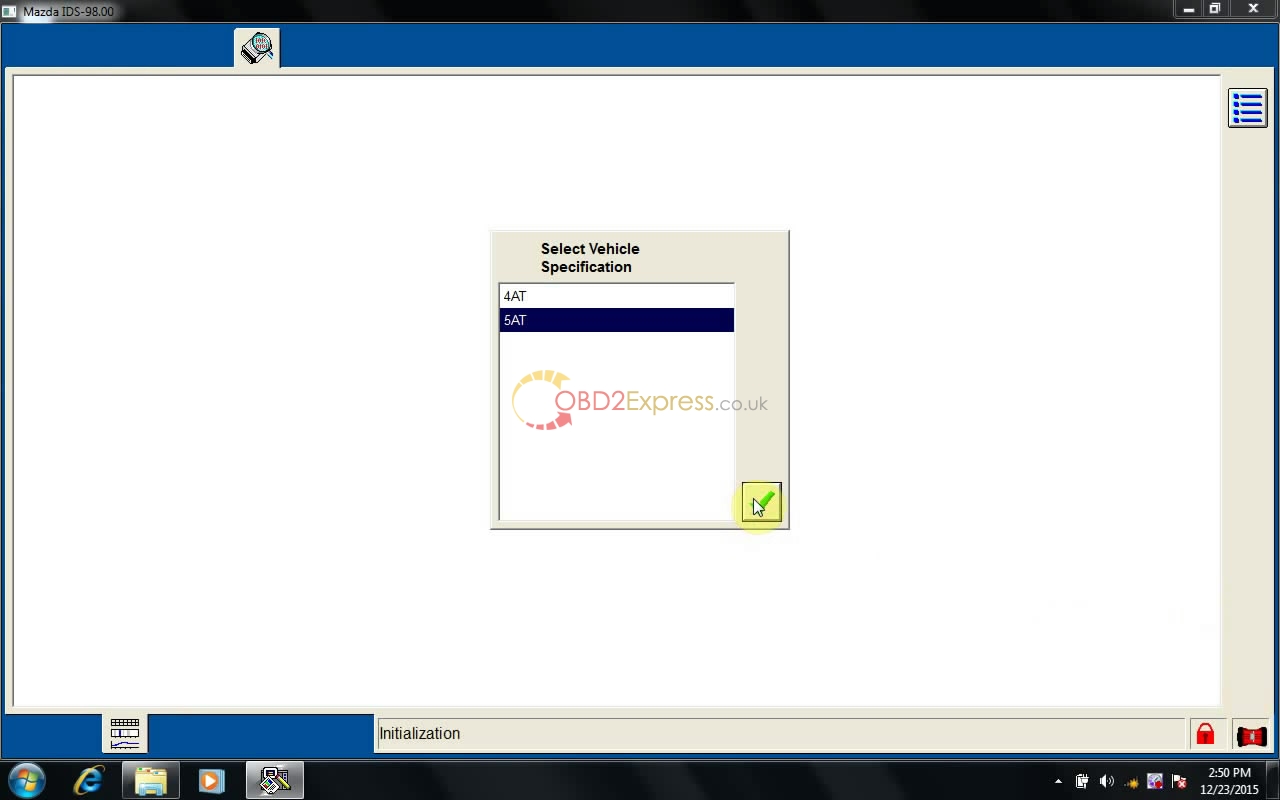 " width="650" height="406" />
" width="650" height="406" />
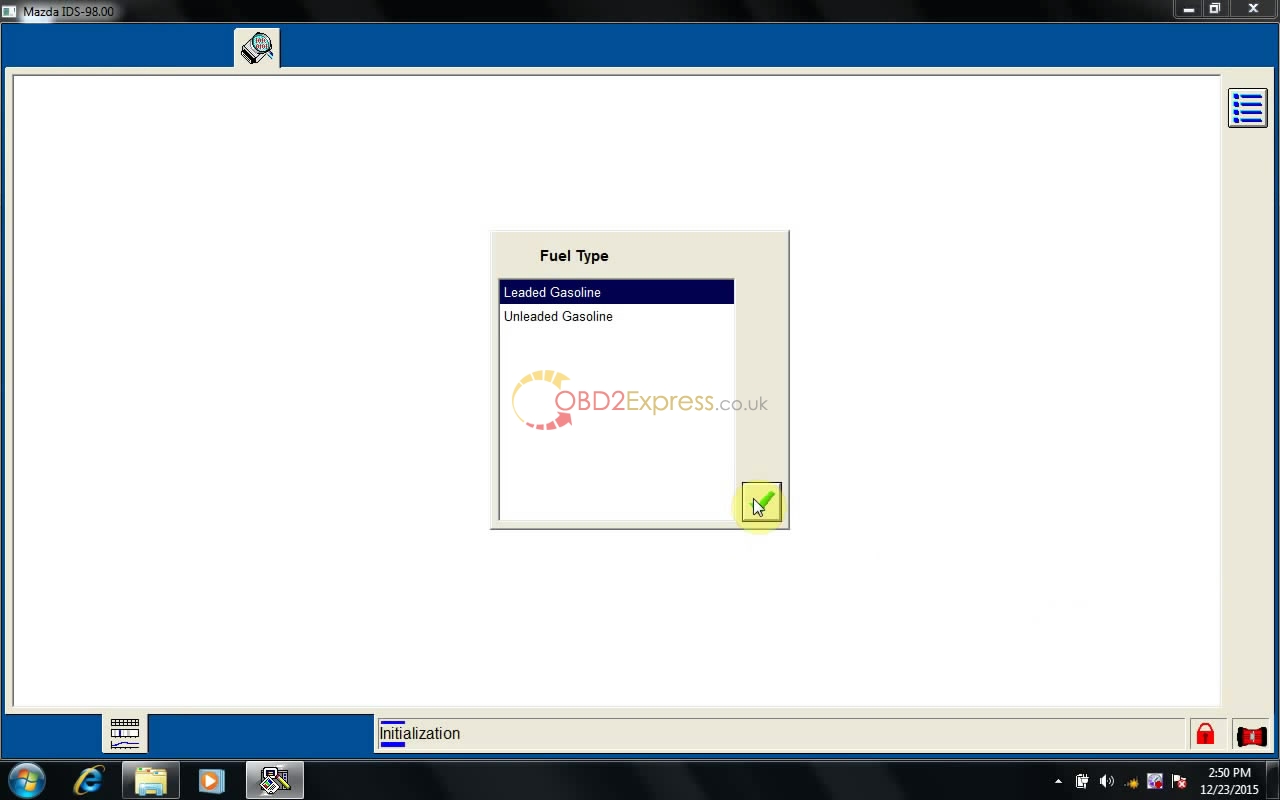
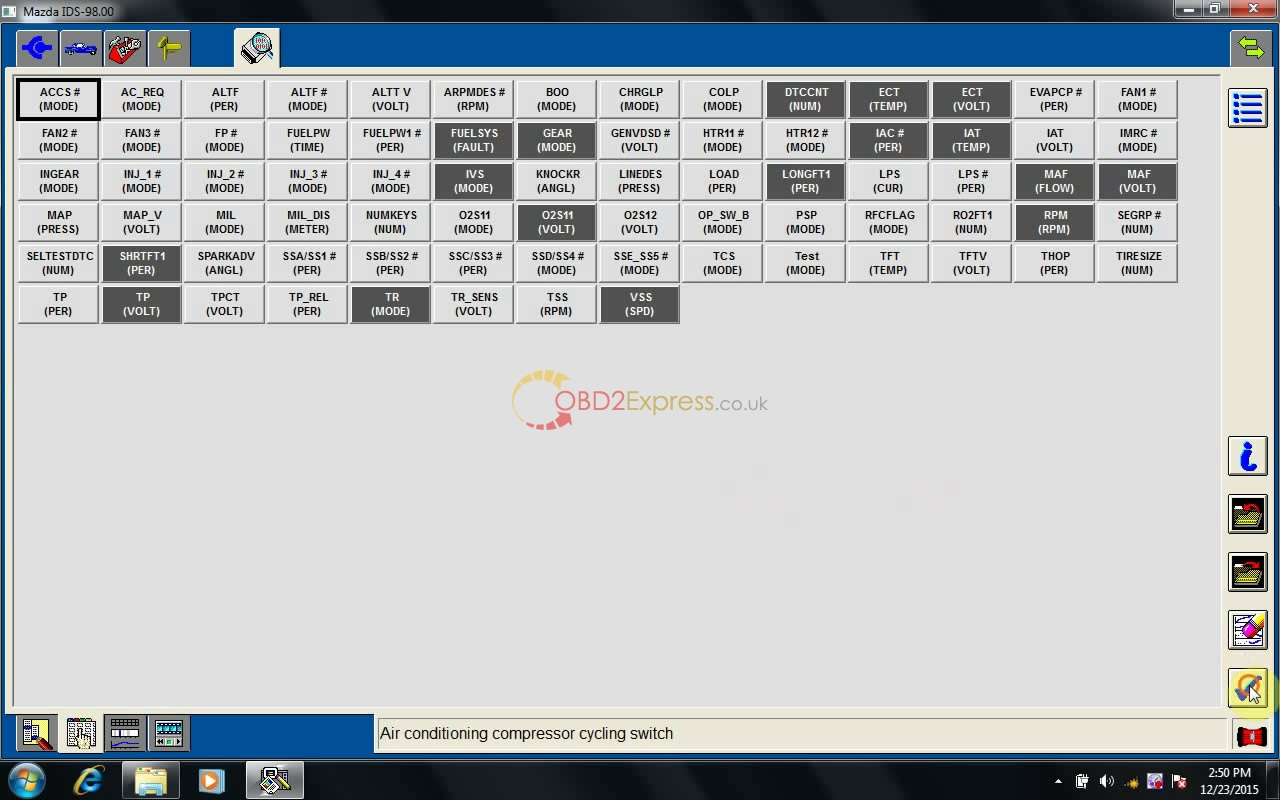
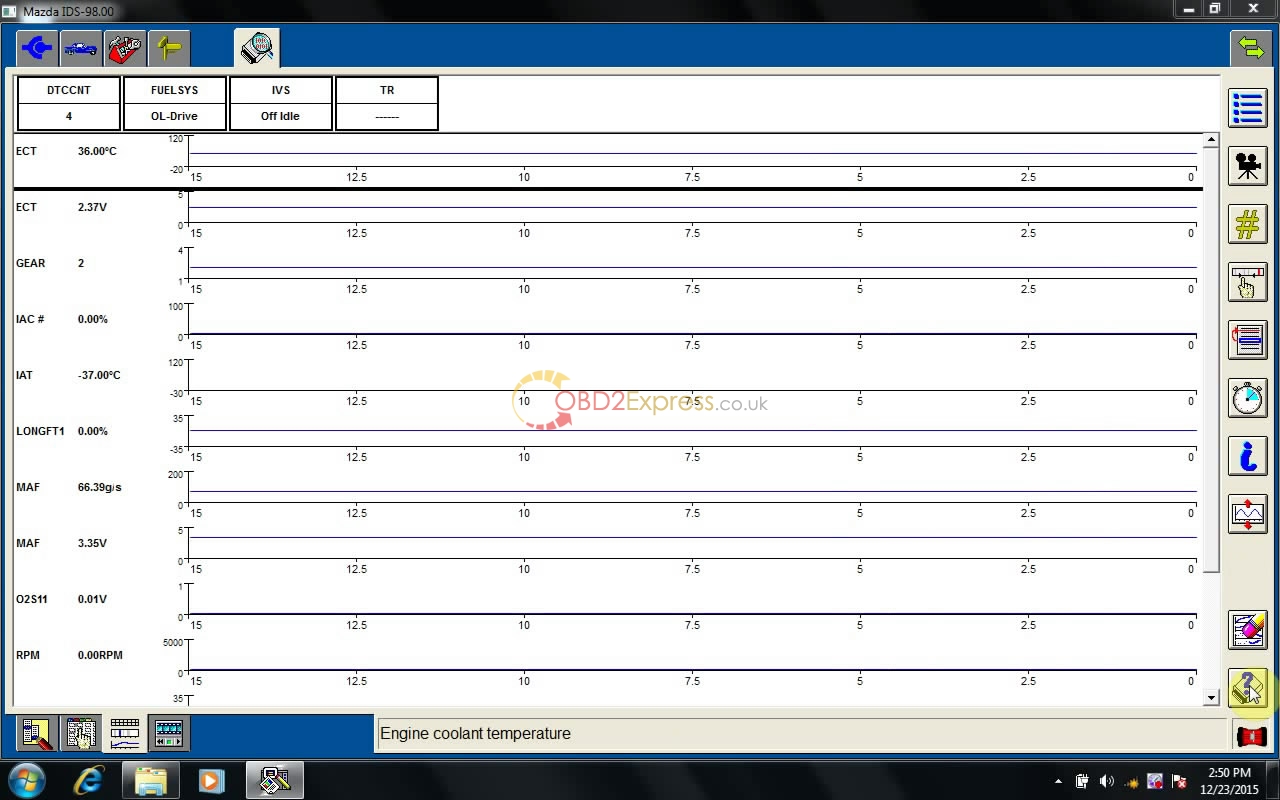
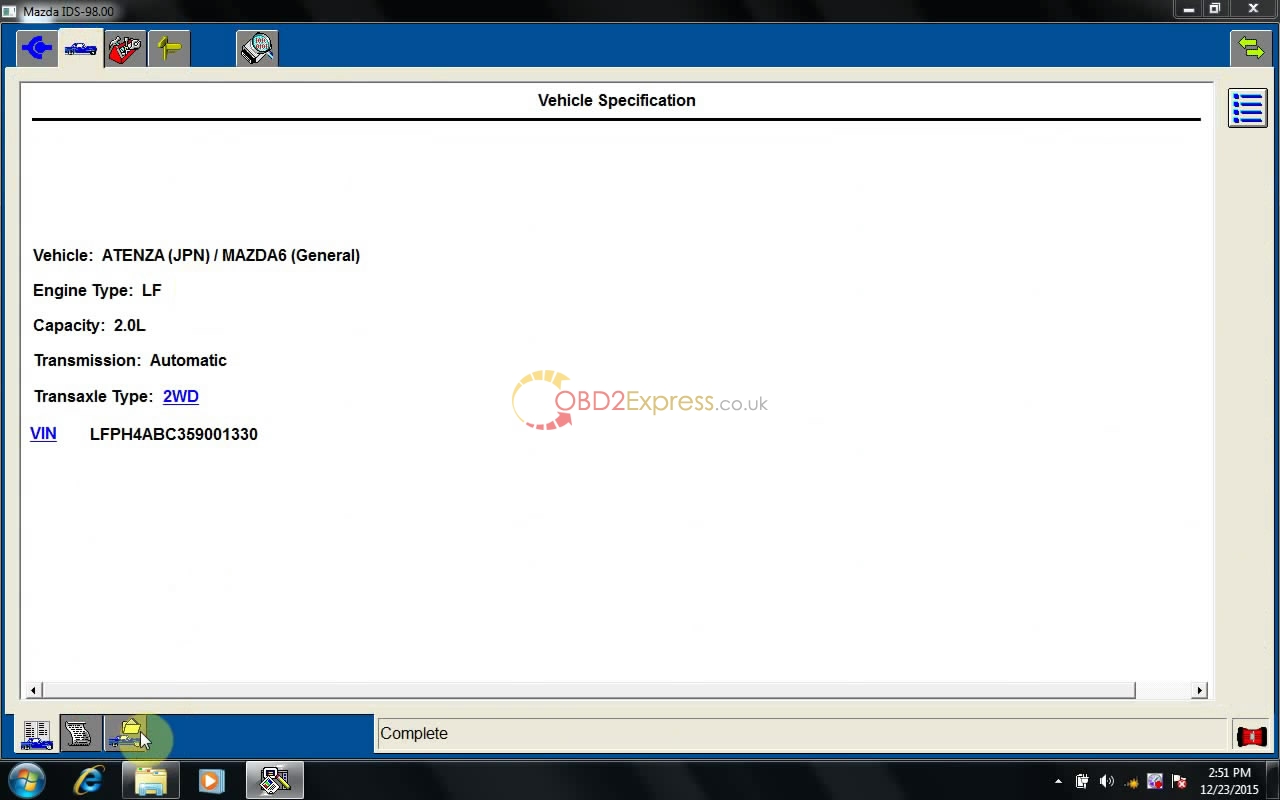
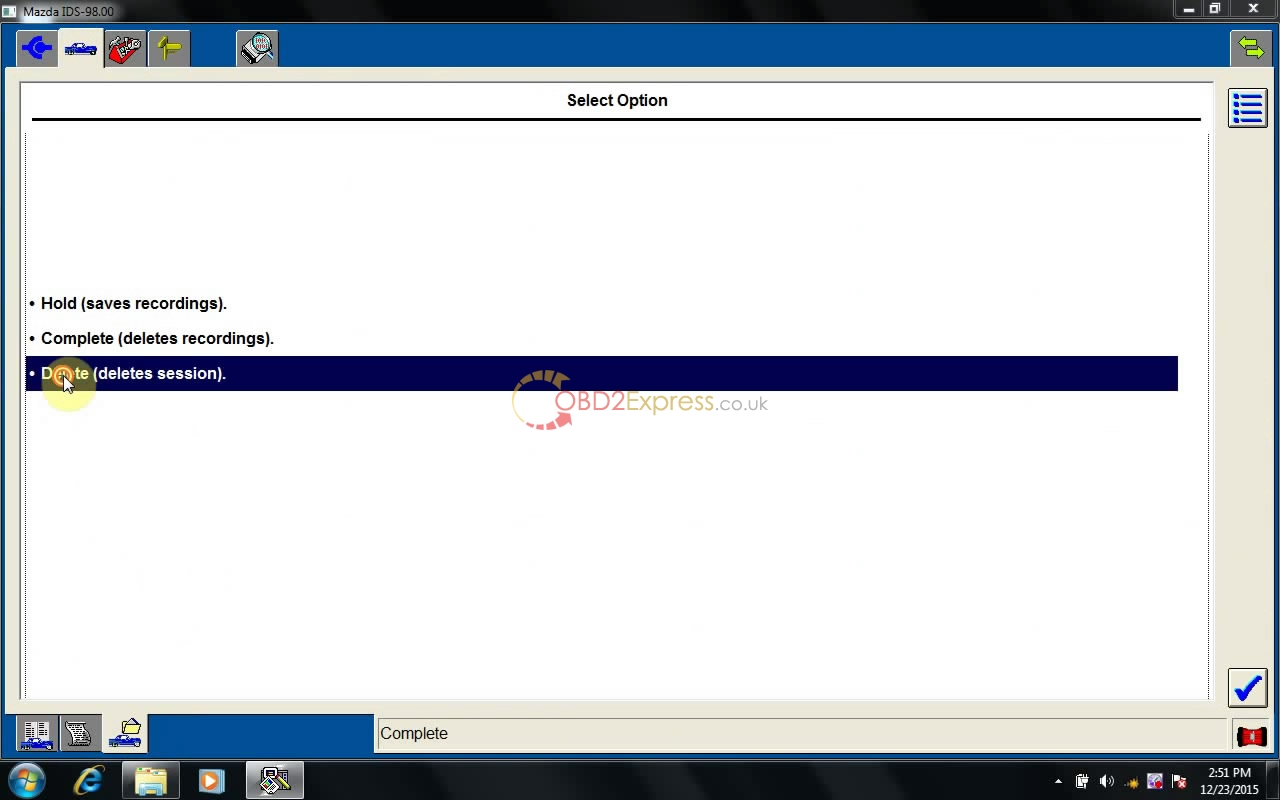
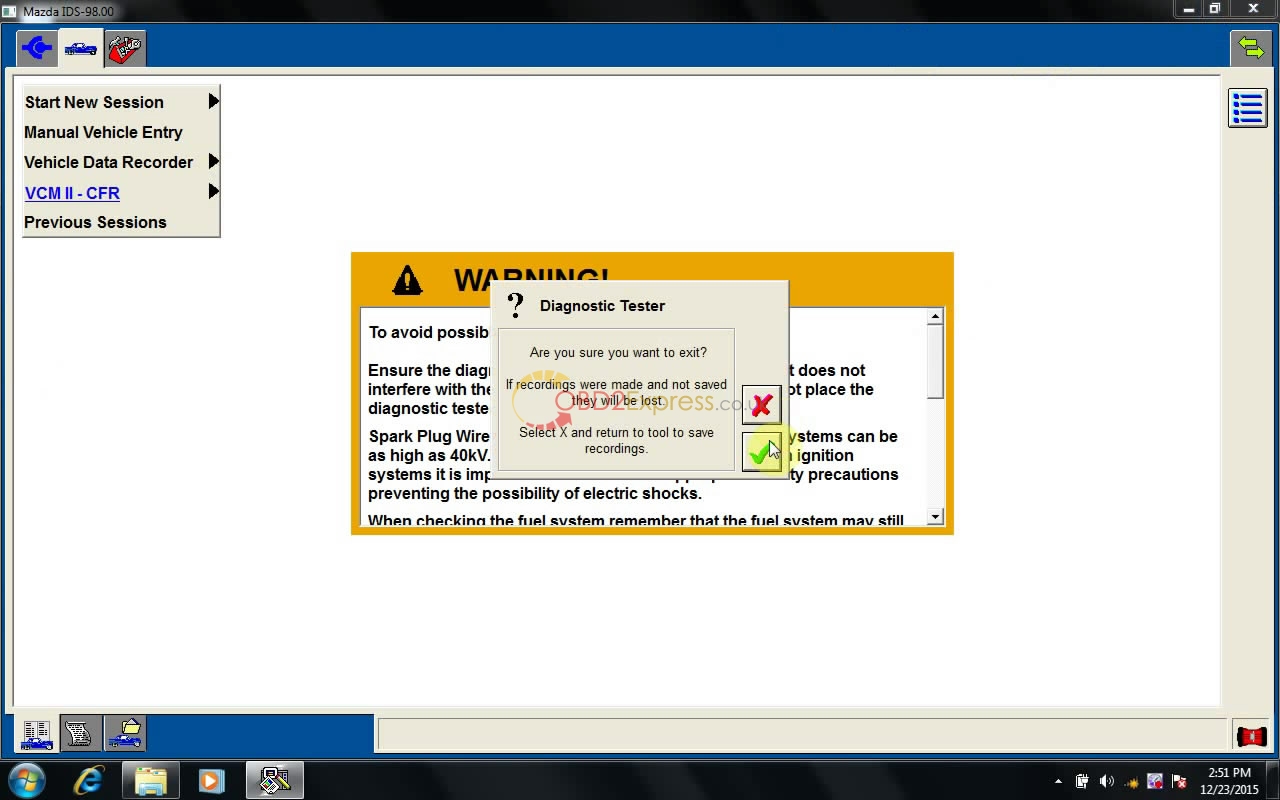
Posted by: OBDexpress.co.uk at
09:39 AM
| No Comments
| Add Comment
Post contains 244 words, total size 9 kb.
January 11, 2016
Condor XC-MINI M2 Clamp stop working after software upgrade
Problem:
This picture is his choice before the upgrade
Possible reason:
He chose the wrong update software version thus cause the problem.
Solution:
Free download the Condor XC-MINI update tool and follow the correct update instruction to update software.
Update steps:
1.Connect Mini machine to your PC,turn on the machine.
2.After Install "driver fileâ€,open the update software.
3.Select preferred language by yourself,Then click onâ€Updateâ€.
4.Select update version,click onâ€Update Onlineâ€wait until disply Update Success,wait for a while(30seconds),Restart machine.
NOTE: DO NOT turn off PC or unplug USB cable during updating.
Posted by: OBDexpress.co.uk at
08:31 AM
| No Comments
| Add Comment
Post contains 131 words, total size 3 kb.
January 08, 2016
Solution of KESS V2 ksuite warning: the tool is not updated
Customer Share on
Kess v2 ksuite warning: the tool is not updated. Connect the PC to the Internet and run again the software.
obdexpress.co.uk technician give the useful tips of the error of Kess v2 ksuite warning "the tool is not updatedâ€.
Solution
Try different USB cable.
Some users with the same problem fixed the problem by a new USB cable.
Reflash with J-Link.
Notice:
1. Do not update this tool online, or It will get damaged
2. Do remember disconnect internet when you use it
If you connect to internet with this clone
kess v2, or make online update. The interface is destroy/broken.
1.–Buy a new
NPX chip with 60 tokens inside. Desolder the old NPX and change it with new.
2.–or you have to weld a connector on backside of interface ,and plug the J-link programmer.
You can reset the Kess v2 to virgin.

Posted by: OBDexpress.co.uk at
07:19 AM
| No Comments
| Add Comment
Post contains 157 words, total size 2 kb.
January 07, 2016
Multi-Di@g Truck Heavy Duty Diagnostic software installation tips
Multi-Language: English, French, Spanish, Russian, Italian, Portuguese, German, Dutch, Swedish, Czech, Croatian, Hungarian, Rumanian, Serbian, Danish, Finnish, Polish.
Complete activation data is like this
PN - MA006964
FW - 11.3.1
SN - P001670707
Generated password: DD600F5A1233196EFA303929CB1CE929A
Send these information and your order number to sales@obdexpress.co.uk. After we get these information, We will resend another activation data you need to you. Then you can use the data to activate your multi-diag truck.
What should you pay attention to when you install this
Multi-Di@g Truck software?
1) Make sure your computer system time must be the same date as you install the software
please dend the file 'key' to us. Before install the software, check the computer system time, it must be the time of the day, it can’t be changed.
2) Before we send you the activation key, please do not disconnect computer power supply and the device,
and do not let the computer sleep. You cannot close computer till successfully active the software.
3) We will give you the activation key
What is the difference for WAS Multi-Di@g Truck and
ialtest Link Code Reader:
1) For european vehicles, they have no difference.
2) For USA vehicles, ialtest Link Code Reader software is newer than WAS Multi-Di@g Truck, so ialtest Link Code Reader can work more newer USA vehicles.
3) WAS Multi-Di@g Truck support more languages than ialtest Link Code Reader
Multi-Di@g Truck Heavy Duty Diagnostic Tool software shown:
Posted by: OBDexpress.co.uk at
09:23 AM
| No Comments
| Add Comment
Post contains 268 words, total size 3 kb.
January 06, 2016
V2.13 KTAG K-TAG V6.070 firmware ECU Programming Tool does not Work
Everything installed right. In the menu nothing is available/black. "Infoâ€-Button: there are no numbers, etc. Please look at the attached picture .
Sorry to tell you the
KTAG ECU does not work,Also ECM Titanium is not included.
What now? What is wrong? Can you email software to update or repair KTAG?
When met this problems, we usually offer three solutions
First of all, confirm the hardware is from us or not. Customer need to send pic of the QC mark.
Secondly,Change a TF card. Format tf card and then copy the software again.
Thirdly,refresh tokens file.
What should you pay attention when you use this K-TAG:
1) DO NOT USE internet when you use this software.
2) DO NOT update the software or firmware online.
3) DO NOT use anti-virus software.
4) This one support most ECUs like original. But it does not mean support all ECUs the same as original or support ECUs for all vehicles. This one still have many ECUs does not support.
Posted by: OBDexpress.co.uk at
08:24 AM
| No Comments
| Add Comment
Post contains 179 words, total size 2 kb.
January 05, 2016
Piwis Tester II For Porsche with Panasonic CF-30 computer Update To V16.2
Piwis Tester II for Porsche is the new designed porsche scanner. With it, you can Read/clear error code, catch data stream, computer programming match, component test,maintenance information consult, components site drawing, wiring diagram.
Top 6 Reasons to Get
Porsche Piwis Tester II
1. Software Version: V16.2
2. Laptop: CF-30 (Second Hand)---Software is inside the Hard Drive. No need Installation
3. Support Languages: Russian, English, French, Spanish, Italian, German, Portuguese, Japanese, Chinese, Dutch
4. Software is updated by HDD.
If your password is porsche2018, if you want update, you need to send HDD back to us for update. Or directly buy the new HDD to use. New HDD is 80USD not including shipping cost. Now this piwis tester II comes with this software HDD.
5. Requires Online Modules: (F BCM R BCM DME ELV SRS KEY)
6. Other optional functions:
1)Bluetooth and GPS function: if you needs this two function, you can pay extra fee to open the function authorization.
2)Online programming function: the cost is 220USD/time.
3)Key programming function: for some old keys, you can directly use this tool to program. for new keys, you need to have the online account. We do not sell this account.
How to use
Piwis Tester II for Porsche:
a, start your car.
b, connect the porsche tester ii with your PC, it will prompt you to install the driver, install the driver. after done, the light will be on. DO NOT cancel to install the driver, otherwise you cannot use the machine. If you do not install the driver.
c, open the USB cover of the back of tester ii, after you insert the back USB port to your PC, it will prompt you install the driver, click next step.
d, choose the car from the menu of software. tester ii will get communication automatically. It cannot give error when communication. Then enter the car list system menu. Then everything is ok now. go on to diagnose.
Cable connection photo display:
How to use Electronic coding function for Piwis Tester II for Porsche
How to Install Porsche Piwis Tester II Software
Posted by: OBDexpress.co.uk at
08:22 AM
| No Comments
| Add Comment
Post contains 362 words, total size 4 kb.
January 04, 2016
Ford OBD2 Odometer Correct Immobiliser Key Programming Tool released
Ford OBD2 Tool is a newly released lightweight and friendly OBD device. It is used to mainly perform Ford instrument calibration and immobilizer key matching.
Ford OBD Tool language available: English and Chinese.
Ford OBD Tool Feature:
Instrument calibration work is friendly without removing instrument.
It can read and write into EEPROM file, it can read out immo code, and directly edit key position byte, then replace the original key to a new key, also it can read out and write into the synchronized bytes of instrument and engine, then directly synchronize without programming.
Ford OBD Tool software display:
Ford OBD Tool Vehicle Coverage, see details as follows:
Posted by: OBDexpress.co.uk at
09:42 AM
| No Comments
| Add Comment
Post contains 126 words, total size 2 kb.
42kb generated in CPU 0.0368, elapsed 0.0558 seconds.
32 queries taking 0.0392 seconds, 123 records returned.
Powered by Minx 1.1.6c-pink.

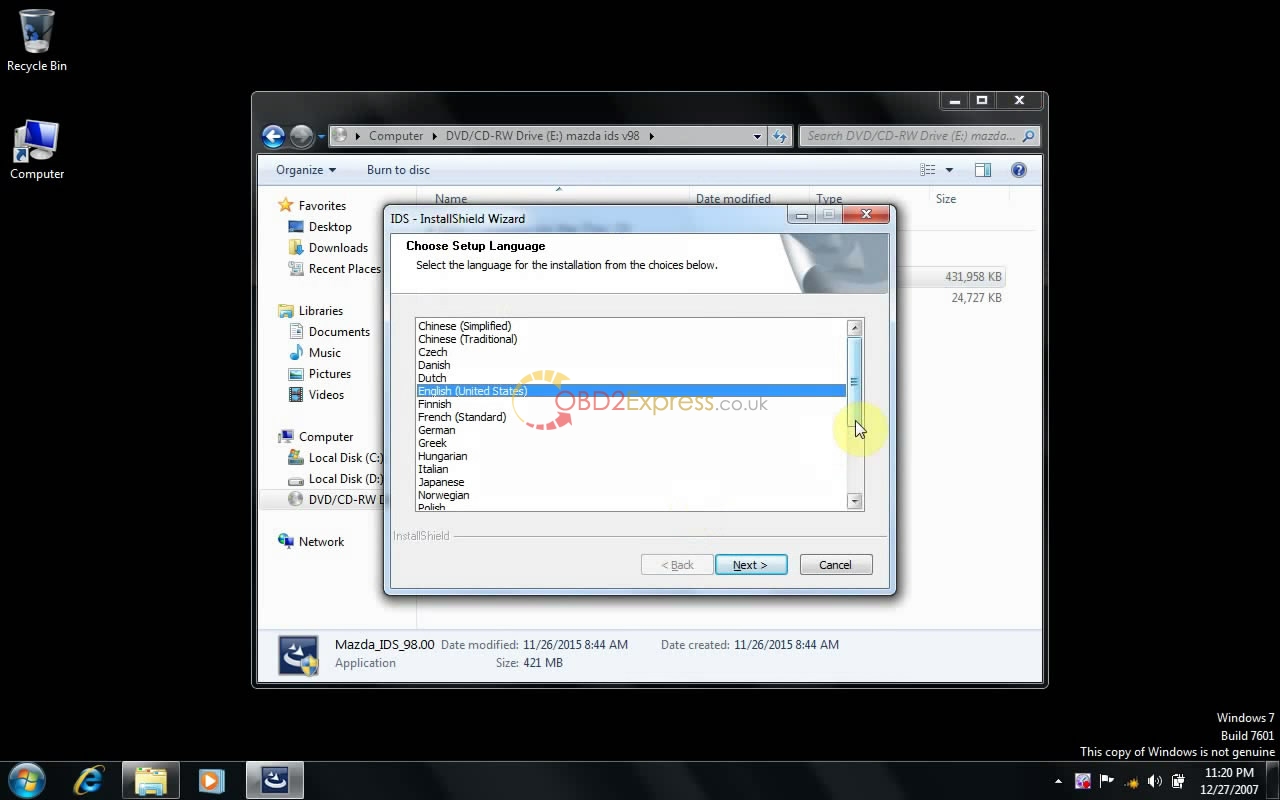
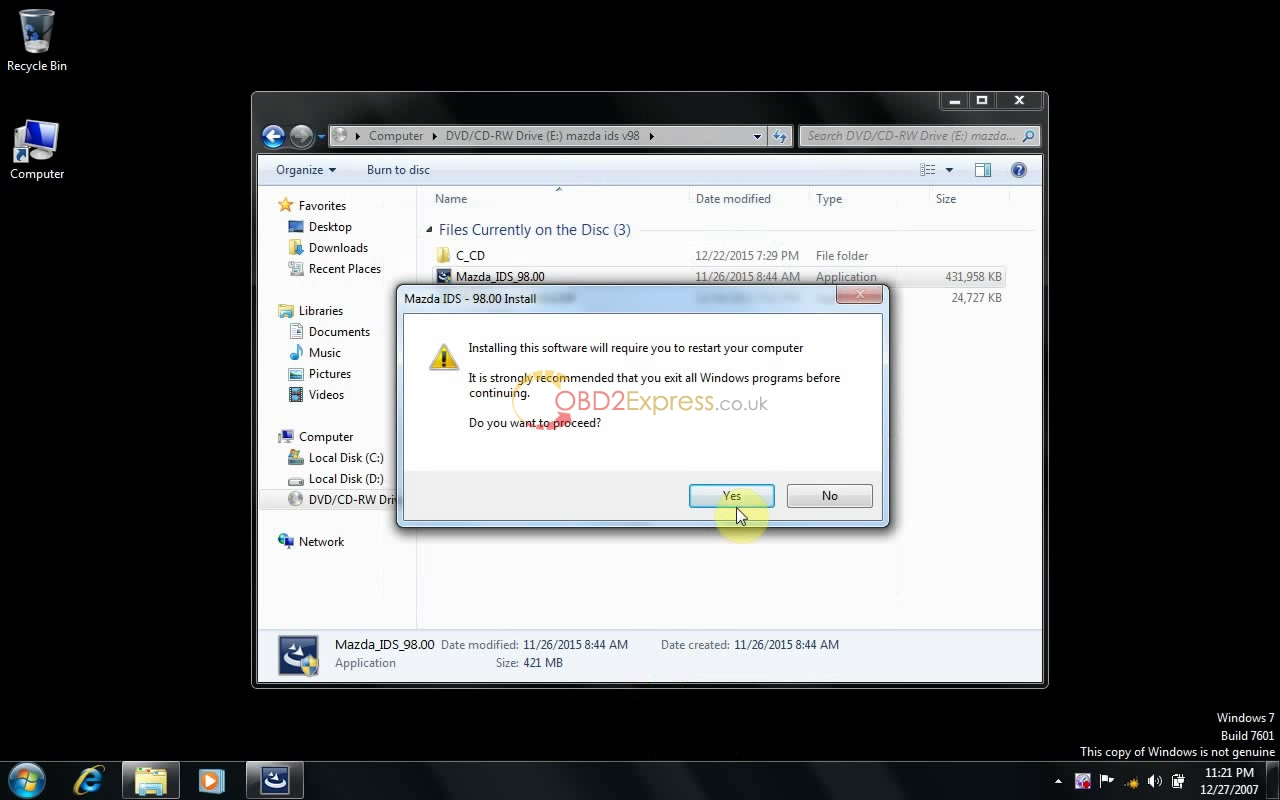
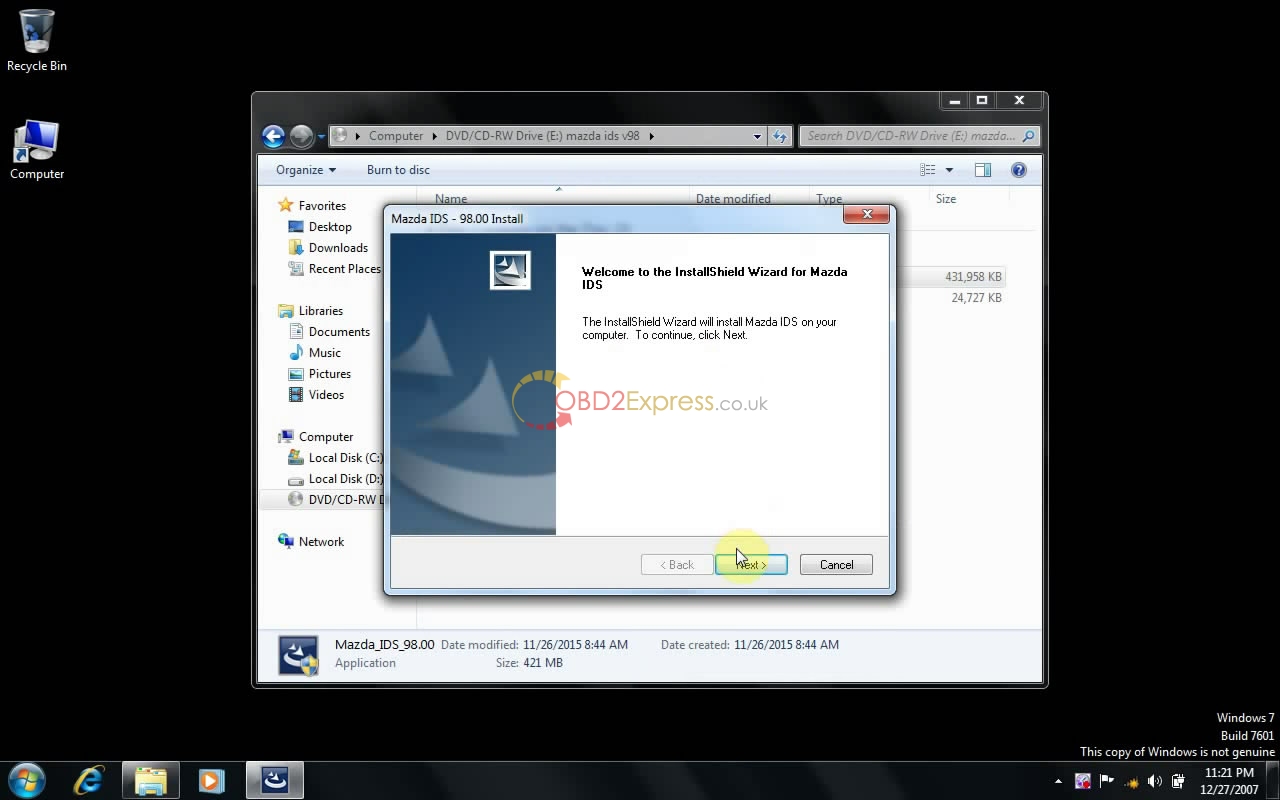
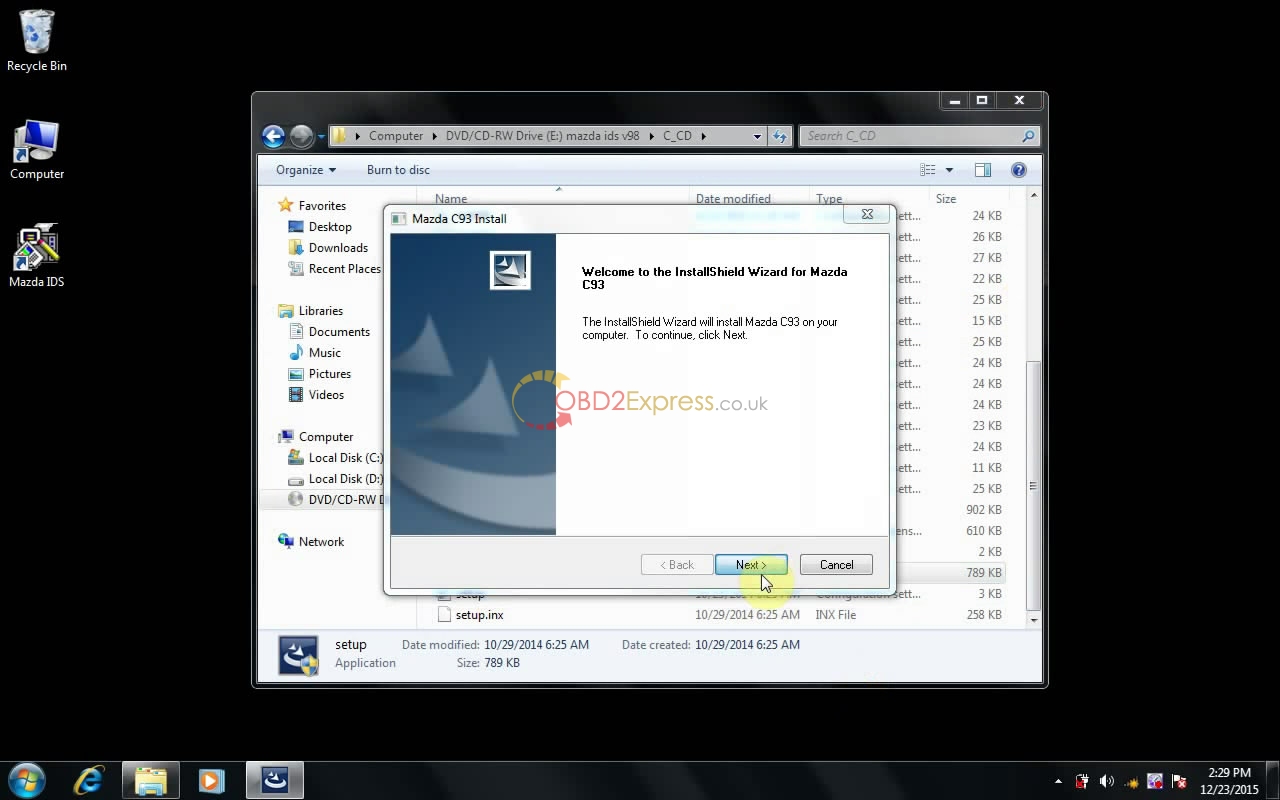
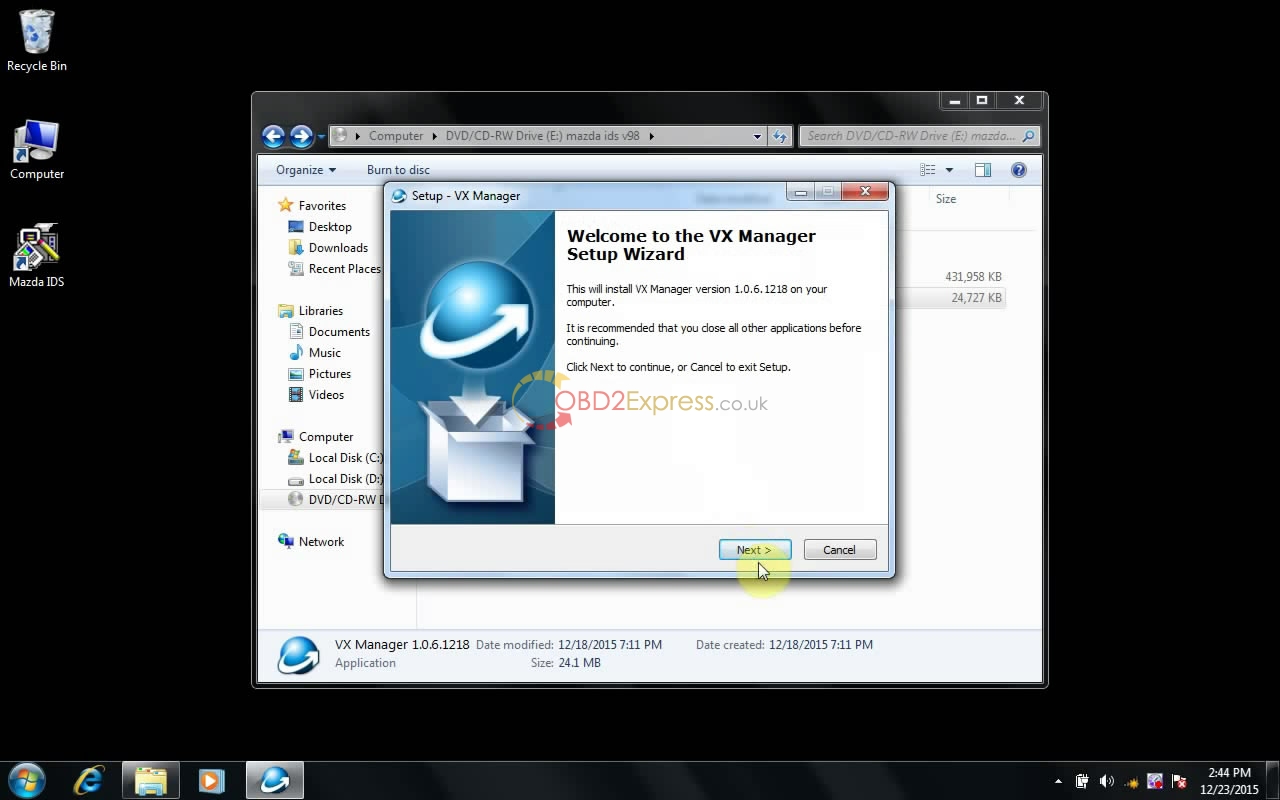
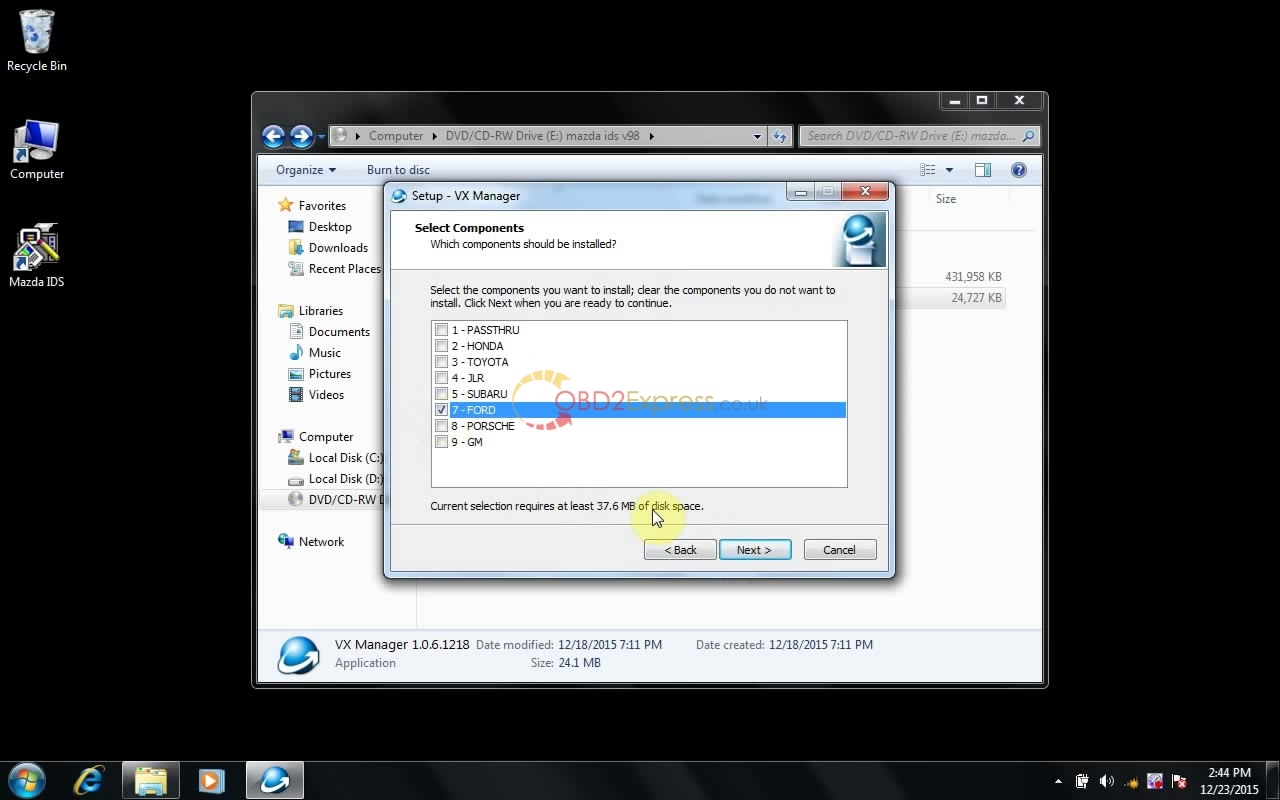
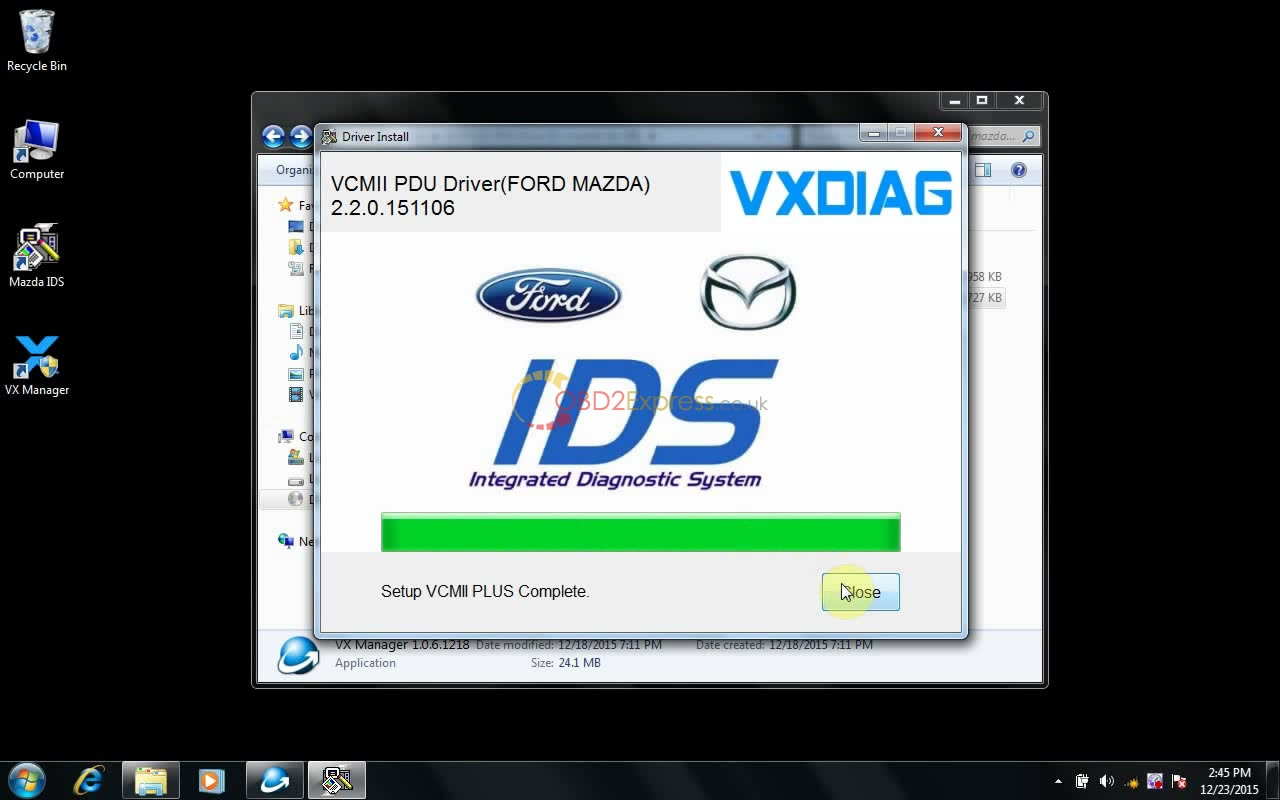
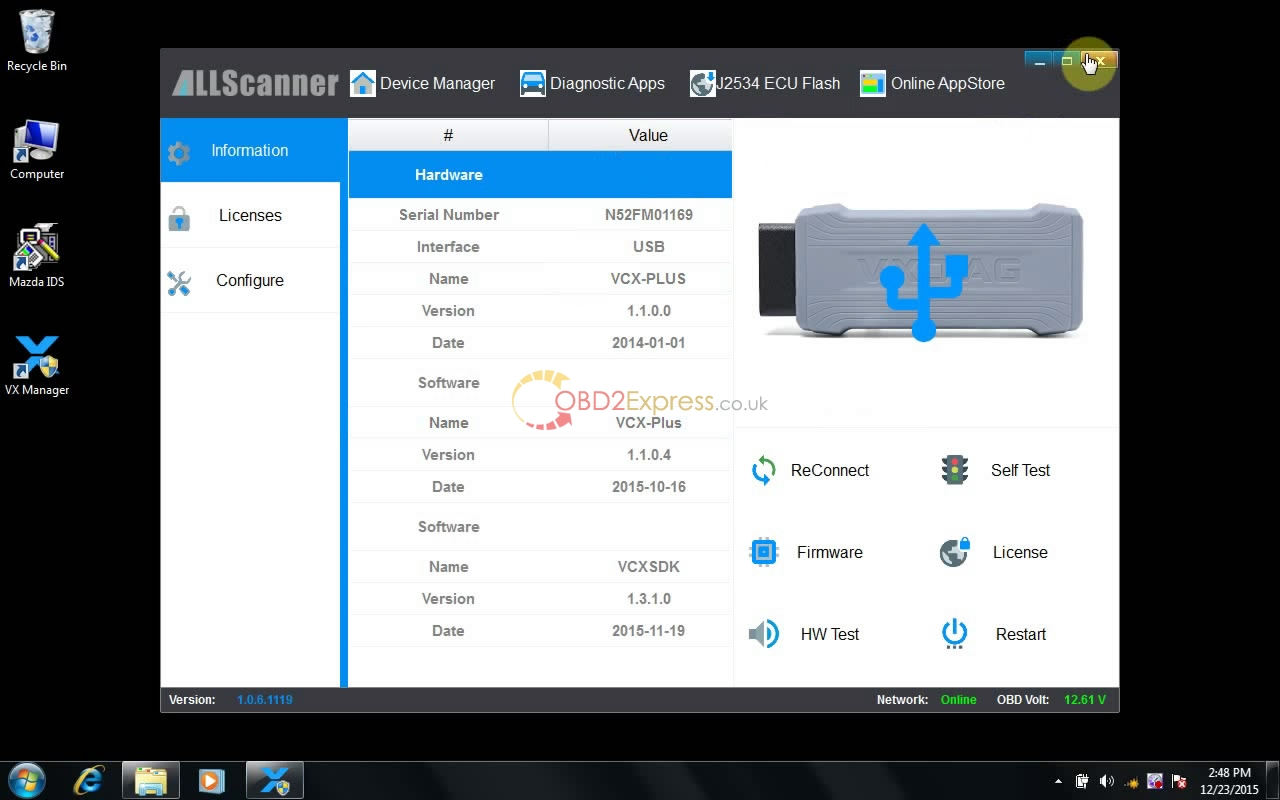 " width="650" height="406" />
" width="650" height="406" />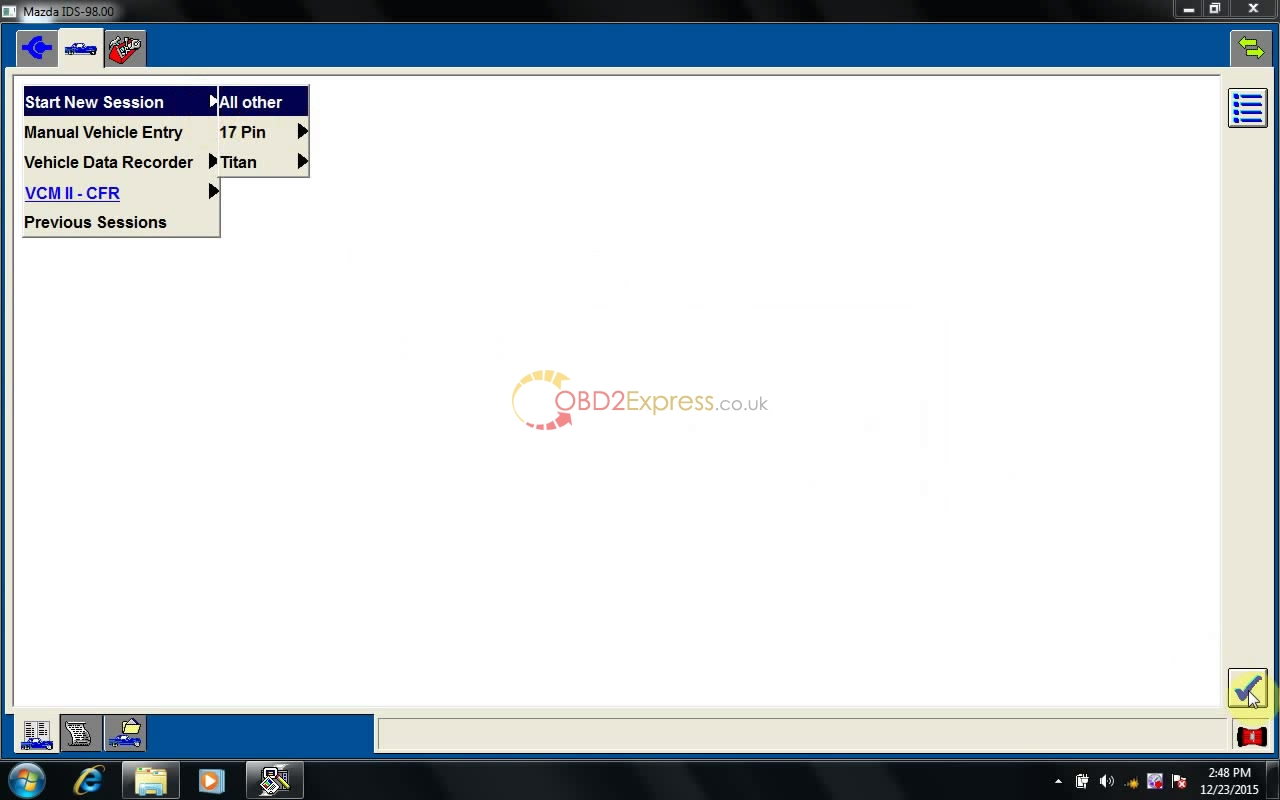
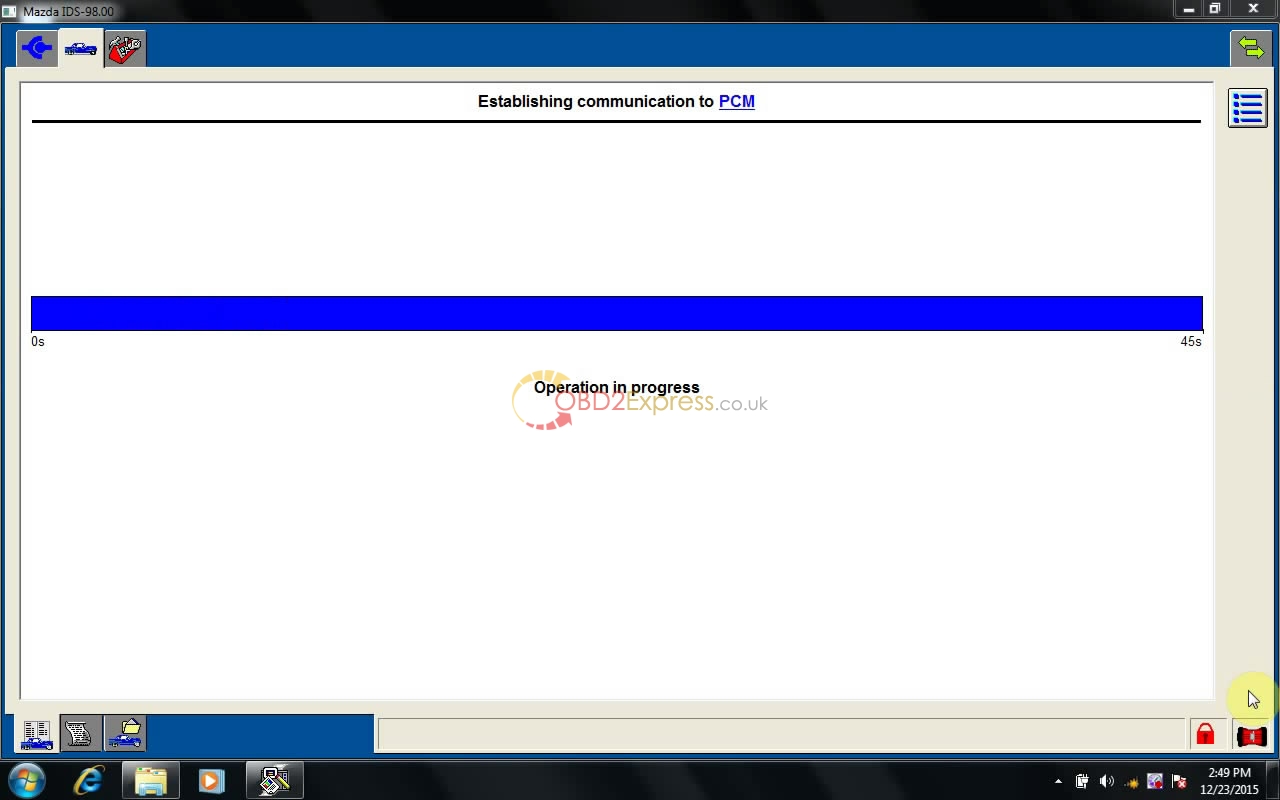
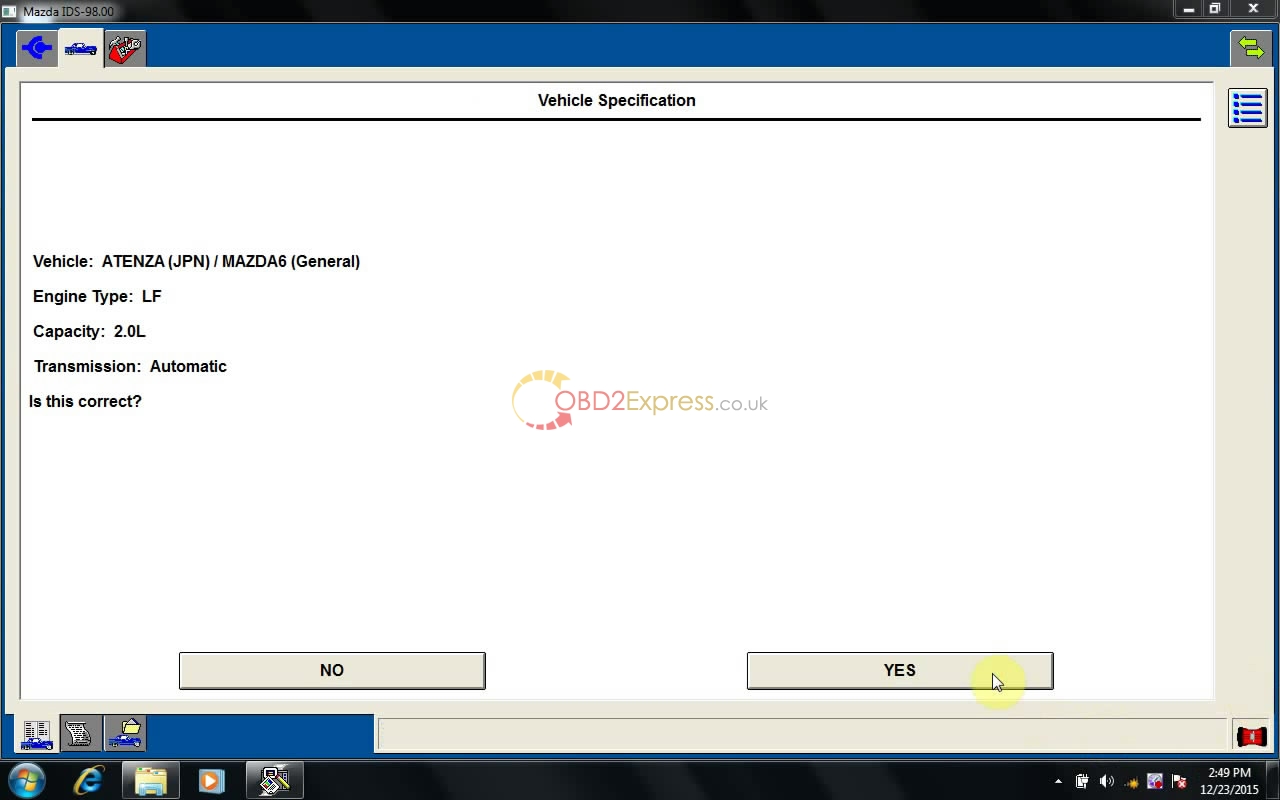
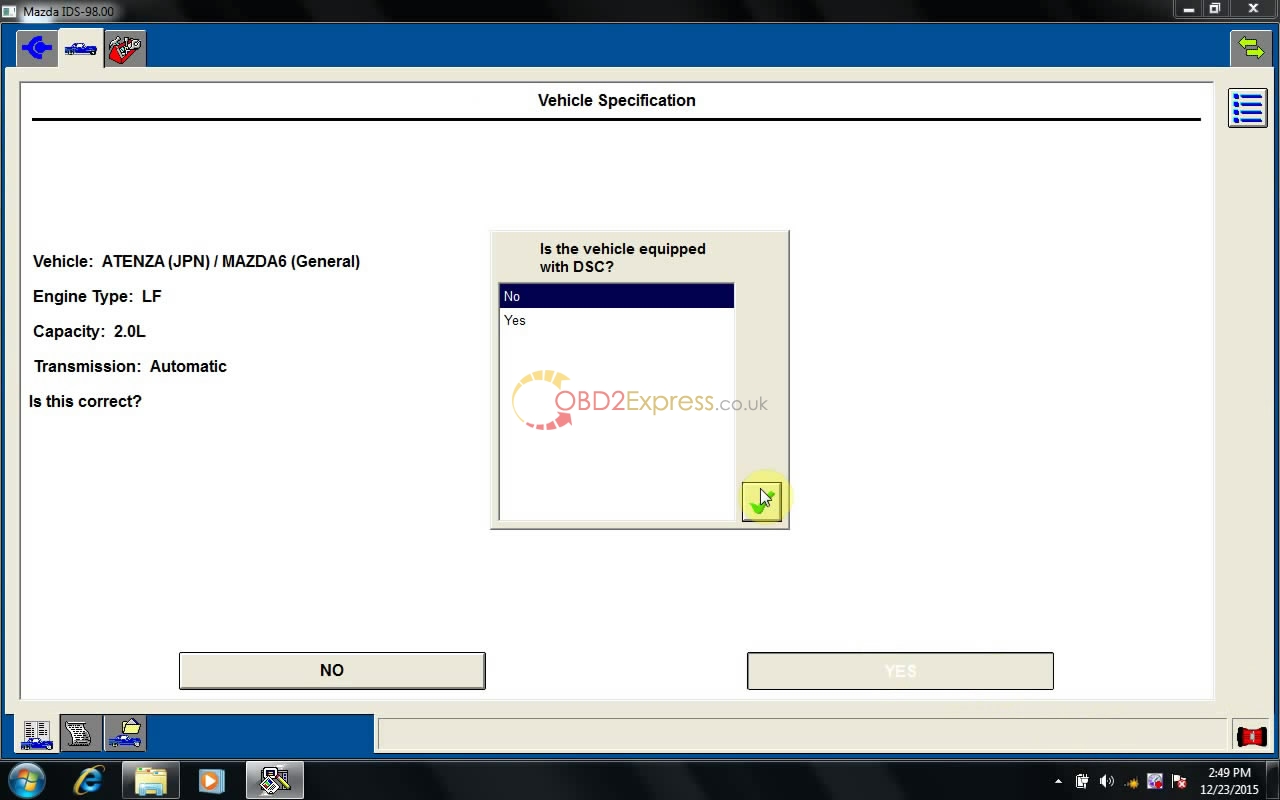
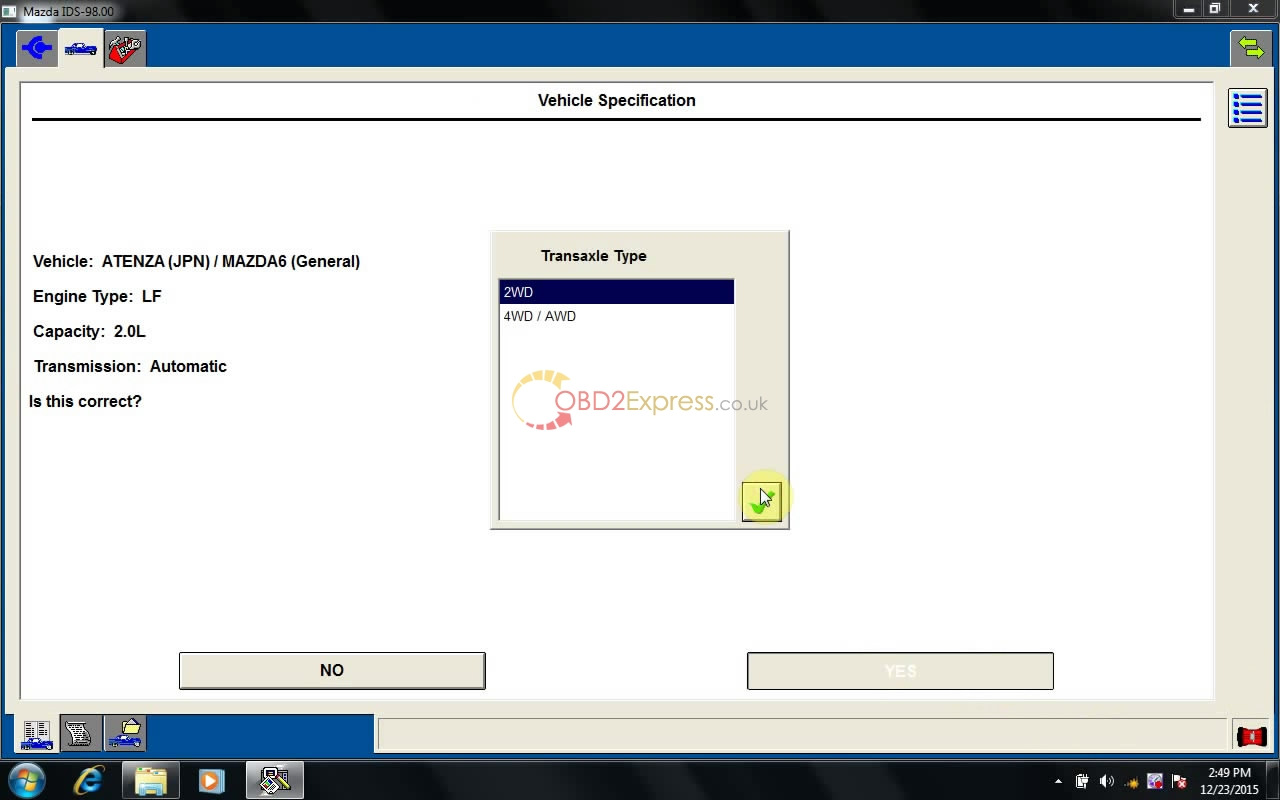
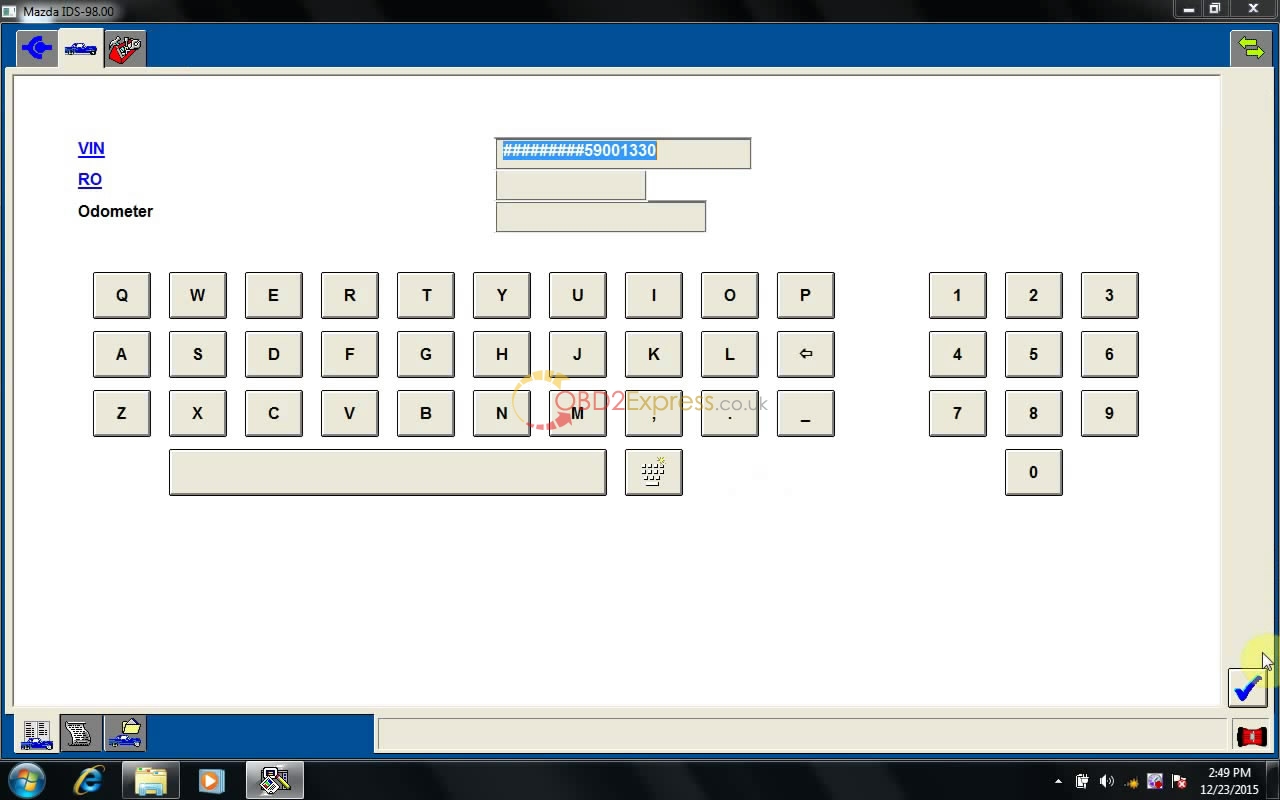
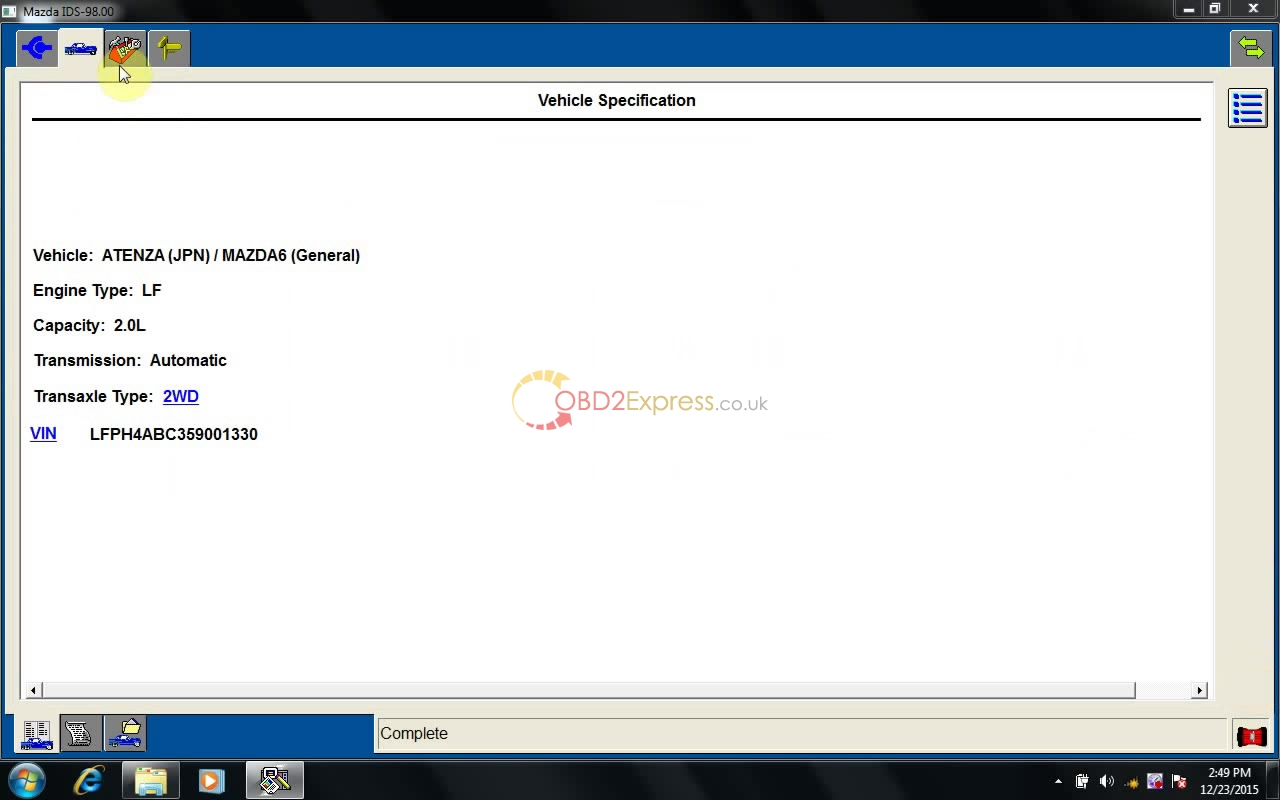
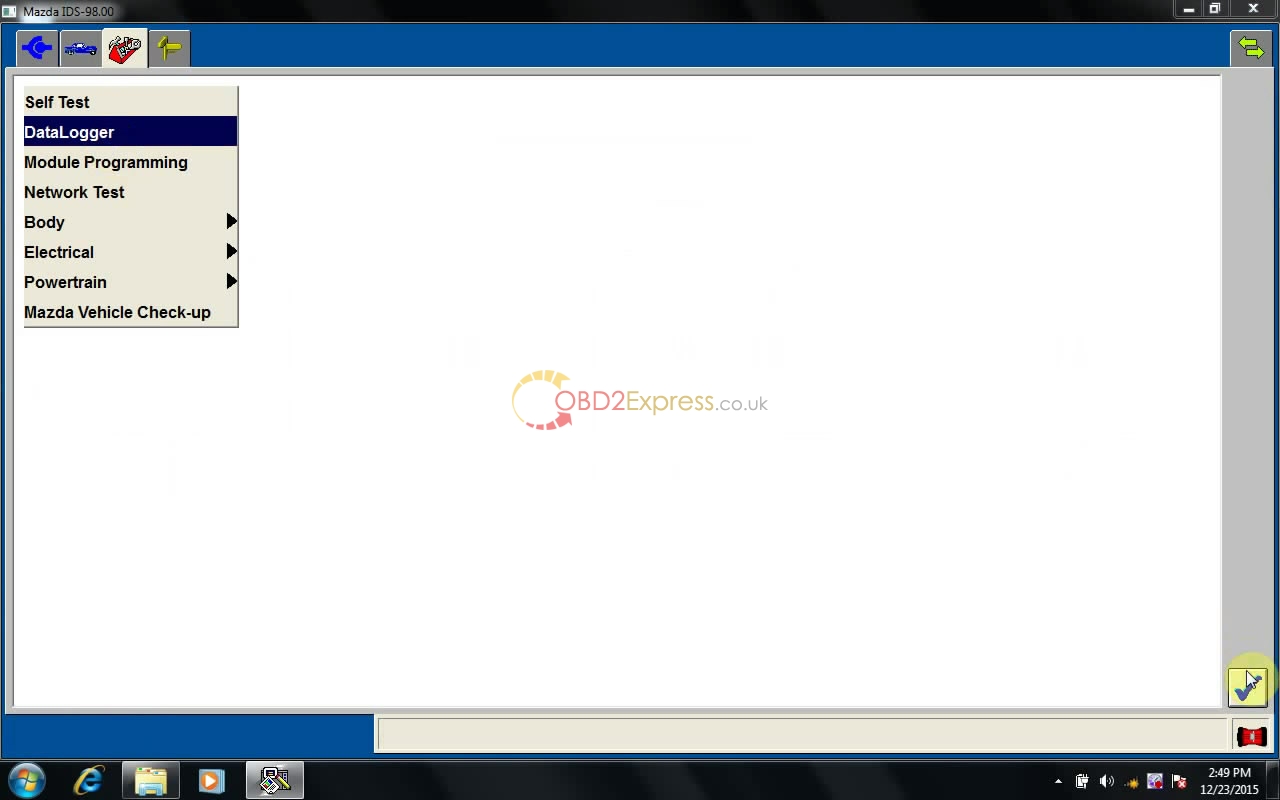
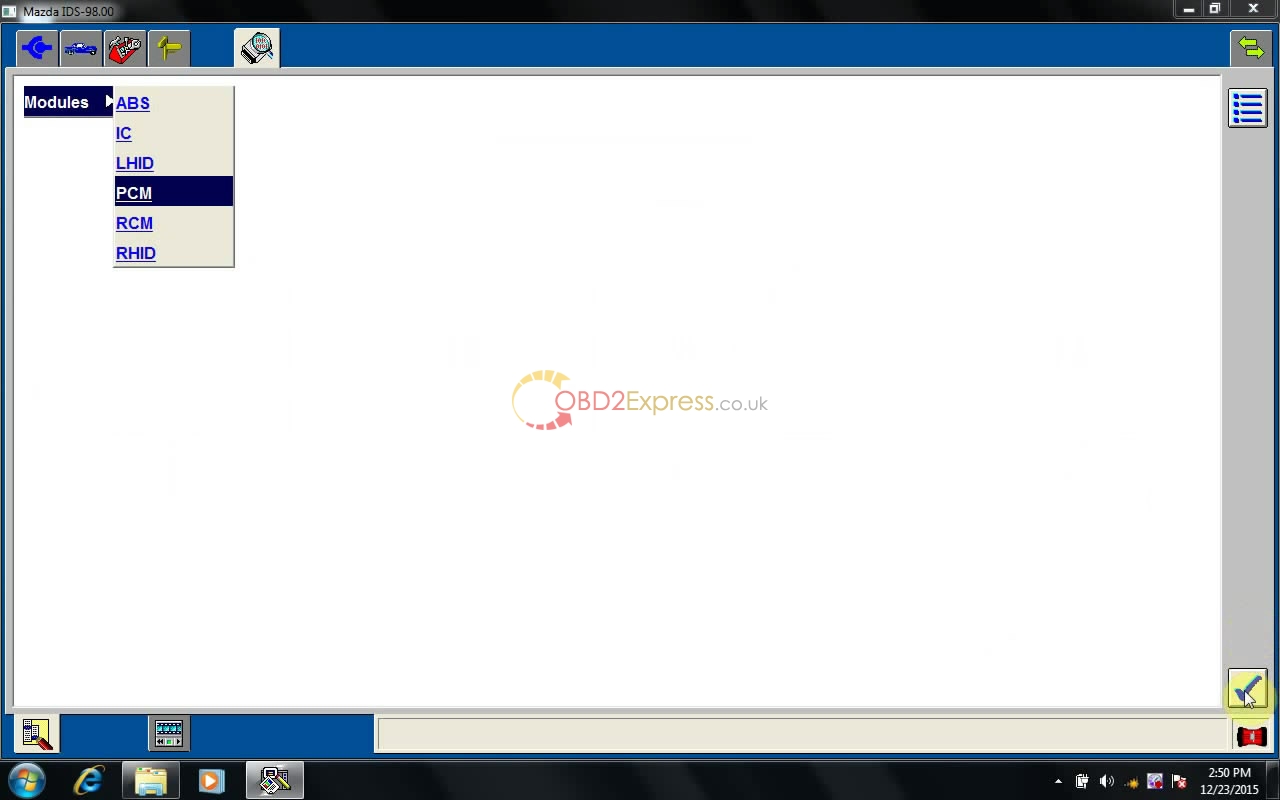
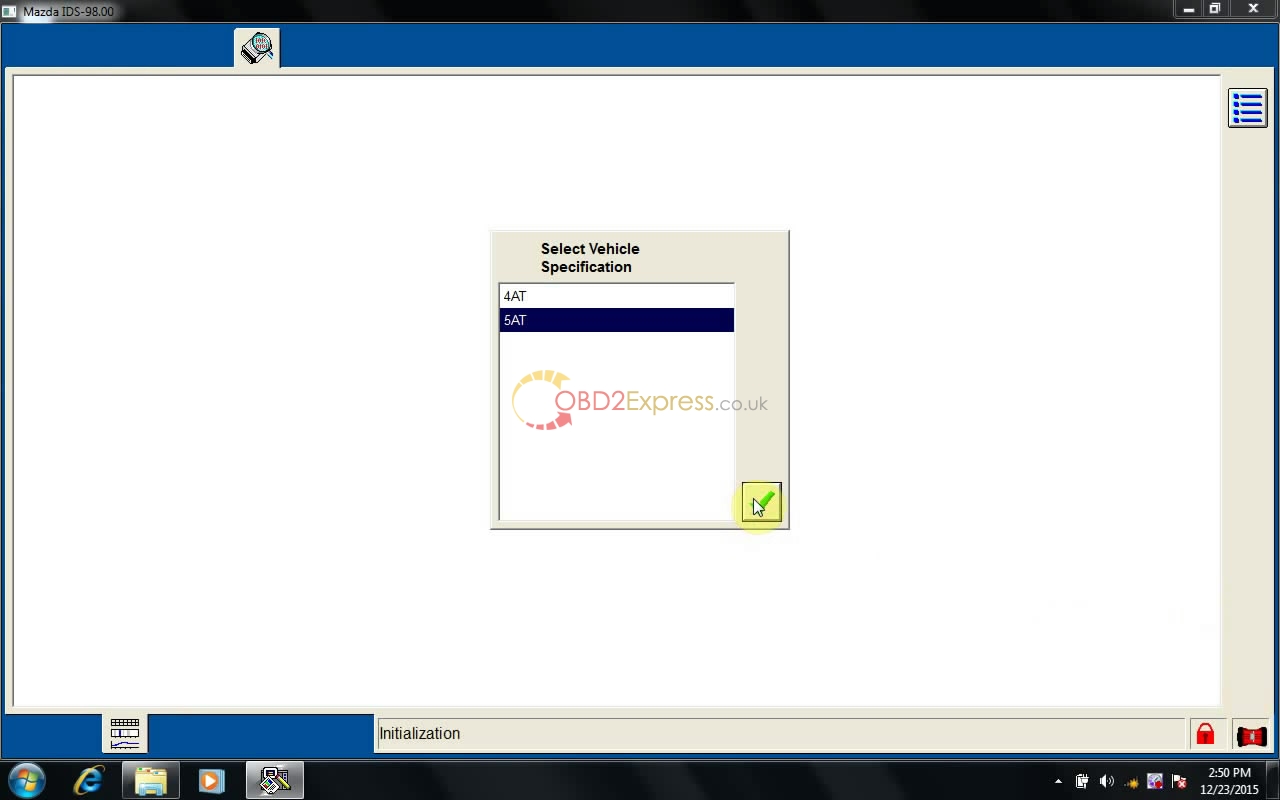 " width="650" height="406" />
" width="650" height="406" />